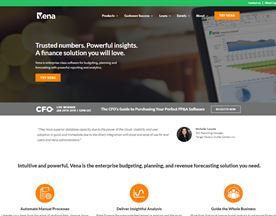What is business budgeting software ? Business budgeting software helps manage finances by tracking spending, forecasting costs, and planning budgets to improve financial efficiency.
Business budgeting software has become an essential tool for companies of all sizes to manage their finances effectively. With the increasing complexity of financial transactions and the need for accurate forecasting, businesses are turning to software solutions to streamline their budgeting process. These software programs offer a range of features that enable companies to create, track, and analyze budgets in real-time, providing a level of visibility and control that was previously impossible.

Understanding Business Budgeting
Budgeting is a fundamental aspect of any business, and understanding how to create and manage budgets is crucial for success. Business budgeting software provides a range of tools to help companies create and manage budgets effectively. These tools enable companies to track expenses, forecast revenue, and identify potential variances, allowing them to make informed decisions about spending and investments.
Key Features of Business Budgeting Software
Business budgeting software offers a range of features designed to make budgeting more efficient and effective. These features include automated data entry, real-time reporting, and forecasting tools, which enable companies to track expenses and revenue more accurately. Additionally, many software programs offer collaboration tools, enabling teams to work together on budgets and share information seamlessly.
Key Takeaways
- Business budgeting software offers a range of tools to help companies create and manage budgets effectively.
- Key features of business budgeting software include automated data entry, real-time reporting, and forecasting tools.
- Choosing the right business budgeting software is crucial for success, and businesses should consider factors such as features, cost, and ease of use when making a decision.
Understanding Business Budgeting
Business budgeting is an essential practice for any organization that wants to achieve its financial goals. It involves creating a plan for how a company will allocate its resources over a specific period, usually a year. This plan is critical to the success of the company because it helps to ensure that the organization is financially stable and can meet its obligations.
The Role of Budgeting in Business
Budgeting plays a crucial role in the financial planning and analysis of a business. It helps the management team to identify the resources required to achieve the company’s goals and objectives. By creating a budget, the company can allocate its resources effectively, which ensures that the organization is financially stable and can meet its obligations.
Budgeting also helps to identify potential areas of risk and opportunities for growth. By analyzing the financial data, the management team can identify areas where the company can cut costs and improve efficiency. They can also identify areas where the company can invest in growth opportunities.
Budgeting vs. Forecasting
Budgeting and forecasting are two essential financial planning tools that are often confused. Budgeting involves creating a plan for how a company will allocate its resources over a specific period, usually a year. Forecasting, on the other hand, involves predicting future financial outcomes based on historical data.
While budgeting and forecasting are different, they are both crucial to the financial planning and analysis of a business. Budgeting provides a roadmap for the company to achieve its financial goals, while forecasting helps the company to prepare for potential risks and opportunities.
To learn more about the differences between budgeting and forecasting, check out this resource from Investopedia: Budgeting vs. Forecasting: What’s the Difference?
In summary, budgeting is an essential practice for any business that wants to achieve its financial goals. By creating a budget, the company can allocate its resources effectively, identify potential areas of risk and opportunities for growth, and ensure that the organization is financially stable and can meet its obligations.
Key Features of Business Budgeting Software
Business budgeting software is a valuable tool for companies of all sizes. It can help businesses manage their finances more effectively, streamline processes, and save time. Here are some of the key features of budgeting software:
Expense Tracking and Management
One of the most important features of budgeting software is the ability to track and manage expenses. This allows businesses to monitor their spending and identify areas where they can cut costs. Budgeting software can also help businesses stay on top of their bills and payments, reducing the risk of late fees and penalties.
Income and Expense Tracking
In addition to tracking expenses, budgeting software can also track income. This allows businesses to see their overall financial picture and make more informed decisions about where to allocate resources. By tracking both income and expenses, businesses can get a better understanding of their cash flow and make adjustments as needed.
Cash Flow Management
Cash flow management is another key feature of budgeting software. By monitoring cash flow, businesses can ensure that they have enough money on hand to cover expenses and make investments. Budgeting software can help businesses forecast future cash flow, allowing them to plan ahead and make more informed decisions about spending.
Forecasting and Projections
Budgeting software can also help businesses forecast future revenue and expenses. This allows businesses to make more accurate projections and plan for the future. By using forecasting tools, businesses can identify potential problems before they occur and take steps to mitigate them.
Overall, budgeting software is a valuable tool for businesses looking to manage their finances more effectively. By tracking expenses, managing cash flow, and making accurate projections, businesses can make more informed decisions and achieve greater success. For more information on budgeting software, check out this article from Forbes.
Choosing the Right Budgeting Software
Small businesses often struggle with managing their finances, and budgeting software can be a valuable tool in streamlining this process. However, with so many options available, it can be difficult to choose the right software for your business. Here are some factors to consider when selecting a budgeting software:
Scalability and Flexibility
When choosing budgeting software, it is important to consider the scalability and flexibility of the software. As your business grows, your financial needs will likely become more complex. Therefore, it is important to choose a software that can grow with your business. Look for software that can handle multiple users, departments, and projects. Additionally, consider whether the software can be customized to meet your specific needs.
Integration with Accounting Software
Another important factor to consider is whether the budgeting software integrates with your accounting software. Integration can save time and reduce errors by allowing data to flow seamlessly between the two systems. Look for software that integrates with popular accounting software such as QuickBooks or Xero.
Pricing and Value for Money
Pricing is also an important consideration when choosing budgeting software. Look for software that offers a pricing plan that fits your budget. Some software offers a free trial or a free version with limited functionality. However, be sure to evaluate the value for money of the software. Consider the features included in the pricing plan and whether they are worth the cost.
Overall, choosing the right budgeting software requires careful consideration of several factors. By considering scalability and flexibility, integration with accounting software, and pricing and value for money, small businesses can find a software that meets their financial needs.
For more information on choosing the right budgeting software, check out this link from Business News Daily.
Budgeting Software Tools Overview

Business budgeting software tools are essential for small businesses and large corporations alike. These tools help businesses streamline their budgeting processes, monitor their financial performance, and make informed financial decisions. In this section, we will provide an overview of popular budgeting tools for small businesses and advanced tools for financial analysis.
Popular Budgeting Tools for Small Businesses
QuickBooks is a widely used budgeting tool for small businesses. It offers features such as invoicing, expense tracking, and financial reporting. Xero is another popular budgeting tool that offers similar features to QuickBooks, but with additional capabilities such as project tracking and inventory management. Zoho Books is a cloud-based budgeting tool that provides features such as invoicing, expense tracking, and inventory management, making it an excellent choice for small businesses.
Advanced Tools for Financial Analysis
PlanGuru is an advanced budgeting tool that offers financial forecasting, budgeting, and performance tracking. It also provides scenario planning and analysis, making it an ideal choice for businesses that need to make complex financial decisions. Float is another advanced budgeting tool that offers cash flow forecasting and scenario planning. It integrates with other accounting software such as QuickBooks and Xero, making it easy to use for businesses that already use these tools.
These budgeting tools are just a few examples of what is available on the market. Each tool has its own unique features and capabilities, making it important for businesses to choose the one that best fits their needs. By using these budgeting tools, businesses can improve their financial reporting, analytics, and decision-making processes.
For more information on budgeting software tools, please visit Investopedia.
Implementation and Utilization

Implementing and utilizing business budgeting software can be a game-changer for businesses looking to streamline their financial management processes. Here are some key aspects of implementation and utilization that businesses should consider when choosing a budgeting software.
Data Import and Management
One of the most critical aspects of budgeting software is its ability to manage financial data effectively. Most budgeting software tools offer data import features that allow businesses to import financial data from various sources, such as accounting software or spreadsheets. This feature saves time and reduces the risk of errors that may occur during manual data entry.
Moreover, customizable data management features allow businesses to categorize and organize their financial data in a way that makes sense to them. This feature makes it easy to track expenses, revenue, and other financial metrics to create a comprehensive financial picture.
Customizable Reports and Dashboards
Businesses need to stay on top of their financial performance to make informed decisions. Budgeting software tools offer customizable reports and dashboards that provide businesses with a real-time view of their financial performance. These reports and dashboards can be customized to display the metrics that matter most to the business.
Moreover, customizable reports and dashboards make it easy for businesses to identify trends, patterns, and anomalies in their financial data. This feature helps businesses make informed decisions and take proactive measures to address potential issues.
Training and Support
Budgeting software tools can be complex, and businesses need to ensure that their employees are trained to use them effectively. Most budgeting software tools offer training and support resources to help businesses and their employees get the most out of the software.
Training and support resources can include online tutorials, user guides, and customer support. These resources help businesses get up and running quickly and ensure that their employees have the knowledge and skills to use the software effectively.
In conclusion, implementing and utilizing business budgeting software can help businesses streamline their financial management processes. By choosing a software tool with robust data management features, customizable reports and dashboards, and comprehensive training and support resources, businesses can achieve greater financial visibility and make informed decisions.
For more information on budgeting software tools, visit Investopedia.
Innovations in Budgeting Software

As technology continues to evolve, businesses are constantly seeking new and innovative ways to improve their budgeting processes. Here are some of the latest advancements in budgeting software:
The Impact of AI on Budgeting
Artificial Intelligence (AI) has revolutionized the way businesses approach budgeting. By using machine learning algorithms, AI can analyze large amounts of data to identify patterns and make accurate predictions. This allows businesses to create more accurate and realistic budgets, reducing the risk of overspending or underspending.
One example of AI-powered budgeting software is Planful, which uses predictive analytics to help businesses make data-driven decisions. The software can analyze historical data, identify trends, and make accurate predictions about future financial performance.
Predictive Analytics and Data Visualization
Another innovation in budgeting software is the use of predictive analytics and data visualization. These tools allow businesses to not only analyze data but also to present it in a way that is easy to understand. By visualizing data, businesses can quickly identify trends and patterns, making it easier to make informed decisions.
One example of budgeting software that uses data visualization is Adaptive Insights, which provides real-time insights into financial performance. The software can generate interactive dashboards and reports, allowing businesses to quickly identify areas of concern and take action.
In conclusion, the latest innovations in budgeting software are making it easier for businesses to create accurate budgets and make informed decisions. By leveraging AI, predictive analytics, and data visualization, businesses can gain valuable insights into their financial performance and make smarter decisions.
Integrations and Ecosystem

Business budgeting software is an essential tool for any organization that wants to manage its finances efficiently. In addition to providing a comprehensive suite of budgeting and forecasting tools, top-tier budgeting software also offers seamless integrations with other business applications.
App Integrations and Ecosystem
One of the key features of modern business budgeting software is its ability to integrate with other applications. This allows businesses to streamline their workflows and reduce the amount of time spent on manual data entry. With integrations, businesses can automatically import financial data from other sources, such as their ERP system or accounting software.
Some of the most common integrations for business budgeting software include:
ERP Systems: Integrating with an ERP system allows businesses to automatically import financial data, such as revenue and expenses, into their budgeting software. This eliminates the need for manual data entry and ensures that the budget is always up-to-date.
Accounting Software: Integrating with accounting software, such as QuickBooks or Xero, allows businesses to import data such as accounts payable and accounts receivable. This ensures that the budget is accurate and up-to-date.
CRM Systems: Integrating with a CRM system, such as Salesforce or HubSpot, allows businesses to import data on sales and customer activity. This helps businesses to forecast revenue more accurately and make more informed budgeting decisions.
Workflow Automation
In addition to integrations with other applications, business budgeting software also offers workflow automation features. These features allow businesses to automate routine tasks, such as data entry and report generation.
Workflow automation can help businesses to save time and reduce errors. For example, businesses can set up rules to automatically generate reports when certain conditions are met, such as when a budget variance exceeds a certain threshold.
By automating routine tasks, businesses can focus on more strategic activities, such as analyzing financial data and making informed budgeting decisions.
In conclusion, integrations and workflow automation are essential features of modern business budgeting software. By integrating with other applications and automating routine tasks, businesses can streamline their workflows and make more informed budgeting decisions. To learn more about business budgeting software and its integrations, check out this article from Investopedia.
Managing Budget Variance and Reporting

Effective budgeting software should not only allow businesses to create budgets but also to monitor and manage budget variance. This section will explore two key areas of managing budget variance and reporting: budget variance reports and financial ratios and health indicators.
Budget Variance Reports
Budget variance reports are essential tools for tracking and analyzing budget performance. These reports compare actual financial results to the budgeted amounts, highlighting any discrepancies and identifying the root causes of variances. This information can help businesses make informed decisions about how to adjust their budgets and operations to achieve their financial goals.
Budget variance reports can be customized to provide a range of information, such as:
- Variance by account
- Variance by department
- Variance by time period
- Variance by project
Some budgeting software may also offer automated alerts and notifications to keep businesses informed of significant variances.
Financial Ratios and Health Indicators
In addition to budget variance reports, financial ratios and health indicators can provide valuable insights into a business’s financial performance. These metrics can help businesses identify areas of strength and weakness, monitor trends over time, and make informed decisions about how to allocate resources.
Some common financial ratios and health indicators include:
- Current ratio
- Debt-to-equity ratio
- Gross profit margin
- Net profit margin
- Return on investment (ROI)
Budgeting software may offer pre-built reports and dashboards that provide these metrics, or allow businesses to customize their own reports based on their specific needs.
When selecting budgeting software, it is important to consider its ability to provide robust budget variance reports and financial ratios and health indicators. One software solution that offers these features is QuickBooks Online, which allows businesses to create custom reports and track key financial metrics in real-time.
By utilizing budget variance reports and financial ratios and health indicators, businesses can gain a deeper understanding of their financial performance and make more informed decisions about their future.
Software Considerations for Specific Needs

When it comes to choosing a business budgeting software, it is important to consider the specific needs of your business. Different businesses have different requirements, and selecting the right software can make all the difference. In this section, we will discuss the software considerations for inventory and asset management, as well as payroll and expense management.
Inventory and Asset Management
Inventory management is an essential aspect of many businesses, and selecting the right software can help streamline the process. A good inventory management software should be able to track inventory levels, monitor stock movements, and provide real-time inventory data. It should also be able to generate reports and alerts to help businesses make informed decisions.
When selecting an inventory management software, businesses should consider the following factors:
- Integration with other software systems
- Scalability and flexibility
- User-friendly interface
- Customization options
- Cost
One software that is highly recommended for inventory management is TradeGecko. It offers a range of features, including inventory tracking, order management, and reporting. It is also scalable and can integrate with other software systems.
Asset management is another important consideration for many businesses. A good asset management software should be able to track assets, monitor usage, and provide real-time data. It should also be able to generate reports and alerts to help businesses make informed decisions.
When selecting an asset management software, businesses should consider the following factors:
- Integration with other software systems
- Scalability and flexibility
- User-friendly interface
- Customization options
- Cost
One software that is highly recommended for asset management is UpKeep. It offers a range of features, including asset tracking, maintenance management, and reporting. It is also scalable and can integrate with other software systems.
Payroll and Expense Management
Payroll and expense management are essential aspects of many businesses, and selecting the right software can help streamline the process. A good payroll and expense management software should be able to track employee data, manage payroll, and monitor expenses. It should also be able to generate reports and alerts to help businesses make informed decisions.
When selecting a payroll and expense management software, businesses should consider the following factors:
- Integration with other software systems
- Scalability and flexibility
- User-friendly interface
- Customization options
- Cost
One software that is highly recommended for payroll and expense management is QuickBooks. It offers a range of features, including payroll management, expense tracking, and reporting. It is also scalable and can integrate with other software systems.
In conclusion, selecting the right software for your business is crucial for effective budgeting. By considering the specific needs of your business, you can choose a software that is scalable, flexible, and user-friendly.
Frequently Asked Questions

What are the top features to look for in business budgeting software?
When choosing business budgeting software, it’s important to consider features such as customizable budget templates, real-time data syncing, and forecasting tools. Additionally, the ability to collaborate with team members and track expenses are also important features to look for. Investopedia provides a comprehensive list of top budgeting software that businesses can consider.
How does business budgeting software improve financial planning?
Business budgeting software helps businesses to streamline their financial planning process by providing real-time data and insights. It allows businesses to track expenses, forecast revenue, and make informed decisions based on financial data. By using budgeting software, businesses can also identify areas where they can reduce costs and increase efficiency.
Can business budgeting software integrate with other financial systems?
Yes, most business budgeting software can integrate with other financial systems such as accounting software, payroll systems, and billing systems. This integration allows businesses to have a seamless flow of data between different financial systems, reducing the likelihood of errors and increasing efficiency.
What are the benefits of using budgeting software for project management?
Using budgeting software for project management allows businesses to track project expenses, monitor progress, and identify potential cost overruns. It also helps businesses to allocate resources more effectively, ensuring that projects are completed on time and within budget. The Balance Small Business provides a list of budgeting software that businesses can use for project management.
How can nonprofits benefit from specialized budgeting software?
Nonprofits can benefit from specialized budgeting software by using features such as grant tracking, donor management, and fund accounting. This software allows nonprofits to track expenses and revenue, allocate resources effectively, and report on financial data to stakeholders. TechSoup provides a list of budgeting software that nonprofits can consider.
What should small businesses consider when choosing budgeting software?
Small businesses should consider factors such as cost, ease of use, and scalability when choosing budgeting software. It’s important to choose software that fits within the business’s budget and can be easily integrated into existing financial systems. Additionally, businesses should choose software that can grow with their business as their needs change. The Blueprint provides a list of budgeting software that small businesses can consider.