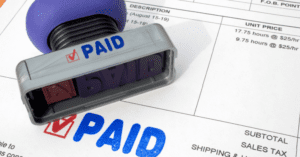All good sales departments follow a set process on how to take a lead from the beginning of their pipeline through to a closed deal.
But when you repeat a process like this, your reps end up spending a lot of time doing the same repetitive task over and over again. Total up the hours they spend on menial admin tasks every week, and you’ll see just how much time they’re forced to spend not selling.
One of the best ways to free up your reps from repetitive paperwork and admin is to use sales CRM software automation. This way your reps are freed up to focus on selling, knowing that specialized software is taking care of that time-consuming admin.
Why Use CRM Automation Integrations?
According to McKinsey, more than 30% of sales activities can be automated. Imagine your reps magically had a third of their weekly workload removed. Think of all the great uses you for that freed-up time!

And if you’re wondering whether CRM software automation really is as useful as it sounds, then consider that 26.2% of companies experiencing exponentially high growth in 2021 had highly mature sales and marketing automation practices.

A further point here is that the integrations we’ll be looking at also extend the functionality of your CRM software, meaning you’ll be able to equip your reps with even more tools to help your sales process, from generating leads to automating contracts.
7 Amazing Programs to Automate your CRM
Let’s look at some of the Serchen community’s best-rated sales CRM automation software to help you improve your sales process.
Leadfeeder


Price From: Free!
If you’re looking to start automating your lead generation process, then Leadfeeder should be at the top of your considerations.
By identifying the visitors to your website and seeing what their behavior is, Leadfeeder helps you build up lists of qualified leads to add to your pipeline.


Highlight Features:
Understand your web traffic — understand which companies and decision-makers are visiting your website and what their activities are, even remote workers with Leadfeeder’s database of IPs
Automatically qualify your leads — use Leadfeeder’s customizable segmentation tools to auto-qualify your visitors, and use behavior filters to determine who are your most valuable leads based on their web activity
Connect with decision-makers — use Leadfeeder’s global database to find the best decision-maker for you to contact. Filter contacts based on role, seniority or location, and find their email addresses, phone numbers and LinkedIn profiles
Integrate with your CRM — designed to be integrated with major CRMs and marketing tools, Leadfeeder automatically syncs web visitor data with your CRM and also allows you to make reports based on visitor and CRM data
What our community says about Leadfeeder:
Mickey — “A great tool that saves our time and generates leads that I can actually sell to!”
Outreach


Boasting the most B2B buyer-seller interaction data in the world, Outreach uses AI technology to translate the vast data they hold into intelligence to help businesses automate sales engagement and boost their efficiency and growth.
With simple to understand automated prospecting workflows and a playbook of proven sales techniques, Outreach provides reps with the automation tools they need to build up their sales pipeline.
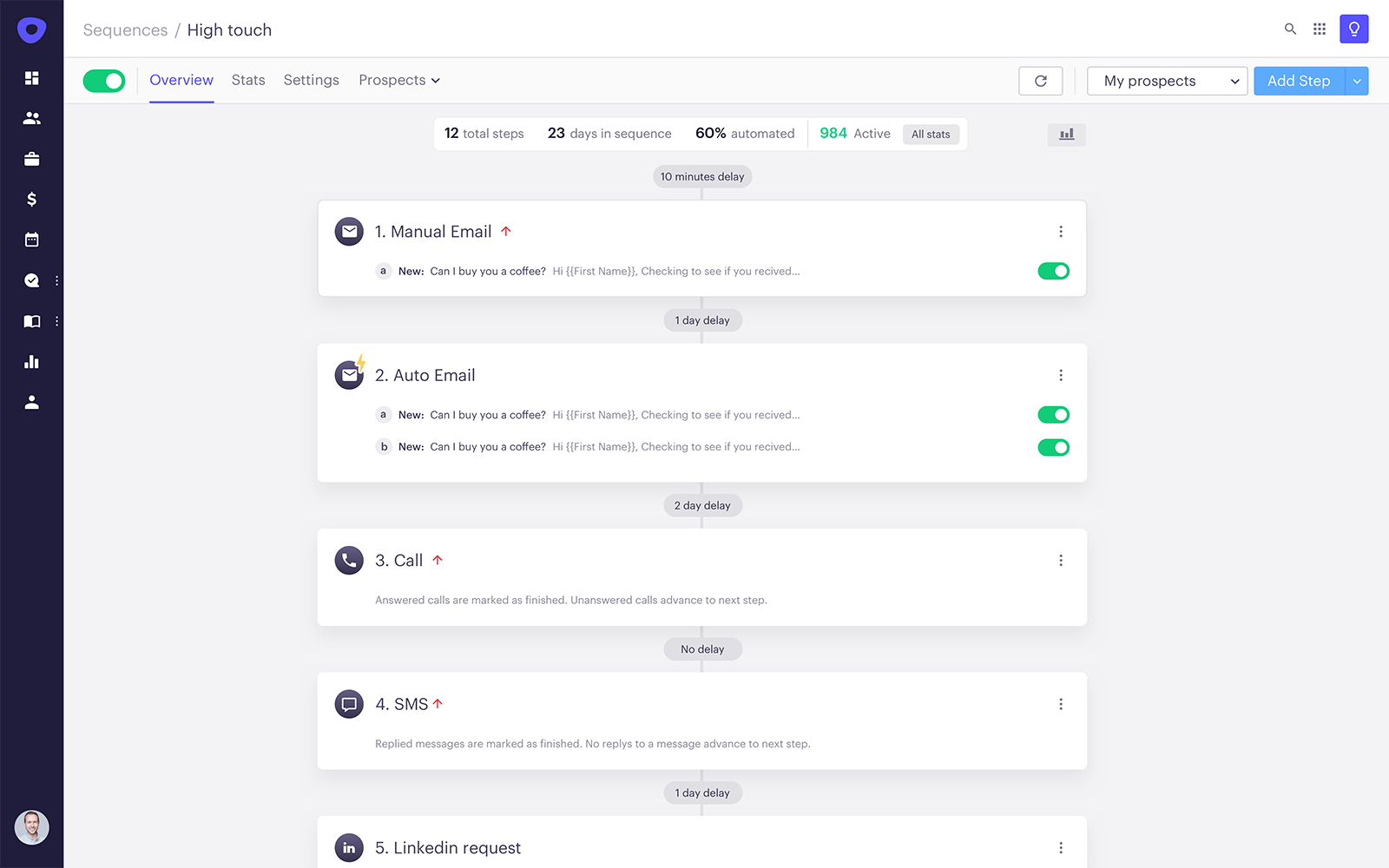
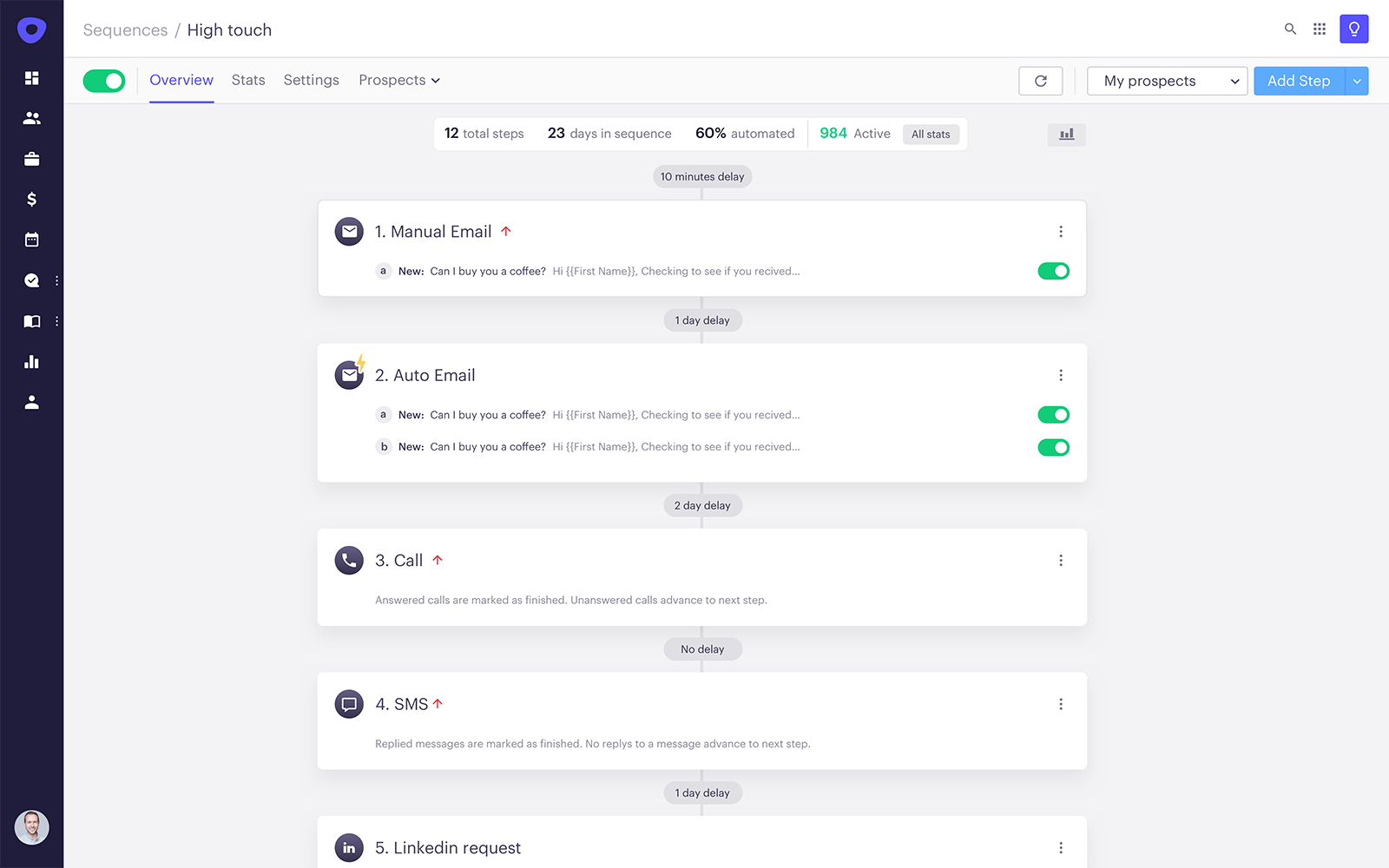
Highlight Features:
Outreach Engage — boost your prospecting efficiency and sales execution with Outreach Engage by using engagement workflows to turn the insights gained from your leads into actions for your sales team
Outreach Guide — automate selling plans and assist reps in their meetings and pitches with AI-generated insights into the best sales approach. Using real-time sales data, Outreach Guide improves deal management and your reps’ sales execution across your pipeline’s stages
Outreach Commit — use real-time data gleaned from your pipeline to automate forecasting within Outreach Commit, giving you insight into how to improve your sales process
LeadIQ





Price From: Free!
Another clever piece of prospecting software for CRM automation, this time from LeadIQ, which promises to boost sales team efficiency with outbound marketing techniques.
Designed for reps to automatically sync lead data with LeadIQ and their CRM with just one click, it allows them to spend their time prospecting, rather than elbow-deep in data entry.
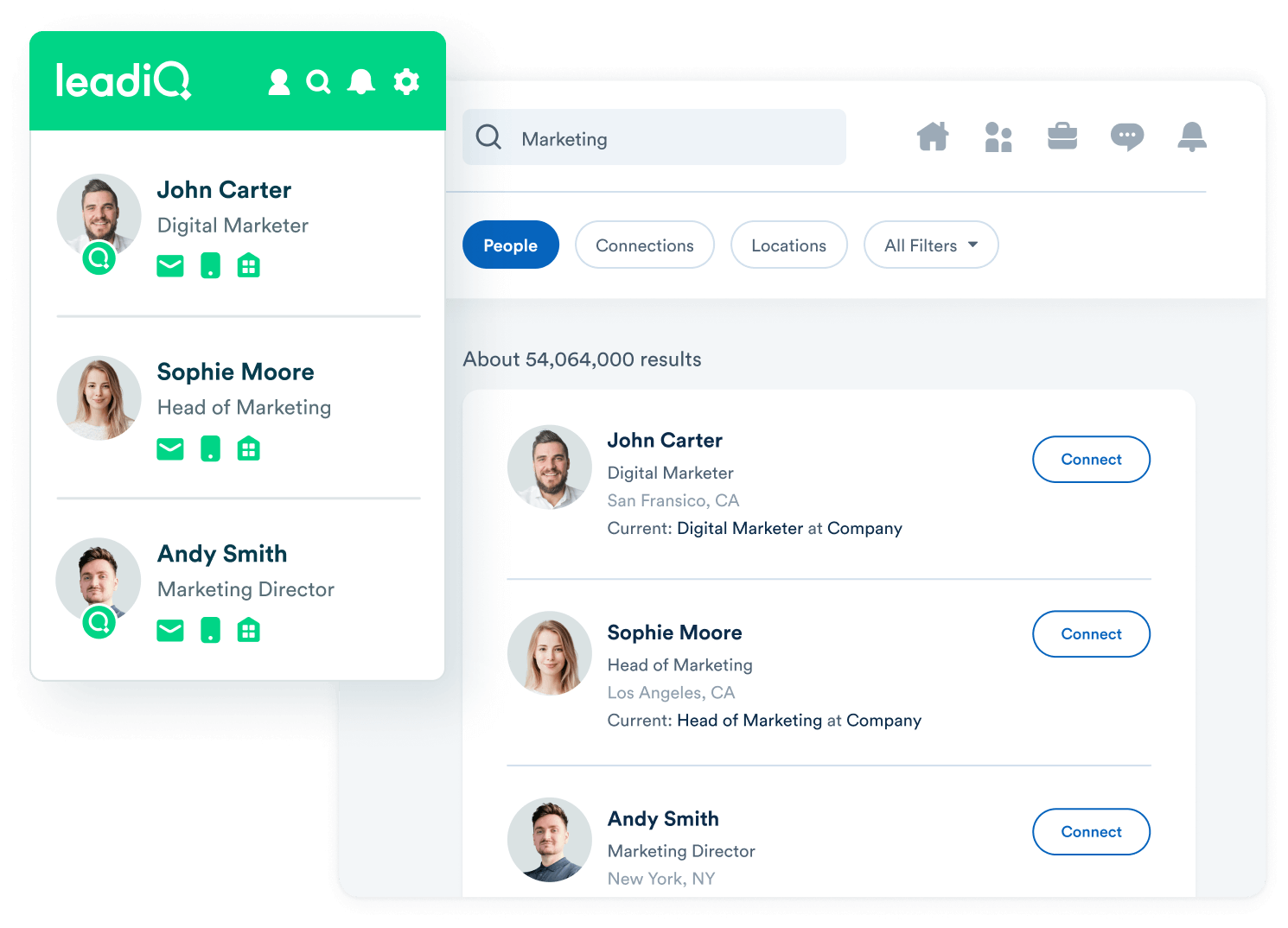
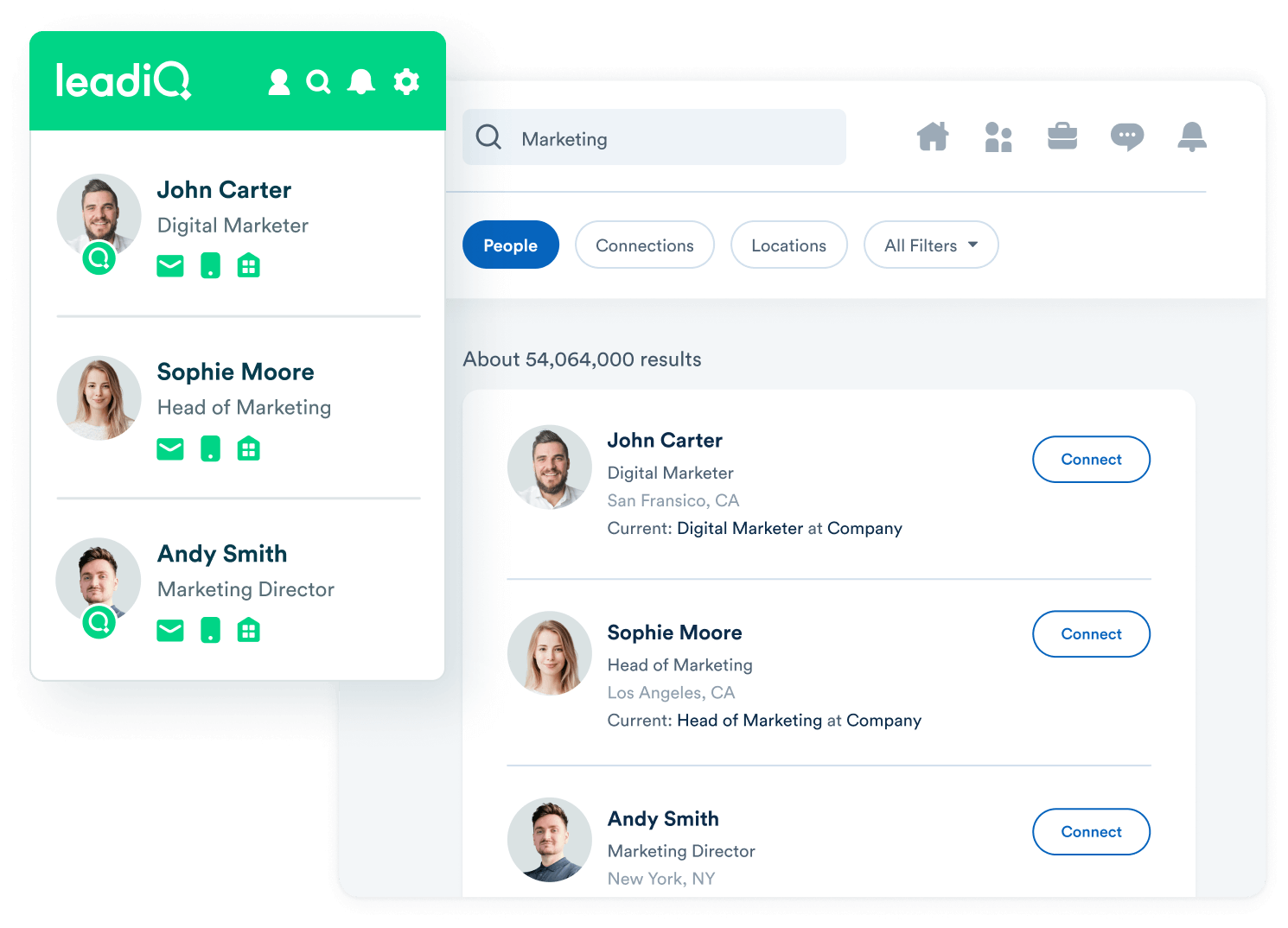
Highlight Features:
Prospecting workflow — LeadIQ lets reps get on with prospecting by allowing them to capture lead information from the web in just one click
Insights dashboard — an insights dashboard built specifically for lead prospecting, see how your reps are doing by and reward your top prospectors to boost your lead generation and sales process
Integration — LeadIQ is designed to work with leading sales tools, meaning users won’t have to manually transfer data from one program to another when utilizing CRM automation
What our community says about LeadIQ:
Lee — “I have been using LeadIQ for over 6 months and found it to be the most useful prospecting tool available for getting updated/new contact email addresses at companies I wish to contact about our services. I would class it as the #1 tool for keeping a fresh supply of contacts to target about relevant services to keep your pipeline of companies never–ending. Great work LeadIQ.”
Micheal — “Amazing product! We’ve tried quite a few of these types of software, and nothing works both as quickly and as accurately. Would highly recommend to any sales organization that wants to streamline their process and achieve better results for sourcing leads.”
Matthew — “Having trialed a number of different lead capture software services previously, LeadIQ stands out by a mile! It’s slick, fast, accurate and saving me massive amounts of time. Look forward to using this platform far into the future.”
Leadjet



Price from: Free!
A little more of a niche program here, but if you use LinkedIn as part of your lead prospecting process then you won’t want to miss out on this one.
Leadjet works to save your reps time by easily adding leads to your pipeline in just a click, and brings some of the features of your CRM to LinkedIn, saving your reps up to four hours of admin work every week.


Highlight Features:
One-click lead data — bring leads and their company and contact data from LinkedIn into your pipeline in just one click, eliminating any time wasted on manual data entry
Data enrichment — let Leadjet take care of the details by auto-filling records with telephone numbers and emails
Your CRM in LinkedIn — display and edit your CRM contact fields directly inside of LinkedIn
Data reporting — sync all of your interactions and communications over LinkedIn within your CRM
What our community says about Leadjet:
Luiz — “Leadjet has saved me a dozen hours so far. Imagine turning LinkedIn into a CRM!
The most frustrating thing about LinkedIn is managing your messages, which I send hundreds a day & with LeadJet I’m able to push my LinkedIn conversations & notes directly into our CRM Pipedrive. This is so efficient, thanks Leadjet.”
Erwan — “Incredibly useful extension – saves me a lot of time on Hubspot, can’t imagine working without it.”
Revenue (formerly RingDNA)





Looking for automated data-driven feedback into your sales process? Then Revenue might be the software for you.
With powerful functions to help train and onboard new reps to boost the performance of your existing reps, businesses using Salesforce as their CRM should consider the time they could save by using Revenue.
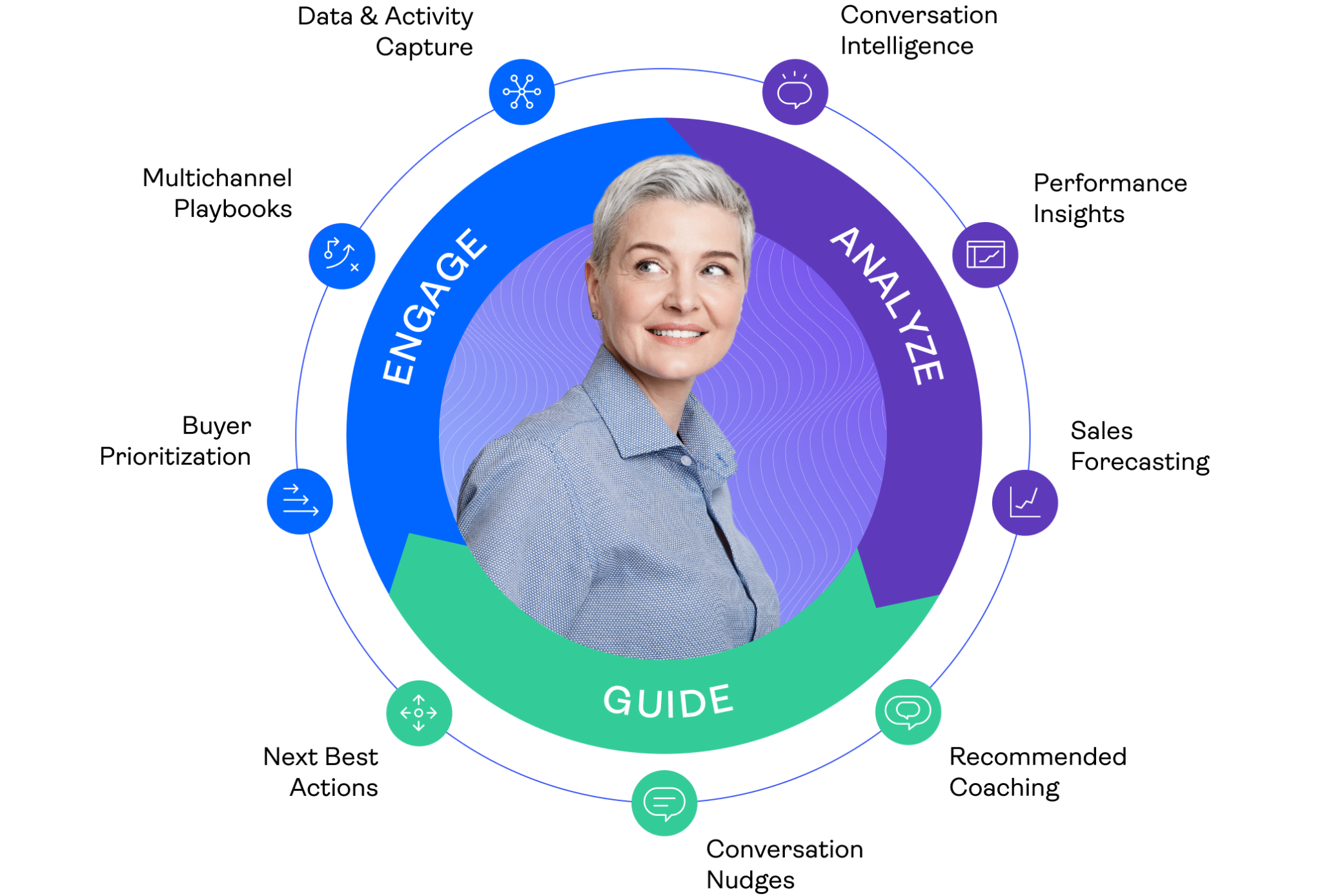
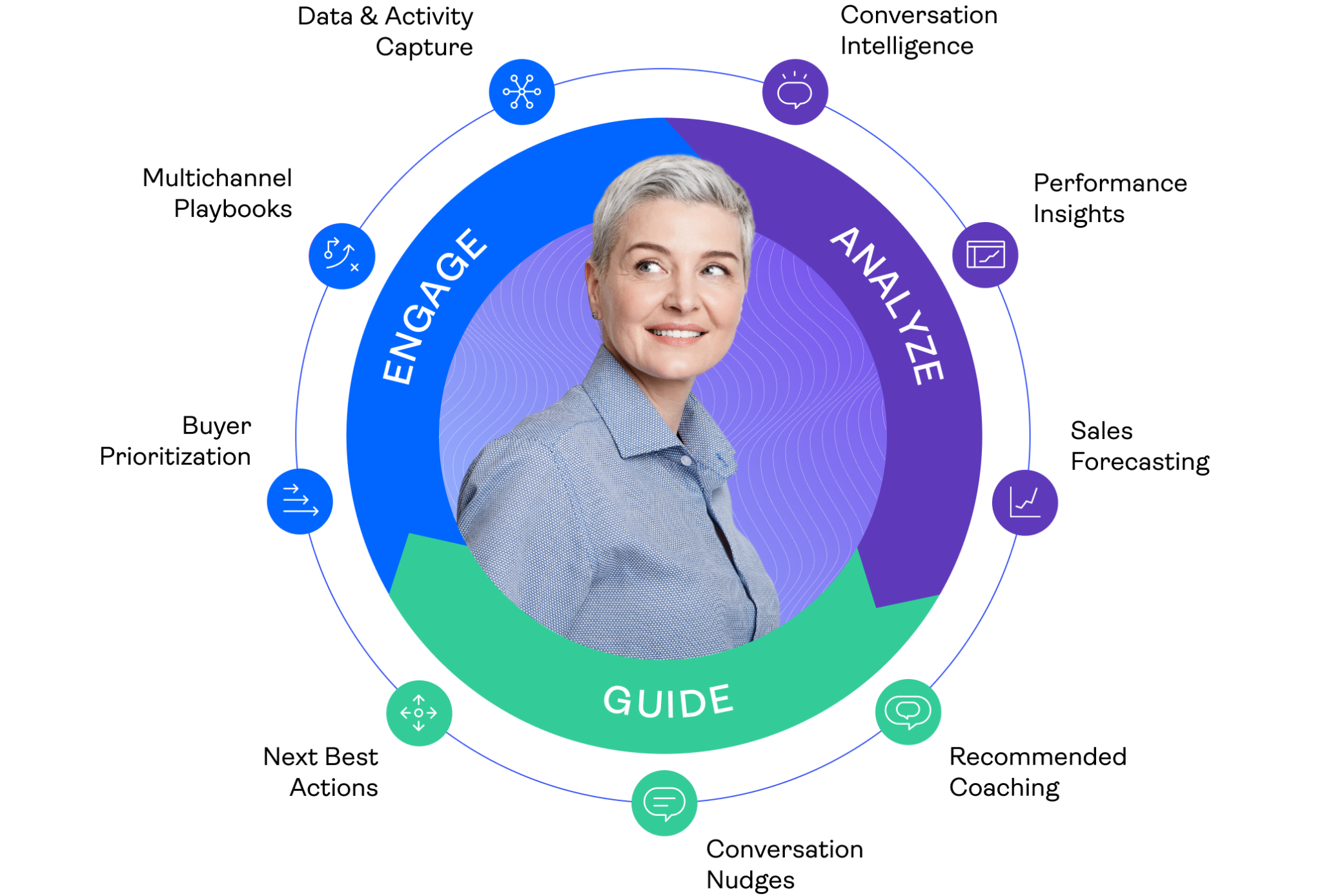
Highlight Features:
RingDNA — a sales dialler with automation built in to take care of the repetitive tasks and workflows to keep your reps chatting with prospects
Conversation AI — automate the recording and transcribing of calls, and use AI to analyze the calls for effective sales coaching without managers having to lift a finger
Revenue Moments — guidance for reps making calls in real-time, meaning they get the key information and prompts they need to close deals the moment they need it
Guided Selling — Revenue’s AI-powered sequencing engine enables Salesforce users to perfectly work from their sales playbook every time
CallerDNA — automatically convert your inbound leads using Revenue’s call tracking and routing solution, keeping your pipeline topped up with prospects
What our community says about Revenue:
Jonathan — “RingDNA has made our entire sales team more productive. Call quality is crystal clear. We are able to get new reps started in almost no time. Local Presence is a big help too and has helped our reps have more conversations each day. Highly recommend!”
Stuart — “Delivered as promised!”
PandaDoc

Prices From: Free!
We’ve been focused so far on CRM automation designed to get prospects into your pipeline and moving through it, but now let’s look at a program that helps close up those deals.
PandaDoc helps businesses by integrating with CRMs to provide an incredible document-building automation platform to provide clients with a more engaging and professional buying experience.
Highlight Features:
Document builder — use templates and a drag and drop document builder to create high-end proposals, quotes, contracts and forms that can be auto-populated with information from your CRM
Automated workflow — replicate your existing workflow with PandaDocs and let the software take care of the admin as you create, send and track documents over the approval process
eSignature — send digital documents and have them legally signed with eSignatures, dramatically speeding up this part of the workflow
Mailchimp




Price from: Free!
Rounding out our recommendations for CRM automation software comes Mailchimp, a marketing suite with powerful automation features designed to integrate into your CRM.
You’ve probably already heard of Mailchimp and know all about its email builder and campaigns manager, but you might not be aware of its great email automation, so we’ll have a look at some of its best features to make sure users are getting the most out of it.


Highlight Features:
Customer journeys — easily build customer journey workflows with triggered responses depending on your prospect’s actions. By personalizing a customer’s journey this way, users can see open rates rise by 44% and click-rates increase by 127%
Behavior-based automation — Mailchimp lets you know what customer behavior is important to making sales, and then lets you build that into your communication strategy. Reach your leads at the moment when they’re most open to you, like after they’ve signed up for a newsletter or a class
Postcard mailers — reach people in the real world with postcards printed, stamped and posted by Mailchimp. Bring the power of your automated email campaigns to your customers’ real-life mailboxes!
Date based sending — set triggers and send emails on designated events, making sure your communications are perfectly timed to have an impact
What our community says about Mailchimp:
Sandeep — “Best software for email marketing. Highly recommended.”
Cody — “I have had a very positive experience with MailChimp. It is an amazing tool and all the functions are easily accessible through the admin interface.”
Michelle — “Mailchimp has all the features one would need from a mailing app. It is easy to use, importing of contact details very handy! Optimizing the best time for sending your mailing campaigns assists in the success.”
Should You Use CRM Automation?
With more and more tools on the market offering powerful CRM automation features, there’s never been a better time to embrace automating your sales workflow.
Plus, with the fastest-growing companies using CRM automation tech to help them grow and secure more deals, you’ll want to make sure you’re keeping up with the competition by freeing up your reps’ time to focus on selling.
And with so many programs offering free products for small businesses, even start-ups can afford to utilize this powerful software and build it into their workflow.