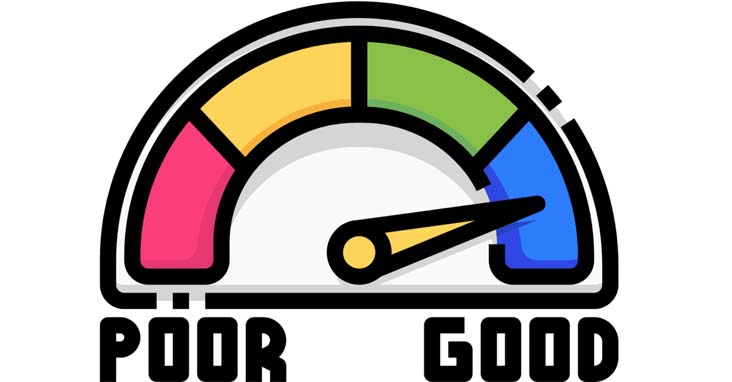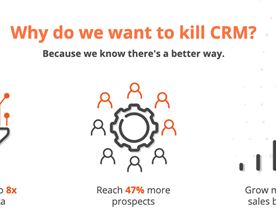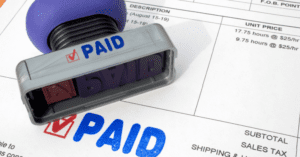The world of sales is dynamic, and sales managers should be watching their process and their sales teams’ results to keep a finger on the pulse of the most successful techniques to help reach their sales goals.
But how do you know how well your sales reps are doing? And how can you tell which of your approaches are working and which aren’t meeting your sales targets? The answer is by making use of sales metrics.
Sales leaders know they have to move with the times and adapt to what their new and existing customers expect from not only their products, but they way they’re sold. By tracking sales metrics, a sales leader can tell what’s working, and what isn’t.
In this guide, we’ll be looking at what exactly sales metrics are, which are the key sales productivity metrics to understand, as well as the best CRM software to display, use, and track sales metrics to help you understand the potency of your process.
In this article, we’ll look at:
1. What Are Sales Metrics?
2. Important Sales Metrics
3. The 5 Best CRMs For Tracking Sales Metrics
4. Putting Your Sales Metrics To Work
Want more tips for getting the most out of your CRM? Then check out our complete guide to the Best CRM for small business
What Are Sales Metrics?
Sales metrics are measurable pieces of information relating to the activities sales managers and sales teams perform as leads move through your sales pipeline.
Sales metrics can be gathered from any part of your sales process; if you can measure it, then it can be used.
Each of your individual sales performance metrics come together to form the overall picture of your process, but by isolating them, you can gain important insights into specific activities and stages of your sales practice.
Businesses want to track the key sales metrics to their continued (and improved) success, as each sales metric sheds light on how your sales reps’ interactions with leads and your customer behavior affect your revenue.
But just tracking sales metrics isn’t enough! To fully leverage their usefulness, you need to generate reports that place your metrics in context, so that sales organizations can understand how changes to their practice can affect results.
Reporting is how you make use of your sales metrics; this is done through software. Using the sales metrics your sales tools have recorded from your sales teams, users can create dashboards to display their sales metrics in a way that sheds light on how the sales process is going.
When changes are made to your process, using sales metric reporting give you the information you need to see how your changes have affected your sales and revenue.
Plus, sales reporting can also shed light on area of bottlenecking you weren’t aware of, giving sales teams the opportunity to improve sales productivity and the buying experience for new and existing customers.
Often one sales performance metric is used in relation to another sales metric to draw a conclusion about the relationship between the two. Using the resulting outcome can help let you know if a particular approach is working out and bringing in revenue, such as whether a change in sales activities affects your number of paying customers or customer churn.
Important Sales Metrics to track
Now we know what sales performance metrics are and that information is combined within your CRM software’s sales metrics dashboard to provide a sales report, let’s look at some examples of the most important sales metrics to track: your Key Performance Indicators (KPIs).
Your sales key performance indicators are vital for understanding how your business is performing, and how changes to your sales organization practice can affect your results.
Conversion by sales activity type
You can track the success of your different sales activities by seeing which ones most often lead to prospects progressing down your pipeline stages. If your cold-email campaigns have a high hit rate but your Zoom appointments aren’t doing as well, you’ll know which approach needs refining
Average Response time
See how long qualified leads in your pipeline are having to wait before your sales team approaches them, and how this is affecting your deals
Follow up rates
See if any of your leads are falling through the cracks by checking to see the percentage of prospects leads your team isn’t following up with
Deals won vs. deals lost
See the trend over your sales cycle of won to lost deals, and see if changes to your process produce positive effects on your ratio
Pipeline progression percent
Determine the overall percentage of leads in one stage of the pipeline that will make it to the next. Very useful for sales forecasts and ensuring you have enough leads in your pipeline to meet your quotas
Customer lifetime value (LTV)
By understanding the overall revenue generated over the entire relationship you have with your customers, you can determine your customer lifetime value (LTV). Customer lifetime value is a sales metric that’s important for understanding how to maximize your repeat customer sales, as well as building long-lasting customer relationships for future growth.
Annual recurring revenue (ARR)
Annual recurring revenue (ARR) represents the dependable income you can expect over the course of a year. ARR is generally used for subscription based products and services, where the business can predict a stable recurring revenue over the year based on customer subscriptions.
Monthly recurring revenue (MRR)
Monthly recurring revenue (MRR), like ARR, is the amount of predictable recurring payments made by your customers, only this time over a month, rather than a year. Again, this is mainly used for subscription based-services, where revenue is constant over time.
Average revenue per user/average revenue per account
Average revenue per user, or average revenue per account, tells you how much you can expect to make per user for a particular product or service. This is especially useful for subscriptions or open ended services, where the revenue created isn’t one flat rate sale.
Total revenue generated
Total revenue generated refers to the total revenue your business brings in over your determined period.
Customer retention rate
Useful for businesses with subscription-based models, customer retention rate is the percentage of customers who continue to use your service over a set period.
Average sales cycle length
Average sales cycle length is a measurement for how long it takes your leads from entering your sales pipeline to closing a deal. You want your average sales cycle number to be as low as possible to maximize revenue.
Average profit margin
Average profit margin is the amount of profit you make over each sales cycle or subscription renewal. By taking in your revenue and subtracting your operating costs, you can identify your average profit margin per sale.
This is only a fraction of commonly used sales KPIs and sales productivity metrics, but by discovering useful and unique ways to make use of your sales metrics, sales managers create sales goals from their sales metrics that can be a real boost to sales team success.
The 5 Best CRMs For Tracking Sales Metrics
Now we know how to make use of sales metrics and KPIs, let’s take a look at what the Serchen community has rated as among the best CRM software for sales reporting.
Workbooks


Price from: $34 per user per month
Workbooks offers their clients an interesting proposition: whatever you invest in purchasing their software, they’ll match with implementation services to help you achieve your goals.
That means radically reduced onboarding times for sales teams, as they work with you to understand your business and prioritize what matters most to the success of your company.
But it also means there are a host of powerful features built into the Workbooks CRM to help you understand the sales metrics behind your selling process.
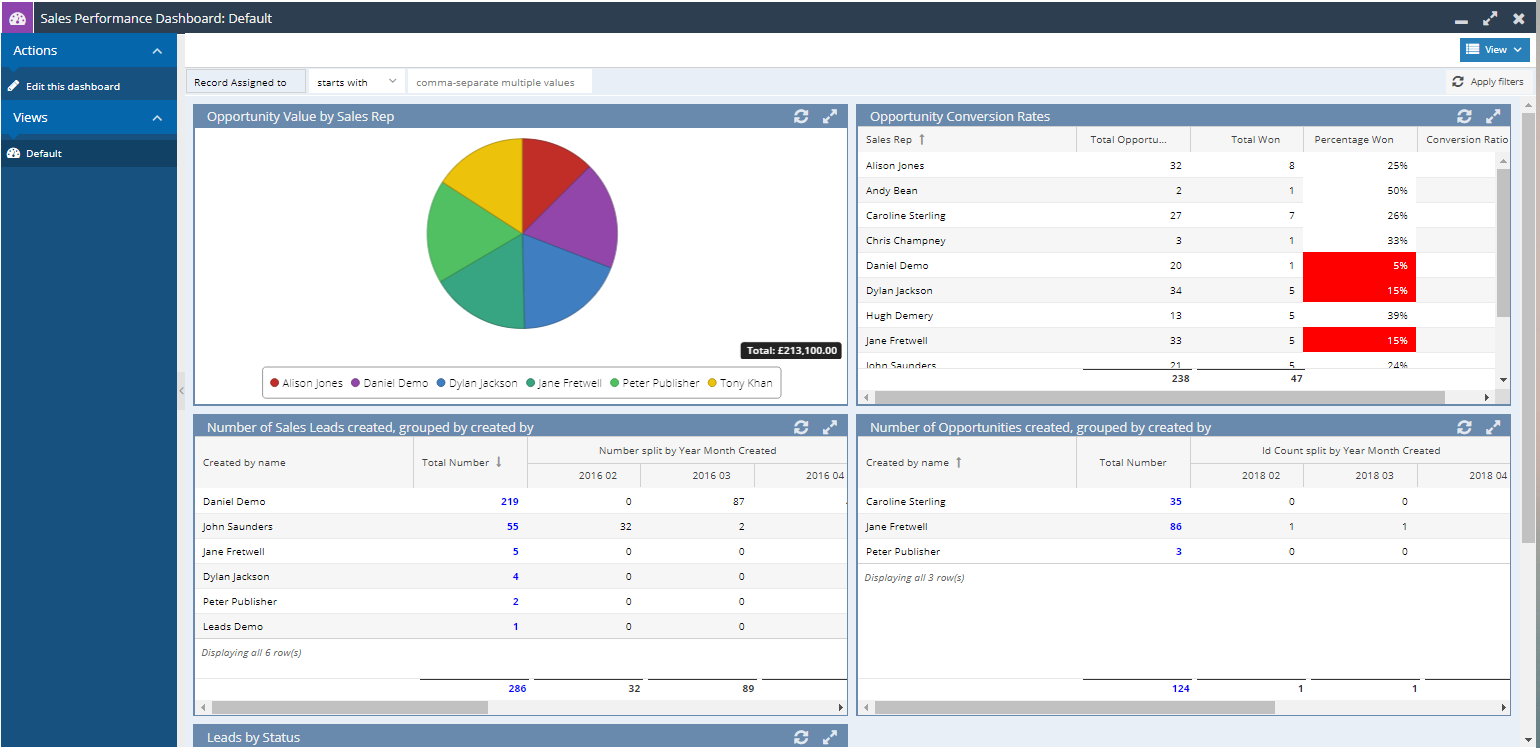
Highlight Features:
Sales activity tracking — Workbooks helps you build a clear image of your sales reps’ and sales team as a whole’s opportunities, with sales productivity metrics.
This means a comprehensive understanding of your individual sales reps’ activities, as well as knowing what needs to happen next, allowing managers to see which reps are performing to target and which need support to meet expectations.
Workbooks also promises improved resource allocation as you come to understand your KPIs better through their sales activity tracking.
Sales metrics performance — use Workbooks’ sales metrics reporting to identify the parts of your process and which leads are the most effective, to ensure you’re spending time and resources on your most successful aspects.
See which reps are on target to close enough sales, and create custom sales metrics dashboards to improve your conversion rates and sales performance.
Use features such as real-time understanding of your pipeline to get a clear view of your pipeline’s total value and the state of your deals and sales team managing them, as well as understanding your average sales cycle length.
Sales forecasting — Use your custom dashboards to view key real-time information whenever you need it, track sales metrics, and sees important information about each deal such as the rep assigned and the potential revenue.
Workbooks helps users identify their most qualified leads and the cases most likely to close, thereby improving the accuracy of forecasts, and with quarterly views, you can see what you’ve achieved and what you’re likely to close.
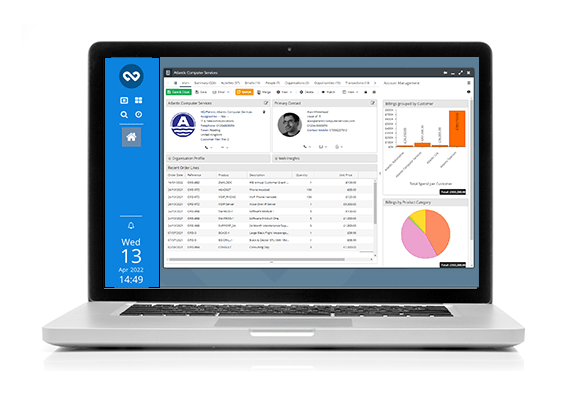
What our community says about Workbooks:
Cayven — “We moved across from another provider to Workbooks and it has really changed the way we use our systems. The other company didn’t work for us at all. Workbooks has transformed the way we all work – we are now truly automated across departments!”
Jerry — “Great Web-based CRM solution. Workbooks really does the trick and I was impressed by how easy it is taking everything online and streamlining major tasks. Trust me, you won’t be disappointed.”
Dave — “Workbook is a great piece of work and is bar-none the best CRM product out there today! I would recommend this product to any company that is looking for a CRM.”
Commence


Price from: $29 per user per month
Commence CRM aims to provide all the powerful features smaller businesses need to succeed in a modern sales world, without the complexity and cost associated with enterprise-level software.
And with businesses using Commence finding a 14-21% increase in sales performance over their first nine months, they might be on to something. Serchen’s community certainly thinks so!
Part of what makes Commence so attractive is its advanced graphical analytics and reporting features for sales metrics across sales, marketing and customer service.


Highlight Features:
Pre-built dashboards — while most CRMs limit your data to the sales and marketing aspects of your process, Commence extends the functionality to cover applications from contact management to projects and accounting, meaning you’ll have a whole lot more useful data to work with to refine your sales approach
Reports generator — create custom reports based on any sales metrics in your CRM system, giving you the freedom to understand the way your metrics correlate with your success
Real-time interactive dashboard — keep your finger on the pulse of your most important sales metrics with real-time information on the status of your pipeline and the performance of your sales reps
Historical Trending — use past data to understand where your key issues lie and let Commence help you take action to remedy them before they become a problem
What our community says about Commence:
Jerry — “We needed a CRM solution that could track leads, sales and service tickets, generate e-mail marketing campaigns and provide extensive reporting. Commence CRM has delivered. The product is robust, flexible and the support staff has been exceptional.”
Lonnie — “Commence CRM is an excellent product coupled with a team of highly experienced sales, marketing and service professionals that have helped us get the maximum value from their software.
I have worked with the company’s CEO who is one of the most knowledgeable professionals in the CRM market. Highly recommend.”
Denis — “We use Commence CRM in France for managing all customer relationships, leads and sales. What we like best is how quick and easy you can customize the program and it offers excellent multi-level reporting.
It’s very easy to use and feature-rich and a fraction of the cost of competitive products with similar functionality. Customer service has been excellent. Highly recommend this company and product”
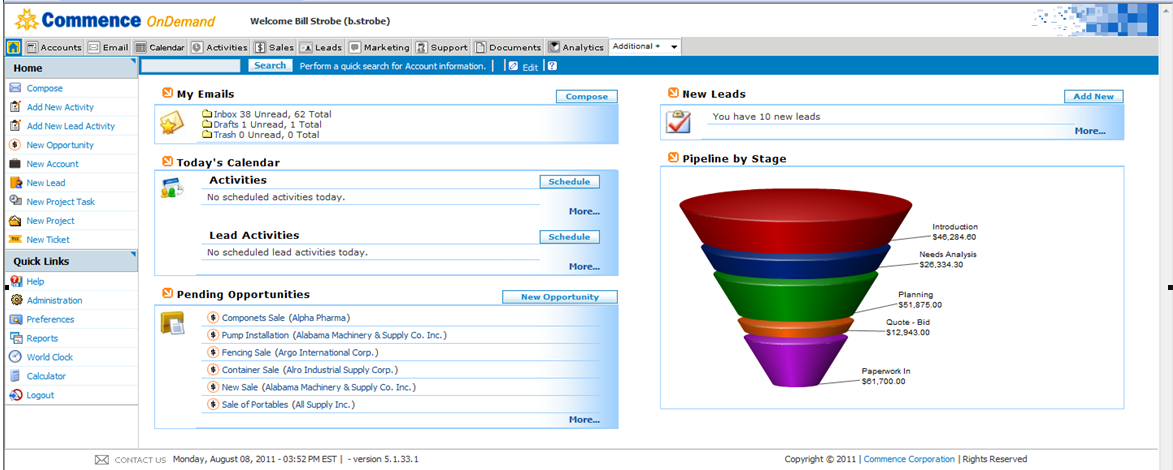
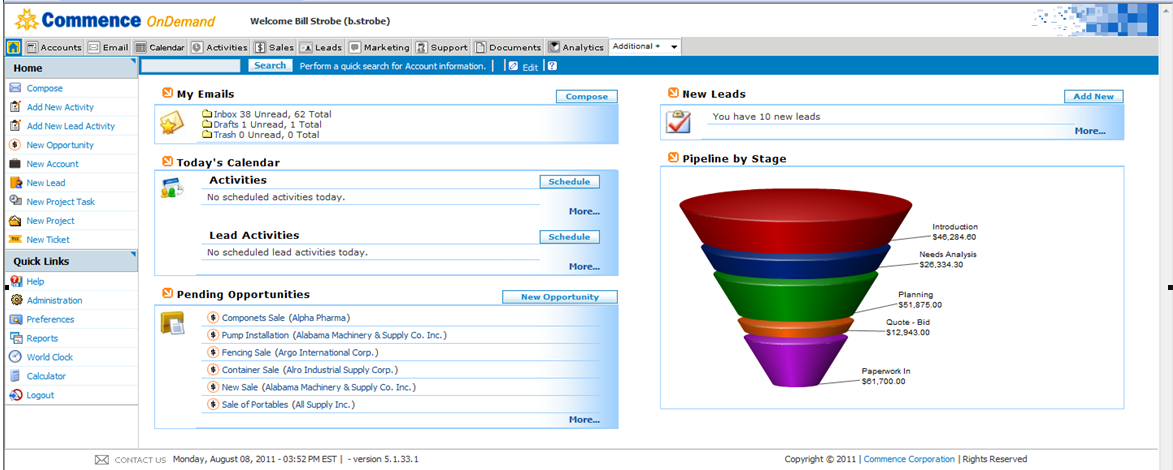
eWay-CRM




Price from: $24 per user per month
Positioning itself in the market as the best CRM for Outlook, eWay-CRM helps businesses built around Microsoft Outlook extend their software into a fully-fledged CRM.
Along with an impressive line-up of features integrated directly into the user’s Outlook app, eWay-CRM comes with helpful reporting functionality for users tracking sales metrics and wanting to get the most out of their sales process.


Highlight Features:
Predefined reports — use the eWay-CRM templates to get real-time insights into what is and isn’t working in your process, as well as your key sales metrics. From company statistics to reps’ timesheets, you’ll have a huge amount of sales metrics at your fingertips
What our community says about eWay-CRM:
Dalibor — “Thanks to the eWay-CRM system, we managed to increase our sales, we have an overview of orders and employees. This product is very easy to use. I like the ability to connect to other systems.”
Anita — “I have much more of a handle on the day-to-day client relationships. It is great to have all our clients in one database, we can see what needs to be followed up, we can quantify incoming sales and everyone has access to this database, so as a team, we can cover for each other when needs be.”
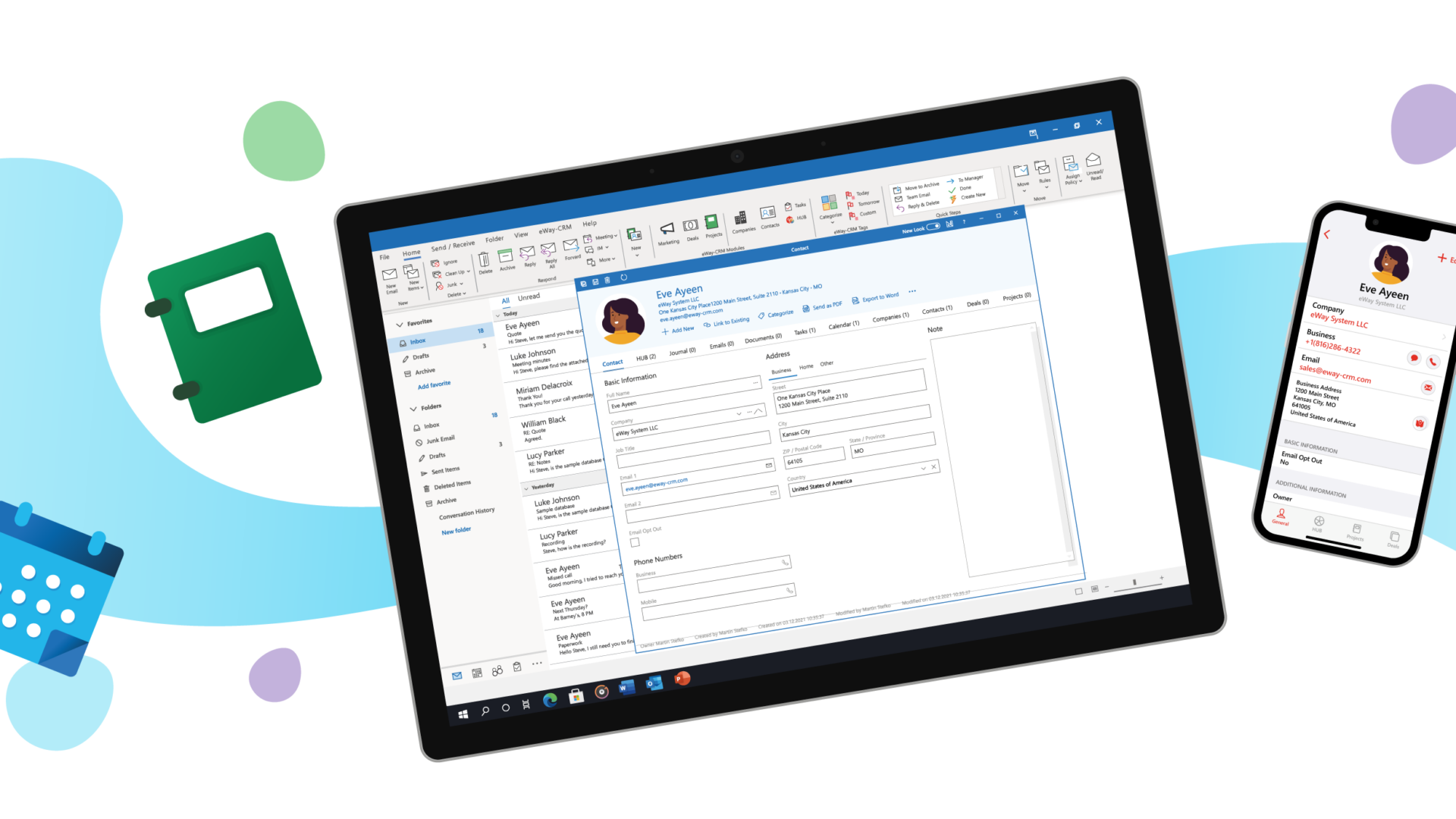
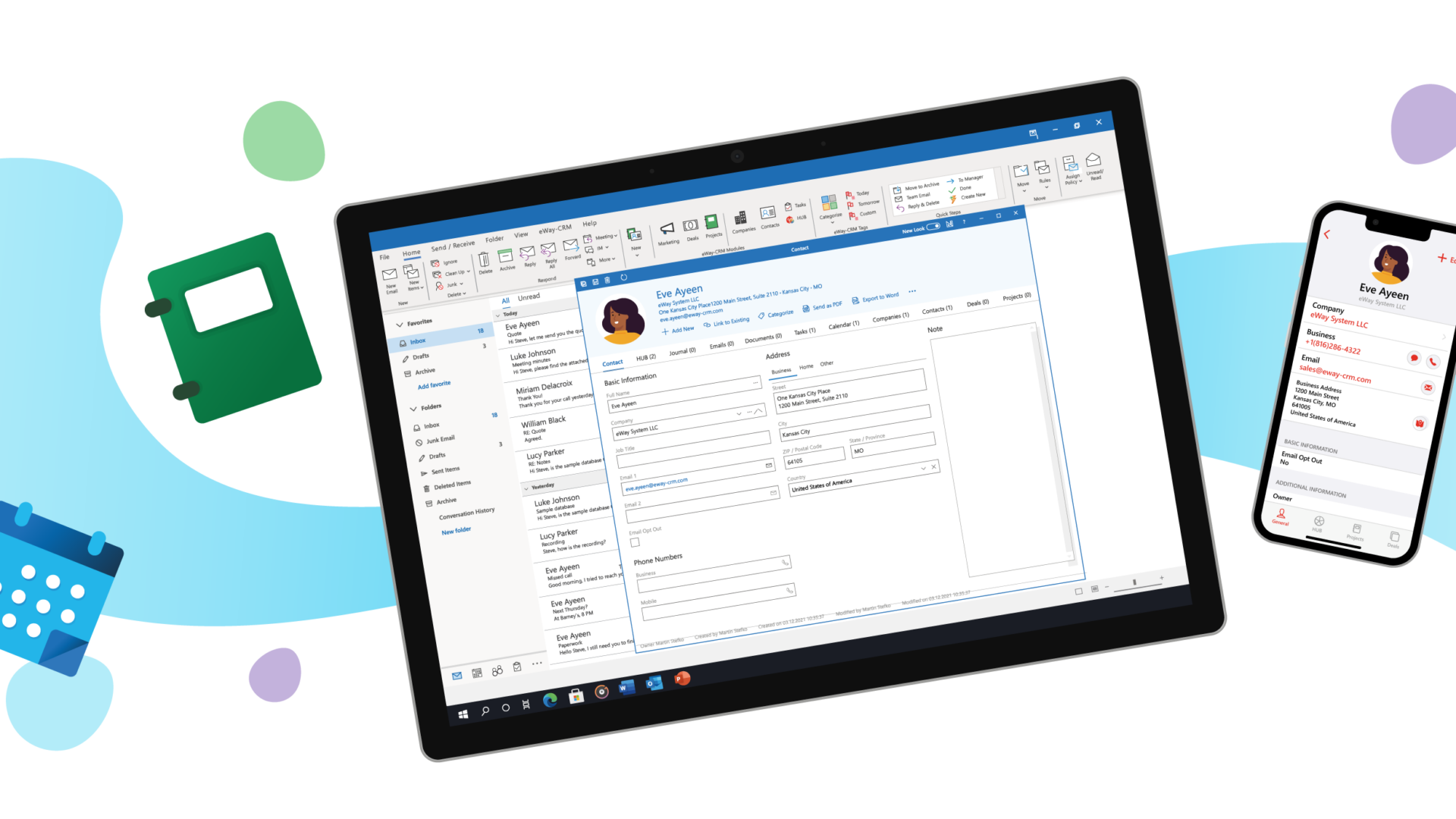
Salezshark






Price from: $8 per month
Salezshark calls itself the #1 CRM for growing business, and with a look at its excellent features, you can see why it’s positioned to fuel business growth.
Alongside advanced automation features, free tutorials and an intuitive user experience, Salezshark also provides users with a fully-featured dynamic reporting dashboard to easily track sales metrics.
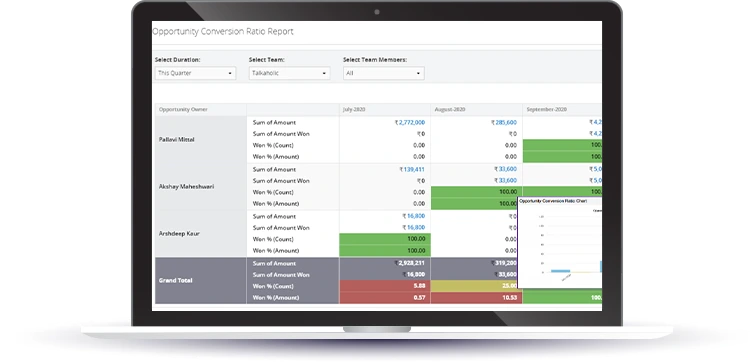
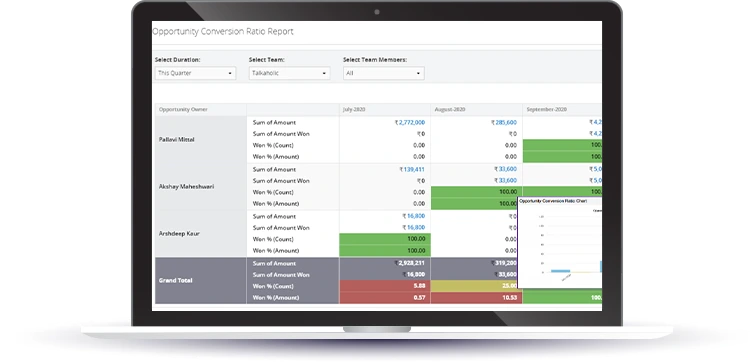
Highlight Features:
Dynamic reporting — help your team members understand their strengths and weaknesses by using Salezshark’s dynamic reporting, and give your reps the right training to help them succeed
Key sales metrics — let Saleszshark take the guesswork out of your KPIs by using their highlighted key performance indicators to improve your team’s sales process
Report generator — create custom reports from your CRM by using the Salezshark dynamic reporting software for any occasion, letting you save time that could be better spent elsewhere, or even use prebuilt reports for more common use-cases
What our community says about Salezshark:
Andrew — “SalezShark CRM really helped our sales team in keeping the track of client communication and lead generation.
Its layout is super-simple and easy to understand by any layman. Being productive, it is time-saving and enhances my team’s productivity by providing all the features at a single place. I was using SFDC and found SalezShark a much simpler and affordable sales automation tool for SMEs.
All contacts, activities, reports, and forecasts are visible at the sales dashboard that is too convenient for me and my team as well.”
Sumeet — “SalezShark CRM is an exceptionally valuable tool to manage client relationships. It encourages us to review the business work with clients, and gives us the alternative of making reports which enables us to streamline the sales process.
Another principal and significant part of SalezShark CRM is that it is affordable and thanks to its simple user interface, the teams have adapted to it really quick”
Poonam — “Salezshark has helped me drive my team performance to a whole new level. Metrics-based goals, notifications, reminders and work progress are all I can do whenever wherever with all ease. And it’s going to be easier as the mobile app is launching soon. I am hence a happy and content customer of SalezShark”
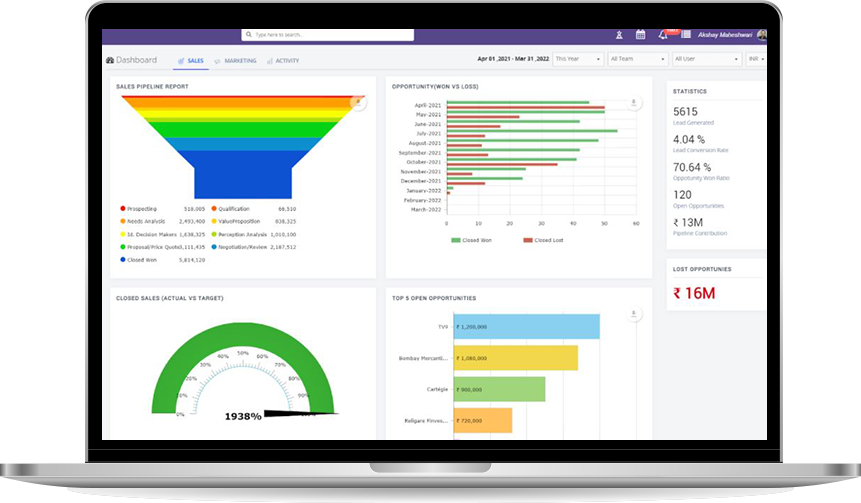
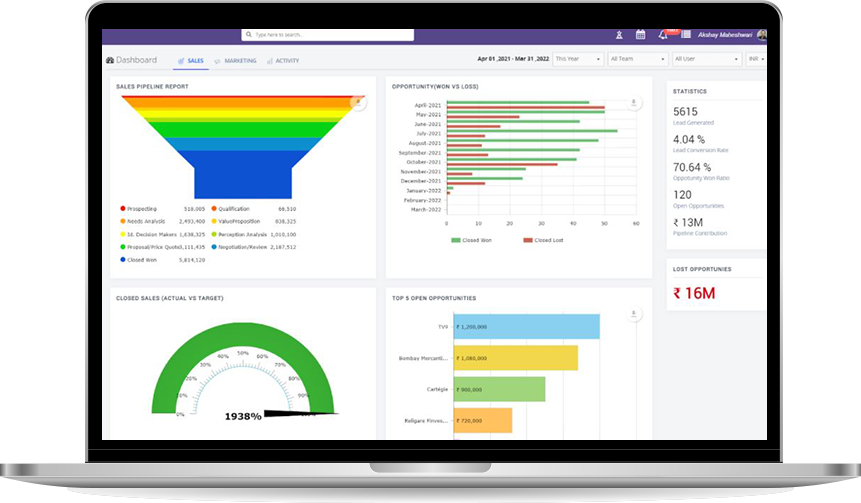
OnePageCRM




Price from: $12 per user per month
OnePageCRM offers a really nice package at an affordable price. With great features available in the cheaper tier, it makes a great choice for businesses on a budget who don’t want to skimp on the power of their CRM.
Plus, OnePageCRM offers excellent reporting features for its price, making it an attractive choice for managers and reps looking for feedback on the sales process.
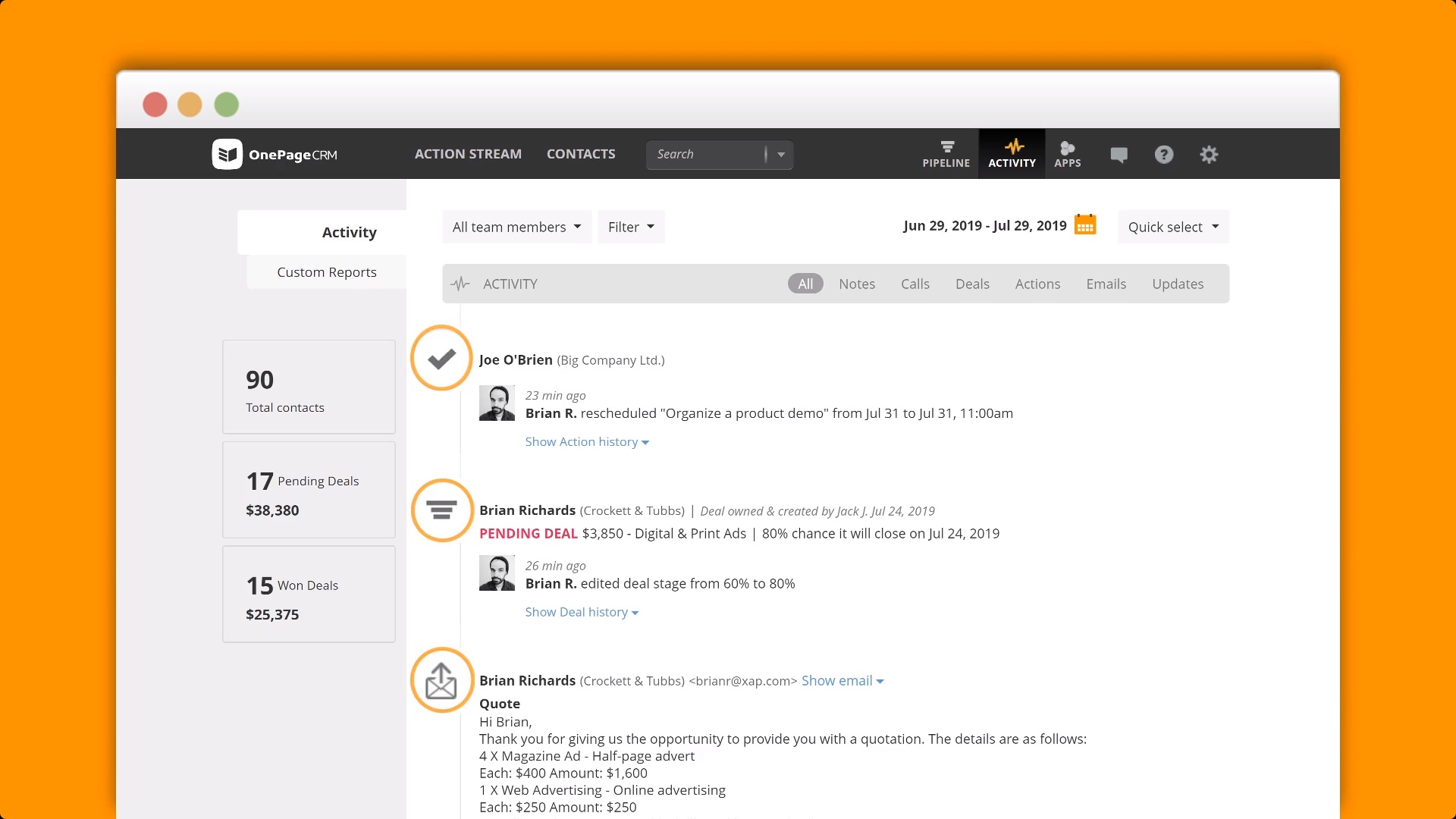
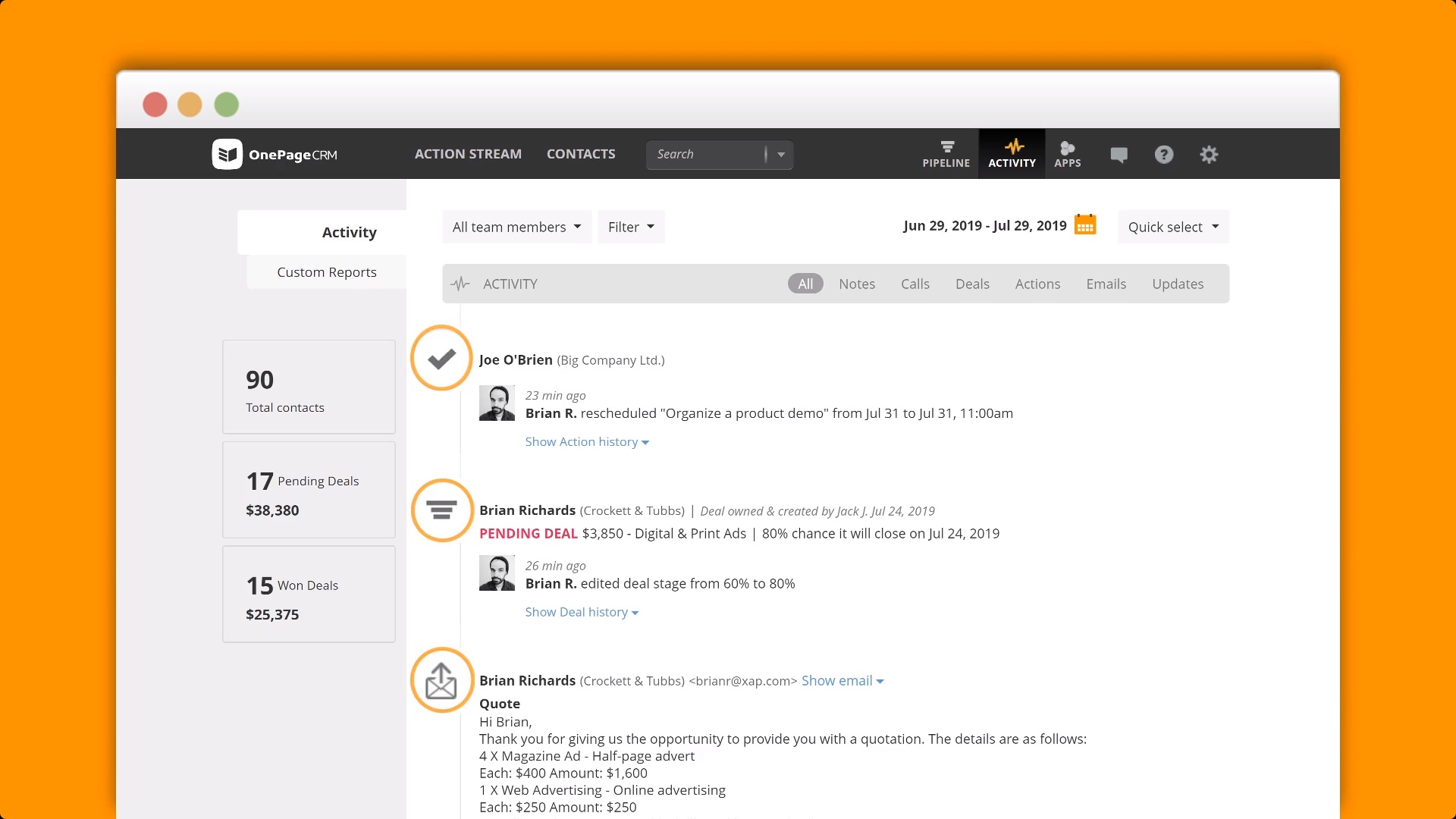
Highlight Features:
Real-time activity feed — not only can you examine all your sales data, but you can also do it in real-time so you’ll always be up-to-date with what’s going on in your sales pipeline
Inbox report delivery — whether you’re looking for regular updates on your sales process or want to keep someone else in the loop, then schedule custom sales reports delivered directly to email inboxes on a regular basis
Report generator — decide which metrics you want to compare by creating custom reports in seconds using the OnePageCRM report generator, ensuring you stay up to date with your team’s progress
What our community has to say about OnePageCRM:
Alexis — “This is the perfect CRM software for me as a small business owner. It’s very intuitive and very easy to use because it’s based on the GTD method, which is fantastic to get results!!
“The next action feature and the app integrations (Gmail, easy quotes) are really useful !! If you don’t want to spend a lot and you want to save time, this is the perfect tool for your sales team !! Also, the training course was really good; powerful, concise and direct, just what I need for my daily job.”
Kimberly — “I’ve used many CRM programs before and OnePageCRM has been the best. Not only has my experience with them been wonderful, but also the quality of the platform and how easy it is to use is a game-changer!”
James — “Leave CRM aside for a minute, this is an utterly clever bit of software. Its real power, for me, is that it always seems to present the button you need next, first-class UI.
As a CRM, it cuts straight to the chase and is 100% focused on what you are going to do with a contact next, and when. And if you don’t keep up, it is easy to reschedule, but it sits in your periphery until you deal with it. Super powerful. Thank you.”
Putting Your Sales Metrics to Work
Even if you’re not actively recording your sales data, it’s all there in your CRM software ready to be used.
The beauty of sales reporting software is the only input it needs is your team to keep doing its job, as the data is generated by your process.
The data your CRM gathers from the teams’ sales activities is all you need to gain powerful insights into a whole world of sales metrics and KPIs.
If you have the capacity built into your CRM, then it’s really a no-brainer—you should be taking regular looks at your sales metrics and reports as they provide so much useful information about your sales process.
With the insights of sales reports, sales leaders can help their sales and marketing teams improve their techniques, refine the selling process, and deliver accurate forecasts to help the rest of the business’s budget.
And if you’re looking for a CRM, then sales performance metrics reporting should be on your shopping list of features.
Look into the CRMs we’ve recommended here, or check out some of the other CRMs we’ve reviewed and compared with with popular software such as Zoho CRM, Monday Sales CRM, and Agile CRM, to make sure you’re getting a package that suits your business perfectly.