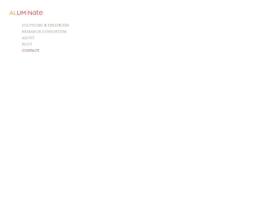The goal of this post is to provide you with a comprehensive guide to business intelligence software. Business intelligence software has become increasingly important for organizations to make data-driven decisions and gain insights into their operations. With a variety of various BI tools and software solutions available in the market, it can be challenging to choose the right one for your organization.
This post will provide you with an overview of business intelligence software, including what it is, how it works, and its benefits to business users. We will also explore the different types of business intelligence software and provide a detailed analysis of the top five BI software tools, including their features, pros and cons, and the types of organizations they are best suited to.
By the end of this post, you will have a better understanding of business intelligence software and the factors to consider when selecting the right BI software for your organization. You will also have a comprehensive overview of the top BI software tools in the market, making it easier for you to choose the right business analytics solution to help you gain insights into your operations and make data-driven decisions.

What is Business Intelligence Software And What Does It Do?
Business intelligence software is a set of tools and technologies that help organizations to analyze their data and gain insights into their operations. BI software typically includes tools for data collection, data mining, data analysis, and data visualization. These business intelligence reporting tools allow businesses to make data-driven decisions and optimize their operations.
How is business intelligence software different from other types of analytics software?
Business intelligence software is focused on helping businesses to analyze their data and gain insights into their operations. Other types of analytics software, such as predictive analytics software, machine learning, or data mining software, are focused on specific areas of analysis. Business intelligence software is also often used to generate reports and dashboards that can be used by decision-makers across an organization.

What are the benefits of using business intelligence software?
The benefits of using business intelligence software include:
Improved decision-making: BI software helps businesses to make data-driven decisions by providing insights into their operations and highlighting trends and patterns in their data.
Increased efficiency: BI software can help businesses to identify areas where they can streamline their operations and reduce costs.
Enhanced competitiveness: By using BI software, businesses can gain a competitive edge by identifying market trends and opportunities.
Improved collaboration: BI software can be used to share data and insights across different teams and departments, which can improve collaboration and communication within an organization.

What are the key features of business intelligence software?
The key features of business intelligence software include:
Data collection: BI software typically includes tools for collecting and integrating data from various sources, such as databases, spreadsheets, and cloud-based services.
Data mining: BI software uses algorithms to extract insights and patterns from data.
Data analysis: BI software includes tools for analyzing data and identifying trends and patterns.
Good software is able to generate actionable business insights.
Data visualization: BI software provides tools for visualizing data in the form of charts, graphs, and other visual representations.
Reporting: BI software generates reports and dashboards that can be used by decision-makers across an organization.
What types of data sources can be used with business intelligence software?
BI software can be used with a wide range of data sources, including:
Databases (e.g., SQL databases, NoSQL databases)
Spreadsheets (e.g., Excel, Google Sheets)
Cloud-based services (e.g., Salesforce, HubSpot)
Social media platforms (e.g., Facebook, Twitter)
IoT devices (e.g., sensors, beacons)
How does business intelligence software help with data visualization?
BI software provides tools for creating visual representations of data, such as charts, graphs, and maps. These visualizations help to make complex data more accessible and easier to understand. Data visualization also helps to identify trends and patterns that may not be apparent in raw data.
What are some examples of industries or businesses that can benefit from using business intelligence software?
Any industry or business that generates large amounts of big data, can benefit from using business intelligence software. Some examples include:
Retail: BI software can be used to analyze sales data and identify trends and patterns.
Healthcare: BI software can be used to analyze patient data and optimize hospital operations.
Finance: BI software can be used to analyze financial data and identify opportunities for cost savings.
Marketing: BI software can be used to analyze customer data and optimize marketing campaigns.

What Are The Costs Associated With Implementing Business Intelligence Software?
The costs of implementing business intelligence software can vary depending on the size and complexity of the organization. Some of the costs associated with implementing BI software include:
Software licenses: Many BI software solutions require a license fee.
Hardware: BI software may require additional hardware to run, such as servers or storage devices.
Implementation costs: Implementing BI software may require consulting or professional services to ensure that the software is configured correctly and integrated with existing systems.
Training: Users may require training to learn how to use the software effectively.
Maintenance and support: BI software requires ongoing maintenance and support to ensure that it continues to run smoothly.
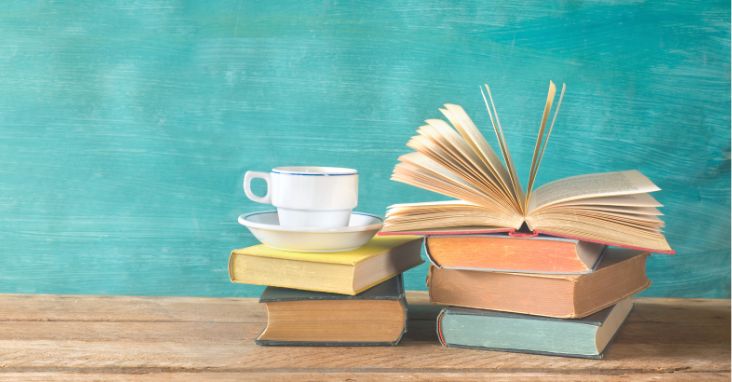
How Difficult Is It To Learn And Use Business Intelligence Software?
The difficulty of learning and using business intelligence software can vary depending on the specific software solution and the user’s experience with data analysis. However, many BI software solutions are designed to be user-friendly and intuitive, with drag-and-drop interfaces and easy-to-use reporting and visualization tools. Many BI software vendors also offer training and support resources to help users get up to speed.

What Are Some Common Challenges or Limitations Associated With Using Business Intelligence Software?
Some common challenges or limitations associated with using business intelligence software include:
Data quality: BI software relies on high-quality data, so if the data is inaccurate or incomplete, the insights generated by the software may be unreliable.
Integration: Integrating BI software with existing systems can be complex and time-consuming, particularly if the data is spread across multiple sources.
Cost: As mentioned earlier, implementing BI software can be expensive, particularly for small businesses or organizations with limited budgets.
Skill level: BI software requires some level of technical expertise, so users may need training or support to use the software effectively.
Data privacy: BI software may access sensitive data, so organizations need to ensure that the data is protected and that the software complies with data privacy regulations.
Overall, a business intelligence platform and software can provide significant benefits to organizations looking to gain insights into their operations and make data-driven decisions. However, it’s important to carefully evaluate the costs, benefits, and limitations of different BI software solutions to ensure that you choose the right solution for your organization.

How We Choose The Best Business Intelligence Software
Choosing the right business intelligence (BI) software for your organization can significantly impact your ability to gain insights into your operations and make data-driven decisions. With so many options available in the market, it can be challenging to choose the best one for your needs.
To help you make an informed decision, we’ve conducted extensive research and analysis to identify the top business intelligence software companies in the industry.
Our methodology for selecting the best business intelligence software vendors is based on several key factors. First, we considered the functionality and features offered by each software, including data collection and data integration,, data mining, data analysis, data visualization, and reporting and dashboarding capabilities.
Second, we evaluated the user interface and ease of use, as well as the level of customization and integration with other business systems such as CRM, ERP, and other advanced analytics and tools.
We analyzed customer reviews and feedback on platforms such as Serchen, G2, Capterra, and TrustRadius, to gauge user satisfaction and the level of support provided by each vendor. Additionally, we took into account the pricing and affordability of each solution, as well as the level of customer service and support each analytics platform offered.
By considering these factors, we’ve identified the top business intelligence software vendors that offer the most comprehensive, user-friendly, and cost-effective solutions for organizations looking to gain insights into their operations and make data-driven decisions.
Best Business Intelligence Software
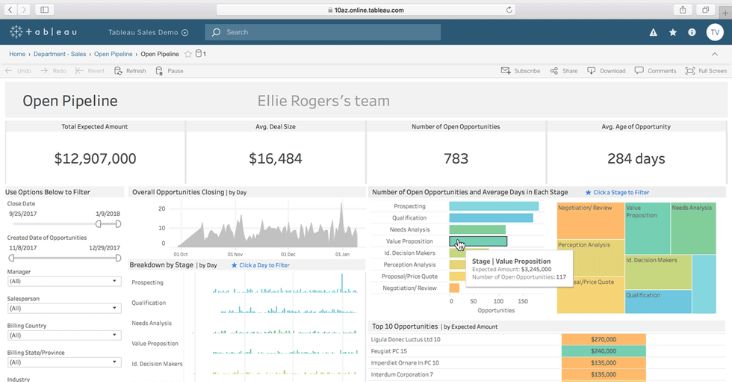
Tableau
Tableau is a data visualization and analytics software that allows users to connect, visualize, and share data in a user-friendly way. Tableau’s drag-and-drop interface and powerful data analysis capabilities make it a popular choice for businesses of all sizes. Tableau is well-suited for organizations that need a powerful and flexible data discovery and visualization tool to help them gain insights into their operations.
Pros:
Intuitive user interface
Powerful data analysis capabilities
Ability to integrate with a wide range of data sources
Cons:
High cost, especially for larger organizations
Steep learning curve
Suited to:
Businesses of all sizes that need a powerful and flexible data visualization tool
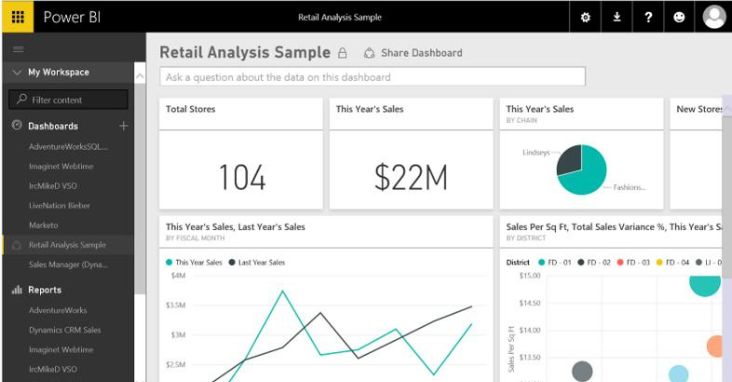
Microsoft Power BI
Microsoft Power BI is a cloud-based business intelligence tool that allows users to create interactive reports and visualizations. With Power BI, users can connect to a wide range of data sources, including Excel spreadsheets, cloud-based services, and databases. Power BI is well-suited for organizations that need a user-friendly and affordable BI tool that can integrate with other Microsoft tools.
Pros:
Easy-to-use interface
Integration with other Microsoft tools such as Excel and SharePoint
Affordable pricing
Cons:
Limited customization options
Relatively limited data processing capabilities
Suited to:
Small to medium-sized businesses that need an affordable BI tool that integrates with other Microsoft tools
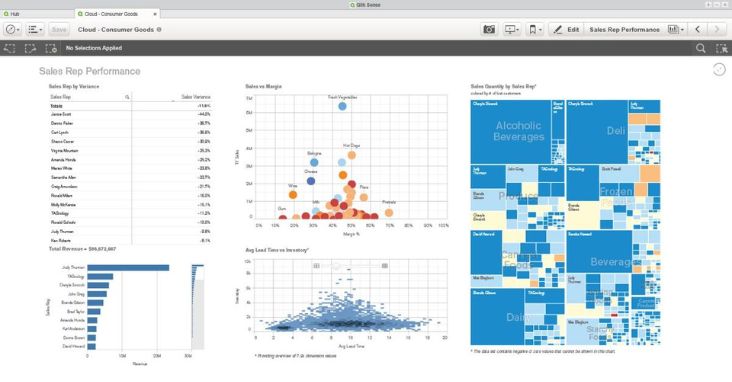
QlikView
QlikView is a self-service BI software that allows users to create interactive dashboards and reports. QlikView’s powerful data analysis capabilities and intuitive interface make it a popular choice for businesses of all sizes. QlikView is well-suited for organizations that need a powerful and flexible BI tool that can handle large data sets.
Pros:
Powerful data analysis capabilities
Ability to handle large data sets
Intuitive interface
Cons:
Relatively high cost
Limited customization options
Suited to:
Businesses of all sizes that need a powerful and flexible BI tool that can handle large data sets
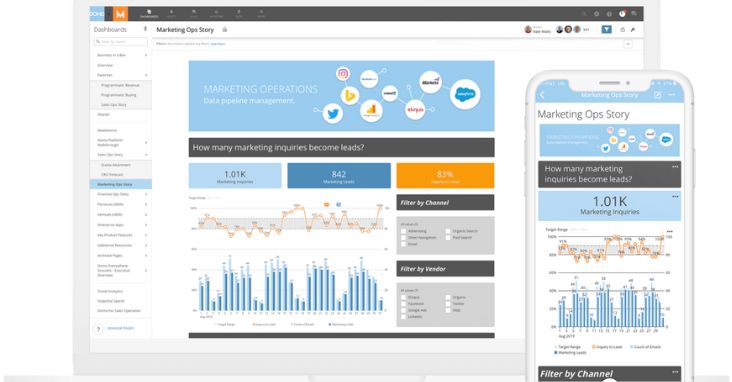
Domo
Domo is a cloud-based business intelligence software that allows users to connect to a wide range of data sources and create interactive dashboards and reports. Domo’s user-friendly interface and powerful data analysis capabilities make it a popular choice for data analytics for businesses of all sizes. Domo is well-suited for organizations that need a user-friendly and powerful BI tool that can handle large data sets.
Pros:
Powerful data analysis capabilities
User-friendly interface
Ability to handle large data sets
Cons:
High cost
Limited customization options
Suited to:
Medium to large-sized businesses that need a user-friendly and powerful BI tool that can handle large data sets
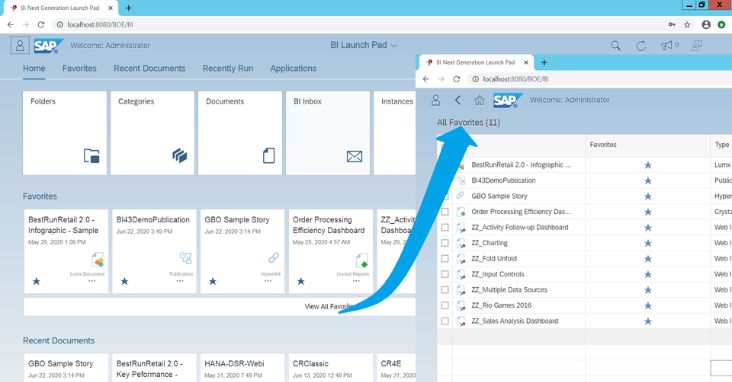
SAP BusinessObjects
SAP BusinessObjects is a business intelligence software that allows users to connect to a wide range of data sources and create interactive dashboards and reports. With BusinessObjects, users can analyze data from various multiple data sources together, including SAP HANA, SAP BW, and non-SAP databases. SAP BusinessObjects is well-suited for organizations that use SAP software and need a powerful BI tool that can handle complex data analysis.
Pros:
Powerful data analysis capabilities
Ability to handle complex data analysis
Integration with other SAP tools
Cons:
High cost
Relatively steep learning curve
Suited to:
Businesses that use SAP software and need a powerful BI tool that can handle complex data analysis.
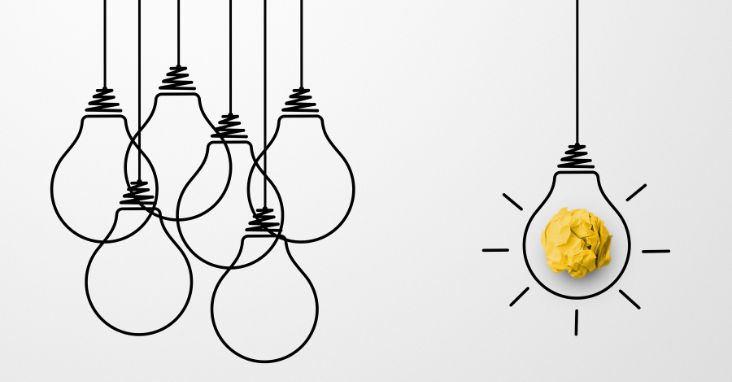
Conclusion
Business intelligence software has become an essential tool for organizations of all sizes looking to gain insights into their operations and make data-driven decisions. With a variety of BI software solutions available in the market, it can be challenging to choose the right one for your organization.
To select the best business intelligence software for your organization, it’s essential to consider factors such as the functionality and features offered, the user interface and ease of use, the level of customization and integration with other used business intelligence tools and systems, user satisfaction and support, pricing and affordability, and the level of customer service and support offered.
Based on our analysis, we have identified five top business intelligence software tools: Tableau, Microsoft Power BI, QlikView, Domo, and SAP BusinessObjects. Each of these solutions offers unique features and capabilities suited to different types of organizations and their business performance needs.
By evaluating these factors and considering the pros and cons of each solution, you can choose the right business intelligence software to help your organization gain insights, make actionable business insights and data-driven decisions, and achieve business success.