Discover the top dashboard software solutions and learn how they can revolutionize all your data, analysis and business decision-making. In this post, we’ll cover everything from the benefits of dashboard software to the factors to consider when choosing the right solution for your organization. By the end of this post, you’ll be equipped with the knowledge to make an informed decision about the best dashboard software for your needs. Ready to dive in? Let’s get started.
Best Dashboard Software List

What is Dashboard Software?
Dashboard software is a type of data visualization tool that for business intelligence dashboard allows users to create interactive, customizable dashboards to display key performance indicators (KPIs), metrics, and other relevant data. These dashboards can be used to monitor business performance, analyze trends, and make data-driven decisions. Dashboard software typically offers integration with various data sources, such as databases, spreadsheets, and third-party applications, allowing users to consolidate and visualize data from multiple sources in a single, unified view.

Benefits of Dashboard Software
Improved Data Visualization
Dashboard software provides visually appealing and easy-to-understand representations of complex data sets. This allows users to quickly identify patterns, trends, and anomalies across multiple data sources, leading to better decision-making and increased efficiency.
Real-time Data Access
Many dashboard software solutions offer real-time data updates, enabling business users to monitor performance and make timely decisions based on the most current information available.
Increased Collaboration
Dashboards can be easily shared among team members, promoting collaboration and data-driven decision-making across the organization.
Streamlined Reporting
Dashboard software automates the process of creating and updating reports, saving time and reducing the risk of human error.

Dashboard Software Key Features
Data Integration
Dashboard software should seamlessly integrate with various data sources, including databases, spreadsheets, and third-party applications, allowing users to consolidate raw data together from multiple sources for analysis.
Customizable Dashboards
The ability to create personalized dashboards with various layouts, visualizations google analytics, and data filters is essential for meeting the unique needs of individual users and organizations.
Interactivity
Interactive dashboards allow users to explore data by drilling down, filtering, and slicing data to uncover insights and gain a deeper understanding of the underlying information.
Mobile Access
Access to dashboards on mobile devices ensures that users can access critical data and insights anytime, anywhere on mobile device.
Security and Access Control
Dashboard software should offer robust security features and customizable access controls to protect sensitive business data and ensure that only authorized users can access specific dashboards.

Factors to Consider When Choosing Dashboard Software
Ease of Use
Choose a dashboard software solution that offers an intuitive user interface and easy-to-use design tools, enabling users with varying levels of technical expertise to create and interact with dashboards.
Scalability
Select a solution that can handle the growth of your organization and adapt to changes in your data requirements.
Customization
Look for a dashboard software that offers a high level of customization, enabling you to tailor custom dashboards to your specific needs and preferences.
Pricing
Consider the cost of the software, including licensing fees, implementation costs, and ongoing support and maintenance expenses.
Support and Training
Choose a vendor that offers comprehensive support and training resources to help users get the most out of the software.

Dashboard Software Use Case Examples
Sales Performance Tracking
Monitor sales KPIs, such as revenue, deal size, and lead conversion rates, to identify trends and optimize sales strategies.
Financial Reporting
Gain insights into financial performance by visualizing key financial metrics, such as revenue, expenses, and net income, to support budgeting and forecasting decisions.
Marketing Campaign Analysis
Evaluate the effectiveness of marketing campaigns by tracking key metrics, such as click-through rates, conversion rates, and return on investment.
Inventory Management
Monitor inventory levels and identify trends to optimize stocking levels and prevent stockouts or overstock situations.
Customer Service Performance
Analyze customer service KPIs, such as response times, resolution rates, and customer satisfaction scores, to identify areas for improvement and enhance the overall customer experience.

Potential Dashboard Software Problems
Data Quality Issues
Inaccurate or incomplete data can lead to misleading insights and poor decision-making.
Implementation Challenges
Integrating dashboard software with existing data sources and systems can be complex and time-consuming.
User Adoption
Ensuring that users across the organization embrace and utilize the dashboard software to its full potential may require ongoing training and support.

Dashboard Software Costs
The costs associated with dashboard software can vary widely depending on the specific analytics solution used, licensing model, and implementation requirements. Factors to consider include:
Licensing fees: Some vendors charge a one-time purchase fee, while others offer subscription-based pricing.
Implementation costs: These may include expenses related to data integration, customization, and initial setup.
Training and support: Ongoing training and support services may be required to help users get the most out of the software.

How We Choose the Best Dashboard Software
Selecting the right dashboard software for your organization can significantly impact data analysis, decision-making, and overall business growth. With a variety of options available in the market, it can be challenging to choose the best one for your needs.
To simplify the decision-making process, we’ve conducted extensive research and analysis to identify the top dashboard software companies in the industry.
Our methodology for selecting the best dashboard software vendors is based on several key factors. First, we considered the functionality and features offered by each software and single dashboard itself, including data integration, customizable dashboards, interactivity, mobile access, and security.
Second, we evaluated the user interface and ease of use, as well as the level of customization and integration with other business systems such as databases, spreadsheets, and third-party applications.
We analyzed customer reviews and feedback on Serchen, as well as G2, and Trustpilot, to gauge user satisfaction and the level of support provided by each vendor. Additionally, we took into account the pricing and affordability of each solution, as well as the level of customer service and support offered.
By considering these factors, we’ve identified the top dashboard software vendors that offer the most comprehensive, user-friendly, and cost-effective solutions for organizations looking to harness the power of data visualization and analysis.
Top 4 Dashboard Software Providers
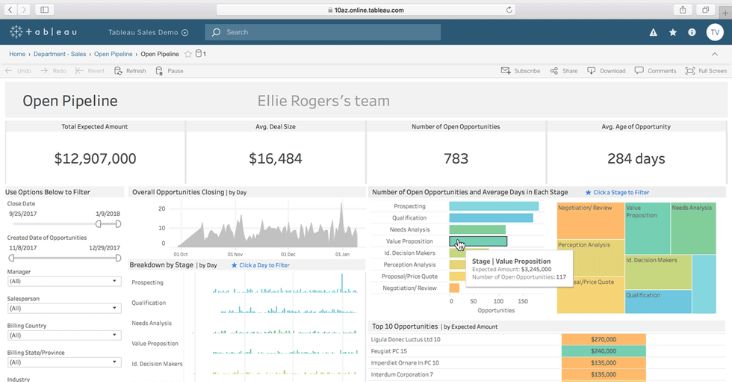
Tableau
Brief history: Founded in 2003, Tableau is a leading data visualization and analytics platform, known for its powerful yet user-friendly dashboard capabilities.
Pros:
Highly customizable
Extensive data source support
Large user community.
Cons:
Steeper learning curve for advanced features
Can be resource-intensive.
Best fit customers: Mid-sized to large enterprises with complex data visualization needs.
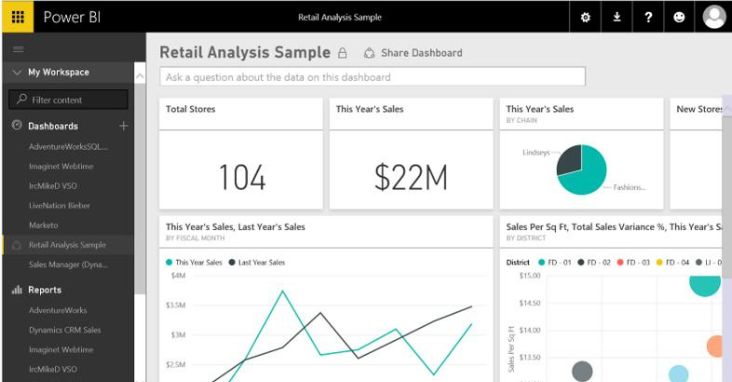
Microsoft Power BI
Brief history: Power BI, developed by Microsoft, is an intuitive data visualization and business intelligence platform that integrates seamlessly with the Microsoft ecosystem.
Pros:
Affordable pricing
User-friendly interface
Strong integration with Microsoft products.
Cons:
Limited customization compared to some competitors
Steeper learning curve for advanced features.
Best fit customers: Small to large organizations
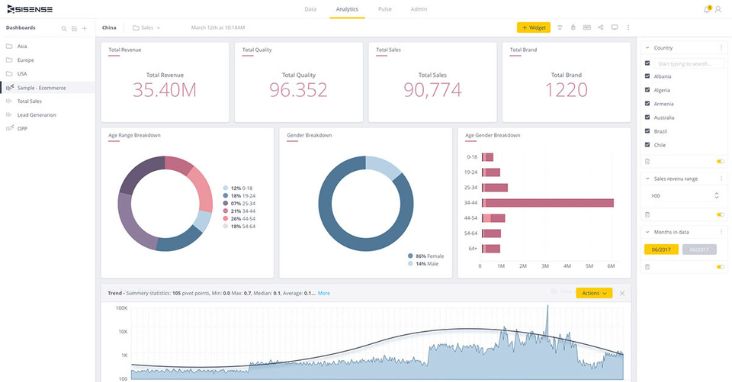
Sisense
Brief history: Founded in 2004, Sisense is a powerful business intelligence and data analytics platform, that offers a wide range of data visualization and dashboard capabilities.
Pros:
Robust data integration
Customizable dashboards
Strong embedded analytics features.
Cons:
Higher price point
Steep learning curve for non-technical users.
Best fit customers: Mid-sized to large enterprises with complex data needs and embedded analytics requirements.
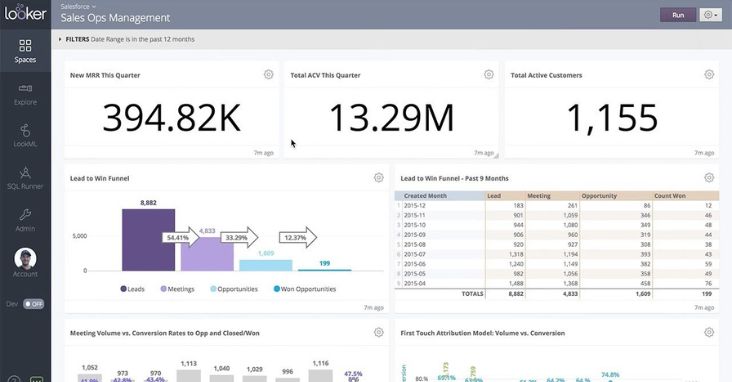
Looker
Brief history: Launched in 2012, Looker is a modern data science platform that offers powerful data visualization, exploration, and dashboard capabilities. It also has a powerful drag and drop interface.
Pros:
Flexible and customizable
Strong data exploration features
Scalable architecture.
Cons:
Steeper learning curve for advanced features
Requires SQL knowledge for customization.
Best fit customers: Mid-sized to large enterprises with a focus on data exploration and customizable dashboards.
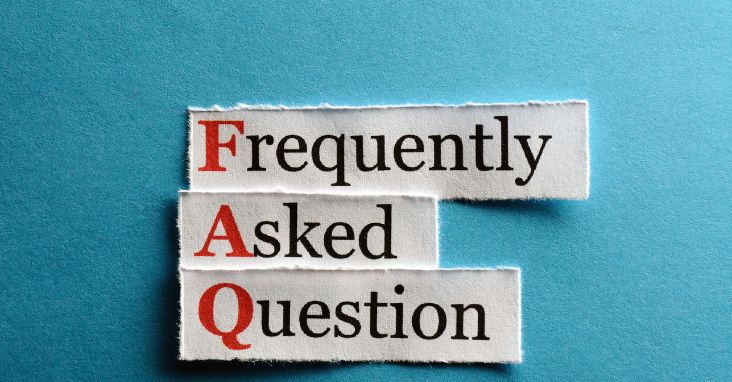
Dashboard Software – FAQ
What Are The Benefits Of Using Dashboard Software?
The benefits of using dashboard software include:
Enhanced data visualization and understanding
Improved decision-making based on data-driven insights
Increased efficiency through real-time monitoring of KPIs
Streamlined communication and collaboration among team members
Customizable, interactive visualizations tailored to specific business needs
How can dashboard software improve decision-making?
Dashboard software improves decision-making by providing users with a clear and visually appealing presentation of critical data. By transforming complex data sets into easily digestible visualizations, dashboard software allows decision-makers to further analyze data and quickly identify trends, anomalies, and opportunities, leading to more informed and timely decisions that drive business growth.
What are the key features of dashboard software?
Key features of dashboard software include:
Data integration: The ability to connect and aggregate data from multiple sources
Customizable dashboards: The option to create personalized, interactive visualizations
Real-time data updates: Live data feeds that ensure the most current information is displayed
Collaboration tools: Features that facilitate communication and teamwork among users
Mobile access: The ability to access dashboards on-the-go through mobile devices
Security and access controls: Measures to protect sensitive data and control user access
What factors should be considered when choosing dashboard software?
When choosing dashboard software, consider the following factors:
Functionality and features: Assess the software’s capabilities and ensure they meet your organization’s requirements
Ease of use and user interface: Evaluate the software’s intuitiveness and user-friendliness
Data integration and compatibility: Ensure the software can connect with your existing data sources and systems
Customization and scalability: Confirm the software can adapt to your organization’s evolving needs
Pricing and affordability: Compare costs and select a solution that aligns with your budget
Customer support and service: Check the level of assistance provided by the vendor
How much does dashboard software cost?
Dashboard software costs can vary widely depending on the specific solution, licensing model, and implementation requirements. Factors to consider include licensing fees (one-time purchase or subscription-based pricing), implementation costs (data integration, customization, and setup), and ongoing training and support services.
Can dashboard software integrate with other business systems and applications?
Yes, most dashboard software solutions offer integration capabilities with a variety of business systems and applications, such as databases, spreadsheets, CRM, and ERP systems. This integration enables users to pull data from multiple sources and create comprehensive, unified data visualizations for more informed decision-making.
What are some potential problems with using dashboard software?
Potential problems with using dashboard software include:
Data quality issues: Inaccurate or incomplete data can lead to misleading insights and poor decision-making
Implementation challenges: Integrating dashboard software with existing data sources and systems can be complex and time-consuming
User adoption: Ensuring that users across the organization embrace and utilize the software to its full potential may require ongoing training and support
How do I ensure data security when using dashboard software?
To ensure data security when using dashboard software, implement robust access controls and user authentication, restrict access to sensitive data, and regularly monitor user activity. Additionally, choose a top dashboard tool or software provider that offers strong data encryption, adheres to industry-standard security practices, and provides regular security updates.
Dashboard Software Tips and Best Practices
Set clear objectives for your dashboard implementation.
Involve key stakeholders in the dashboard design process.
Prioritize data quality and integrity.
Use the right visualization types to effectively communicate data insights.
Provide ongoing training and support to users.
Regularly review and update dashboards to ensure relevance and accuracy.
Implement robust data security measures.

Conclusion
In this comprehensive guide, we’ve explored the benefits, features, and considerations for selecting the best business dashboard software for your organization. By leveraging the power of dashboard software, you can enhance data visualization, improve decision-making, and drive business growth. To discover even more software alternatives, we recommend visiting Serchen to explore user reviews and compare options.















