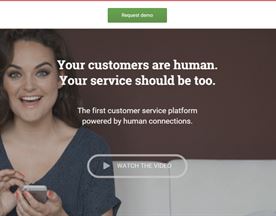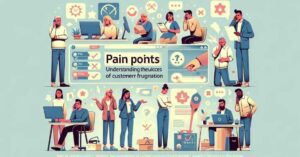Providing exceptional customer service is a critical aspect of any successful business. The right software can make all the difference. In this post, we will discuss the best customer service software available to help you make an informed decision. As you explore your customer service tool options, we highly recommend checking out the Serchen software marketplace for additional information and reviews.
Best Customer Service Software

What is Customer Service Software?
Customer service software is a suite of tools designed to help businesses manage and streamline their customer service processes. These customer service tools assist businesses in tracking, organizing, and resolving customer queries, complaints, and issues efficiently. In addition, customer service software often includes features such as ticketing systems, live chat, self-service portals, and automated responses to create a seamless and efficient customer experience.

Benefits of Customer Service Software
Improved Customer Satisfaction
By streamlining the customer service process, businesses can respond to and resolve customer queries faster, leading to higher levels of customer satisfaction. This in customer relationships in turn can result in increased customer loyalty and repeat business.
Enhanced Team Efficiency
Customer service software helps to automate routine tasks, reducing manual work for customer support teams. This frees up time for the service agents to focus on more complex issues and deliver better support to customers.
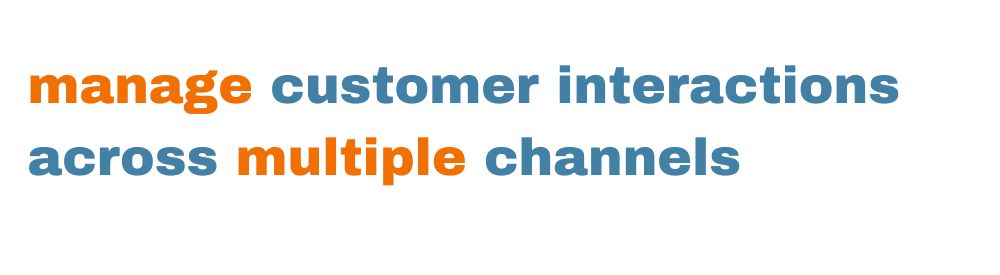
Centralized Communication
Customer service software allows businesses to manage customer interactions across multiple channels such as email, social media, and live chat, all from a single dashboard. This enables support and customer service teams to provide consistent and efficient support, regardless of the communication channel.
Data-Driven Insights
Using the analytics and reporting tools offered by customer service software, businesses can mine customer data to gain valuable insights into customer behavior and preferences, enabling them to make informed decisions about improving their customer support processes.

Customer Service Software Key Features
Ticketing System
A ticketing system is a core feature of customer service software that helps businesses manage and track all customer requests, queries, complaints, and issues. This ensures no request goes unanswered and enables businesses to monitor and measure their support team’s performance.
Live Chat
Live chat is an essential feature that allows customers to connect with support agents in real-time. This instant communication can lead to customer conversations, faster issue resolution and increased customer satisfaction.

Self-Service Portal
A self-service portal provides customers with access to a knowledge base containing answers to common questions and issues. This empowers customers to find solutions to their problems without contacting a support agent, reducing the workload on support teams.
Automation and Workflows
Customer service software often includes tools to automate routine tasks and create custom workflows. This enables businesses to streamline their support processes, ensuring that tasks are completed efficiently and consistently.

Factors to Consider When Choosing Customer Service Software
Integration with Existing Systems
It is essential to choose customer service software that integrates seamlessly with your existing systems, such as CRM, project management, and communication tools. This ensures a smooth transition and maximizes the benefits of the free customer service software.
Customization and Scalability
Look for customer service software that offers a high degree of customization and the ability to scale with your business’s growth. This will ensure that the customer service software enables and remains a valuable asset as your business and customer base expand.
Pricing and Affordability
Consider the pricing structure and affordability of the customer service software. Opt for a solution that offers the best value for money and aligns with your budget.
Customer Support and Training
Choose a software provider that offers excellent customer support and training resources. This will ensure that your team can make the most of the software and resolve any issues quickly and efficiently.

Customer Service Software Use Case Examples
E-commerce Store
An e-commerce store can use customer service software to manage and resolve customer inquiries about products, shipping, and returns, ensuring a seamless shopping experience.
Software Company
A software company can leverage customer service software to provide technical support, helping customers troubleshoot issues and get the most out of their product.

Hospitality Business
Hotels and restaurants can use customer service software to manage reservations, address customer complaints, and gather feedback to improve their services.
Telecom Provider
A telecom provider can utilize customer service software to manage customer inquiries about billing, service outages, and technical issues, ensuring efficient and consistent support.
Financial Services
Banks and financial institutions can benefit from customer service software to address customer questions about account management, loans, and investments, creating a positive customer experience.

Potential Customer Service Software Problems
Complexity and Learning Curve
Some customer service software solutions can be complex and challenging to learn, which may result in a steep learning curve for your support team.
Limited Customization
Certain customer service software may not offer enough customization options, making it difficult to tailor the software to your business’s unique needs.
Integration Issues
Some customer service software may not integrate well with your existing systems, resulting in inefficiencies and potential disruptions to your workflow.

Customer Service Software Costs
The costs associated with customer service software can vary based on factors such as the number of users, features, and the level of support provided. In general, pricing can range from free plans with limited features to enterprise plans that can cost thousands of dollars per month. In addition to licensing fees, businesses should also consider the costs of training and onboarding their customer service team how to use the software effectively.

Current Customer Service Software Trends
Some current trends in customer service software include the growing use of AI-powered chatbots and virtual assistants to handle routine customer inquiries, the adoption of omnichannel customer communication and strategies to provide consistent support across multiple channels, and increased emphasis on data-driven decision-making to enhance customer service processes.

How We Choose The Best Customer Service Software
Selecting the right customer service software for your organization can significantly impact customer satisfaction, team efficiency, and overall business growth. With a variety of options available in the market, it can be challenging to choose the best one for your needs.
To simplify the decision-making process, we’ve conducted extensive research and analysis to identify the top customer service software companies in the industry.
Our methodology for selecting the best customer service software vendors is based on several key factors. First, we considered the functionality and features offered by each customer service software tools, including ticketing systems, live chat, self-service portals, and automation capabilities.
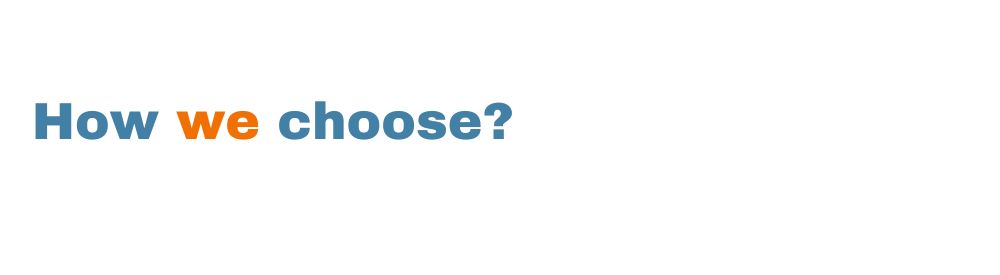
Second, we evaluated the user interface and ease of use, as well as the level of customization and integration with other business systems such as CRM, project management, and communication tools.
We analyzed customer reviews and feedback on Serchen, as well as G2 and Trustpilot, to gauge user satisfaction and the level of support provided by each vendor. Additionally, we took into account the pricing and affordability of each solution, as well as the level of customer service and support offered.
By considering these factors, we’ve identified the top customer service software vendors that offer the most comprehensive, user-friendly, and cost-effective customer service solutions, for organizations looking to improve their customer support processes.
Top 5 Customer Service Software Providers
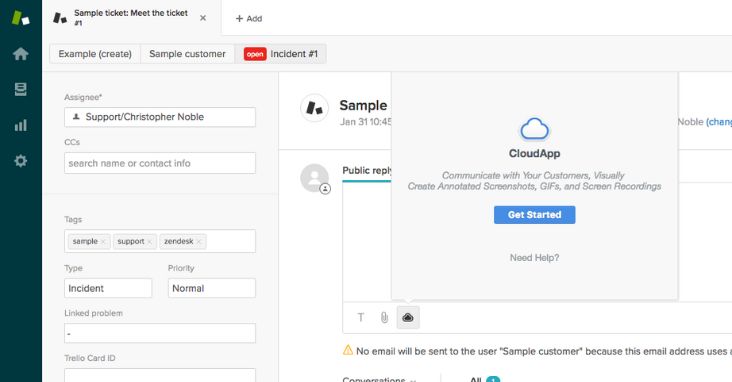
Zendesk
Founded in 2007, Zendesk is a leading customer service software provider that offers a comprehensive suite of tools to help businesses deliver exceptional support across multiple channels.
Features:
Omnichannel support
Ticketing system
Live chat and messaging
Self-service portal and knowledge base
Automation and workflows
Reporting and analytics
Pros:
Easy to use and intuitive interface
Seamless integration with various third-party applications
Robust customization options
Scalable to accommodate business growth
Cons:
Pricing can be expensive for smaller businesses
Limited native reporting capabilities
Support Available:
24/7 email and phone support
Live chat support
Online knowledge base
Community forum
Best suited to:
Small to large businesses
E-commerce stores
Software companies
Telecom providers
Pricing from:
Essential Plan: $19 per agent/month
Team Plan: $49 per agent/month
Professional Plan: $99 per agent/month
Enterprise Plan: $150 per agent/month
Ave Rating on: (Serchen, G2, Capterra, Trustpilot):
Serchen: 4.3/5
G2: 4.0/5
Capterra: 4.3/5
Trustpilot: 3.8/5
Aggregate Score: 4.1/5
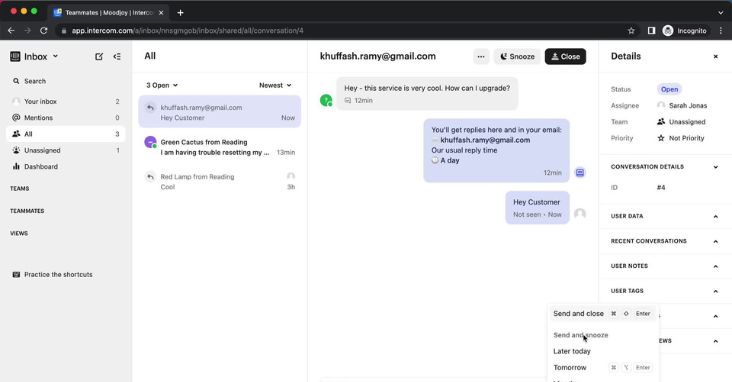
Intercom
Founded in 2011, Intercom is a customer service platform that focuses on providing personalized and scalable support through messaging, automation, and self-service tools.
Features:
In-app messaging and live chat
Chatbots and automated responses
Self-service support portal
Team inbox and collaboration tools
Reporting and analytics
Integration with CRM and other business systems
Pros:
User-friendly interface
Powerful automation and chatbot capabilities
Customizable support workflows
Strong integration options
Cons:
Can be expensive for smaller teams
Limited ticketing system capabilities
Support Available:
Email and live chat support
Online knowledge base
Community forum
Webinars and training resources
Best suited to:
Small to medium-sized businesses
Software and technology companies
E-commerce businesses
Startups
Pricing from:
Essential Plan: $59 per month
Pro Plan: $119 per month
Premium Plan: Custom pricing
Ave Rating on: (Serchen, G2, Capterra, Trustpilot):
Serchen: 4.0/5
G2: 4.1/5
Capterra: 4.4/5
Trustpilot: 3.7/5
Aggregate Score: 4.05/5
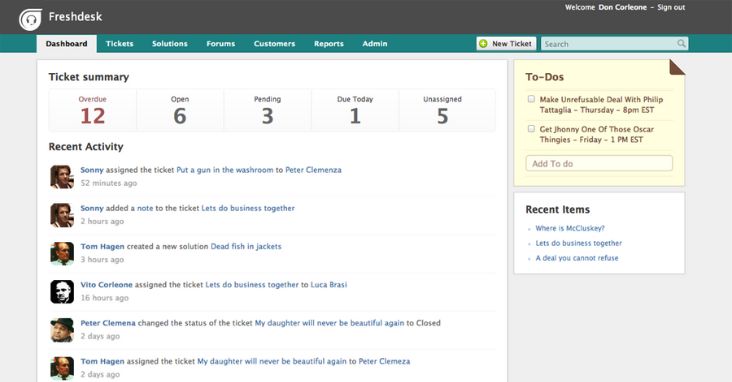
Freshdesk
Freshdesk was founded in 2010, and is a cloud-based customer service software that offers a robust set of features to help businesses streamline their support processes and deliver exceptional customer experiences.
Features:
Multichannel support (email, phone, chat, social media)
Ticketing system
Self-service portal and knowledge base
Automation and workflows
Reporting and analytics
Integration with CRM, project management, and other tools
Pros:
Intuitive and user-friendly interface
Affordable pricing plans
Extensive customization options
Strong integration capabilities
Cons:
Limited live chat functionality
Some features require additional add-ons or higher-tier plans
Support Available:
24/5 email and phone support
Live chat support
Online knowledge base
Community forum
Webinars and training resources
Best suited to:
Small to medium-sized businesses
E-commerce stores
Telecom providers
Financial services
Pricing from:
Free Plan: $0 (limited features)
Blossom Plan: $15 per agent/month
Garden Plan: $35 per agent/month
Estate Plan: $65 per agent/month
Forest Plan: $99 per agent/month
Ave Rating on: (Serchen, G2, Capterra, Trustpilot):
Serchen: 4.2/5
G2: 4.3/5
Capterra: 4.5/5
Trustpilot: 4.1/5
Aggregate Score: 4.28/5
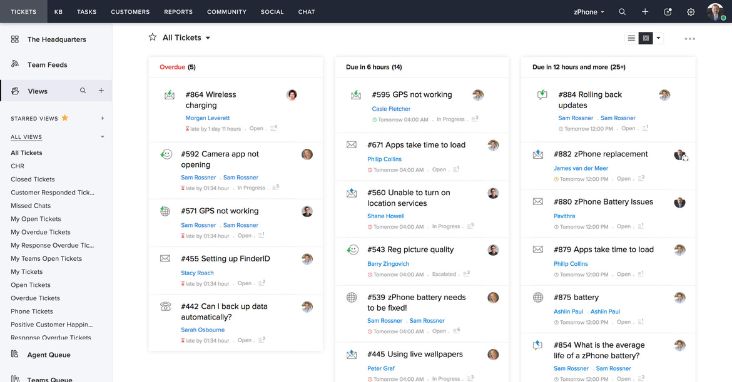
Zoho Desk
Founded in 2011, Zoho Desk is a customer service software solution that provides businesses with a wide range of features to manage customer support across multiple channels and improve agent productivity.
Features:
Multichannel support (email, phone, chat, social media)
Ticketing system
Knowledge base and self-service portal
Automation and workflows
Reporting and analytics
Integration with CRM, project management, and other Zoho products
Pros:
Easy-to-use interface
Affordable pricing plans
Comprehensive feature set
Seamless integration with other Zoho products
Cons:
Limited customization options
May require additional modules for advanced functionality
Support Available:
24/5 email and phone support
Online knowledge base
Community forum
Webinars and training resources
Best suited to:
Small to medium-sized businesses
Startups
E-commerce stores
Businesses already using Zoho products
Pricing from:
Free Plan: $0 (limited features)
Standard Plan: $12 per agent/month
Professional Plan: $20 per agent/month
Enterprise Plan: $35 per agent/month
Ave Rating on: (Serchen, G2, Capterra, Trustpilot):
Serchen: 4.1/5
G2: 4.0/5
Capterra: 4.2/5
Trustpilot: 3.9/5
Aggregate Score: 4.05/5
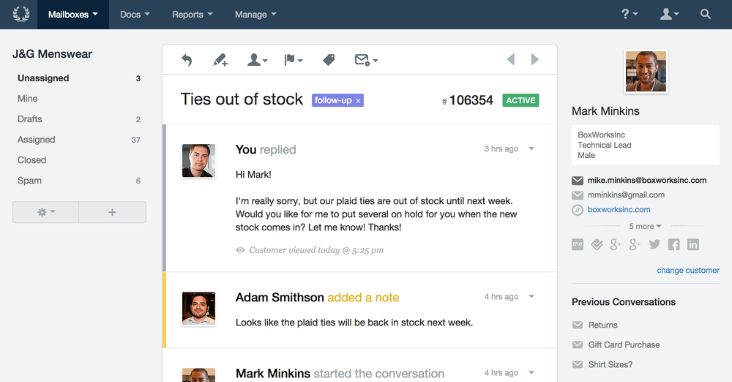
Help Scout
Founded in 2011, Help Scout is a customer service software solution designed to help businesses deliver personalized and efficient support through shared inboxes, automation, and self-service resources.
Features:
Shared inboxes for email, chat, and social media support
Ticketing system
Knowledge base and self-service portal
Automation and workflows
Reporting and analytics
Integration with CRM, project management, and other tools
Pros:
Intuitive and user-friendly interface
Strong focus on personalized support
Scalable to accommodate business growth
Comprehensive reporting and analytics
Cons:
Limited native live chat functionality
Some features require higher-tier plans
Support Available:
Email and phone support (business hours)
Online knowledge base
Community forum
Webinars and training resources
Best suited to:
Small to medium-sized businesses
E-commerce stores
Software and technology companies
Creative agencies
Pricing from:
Basic Plan: $25 per user/month
Standard Plan: $40 per user/month
Plus Plan: $60 per user/month
Ave Rating on: (Serchen, G2, Capterra, Trustpilot):
Serchen: 4.4/5
G2: 4.2/5
Capterra: 4.5/5
Trustpilot: 4.0/5
Aggregate Score: 4.28/5

Customer Service Software – FAQ
What is the primary purpose of customer service software?
Customer service software is designed to help businesses manage, track, and resolve customer support inquiries across multiple channels, including email, phone, chat, and even social media channels. This type of software streamlines support processes, improves agent productivity, and enhances the overall customer experience.
How does customer service software benefit businesses?
Customer service software offers several benefits, such as centralized support management, improved response times, reduced support costs, enhanced collaboration between support agents, superior customer service, and better customer satisfaction.
What features should I look for in customer service software?
Key features to consider include multichannel support, ticketing systems, self-service portals, automation and workflows, reporting and analytics, and integration with CRM and other business systems.

Is cloud-based or on-premises customer service software better?
Cloud-based customer service software is generally more accessible, scalable, and cost-effective compared to on-premises solutions. However, businesses with specific security or compliance requirements may prefer on-premises software.
How do I choose the right customer service software for my business?
Consider factors such as your business size, support channels, required features, budget, and integration with existing systems when choosing customer service software. Be sure to consult user reviews and ratings on platforms like Serchen, G2, Capterra, and Trustpilot to make an informed decision.
Is customer service software suitable for small businesses?
Yes, customer service software can be suitable for small businesses. Many software providers offer scalable pricing plans and features tailored to businesses of all sizes.
What is the average cost of customer service software?
Pricing for customer service software varies depending on the provider and features included. Most software providers offer monthly subscription plans ranging from $12 to $150 per agent/month, with some offering free plans with limited features.
Can customer service software integrate with other business systems?
Most customer service software solutions offer integration with popular CRM, project management, communication, and productivity tools. This allows businesses to streamline workflows and maintain a unified customer support experience.
What type of support is available for customer service software?
Customer service software providers typically offer a range of support options, such as email, phone, and live chat support, as well as online knowledge bases, community forums, and webinars.
How can I evaluate the effectiveness of my customer service software?
Measure the effectiveness of your customer service software by monitoring key performance indicators (KPIs) such as response times, resolution rates, customer satisfaction scores, and agent productivity. Regularly reviewing these metrics can help you identify areas for improvement and ensure your customer support software is delivering the desired results.

Customer Service Software Tips and Practices
Prioritize user-friendly software with an intuitive interface to minimize the learning curve for your support agents.
Implement automation and workflows to increase efficiency and reduce response times.
Utilize a self-service portal and knowledge base to empower customers to find answers to common questions independently.
Regularly monitor KPIs to evaluate the effectiveness of your customer service software and identify areas for improvement.
Ensure your customer service software integrates seamlessly with your existing business systems for a unified support experience.

Honorable Mentions
The following software solutions also scored highly and we think that they also should be mentioned, given the high quality.
For even more choices, explore the customer service software category on Serchen.

Conclusion
In conclusion, customer service software is an essential tool for businesses looking to streamline support processes, improve agent productivity, and enhance customer satisfaction. Our top picks for customer service agents, including Zendesk, Freshdesk, Salesforce Service Cloud, Freshservice, Zoho Desk, and Help Scout, offer robust features, excellent support, and scalable pricing options to cater to a variety of business needs.
In addition to investing in customer service software, consider integrating it with CRM, project and customer service management software, and communication tools to create a cohesive support ecosystem. You can find more options for these types of software on serchen.com.