Stay organized, boost productivity, and improve collaboration with the top document management software solutions.
In this comprehensive blog post, we’ll explore the best document management software solutions available in the market today. By the end of this post, you’ll gain valuable insights on the benefits of document management software, key features, factors to consider when choosing a document management solution, and top providers in the industry. We’ll also provide practical use case examples and answer frequently asked questions about document management software. So let’s dive in and discover how the right software can transform the way you manage documents within your organization.
Best Document Management Software List
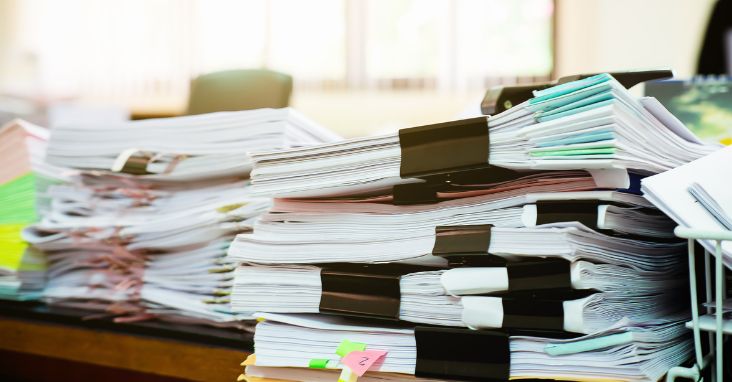
What Is Document Management Software
Document management software (DMS) is a digital solution that helps organizations manage, store, and track electronic documents and store files. It enables users to create, edit, and collaborate on documents in real-time, while ensuring access control, versioning, and search capabilities. A DMS helps streamline workflows, reduces physical storage requirements, and enhances security, making it an essential tool for businesses of all sizes.
Benefits Of Document Management Software
Improved Organization and Accessibility
A DMS helps you organize your digital files and documents in a structured and easily accessible manner. With a powerful search feature, you can quickly find the required documents, reducing the time spent on manual searches.
Enhanced Collaboration
DMS promotes teamwork by allowing multiple users to access, edit, and share documents and collaborate on documents simultaneously. This real-time collaboration ensures that everyone stays on the same page and improves overall productivity.
Better Document Security
By utilizing access controls and permission settings, a DMS ensures that sensitive information remains secure. It helps prevent unauthorized access and keeps a record of user activity, which can be useful for audits and compliance purposes.
Simplified Version Control
Managing multiple versions of a document can be challenging. DMS simplifies version control by maintaining a history of all changes and allowing users to revert to previous versions when needed.
Cost Savings and Eco-friendly
DMS reduces the need for physical storage and printing, resulting in cost savings and a reduced carbon footprint.

Document Management Software Key Features
Cloud Storage and Synchronization
Cloud-based DMS solutions ensure that your documents are securely stored and accessible from anywhere, on any device. This allows for seamless synchronization store documents and collaboration among team members.
Advanced Search and Indexing
Powerful search and indexing capabilities enable users to locate specific documents or content within documents easily and quickly.
Workflow Automation
Automate your document-related business processes, with custom workflows, reducing manual tasks and increasing efficiency.
Access Control and Permissions
Manage user access and permissions to ensure that sensitive information remains secure and accessible only to authorized users.
Version Control and Audit Trails
Maintain a clear history of document changes, allowing you to track edits and revert to previous versions when necessary.
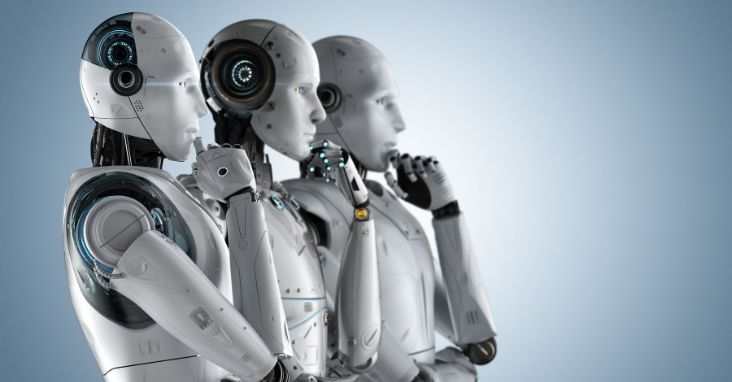
Factors To Consider When Choosing Document Management Software
Scalability and Flexibility
Choose a solution that can grow with your organization, accommodating increased storage requirements and additional features as needed.
Integration Capabilities
Ensure that the DMS can integrate seamlessly with your existing software ecosystem, such as project management systems, CRM, and email platforms.
User-Friendliness and Customization
A user-friendly interface and the ability to customize the software to your organization’s needs will improve user adoption and productivity.
Security and Compliance
Verify that the DMS adheres to industry-standard security protocols and can support your organization’s compliance requirements.
Pricing and Support
Consider the total cost of ownership, including licensing fees, training, and support costs. Opt for a vendor that offers responsive customer support to address any issues or questions you may have.

Document Management Software Use Case Examples
Law Firms: Legal professionals can use DMS to securely store and manage case files, contracts, and other sensitive documents, ensuring compliance with data protection regulations.
Healthcare Organizations: Medical facilities can leverage DMS to store, organize, and share patient records, test results, and insurance information, streamlining communication between healthcare providers.
Marketing Agencies: Creative teams can use DMS to collaborate on marketing materials, manage content versions, and track approvals from clients and stakeholders.
Educational Institutions: Schools and universities can utilize DMS to store, organize, and share course materials, assignments, and administrative documents with students and staff.
Non-profit Organizations: Non-profits can benefit from DMS by managing donor information, grant applications, and project documentation, simplifying reporting and collaboration among team members.

Potential Document Management Software Problems
Inadequate user training may lead to low adoption rates and improper usage of the software.
Over-customization can make the software too complex, resulting in reduced efficiency.
Migrating large volumes of existing documents to a new DMS can be time-consuming and resource-intensive.
Document Management Software Costs
The costs associated with using document management systems and software typically include licensing fees, implementation costs, and ongoing maintenance and support expenses. Some vendors offer subscription-based pricing, while others may charge a one-time fee. Additionally, consider the costs associated with training staff on using the software and the time required for implementation and data migration.

How We Choose The Best Document Management Software
Selecting the right document management system and software for your organization can significantly impact productivity, collaboration, and overall efficiency. With a variety of options available in the market, it can be challenging to choose the best one for your needs.
To simplify the decision-making process, we’ve conducted extensive research and analysis to identify the top best document management system software companies in the industry.
Our methodology for selecting the best document management software vendors is based on several key factors. First, we considered the functionality and features offered by each very good document management software here, including cloud storage, advanced search, workflow automation, access control, and version control.
Second, we evaluated the user interface and ease of use, as well as the level of customization and integration with other business systems such as project and most document management systems, communication, and productivity tools.
We analyzed customer reviews and feedback on Serchen, as well as G2, and Trustpilot, to gauge user satisfaction and the level of support provided by each vendor. Additionally, we took into account the pricing and affordability of each solution, as well as the level of customer service and support offered.
By considering these factors, we’ve identified the top document management software vendors that offer the most comprehensive, user-friendly, and cost-effective document management solutions around for organizations looking to streamline their document management processes.
Top 5 Document Management Software Providers
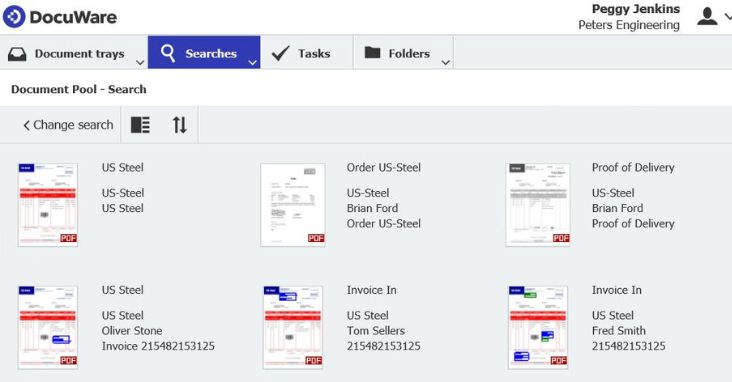
DocuWare
DocuWare is a cloud-based DMS solution that offers secure storage, advanced search capabilities, and workflow automation to help organizations manage their documents more efficiently.
Pros:
User-friendly interface
Strong security features
Extensive integration capabilities
Cons:
May require additional customization for specific industries
Best Fit: Small to medium-sized businesses in various industries
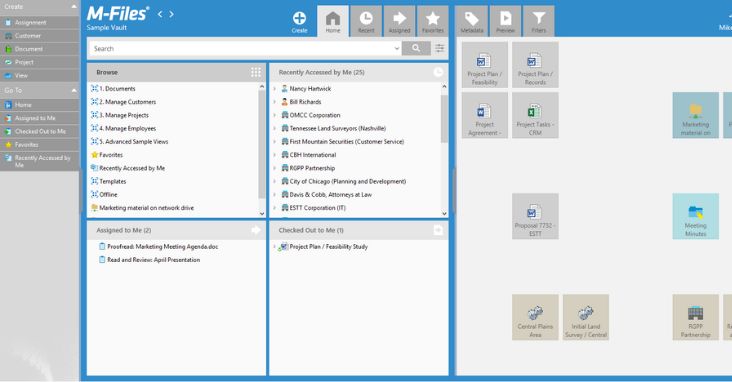
M-Files
M-Files is a robust DMS platform that leverages AI-driven metadata management to improve document organization, search, and workflow automation.
Pros:
AI-powered features
Highly customizable
Seamless integration with existing systems
Cons:
Steeper learning curve for new users
Best Fit: Small to large enterprises across various industries
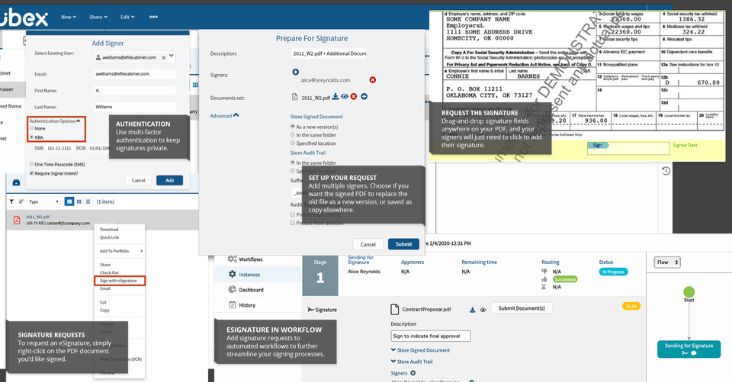
eFileCabinet
eFileCabinet is a user-friendly DMS solution that offers secure storage, collaboration tools, and workflow automation for businesses of all sizes.
Pros:
Intuitive interface
Strong security features
Mobile app for on-the-go access
Cons:
Limited integration with third-party apps
Best Fit: Small to medium-sized businesses, especially in the financial and healthcare sectors
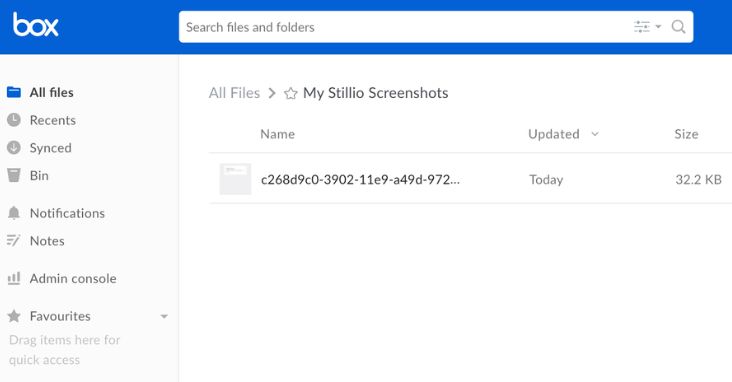
Box
Box is a cloud-based DMS platform that offers secure storage, collaboration, and document management features. Box integrates with a wide range of productivity and business applications, making it a versatile solution for organizations of all sizes.
Pros:
Strong security features
Extensive integration capabilities
User-friendly interface
Cons:
Limited customization options
Advanced features require higher-tier plans
Best Fit: Small to large enterprises in various industries, especially those with diverse software ecosystems

DocuSign eSignature
DocuSign eSignature is a widely-used DMS solution known for its electronic signature capabilities. In addition to secure document creation, storage and collaboration features, DocuSign eSignature streamlines document signing processes and offers a range of integrations with other business applications.
Pros:
Robust electronic signature features
Integration with popular business tools
Secure storage, and access controls
Cons:
Limited customization options
Some features may require higher-tier plans
Best Fit: Small to large enterprises in various industries that require electronic signature capabilities

Document Management Software Faq
What is the difference between document management software and content management software?
Document management software focuses specifically on document management system software for the storage, organization, and tracking of electronic documents, while content management software covers a broader range of digital content, including web pages, images, videos, and more.
Is document management software secure?
Reputable DMS solutions employ robust security measures, such as encryption, access controls, and audit trails, to protect your sensitive information.
Can document management software integrate with my existing software applications?
Most DMS solutions offer integration capabilities with popular business applications, such document software such as CRM, project management, and email platforms. Check with your DMS vendor to ensure compatibility with your specific software ecosystem.
How does document management software help with compliance?
DMS solutions provide features like access control, audit trails, and secure storage, which help organizations meet various industry-specific compliance requirements, such as HIPAA, GDPR, and Sarbanes-Oxley.
Can I access my documents from anywhere using a DMS?
Cloud-based DMS solutions allow you to access your business documents from any device with an internet connection, providing seamless access and collaboration for remote teams.
How do I migrate my existing documents to a new DMS?
Most DMS vendors offer data migration services or tools to help you transfer your existing documents and files to their platform. This process may vary depending on the size and complexity of the file sharing your document collection.
What is the typical pricing model for document management software?
Pricing for DMS solutions can vary depending on the vendor, features offered, and the number of users. Some vendors offer subscription-based pricing, while others may charge a one-time fee or per-user license.
Can document management software handle large volumes of documents?
Enterprise-grade DMS solutions are designed to handle large volumes of documents and can scale to accommodate growingdocument collections and increased user demand.
What are some common document management software features?
Common DMS features include cloud storage, advanced search, workflow automation, version control, access control, and integration with other business systems such as Microsoft Office.
How does document management software improve collaboration?
DMS solutions enable teams to access, share, and edit documents simultaneously, streamlining communication and document sharing, reducing the risk of duplicate work, and ensuring that everyone is working from the most recent version of a document.
Document Management Software Tips And Best Practices
Establish clear naming conventions: Implement consistent naming conventions for your documents to make it easier for your team to find and identify files.
Organize documents with a logical folder structure: Create a folder hierarchy that reflects your organization’s workflow and departmental structure.
Utilize metadata and tags: Use metadata and tags to provide additional context and improve search capabilities within your DMS.
Implement access controls: Set up access controls and user permissions to ensure that sensitive documents are only accessible to authorized personnel.
Maintain version control: Take advantage of version control features to track document changes and ensure your team is working with the most up-to-date information.
Automate workflows: Leverage workflow automation capabilities to streamline document review, approval, and routing processes.
Regularly audit and clean up your document repository: Periodically review and remove outdated or redundant documents to maintain a clean and organized DMS.

Conclusion
Choosing the right a document management system or software for your organization is essential for improving productivity, collaboration, and overall efficiency. By considering the top DMS vendors we’ve identified and taking into account your unique requirements, you can select a solution that best fits your needs.















