What are the best “please find attached” email attachments? Best attachments include PDFs for documents, JPEG/PNG for images, and ZIP files for multiple items, ensuring compatibility and security.
The phrase “please find attached” is a common one in professional communication, particularly in email correspondence. It is often used to indicate that a file or document has been included with the email, and is intended to provide clarity and context to the recipient. However, despite its widespread usage, there are some considerations to keep in mind when using this phrase, including the tone and context of the message, as well as the file size and type of attachment.

When sending attachments, it is important to consider the context of the message and the recipient’s expectations. For example, if the attachment is a large file, it may be more appropriate to send a link to a cloud storage service rather than attaching the file directly to the email. Additionally, it is important to ensure that the recipient has the necessary software or tools to open the attachment, and to provide clear instructions or context for the attachment if necessary.
In order to use attachments effectively in professional communication, it is important to consider the tone and style of the message, as well as the context and purpose of the attachment. For example, if the attachment is a resume or cover letter for a job application, it may be more appropriate to use a more formal tone and avoid using colloquial language or abbreviations. Additionally, it is important to consider the file format and type of attachment, and to ensure that it is compatible with the recipient’s software and devices.
- When sending attachments in professional communication, it is important to consider the context and expectations of the recipient, as well as the file size and type of attachment.
- Effective use of attachments in email communication requires consideration of the tone and style of the message, as well as the purpose and context of the attachment.
- Providing clear instructions and context for attachments, as well as ensuring compatibility with the recipient’s devices and software, can help to ensure effective communication and avoid misunderstandings.
External resource: The Dos and Don’ts of Email Attachments
Understanding Attachments
Attachments are crucial components of modern communication and are used extensively in various forms of digital communication. They are files that are sent alongside emails, messages, or other forms of digital communication to provide additional information or context. This section will explore the role of attachments in communication, as well as the different attachment formats and types.
The Role of Attachments in Communication
Attachments play a vital role in digital communication by providing additional context and information that cannot be conveyed through text alone. They allow senders to share files, images, videos, and other multimedia content with recipients, making communication more effective and efficient. Attachments can be used to provide detailed explanations, reports, or visual aids that help recipients understand the message better.
Attachment Formats and Types
Attachments come in various formats and types, each with its own unique features and characteristics. Some of the most common attachment formats include PDFs, images, and graphs. PDFs are widely used for sharing documents because they preserve the formatting and layout of the original document. Images are used to convey visual information, while graphs are used to represent data in a visual format.
Attachments can also be classified into different types based on their purpose. For instance, some attachments are used for sharing information, while others are used for collaboration. Some attachments are used for entertainment, while others are used for educational purposes. The type of attachment used depends on the context and the intended purpose of the communication.
Understanding attachments is essential for effective digital communication. They provide a means of sharing information and context that cannot be conveyed through text alone. By using attachments, senders can ensure that their message is clear and easily understood by the recipient. For more information on attachments, refer to this source.
Effective Email Attachments
When it comes to sending emails with attachments, there are a few best practices to keep in mind to ensure that your message is well-received and your attachment is easily accessible. Here are some tips for crafting effective email attachments:
Crafting the Perfect Email Subject Line
The subject line of your email is the first thing your recipient will see, so it’s important to make it clear and concise. Avoid using vague or generic subject lines like “Attachment” or “Document,” as these can easily get lost in a crowded inbox. Instead, try to be specific about the content of your attachment. For example, if you’re sending a report, your subject line could be “Q4 Sales Report Attached.”
Attachment Etiquette
When attaching files to an email, there are a few etiquette rules to keep in mind. First, make sure that your attachment is relevant and necessary. Don’t attach large files or multiple files unless it’s absolutely necessary. Additionally, be mindful of the file format you’re using. PDFs are generally the best option for documents, while JPEGs are better for images. Finally, make sure that your attachment is virus-free by running a virus scan before sending.
Alternatives to ‘Please Find Attached’
While “Please find attached” is a common phrase used to introduce an attachment, there are more creative and engaging ways to do so. For example, you could say “I’ve attached the report you requested” or “Here’s the document I mentioned in our meeting.” Using a more personalized introduction can make your message stand out and help to build a stronger connection with your recipient.
To learn more about effective email attachment strategies, check out this resource from the Business Writing Blog.
Writing Styles and Considerations
Formal vs Informal Writing
When it comes to writing, one of the most important considerations is the tone. Formal writing is typically used in academic or professional settings, while informal writing is more commonly used in personal communication. In formal writing, it is important to use proper grammar and punctuation, avoid contractions and slang, and maintain a professional tone. On the other hand, informal writing allows for more personal expression and creativity.
Grammar and Punctuation
Proper grammar and punctuation are essential to effective communication. It is important to use correct sentence structure, subject-verb agreement, and appropriate verb tenses. Punctuation marks such as commas, periods, and semicolons help to clarify meaning and make writing more readable. However, overusing punctuation or using it incorrectly can detract from the clarity of the message.
Avoiding Jargon and Wordiness
Using jargon or technical language can be appropriate in certain contexts, but it can also be a barrier to effective communication. It is important to consider the audience and use language that is easily understood. Similarly, wordiness can make writing difficult to read and comprehend. Using concise language and avoiding unnecessary words can improve clarity and readability.
When writing, it is important to consider the style and tone that is appropriate for the audience and purpose of the communication. By using proper grammar and punctuation, avoiding jargon and wordiness, and choosing an appropriate tone, the message can be effectively conveyed. For further guidance on writing styles and considerations, refer to this resource.
Professional Communication

Effective communication is an essential aspect of any professional setting. The use of appropriate language and tone is crucial in conveying clear information and ensuring that the content is correct. In this section, we will explore the importance of professional communication and how to achieve it.
The Importance of a Professional Tone
When communicating in a professional setting, it is essential to use a professional tone. This means avoiding the use of slang, jargon, or casual language that may be misinterpreted. The tone used should be respectful, courteous, and neutral, conveying a sense of professionalism.
A professional tone helps to establish credibility and respect, which is crucial when communicating with colleagues, clients, or customers. It also helps to avoid misunderstandings and misinterpretations, which can lead to errors and delays.
Conveying Clear Information
Clear communication is essential in any professional setting. It is crucial to ensure that the information conveyed is clear, concise, and easy to understand. This can be achieved by using simple language, avoiding technical jargon, and organizing the information logically.
Using appropriate formatting, such as bullet points or tables, can also help to convey information clearly. It is also important to consider the audience and tailor the communication to their level of understanding.
Ensuring Content Correctness
In a professional setting, the accuracy of the information conveyed is critical. It is essential to review the content carefully, ensuring that it is correct and up-to-date. This includes checking for spelling and grammatical errors, as well as verifying any facts or figures used.
It is also important to cite sources and provide references where necessary. This helps to establish credibility and ensures that the information conveyed is accurate and reliable.
In conclusion, professional communication is essential in any professional setting. By using a professional tone, conveying clear information, and ensuring content correctness, individuals can establish credibility and respect, avoid misunderstandings, and convey information effectively. For more information on the topic, please refer to this resource.
Contextual Usage of Attachments

Attachments are a common feature in emails and are used to convey additional information beyond the body of the email. The contextual usage of attachments varies depending on the type of email being sent. In this section, we will explore the most common types of emails that require attachments and how they are used.
Job Applications and Resumes
Job applications and resumes are commonly sent as attachments in emails. A well-crafted resume can increase the chances of getting an interview. It is important to ensure that the resume is in a format that is easily accessible and readable by the recipient. Common formats include PDF, Microsoft Word, and Google Docs.
According to The Balance Careers, job seekers should ensure that the subject line of the email is clear and concise. Additionally, the body of the email should be brief and to the point. The email should include a greeting, a brief introduction, and a closing statement. The resume and cover letter should be attached to the email.
Contracts and Legal Documents
Contracts and legal documents are another type of email that requires attachments. These documents are usually in a PDF format and are sent as attachments to ensure that the recipient receives a copy of the document. It is important to ensure that the document is properly formatted and that all necessary signatures are included.
According to DocuSign, electronic signatures can be used to sign contracts and legal documents. This saves time and ensures that the document is signed by all parties involved.
Marketing and Sales Campaigns
Marketing and sales campaigns often require attachments such as product brochures, flyers, and presentations. These attachments are used to provide additional information about the product or service being offered. It is important to ensure that the attachments are visually appealing and contain relevant information.
According to HubSpot, email attachments should be used sparingly in marketing and sales campaigns. Instead, links to landing pages or websites should be used to provide additional information about the product or service being offered. This ensures that the email is not too cluttered and that the recipient is directed to a relevant source of information.
In conclusion, attachments are an important feature in emails and are used to convey additional information beyond the body of the email. The contextual usage of attachments varies depending on the type of email being sent. It is important to ensure that the attachments are properly formatted and contain relevant information to ensure that the recipient receives a clear and concise message.
Technological Tools for Attachments

With the rise of remote work and online collaboration, sending and receiving attachments has become an essential part of daily communication. Fortunately, there are several technological tools available to make this process easier and more efficient.
Using Google Docs and Cloud Sharing
One of the most popular tools for sharing and collaborating on documents is Google Docs. With Google Docs, multiple people can work on the same document simultaneously, making it a great option for group projects or team collaborations. Additionally, Google Docs allows users to share documents with others via a link, which eliminates the need for large file attachments.
Cloud sharing services like Dropbox and OneDrive are also great options for sharing files. These services allow users to store files in the cloud and share them with others via a link. This makes it easy to share large files without clogging up email inboxes.
Email Templates and Tracking
For those who frequently send similar types of attachments, email templates can be a real time-saver. Email templates allow users to create a pre-written email with all the necessary information and attachments already included. This can save a significant amount of time, especially for those who send the same types of attachments on a regular basis.
Tracking tools can also be useful for those who frequently send attachments. These tools allow users to see when an email has been opened and read, which can be helpful for following up on important attachments.
Hyperlinking as an Alternative
In some cases, hyperlinking to a file or document can be a better option than sending a large attachment. Hyperlinking allows users to link directly to a file or document stored in the cloud, eliminating the need for large file attachments. This can be especially helpful for those who frequently send large files or who work with clients or colleagues who have limited email storage.
Overall, there are several technological tools available to make sending and receiving attachments easier and more efficient. By using tools like Google Docs, email templates, and hyperlinking, users can save time and streamline their communication process. For more information on these tools, check out this helpful guide.
Attachment Phrases and Synonyms

Exploring Different Ways to Attach
When it comes to attaching files or documents to an email, there are several ways to do so. One of the most common phrases used to indicate that a file is attached is “please find attached.” However, there are other ways to convey the same message. For example, one could say “I’ve attached” or “attached is.” These phrases are just as effective in conveying the message that a file is attached and can help to add variety to your emails.
Synonyms for ‘Attached’ and ‘Please Find’
Using the same phrases repeatedly can make your emails sound repetitive and dull. To avoid this, it is important to have a variety of synonyms for the phrases “attached” and “please find.” Some synonyms for “attached” include “enclosed,” “included,” and “appended.” Similarly, some synonyms for “please find” include “kindly see,” “please see,” and “please review.”
It is important to note that when using synonyms, it is important to use them correctly and in context. For example, saying “kindly see the attached document” is correct, while saying “kindly see the enclosed document” would be incorrect if the document is not actually enclosed in the email.
One useful resource for finding synonyms is Thesaurus.com, which provides a comprehensive list of synonyms for a given word. Using a variety of synonyms can help to keep your emails interesting and engaging, while still conveying the necessary information.
It is important to remember that the goal of using attachment phrases and synonyms is to make your emails clear and concise. Using too many synonyms or complex phrases can actually make your emails more difficult to understand. Therefore, it is important to strike a balance between variety and clarity when using attachment phrases and synonyms.
Here is a link to Thesaurus.com for further reference on synonyms for “attached.”
Social and Career Networking

In today’s professional world, networking is an essential aspect of building a successful career. Social networking platforms like LinkedIn have made it easier than ever to connect with professionals in your industry and expand your network. The “Please find attached” phrase can be particularly useful when networking on LinkedIn.
LinkedIn Attachments
When sending a message to a hiring manager or potential supporter on LinkedIn, attaching your resume or portfolio can be a great way to showcase your skills and experience. It can also make it easier for the recipient to remember who you are and what you have to offer.
Additionally, attaching a relevant article or industry report can demonstrate your knowledge and interest in the field. This can help you stand out as a valuable connection and potentially lead to future opportunities.
Engaging with Hiring Managers and Supporters
In addition to attaching relevant documents, it is important to engage with hiring managers and supporters in a meaningful way. This can include commenting on their posts, sharing industry news, and sending personalized messages.
By actively engaging with your network, you can build relationships and establish yourself as a knowledgeable and valuable connection. This can ultimately lead to job opportunities, referrals, and other career advancements.
Overall, utilizing the “Please find attached” phrase and attaching relevant documents can be a powerful tool for networking on LinkedIn. By combining this with active engagement and relationship building, professionals can expand their network and achieve career success.
For more tips on networking and building a successful career, check out this article from Forbes.
Evolving Language in Professional Settings

As the business landscape continues to evolve, so does the language used in professional settings. The phrase “please find attached” is just one example of how language is adapting to modern communication trends. In this section, we will explore how language is changing and what it means for professionals in various industries.
Moving Beyond Old-Fashioned Phrases
Gone are the days of using old-fashioned phrases in business communications. While phrases like “please find attached” were once considered standard, they are now seen as outdated and unnecessary. Instead, professionals are encouraged to use more concise and direct language in their emails and other written communications.
Using language that is concise and to-the-point is imperative in today’s fast-paced business world. Professionals who can communicate their ideas clearly and efficiently are more likely to succeed and grow in their careers. This growth is not just limited to individuals, but can also impact the success of entire companies.
Adapting to Modern Communication Trends
In addition to using more concise language, professionals are also adapting to modern communication trends. With the rise of social media and other digital platforms, communication has become more informal and conversational. This trend is reflected in the language used in professional settings.
Marketing strategy is also impacted by evolving language trends. Companies that can adapt to the changing language preferences of their target audience are more likely to succeed in their marketing efforts. This means using language that is relevant, relatable, and easy to understand.
To stay ahead of the curve, professionals must be aware of the latest language trends and adapt their communication style accordingly. This means using language that is clear, concise, and relevant to their audience. By doing so, they can build stronger relationships with their clients and colleagues and achieve greater success in their careers.
Here is an external resource that provides tips on improving email communication skills, including the use of concise language and adapting to modern communication trends.
Frequently Asked Questions
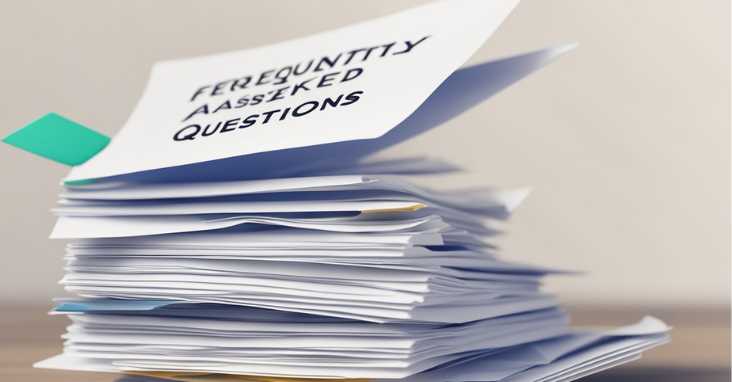
What are alternative phrases to ‘please find attached’ in formal correspondence?
In formal correspondence, there are several alternative phrases that can be used instead of ‘please find attached’. Some of these include ‘I have attached’, ‘I am attaching’, ‘Enclosed please find’, or simply stating the name of the attachment. It is important to choose a phrase that is clear and concise, and that accurately reflects the contents of the attachment.
How should I refer to an attachment in an email for clarity?
To refer to an attachment in an email for clarity, it is best to include a brief description of the attachment in the body of the email. This can help ensure that the recipient understands the purpose of the attachment and knows what to expect when they open it. Additionally, it is a good idea to use a clear and descriptive file name for the attachment, so that the recipient can easily identify it.
What is the meaning and proper usage of ‘please find attached’?
‘Please find attached’ is a phrase commonly used in emails to introduce an attachment. It is typically used to indicate that the email contains one or more attachments that the recipient should review. However, it is important to use this phrase appropriately and only when necessary. Overusing this phrase can make emails seem impersonal or overly formal.
In which scenarios is it appropriate to use ‘please find attached’?
‘Please find attached’ can be used in a variety of scenarios, such as when sending a resume or cover letter, when sharing a report or document, or when sending any other type of file or document that requires review. However, it is important to consider the context and the recipient when deciding whether to use this phrase.
How can I politely include an attachment in an email?
To politely include an attachment in an email, it is best to first introduce the attachment in the body of the email. This can help ensure that the recipient understands the purpose of the attachment and knows what to expect when they open it. Additionally, it is important to use a clear and descriptive file name for the attachment, so that the recipient can easily identify it.
Is the phrase ‘please find attached’ considered formal, and when should it be used?
‘Please find attached’ is generally considered a formal phrase, and is often used in professional or business settings. However, it is important to consider the context and the recipient when deciding whether to use this phrase. In some cases, a more casual or informal tone may be more appropriate.
For more information on email etiquette and best practices, please refer to this resource.















