In today’s fast-paced, globally connected world, remote collaboration tools have become indispensable for businesses to adapt to the new normal of remote work. With a plethora of tools available, it’s essential to find the right ones that suit your team’s needs and enhance productivity.
This blog post will walk you through the top 20 collaboration tools for remote teams, covering various categories such as project management, document and file sharing, communication, scheduling, video conferencing, and more.
So buckle up and dive into the world of remote team collaboration tools that can transform the way you work and help your team stay connected, organized, and engaged!

Short Summary
Remote collaboration tools are essential for businesses to successfully navigate the remote work environment.
Adapting to remote work requires the right combination of tools and strategies, such as project management and task tracking apps, document sharing platforms, communication/messaging apps, scheduling/time management solutions and video conferencing platforms.
Employee engagement & feedback solutions help teams stay connected & motivated while fostering a culture of appreciation leading to increased satisfaction & retention.

The Importance of Remote Collaboration Tools
In the era of remote work, the significance of remote collaboration tools cannot be overstated. These tools play a critical role in helping businesses adjust to the remote work environment and overcome obstacles.
They offer numerous benefits such as a flexible schedule, increased family time, the ability to pursue other passions, and the opportunity to travel and save up to $4,000 a year on commuting expenses.
However, remote work also comes with its fair share of challenges, such as communication, accountability and reporting, and work-life balance.
Fortunately, there are various categories of virtual collaboration software available to address these challenges, ranging from project management and communication to document management, schedule management, and time tracking.
By leveraging the right collaboration tools, remote teams can easily tackle the hurdles of remote work, streamline their processes, and stay ahead of the curve.

Adapting to Remote Work
Remote work is a growing trend that allows employees to work from anywhere without being physically present in the office.
While this offers numerous benefits, it also presents unique challenges such as communication difficulties, lack of collaboration, and difficulty in managing remote teams.
Utilizing collaboration tools for remote teams can significantly enhance communication, collaboration, and productivity while assisting in the effective management of remote teams.
These tools come in various forms, such as project management and task tracking tools, document and file sharing platforms, communication and messaging apps, scheduling and time management tools, video conferencing and virtual meeting platforms, workflow automation and integration tools, and employee engagement and feedback solutions.
Adopting the right combination of these tools and implementing strategies to facilitate the transition to remote work can make all the difference in ensuring a smooth and successful remote work experience.

Overcoming Challenges
Remote work comes with its own set of challenges, such as the inability to disconnect from work, lack of social interaction, difficulty collaborating with colleagues, distractions in the home environment, and managing time zone disparities.
Collaboration tools can play a vital role in overcoming these challenges by facilitating connection between remote teams, enabling the management of tasks, sharing documents, communication, scheduling meetings, automating workflows, and engaging employees. Tools such as PandaDoc, Kickidler, and Autokick offer features like contract lifecycle management, secure file storage, electronic signatures, document analytics, template embedding, content locking tools, employee monitoring, time tracking, productivity analysis, efficiency dynamics, and automatic notifications to help remote teams tackle these challenges and enhance productivity.

Project Management and Task Tracking
Project management and task tracking tools are crucial for remote teams to stay organized and on track with their tasks. These tools enable teams to break down projects into smaller tasks, assign responsibilities, set deadlines, and monitor progress, ensuring that everyone is on the same page.
By employing project management tools, remote teams can effectively plan, execute, and monitor their projects, leading to improved efficiency and better outcomes.
Tool 1: Asana
Asana is a comprehensive project management tool that enables teams to structure their workflow according to their preferences through the use of various board views, such as lists, Kanban, and Gantt charts. It provides a range of tools, including file sharing, activity feeds, smart notifications, @mention capabilities, and conversation boards to facilitate communication between you and your team.
Asana allows you to monitor all project movements without having to send individual messages for every modification, and its built-in search engine helps you locate completed, pending, or active tasks.
Asana offers a free version for teams with up to 15 members, while a Premium Plan is available at $9.99/member/month, and an Enterprise Plan can be requested by quote.
Tool 2: Trello
Trello is a cloud-based solution that utilizes Kanban boards and task cards to facilitate the visualization of project progress. It provides boards, cards, and lists for project management, the ability to create subtasks within a card using checklists, and the ability to assign tasks to multiple members.
Trello can assist remote teams in monitoring their progress and remaining organized, helping them stay on top of their tasks and responsibilities. Trello offers a free plan as well as paid plans for larger meetings and additional features.
Tool 3: Wrike
Wrike is a project management software solution that enables remote teams to collaborate on projects, tasks, and documents in real-time. It offers a comprehensive suite of project management features, including calendars, graph charts, dashboards, reporting, customizable workflows, extensive collaboration tools, and integration options with other applications.
Wrike is user-friendly and provides a broad range of features to suit any project, making it an ideal choice for remote teams looking to improve their project management capabilities.

Document and File Sharing Platforms
Document and file sharing platforms play a vital role in enabling remote teams to securely store, share, and sync files across devices. These platforms ensure that team members can access important documents and files anytime, anywhere, making collaboration seamless and efficient, even if team members are working from different parts of the world.
This makes it easier for teams to stay connected and productive, no matter where they are located. It also helps to reduce the need for physical meetings, saving time and money.
Tool 4: Google Drive
Google Drive is a cloud storage platform that allows remote workers to securely store, share, and synchronize files across multiple devices. It offers Optical Character Recognition (OCR) capabilities for scanning documents and converting them into online files, a powerful search engine, security options, and a complimentary 15 GB storage capacity.
Google Drive is an excellent choice for teams looking for a reliable and secure platform to store and share their documents and files.
Tool 5: Dropbox Business
Dropbox Business is a cloud storage system that offers file sharing and collaboration features for remote teams. It provides organization, synchronization, security, collaboration, and integration with other apps, ensuring that your team can easily access and share files with one another.
Dropbox Business offers a Standard plan for three users at a rate of $15/user/month, an Advanced plan at $25/user/month, and an Enterprise plan that is quote-based, making it a versatile option for remote teams of all sizes.
Tool 6: Microsoft OneDrive
Microsoft OneDrive is a cloud storage service that provides secure access to files from any device, with features such as version control, file sharing, and collaboration. It enables remote team members to easily store, share, and collaborate on documents, ensuring that everyone can access the files they need, no matter where they are located.
With a range of plans and pricing options available, Microsoft OneDrive is a reliable and flexible solution for remote teams.

Communication and Messaging Apps
Communication and messaging apps are essential for remote teams to stay connected and collaborate in real-time. These apps provide a platform for team members to share ideas, ask questions, provide feedback, and troubleshoot issues, ensuring that everyone is on the same page and working together effectively.
By using communication and messaging apps, remote teams can bridge the gap created by physical distance and foster a sense of camaraderie and collaboration.
Tool 7: Slack
Slack is an instant messaging platform used for business communication, allowing one-on-one messages, group chats, and topic-specific channels for remote team members to communicate quickly and efficiently. It offers video conferencing, voice calling, private groups, and separate conversation channels, as well as a comprehensive file-sharing system and integration with other tools.
By employing Slack for remote teams, communication is streamlined, and the management of remote personnel becomes more efficient. Slack offers a free plan with unlimited user support, while plans that include additional features and integrations start at $8/user/month.
Tool 8: Microsoft Teams
Microsoft Teams is an excellent instant messaging tool for both individual and group use, providing a platform for team members to communicate promptly and efficiently. It offers a range of features, including document storage, chat, online meetings, one-to-one and group chat, contact and conversation search, access control, activity feed, assistant bots, and high contrast mode.
Microsoft Teams is an ideal communication tool for remote teams that can help reduce email clutter and streamline team communication.
Tool 9: Zoom
Zoom is a video call platform used by many remote workers, hosting up to 100 participants with a whiteboard feature. It offers high-quality video and audio, screen-sharing tools, file sharing, integrated scheduling, and real-time reporting capabilities, making it a popular choice among remote teams.
In 2020, 36% of workers utilized Zoom for their virtual meetings and collaborations, proving its effectiveness in connecting remote teams and fostering communication.

Scheduling and Time Management Tools
Scheduling and time management tools are invaluable for remote teams, helping them stay on top of their schedules and manage their time more effectively. These tools enable teams to plan, schedule, and track their work, ensuring that everyone is aware of their tasks and deadlines.
By using scheduling and time management tools, remote teams can optimize their productivity and ensure that projects are completed on time and within budget.
Tool 10: Calendly
Calendly is an automated scheduling tool that helps teams save time by automating the process of booking meetings and appointments. It provides features such as configuring schedules for various events, assigning available times, incorporating buffer times, and establishing blackout dates. Calendly’s user-friendly interface and compatibility with standard tools like Outlook make it an invaluable addition to any remote team’s toolkit.
Calendly offers a free version with all the essential appointment scheduling features, while more advanced functionalities can be accessed through Premium and Pro plans, which cost $10/user/month and $15/user/month, respectively.
Tool 11: Doodle
Doodle is an online scheduling tool that helps teams coordinate meetings and events with ease. Its user-friendly interface allows team members to quickly and easily propose meeting times, vote on the best options, and finalize the schedule.
By streamlining the scheduling process, Doodle eliminates the need for lengthy email chains and helps teams save time and effort. This ensures that everyone can focus on their work and stay productive.
Tool 12: Clockify
Clockify is a time tracking app that helps remote teams monitor their working hours and improve productivity. It provides a comprehensive suite of features, including time tracking, project tracking, team management, performance reporting, invoicing, and approval.
By using Clockify, remote teams can stay organized and focused on their tasks, ensuring that projects are completed on time and within budget. Clockify offers a free plan and paid plans starting at $6.75 per user per month (billed annually).

Video Conferencing and Virtual Meeting Platforms
Video conferencing and virtual meeting platforms play a vital role in helping remote workers feel less isolated through virtual communication and interaction. These platforms enable team members to connect with one another in real-time, fostering a sense of camaraderie and collaboration.
By using video conferencing and virtual meeting platforms, remote teams can bridge the gap created by physical distance and create a more cohesive and engaged workforce.
Tool 13: Cisco Webex
Cisco Webex is a web conferencing tool that enables remote teams to connect and collaborate in real-time with features like screen sharing, audio and video conferencing, and file sharing. Webex offers high-quality video and audio, user-friendliness, security features, and integration capabilities, making it an ideal choice for remote teams looking for a reliable and effective video conferencing solution.
It provides a wide range of features, including screen sharing, polling, Q&A, recording, and text chat, to facilitate collaboration and engagement.
Tool 14: Google Meet
Google Meet is a remote collaboration tool for virtual meetings, screen sharing, recording, chat, and HR training. It provides various features, including screen sharing, recording, the ability to share your screen with other participants, mute or remove participants, and virtual backgrounds.
Google Meet is a popular choice among remote teams due to its ease of use, integration with other Google services, and the ability to host large meetings with up to 100 participants. It offers a free version for smaller meetings and paid plans for larger meetings and additional features.
Tool 15: BlueJeans
BlueJeans is a video conferencing platform offering high-quality video and audio, with features such as screen sharing, recording, and live streaming. It provides a user-friendly interface, the capacity to host extensive conferences, comprehensive features, cost-effectiveness, and security protocols, making it a popular choice among remote teams.
BlueJeans allows remote workers to feel more connected and engaged, reducing feelings of isolation and fostering a sense of camaraderie and collaboration.
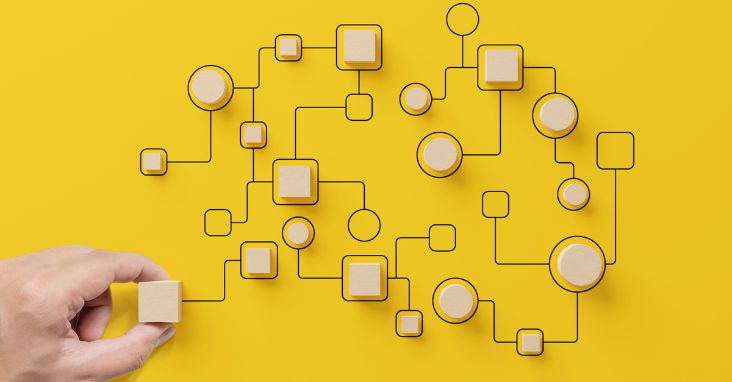
Workflow Automation and Integration Tools
Workflow automation and integration tools help remote teams automate repetitive tasks and streamline processes. By automating routine tasks and optimizing processes, these tools enable remote teams to save time, reduce errors, and focus on their core responsibilities.
Utilizing workflow automation and integration tools can greatly enhance the efficiency and productivity of remote teams, ensuring that they stay on top of their work and deliver the best results possible.
Tool 16: Zapier
Zapier is an automation tool that connects different apps and services to automate tasks and workflows. It provides a range of features geared towards automation and integration, including real-time integration, API designer, flow designer, pre-built and custom connectors, data parsing, error handling, and routers to create complex workflows.
By using Zapier, remote teams can automate tasks and processes, saving time and effort and ensuring that their workflows run smoothly and efficiently.
Tool 17: IFTTT
IFTTT (If This, Then That) is a workflow automation tool that helps teams automate tasks and processes with triggers and actions. It enables users to create connections between various applications and services through the use of triggers and actions, automating tasks and processes based on certain events or conditions. For example, a new email in the inbox can automatically be stored in a Google Drive folder with the help of IFTTT.
IFTTT offers a free plan, as well as a Pro plan for $9.99/month and an Enterprise plan for $99/month, providing additional features and customization options.
Tool 18: Integromat
Integromat is an automation tool that helps teams automate tasks and processes with triggers and actions. It provides a range of features geared towards automation and integration, including real-time integration, API designer, flow designer, pre-built and custom connectors, data parsing, error handling, and routers to create complex workflows.
By using Integromat, remote teams can automate tasks and processes, saving time and effort and ensuring that their workflows run smoothly and efficiently. Integromat offers a free plan and paid plans starting at $6.75 per user per month (billed annually).

Employee Engagement and Feedback Solutions
Employee engagement and feedback solutions play a crucial role in helping remote teams stay engaged and motivated. By providing a platform for team members to recognize and reward each other’s efforts, share feedback, and stay connected, these solutions help remote teams maintain a culture of collaboration, trust, and support.
Implementing employee engagement and feedback solutions can lead to higher levels of satisfaction, productivity, and retention among remote team members, ensuring the long-term success of the organization.
Tool 19: Bonusly
Bonusly is an employee recognition and rewards platform that helps teams recognize and reward employees for their hard work and dedication. It provides features such as peer-to-peer recognition, recognition tracking, points and rewards, employee discounts and perks, and manager-to-peer recognition.
By using Bonusly, remote teams can foster a culture of appreciation and support, leading to higher levels of employee engagement, motivation, and satisfaction.
Tool 20: 15Five
15Five is an employee engagement platform that helps teams measure employee engagement, performance, and well-being. It offers features such as surveys, check-ins, guided one-on-one meetings, 360° performance reviews, in-depth engagement surveys, goal & OKR tracking, and manager-employee feedback tools such as 1-on-1s and pulse ratings.
By using 15Five, remote teams can gain valuable insights into employee engagement, performance, and well-being, allowing them to make informed decisions and take targeted actions to improve the overall employee experience.

Conclusion
In conclusion, the top 20 collaboration tools for remote teams cover a wide range of categories, from project management and document sharing to communication, scheduling, video conferencing, and more. By leveraging these tools, remote teams can adapt to the challenges of remote work, streamline their processes, and stay connected, organized, and engaged. Whether you are new to remote work or a seasoned professional, these tools can help your team achieve its goals and ensure the long-term success of your organization.
So don’t wait any longer – explore these top collaboration tools and discover how they can transform your remote team’s productivity and collaboration. With the right tools in place, your team can tackle the challenges of remote work head-on and achieve greater success together.
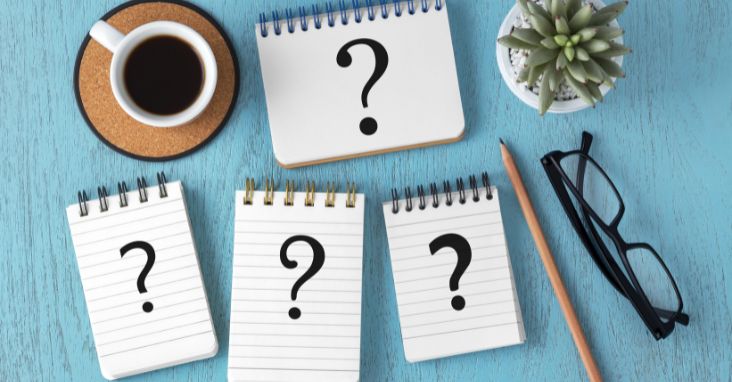
Frequently Asked Questions
How do you collaborate with remote teams?
To collaborate effectively with remote teams, it is important to establish clear communication norms, utilize video chats when possible, set objectives for projects, practice transparency, use project management systems, focus on clarity and create space for team bonding.
Establishing clear communication norms is essential for successful collaboration. This includes setting expectations for response times, communication channels, and how to handle disagreements. Video chats are also important for remote teams, as they provide an opportunity for face-to-face interaction and help build trust. Additionally, setting objectives for projects helps set objectives for projects.
What is an example of a remote group collaboration tool?
A great example of a remote group collaboration tool is Trello. It provides an organized and intuitive interface to help teams stay on track with tasks and projects in real-time, no matter the location of each collaborator.
Trello is a great tool for teams that need to collaborate remotely, as it allows them to stay on top of tasks and projects in real-time.
What is remote collaborative tools?
Remote collaborative tools are technologies that enable teams to work together, no matter where they are located. They allow remote users to easily share content, communicate, and collaborate in real-time, helping organizations boost productivity and maximize efficiency.
These tools are becoming increasingly popular as more and more companies are embracing remote work. They provide a range of features, such as file sharing, video conferencing, task management.
What are five 5 techniques for effective collaboration in the context of a remote team working environment?
To achieve effective collaboration in a remote team environment, there are five key techniques: fostering clear communication, maintaining trust and mutual respect, understanding the diversity of viewpoints, striving for group consensus, and providing ample feedback.
By adhering to these principles, remote teams can create an environment where members feel supported and empowered to collaborate effectively.
Which two tools are most useful to remote employees and coworkers?
The two most useful tools for remote employees and coworkers are video conferencing tools like Zoom, and collaborative task management tools like Asana. These two resources help to facilitate communication and collaboration remotely, enabling team members to stay in sync no matter where they are.
With these tools, remote teams can stay connected and organized, allowing them to work together more efficiently and effectively. They can also help reduce the feeling of isolation that can come with working remotely.















