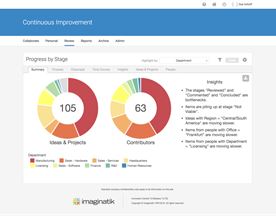Have you ever been part of a brainstorming session that felt more like a brain-drizzle? You know, those meetings where ideas are as scarce as snowflakes in the Sahara? Don’t worry, we’ve all been there. But here’s the good news: it doesn’t have to be that way. With the right tools, your team’s creativity can soar like an eagle, and online brainstorming sessions can become the powerhouse of innovation it’s meant to be. So, grab a cup of your favorite brew, and let’s dive into the world of using a online brainstorming tools that can transform your team’s idea-generation process.
Brainstorming tools are essential in unlocking your team’s creative potential. They provide structure, foster collaboration, and ensure that every idea is heard and valued.
The Essence of Brainstorming
First things first, let’s talk about what brainstorming really is. It’s not just about throwing random ideas into a pot and hoping for the best. Brainstorming is an art and a science. It’s about creating an environment where creativity is unleashed, where the wild and the wacky ideas are as welcome as the logical and the practical.
Why Brainstorming Fails and How Tools Can Help
So, why do some brainstorming sessions fail miserably? Often, it’s due to a lack of structure, poor facilitation, or simply the wrong mix of people. But fear not, because this is where brainstorming tools come into play. These tools can help provide structure, stimulate creativity, and ensure that everyone’s voice is heard.
The Evolution of Brainstorming Tools
Gone are the days of just a whiteboard and markers. Today, we have an arsenal of digital tools that make brainstorming more efficient, inclusive, and fun. From mind-mapping software to online collaboration platforms, these tools are revolutionizing how we come up with ideas.
Selecting the Right Online Brainstorming Tool for Your Team
But with so many tools out there, how do you choose the right one? Don’t worry, I’ve got you covered. In this post, we’ll explore various tools and discuss how to select the best one for your team’s needs.
Key Points:
- Brainstorming is both an art and a science.
- The right tools can prevent common brainstorming pitfalls.
- Digital tools have transformed traditional brainstorming methods.
- Choosing the right tool depends on your team’s specific needs.

Brainstorming Tools: A Deep Dive
Mind Mapping Software
What it is: Mind mapping software is a visual tool that helps in brainstorming, organizing, and connecting ideas. It’s like a digital canvas where you can draw branches that stem from a central idea, each branch representing a different aspect or thought related to the main concept.
Examples:
XMind: Known for its ease of use and beautiful design, XMind helps in visualizing complex relationships between ideas.
MindNode: Perfect for Apple ecosystem users, MindNode offers a fluid and intuitive mind mapping experience.
How it benefits brainstorming: Mind mapping is fantastic for those ‘aha’ moments. It encourages free-flowing thought and helps in making connections between seemingly unrelated ideas, which is often where the magic happens.
Online Collaboration Platforms
What they are: These platforms offer a shared digital space where team members can collaborate in real time, no matter where they are. They combine chat, video conferencing, and collaborative working spaces.
Examples:
Microsoft Teams: Integrates well with Office 365 and offers a comprehensive platform for communication and collaboration.
Zoom: While known for video conferencing, Zoom also offers features for screen sharing and collaborative brainstorming.
How they benefit brainstorming: These tools break down geographical barriers, ensuring that remote teams can brainstorm as effectively as if they were in the same room. They foster a sense of unity and teamwork, which is crucial for creative collaboration.
Idea Management Software
What it is: This software goes beyond just virtual brainstorming tools, offering features to capture, organize, prioritize, and track the implementation of ideas. It’s like a digital idea repository with added project management features.
Examples:
Aha!: Great for product teams, Aha! is more than just an idea collector; it’s a roadmapping tool that helps in bringing ideas to life.
IdeaScale: Offers crowdsourcing features, allowing teams to gather and evaluate ideas from a larger group.
How it benefits brainstorming: This type of brainstorming software is a game-changer for ensuring that ideas don’t just stay as ideas. It helps in categorizing, refining, and tracking ideas through to their execution.
Virtual Whiteboards
What they are: These are digital equivalents of the physical whiteboard, providing a blank canvas where team members can jot down thoughts, draw diagrams, and collaborate visually.
Examples:
Miro: Offers a highly intuitive interface with powerful features for brainstorming, including pre-built templates and sticky notes.
Jamboard by Google: A simple yet effective tool, great for teams already using Google Workspace.
How they benefit brainstorming: Virtual whiteboards bring the familiarity and spontaneity of a physical whiteboard to the digital realm. They’re excellent for sessions where visual collaboration is key, allowing team members to draw, write, and brainstorm ideas in real-time.
Specialized Brainstorming Tools
What they are: These are tools specifically designed to facilitate brainstorming sessions, offering unique features to enhance creativity and idea generation.
Examples:
Stormboard: This tool focuses on turning your ideas into actionable steps, ideal for teams that want to move quickly from brainstorming to implementation.
Ideaflip: A user-friendly, web-based tool for brainstorming, ideal for teams that prefer a straightforward and engaging interface.
How they benefit brainstorming: Specialized brainstorming tools often come with features like voting, commenting, and categorization, which are incredibly valuable for making the brainstorming process more democratic and organized.
Wrapping Up the Deep Dive
So, there you have it – a deeper look into the various types of brainstorming tools available. Whether your team thrives on visual collaboration, needs a structured approach to idea management, or prefers an all-in-one platform for remote brainstorming, there’s a tool out there that’s just right. Remember, the very best brainstorming tool is the one that fits seamlessly into your team’s workflow and enhances your creative process, rather than complicating it.
Key Points:
- Mind mapping software is ideal for visual idea generation and connection.
- Online collaboration platforms are essential for remote team brainstorming.
- Idea management software helps in tracking the lifecycle of an idea.
- Virtual whiteboards replicate the spontaneity of in-person sessions in a digital format.
- Specialized brainstorming tools offer unique features for a more structured and democratic brainstorming process.

Selecting the Right Tool for Your Team
Assessing Your Team’s Needs
Understanding Your Team Dynamics:
- Team Size and Composition: The size and diversity of your team can greatly influence the choice of tool. Larger teams might need more robust platforms with various features to accommodate everyone, while smaller teams might benefit from simpler, more flexible tools.
- Remote or In-Person: Consider whether your team works remotely, in-person, or a hybrid of both. Tools that offer strong online collaboration features are a must for remote teams.
- Team’s Tech Savviness: Gauge the technological comfort level of your team. A tool that’s too complex might intimidate a less tech-savvy group, while a too-basic one might not satisfy a tech-forward team.
Identifying Goals and Objectives:
- Type of Brainstorming Needed: Are you looking for idea generation, problem-solving, project planning, or something else? Different tools excel at different aspects of brainstorming.
- Desired Outcomes: Understand what you want to achieve from the brainstorming sessions. Do you want a plethora of ideas, or are you looking to develop a few ideas in depth?
Evaluating Tool Features
Key Features to Look For:
- User Interface and Experience: A tool should have an intuitive interface that’s easy to navigate. A great user experience can significantly boost engagement and productivity.
- Collaboration Features: Look for features like real-time editing, chat functions, and video conferencing, which are essential for collaborative brainstorming, especially for remote teams.
- Customization and Flexibility: The ability to customize the tool to fit your team’s specific needs can be a game-changer. Flexibility in how ideas are presented and organized can cater to different thinking and working styles.
- Integration Capabilities: Consider how well the tool integrates with other software and tools your team regularly uses. Seamless integration can streamline workflows and enhance productivity.
- Security and Privacy: Ensure the tool offers adequate security features, especially when discussing sensitive or proprietary information.
Testing and Feedback
Implementing a Pilot Program:
- Trial Periods: Before fully committing, try out a few tools for a limited period. Many tools offer free trials or have free versions with basic features.
- Real-world Testing: Use the tools in actual brainstorming sessions. Theory and practice can be quite different, and you want to see how the tool performs in real scenarios.
Gathering and Analyzing Feedback:
- Team Feedback: After the trial runs, gather feedback from your team. What did they like or dislike? Was the tool helpful in generating ideas?
- Analyzing Effectiveness: Look at the quantity and quality of ideas generated using the different tools. Also, assess if the tool helped in achieving the desired outcomes of your brainstorming sessions.
Making the Final Decision
Weighing Pros and Cons:
- Evaluate the strengths and weaknesses of each tool based on your team’s feedback and your own observations. Consider factors like cost, ease of use, and feature set.
Consider Future Scalability:
- Think about how the tool will fit into your team’s future. Can it scale as your team or company grows? Is the tool being regularly updated and improved?
Wrapping Up the Selection Process
Selecting the right brainstorming tool is a thoughtful process that involves understanding your team, evaluating available options, and making a decision based on thorough testing and feedback. By taking the time to choose wisely, you set your team up for more effective, enjoyable, and productive brainstorming sessions.
Key Points:
- Understand your team’s dynamics and brainstorming goals to narrow down tool options.
- Evaluate tools based on user experience, collaboration features, customization, integration capabilities, and security.
- Implement trial periods and gather team feedback to assess each tool’s effectiveness.
- Make a well-informed decision by considering the pros and cons of each tool and its scalability for future needs.

Software Tools for Brainstorming
1. MindMeister
MindMeister is a premier collaborative mind mapping tool that enables users to visualize, share, and present their thoughts via the cloud. It’s known for its intuitive interface and flexibility.
Pros:
- User-Friendly: Its intuitive design makes it easy for beginners to start mapping ideas.
- Collaborative Features: Real-time collaboration allows team members to brainstorm together, no matter where they are.
- Integration: Easily integrates with other tools like MeisterTask for project management.
- MindMeister is a great option: it’s not only a free brainstorming tool; it’s also a flexible platform for capturing and annotating images, text, and even doodles or sketches, if your computer supports a stylus.
Cons:
- Limited Free Version: The free version has limited features, which might not be sufficient for larger teams or complex projects.
- Pricey for Advanced Features: To access more advanced features, a paid subscription is required.
2. Trello
Trello is a visual collaboration tool that creates a shared perspective on any project. It’s based on the Kanban system and is excellent for organizing tasks and ideas.
Pros:
- Simple and Visual: The card-based layout makes organizing ideas and tasks straightforward and visually appealing.
- High Customizability: Boards, lists, and cards can be customized to fit various needs and workflows.
- Integrations: Offers integration with a wide array of applications, enhancing its functionality.
Cons:
- Can Get Overwhelming: For complex projects with many tasks and cards, boards can become cluttered and hard to manage.
- Limited Reporting Features: Trello’s reporting and analytical capabilities are somewhat limited compared to other project management tools.
3. Miro
Miro offers a collaborative online whiteboard platform designed to bring teams together, anytime, anywhere. It’s a great tool for brainstorming, planning, and project management.
Pros:
- Extensive Toolset: Offers a variety of templates, drawing tools, and sticky notes for comprehensive brainstorming sessions.
- Real-Time Collaboration: Teams can work together simultaneously, making it ideal for remote teams.
- Scalability: Works well for both small teams and large enterprises.
Cons:
- Can Be Overwhelming for New Users: The wide array of features and tools can be overwhelming for new users or those looking for simplicity.
- Limited Free Version: The free version has limited features, which might necessitate an upgrade for more extensive use.
4. Slack
Primarily known as a communication tool, Slack also offers features that support brainstorming, such as channels for idea sharing and integration with other brainstorming tools.
Pros:
- Enhanced Communication: Facilitates quick and easy communication, which is essential for collaborative brainstorming.
- Integration with Other Tools: Slack’s ability to integrate with a wide range of tools makes it a versatile platform for brainstorming.
- Searchable History: Easy to search and track ideas and discussions.
Cons:
- Not Specifically Designed for Brainstorming: While it supports brainstorming, it’s not a dedicated brainstorming tool and lacks features like mind mapping or whiteboarding.
- Can Lead to Information Overload: The constant flow of messages and notifications can be overwhelming and distract from focused brainstorming sessions.
Wrapping Up the Software Tools Overview
Each of these tools offers unique features and benefits that can enhance your brainstorming sessions. Whether you need a tool for visualizing complex ideas, organizing and prioritizing tasks, collaborating in real-time, or simply facilitating communication, there’s a tool out there that fits the bill. The key is to align the tool with your team’s specific needs and workflow.
Key Points:
- MindMeister excels in mind mapping with an intuitive interface but can be limited and pricey for advanced features.
- Trello is great for visual task organization but may become overwhelming for complex projects.
- Miro offers extensive collaboration features, suitable for both small and large teams, though it might be daunting for new users.
- Slack enhances communication and integrates well with other tools but isn’t specifically designed for brainstorming.

Future Trends in Brainstorming and Collaboration Tools:
Let’s hop onto our virtual time machine and zoom into the future of brainstorming and collaboration tools. We’re talking about a world where creativity meets cutting-edge technology, and the possibilities are as vast as your imagination. So, what’s on the horizon for these tools that are already transforming our brainstorming sessions? Let’s explore!
Embracing AI and Machine Learning
Smart Idea Generation: Imagine brainstorming tools powered by AI that suggest new ideas, based on your team’s past brainstorming sessions. These tools could analyze patterns in your discussions and offer insights you might not have considered.
Automated Moderation: AI moderators could guide brainstorming sessions, ensuring every voice is heard and keeping the discussion on track. This would be a game-changer for remote teams, ensuring inclusivity and efficiency.
Enhanced Virtual Reality (VR) and Augmented Reality (AR) Experiences
Immersive Brainstorming: With VR and AR, brainstorming sessions could become truly immersive experiences. Picture this: your team, spread across the globe, brainstorming in a virtual room with 3D mind maps floating around you.
Real-Time Prototyping: AR could allow teams to create and manipulate virtual prototypes of their ideas in real-time, revolutionizing product development and design processes.
Seamless Integration and Collaboration
Unified Platforms: Future tools might offer even more seamless integration with a wide range of business applications. This means less switching between apps and more streamlined workflows.
Collaboration Beyond Boundaries: We’re likely to see tools that not only integrate with other software but also with different hardware, making collaboration effortless regardless of the devices being used.
Advanced Customization and Personalization
Tailored Experiences: Brainstorming tools will become more customizable, adapting to individual team member’s styles and preferences. This means your digital brainstorming app or space might look and feel different from your colleague’s, tailored to each person’s creative process.
Learning and Adapting: Tools could learn from your interactions and adjust their features accordingly, making the brainstorming process more intuitive and effective over time.
Sustainability and Social Responsibility
Eco-conscious Tools: As we become more aware of our digital carbon footprint, future brainstorming tools might emphasize sustainability, using energy-efficient coding and servers.
Promoting Social Good: We might see tools specifically designed for social impact projects, facilitating brainstorming sessions share ideas aimed at solving global challenges.
Wrap-Up: The Future is Bright (and Brainy!)
So, there you have it – a sneak peek into the future of brainstorming and collaboration tools. From AI-driven idea generation to immersive VR meetings, the future looks bright, brainy, and unbelievably exciting. These advancements aren’t just about fancy tech; they’re about enhancing our most valuable asset in brainstorming – human creativity. As these tools evolve, they’ll continue to break down barriers, open up new possibilities, and perhaps even redefine the way we think about collaboration and innovation.
Key Points:
- AI and machine learning will bring smarter, more efficient brainstorming.
- VR and AR will provide immersive and interactive brainstorming experiences.
- Expect more seamless integration across platforms and devices.
- Customization and personalization will be key in future tools.
- Sustainability and social responsibility will become increasingly important in tool development.

FAQ
What are the main benefits of using brainstorming tools?
Answer: Brainstorming tools offer several benefits:
Enhanced Collaboration: They enable team members, regardless of their location, to contribute equally to the brainstorming process.
Idea Visualization: Tools like mind maps help in visualizing the relationships between different ideas, making it easier to collect ideas and develop them further.
Efficiency and Organization: These tools streamline the brainstorming process, helping teams to both organize ideas, and prioritize ideas more effectively.
How can I ensure that all team members are engaged during a brainstorming session using these tools?
Answer: To ensure engagement:
Choose User-Friendly Tools: Select tools that are intuitive and easy to use for all team members.
Encourage Participation: Create an inclusive environment where every team member feels comfortable sharing their ideas.
Assign Roles: Assign roles like a moderator or note-taker to keep the session structured and engaging.
Are brainstorming tools suitable for small businesses or startups?
Answer: Absolutely! Small businesses and startups can greatly benefit from brainstorming tools as they often require innovative solutions with limited resources. These tools can help maximize creativity and efficiency within smaller teams.
Can brainstorming tools be effectively used in educational settings?
Answer: Yes, they can be extremely effective in educational settings. For students, these tools can aid in developing critical thinking, creativity, and collaboration skills. Educators can use them to plan lessons, organize thoughts, and engage students in interactive learning experiences.
How do brainstorming tools accommodate different thinking styles?
Answer: Brainstorming tools are designed to cater to various thinking styles:
Visual Tools: Mind maps and virtual whiteboards are great for visual thinkers.
List-Based Tools: Tools like Trello appeal to those who prefer structured, list-based thinking.
Collaborative Tools: Platforms like Slack and Miro support collaborative thinkers who thrive on interaction.
What should we do if a brainstorming tool isn’t working well for our team?
Answer: If a tool isn’t working:
Gather Feedback: Understand why the tool isn’t fitting well with your team.
Adjust Usage: Sometimes, modifying how you use the tool can make a difference.
Explore Alternatives: If it still doesn’t work, don’t hesitate to try other tools that might better suit your team’s needs.
How can brainstorming tools aid in remote team collaboration?
Answer: For remote teams, these tools:
Bridge the Distance: They provide a platform for real-time file sharing and collaboration, regardless of physical location.
Enhance Communication: Tools with built-in communication features help in keeping the team connected.
Track Progress: Many tools have features for tracking the development and implementation of ideas.
What are some common mistakes to avoid when using brainstorming tools?
Answer: Common mistakes include:
Overcomplicating the Process: Using overly complex tools or too many tools at once can hinder the brainstorming process.
Ignoring Team Input: Not considering the team’s feedback on the tool’s usability and effectiveness.
Neglecting Follow-Up: Failing to act on all the good ideas and ideas generated during the brainstorming sessions.
How do we balance creativity and structure in a brainstorming session using these tools?
Answer: To balance creativity and structure:
Set Clear Objectives: Start with a clear goal for the brainstorming session.
Encourage Free Thinking: Allow time for unrestricted idea generation before moving to more structured evaluation and prioritization.
Use the Right Tools: Choose tools that offer both creative freedom and organizational features.
Can brainstorming tools replace traditional face-to-face brainstorming sessions?
Answer: While they can enhance or supplement traditional sessions, especially in remote settings, they may not completely replace the dynamics of face-to-face brainstorming. Each method has its unique advantages and can be chosen based on the specific needs of the team and the context of the brainstorming session.

Conclusion
Embracing the Power of Brainstorming Tools
The Game-Changer for Creative Teams:
Enhanced Creativity: By using the right brainstorming tools, you’re not just organizing thoughts; you’re unlocking new levels of creativity within your team.
Inclusive Collaboration: These tools ensure that every team member, regardless of their location or role, has a voice in the brainstorming process.
Streamlined Process: With the help of technology, the brainstorming process becomes more streamlined, efficient, and productive, leading to better outcomes.
Building a Sustainable Brainstorming Culture
Fostering a Creative Environment:
Regular Brainstorming Sessions: Embedding regular brainstorming sessions into your team’s routine encourages continuous innovation and problem-solving.
Openness to Ideas: Cultivate an environment where all ideas are welcomed and valued, fostering a sense of belonging and engagement among team members.
Actioning Ideas: Ensure that the best ideas are not just discussed but are also acted upon, thereby creating a cycle of innovation and implementation.
Navigating Challenges and Future Trends
Adapting to New Challenges:
Remote Work Dynamics: As remote work becomes more prevalent, adapting your best brainstorming tools and techniques to suit virtual teams is crucial.
Evolving Technology: Stay abreast of the latest developments in brainstorming and collaboration tools to continually enhance your team’s creative process.
Anticipating the Future:
AI and Machine Learning: Looking ahead, we can expect AI and machine learning to play a bigger role in brainstorming, potentially offering automated insights and idea generation.
Greater Integration: Future tools might offer even more seamless integration with other business tools, creating more cohesive workflows.
The Journey Ahead
Embarking on a Continuous Learning Curve:
Learning and Adapting: The journey to finding and effectively using the right brainstorming tools is ongoing. It involves learning, adapting, and evolving with your team’s needs.
Staying Agile: In the ever-changing business landscape, staying agile and open to new methods and tools is key to maintaining a competitive edge.
Wrapping Up Our Brainstorming Odyssey
In conclusion, the landscape of brainstorming is ever-evolving, and the tools we use play a pivotal role in this evolution. By selecting and effectively utilizing the right tools, you can revolutionize the way your team thinks, collaborates, and innovates. Remember, the goal of virtual brainstorming is not just to generate ideas but to create an ecosystem where these ideas can grow, evolve, and turn into real-world solutions. So, embrace these tools, build a culture of open and creative brainstorming, and watch as your team reaches new heights of innovation and productivity.
Key Points:
- Brainstorming tools enhance creativity and streamline the brainstorming process.
- Building a brainstorming culture is crucial for sustainable innovation.
- Stay adaptive to changes and future trends in brainstorming methodologies.
- The journey with brainstorming tools is continuous, requiring agility and openness to learning.