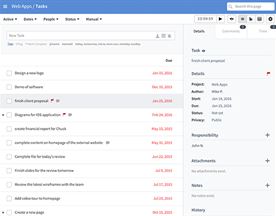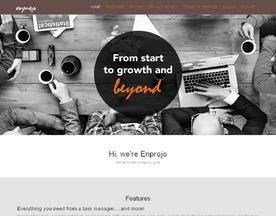You know, life can often feel like you’re a circus performer, spinning plates while riding a unicycle.
Keeping everything balanced and moving smoothly can be quite the challenge. That’s where the hero of our story – the best daily planner app – comes into the limelight.
In this guide, I’m going to introduce you to the world of the best daily planner apps, and trust me, it’s a game-changer!

The Importance of Staying Organized in Today’s World
The Daily Struggle: Juggling Life’s Many Tasks
Every day, we’re bombarded with tasks, appointments schedule tasks, and commitments. From professional deadlines to personal responsibilities, it can get overwhelming.
That’s where a daily planner app steps in – think of it as your personal sidekick, helping you keep track of everything, so nothing slips through the cracks.
The Evolution of Daily Planning
Gone are the days when planning meant scribbling on sticky notes or jotting down in a diary. While these methods have their charm, they lack the dynamism and interactivity of modern technology. Enter the era of digital planning – a more efficient, accessible, and versatile way to organize your life.
Digital Planning vs. Traditional Methods: A Comparison
Traditional methods like paper planners have a tactile appeal, but they’re limited. You can’t set reminders, sync with other devices, or update them on the go as easily as digital planners. On the other hand, digital planners offer flexibility, connectivity, and features that adapt to your changing daily schedule.
What Makes a Great Daily Planner App?
So, what should you look for in a daily planner app? Key features include ease of use, customization options, integration capabilities, and of course, a design that appeals to you. Whether you’re a visual thinker, a list lover, or a minimalist, there’s an app designed just for your style.
Understanding Your Planning Needs
Before diving into the sea of apps available, it’s crucial to understand your specific needs. Are you a student juggling classes and extracurriculars?
A busy professional managing projects and meetings? Or maybe someone trying to balance work, family, and personal growth? Your lifestyle will determine the features you need in a planner app.
The Psychological Benefits of Staying Organized
It’s not just about keeping track of tasks. Organizing your day can significantly reduce stress, clear your mind, and improve focus. When you have a clear plan, you’re more in control, less reactive, and can navigate your day with confidence.
How a Daily Planner App Fits into Your Lifestyle
The beauty of a daily planner app is that it integrates seamlessly into your lifestyle. Whether you’re at home, in the office, or on the move, your planner is always with you, keeping you on track and aligned with your goals.
Summary: A daily planner app is a vital productivity tool, in today’s fast-paced world. It transforms the chaos of daily life into a well-orchestrated symphony, catering to different lifestyles, reducing stress, and enhancing productivity. Understanding your needs and the benefits of digital planning is the first step to finding the perfect app.

Key Features of the Best Daily Planner Apps
When you’re on the hunt for the perfect daily planner app, it’s like searching for that ideal pair of shoes. You want something that fits just right, feels comfortable, and looks great.
Here are the key features that set the best planner apps apart from the rest.
Customization and Personalization
Tailoring to Your Needs: The best apps offer a high level of customization. This means you can tweak the settings to match your specific planning style, whether that’s a simple to-do list, detailed hour-by-hour scheduling, or something in between.
Themes and Aesthetics: Personalization also extends to the look and feel of the app. Being able to choose themes, colors, and fonts that appeal to you can make planning more enjoyable and visually pleasing.
Ease of Use and User Interface
Intuitive Design: A good planner app should be easy to navigate from the get-go. You don’t want to spend hours figuring out how to add a task or set a reminder.
Accessibility: Features should be easily accessible, with a clean and uncluttered interface. The simpler it is to use, the more likely you’ll stick with it.
Integration with Other Tools and Apps
Syncing with Other Apps: Integration with other tools, like your email, calendar, or project management software, can streamline your planning process. This means all your information is in one place, and you don’t have to flip between multiple apps.
Cross-Device Compatibility: Whether you’re on your phone, tablet, or computer, your planner app should sync seamlessly across all devices, so you’re always up to date.
Reminders and Notifications
Stay on Track: A key feature of a great calendar management or planner app is the ability to set reminders and notifications. This ensures you never miss an important deadline or meeting.
Customizable Alerts: The ability to customize these alerts (like choosing specific times or setting recurring reminders) adds to the app’s usefulness.
Cross-Platform Accessibility
Multi-Platform Use: Whether you’re an Android aficionado, an Apple enthusiast, or a serious desktop app devotee, the best planner apps are available across various platforms.
Consistent Experience: The user experience should be consistent across these platforms, making it easy to switch from one device to another without any learning curve.
Summary: The best daily planner apps stand out with their customization options, intuitive design, integration with other tools, helpful reminders, and cross-platform accessibility. These features work together to create an app that not just plans your day but enhances your productivity and overall organization.

Top Daily Planner Apps on the Market
Finding the right planner app can be a bit like looking for a needle in a digital haystack. To make your search easier, I’ve rounded up some of the top daily planner apps out there.
Each of these apps has its own special sauce, making it stand out in the busy mobile app marketplace.
Google Calendar: The All-Rounder
- Overview: Google Calendar is more than just a calendar app; it’s a versatile planner that integrates seamlessly with other Google services.
- Best For: People who rely heavily on Google’s ecosystem and need an app that can handle everything from meetings to personal appointments.
- Unique Features: Easy integration with Gmail, Google Meet, and other G Suite services; shareable calendars; and smart scheduling suggestions.
Todoist: The Task Master
- Overview: Todoist is a popular task management app and is renowned for its clean, user-friendly interface and powerful task management capabilities.
- Best For: Individuals and teams looking for a straightforward, yet powerful way to manage tasks and projects.
- Unique Features: Natural language input, task manager, task prioritization, and progress tracking make it a favorite for productivity enthusiasts.
Trello: The Visual Organizer
- Overview: Trello’s card and board system is perfect for those who think visually and love to organize tasks in a more graphic way.
- Best For: Visual thinkers, project managers, and teams who prefer a board-style layout for task management.
- Unique Features: Customizable boards and cards, integration with various apps (like Slack and Dropbox), and a visually appealing interface.
Asana: The Team Collaborator
- Overview: Asana is all about teamwork and project management, offering a range of tools to help teams stay in sync.
- Best For: Teams and businesses needing a robust platform for managing complex projects and collaborative tasks.
- Unique Features: Detailed project timelines, team collaboration tools, and a variety of integrations with other business tools.
Microsoft Outlook: More Than Just Email
- Overview: Often associated with email, Microsoft Outlook also offers a comprehensive calendar and scheduling tool.
- Best For: Professionals and anyone already using the Microsoft ecosystem, looking for an integrated solution for email, calendar, and tasks.
- Unique Features: Seamless integration with other Microsoft Office apps, robust scheduling features, and email-based task creation.
Summary: From the all-encompassing Google Calendar to the popular task management apps, app one-focused Todoist, the visually appealing Trello, the team-oriented Asana, and the integrated Microsoft Outlook, these top daily planner apps cater to a wide range of needs and preferences. Each has its unique strengths, making them popular choices in the market.
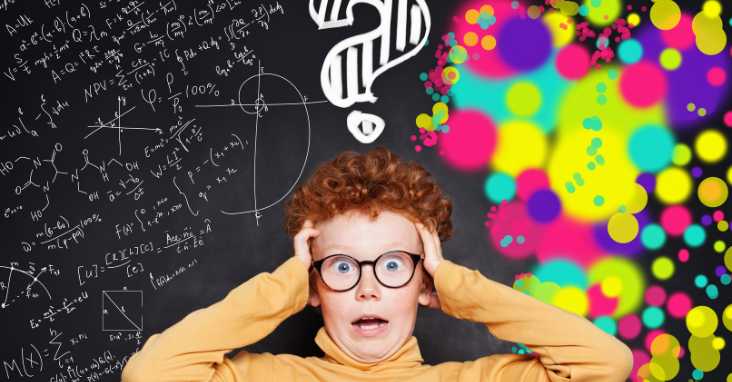
How to Choose the Right Daily Planner App for You
Picking the right daily planner app can feel like trying to find the perfect pair of jeans. There are so many styles and fits; how do you choose the one that’s just right for you?
Here are some key steps and considerations to help you make that perfect match.
Assessing Your Specific Needs
Identify Your Priorities: Are you looking for something to manage your personal tasks, professional projects, or a mix of both? Your primary use case will significantly influence your choice.
Consider Your Workflow: Think about how you work best. Do you prefer detailed scheduling or a more flexible, list-based approach? Your workflow style is crucial in determining the right task management tool or app.
Comparing Features and Benefits
Make a List of Must-Have Features: After understanding your needs, list down the features you can’t do without. This could be anything from cross-platform syncing to the ability to share tasks with others.
Trial and Error: Don’t be afraid to test out a few apps. Many offer free versions or trial periods, giving you a chance to see how they fit into your daily routine.
Reading Reviews and User Feedback
Seek Out Reviews: Online reviews and app store ratings can provide valuable insights into the user experience and performance of an app.
Ask Your Network: Sometimes, the best recommendations come from friends or colleagues who have similar needs and preferences.
Understanding Your Budget
Free vs. Paid Apps: Determine if you’re willing to pay for a planner app. While many free apps offer great functionality, some premium features might only be available in paid versions.
Consider Long-Term Value: If you opt for a paid app, think about the long-term value it brings in terms of productivity, time tracking and convenience.
Looking for Integration Capabilities
Syncing with Other Tools: If you use other digital tools for emails, note-taking, or project management, look for a planner app that integrates well with these tools.
Cross-Device Functionality: Ensure the app works seamlessly across multiple devices and all the devices you use – smartphone, tablet, laptop, etc.
Summary: Choosing the right daily planner app involves understanding your needs, comparing features, reading reviews, considering your budget, and looking for apps that integrate well with your other tools. Remember, the best app for you is the one that fits seamlessly into your life and enhances your productivity.

Maximizing Productivity with Your Daily Planner App
So, you’ve chosen your daily planner app – fantastic! But simply having the app isn’t a magic bullet for productivity. It’s how you use it that really counts.
Let’s explore some best practices to get the most out of your planner app and turn those plans into action.
Setting Up an Effective Routine
Start Your Day with a Plan: Dedicate a few minutes each morning to review upcoming tasks and update your planner. This sets a clear focus for your day and helps you prioritize important tasks.
Regular Check-Ins: Schedule brief check-ins throughout the day. This can help you stay on track and adjust your plan as needed.
Best Practices for Daily Planning
Break Down Tasks: Large, repetitive tasks that can be daunting. Break them into smaller, manageable tasks to avoid feeling overwhelmed.
Prioritize Wisely: Not all tasks are created equal. Use your planner app to highlight high-priority tasks and focus on them first.
Tips for Staying Consistent and Motivated
Make It a Habit: Consistency is key. Try to use your planner app at the same times every day to build a habit.
Celebrate Small Wins: Marking tasks as complete can be incredibly satisfying. Celebrate these small wins to stay motivated.
Integrating with Other Productivity Methods
Combine with Other Techniques: Your planner app can be a great tool to implement other productivity apps and techniques like the Pomodoro Technique or Eisenhower Matrix.
Use Reminders and Notifications: Set reminders for important or recurring tasks or deadlines. This ensures that nothing slips through the cracks.
Customizing the App to Fit Your Needs
Tailor to Your Style: Customize your app’s settings to match your planning style. This could mean color-coding tasks, setting up specific lists, or using tags to organize projects.
Review and Adapt: Regularly review how you’re using the app and make adjustments as your needs or preferences change.
Avoiding Common Pitfalls
Don’t Overplan: It’s easy to fall into the trap of spending more time planning than doing. Be realistic about what you can achieve in a day.
Keep It Simple: While it’s tempting to use every feature available, simplicity often leads to better productivity. Use the features that work for you and ignore the rest.
Summary: To maximize productivity with your daily planner app, set up an effective routine, break down tasks, prioritize wisely, and stay consistent. Integrating the app with other productivity apps and methods and customizing it to fit your needs can further enhance its effectiveness. Remember, the goal is to make planning a natural and beneficial part of your daily life.

Overcoming Common Challenges with Daily Planner Apps
Adopting any new tool comes with its set of challenges, and daily planner apps are no exception. However, with the right approach, these hurdles can be easily overcome. Let’s discuss some common challenges and how to tackle them effectively.
Dealing with Overplanning and Underutilizing
Finding the Right Balance: It’s easy to get carried away and plan every minute of your day, but this can lead to burnout. Aim for a balance between structured planning and flexibility.
Utilize Key Features Only: Focus on using the features that genuinely enhance your productivity. You don’t need to use every bell and whistle the app offers.
Syncing Across Devices and Platforms
Regular Syncing: Ensure your app is set to sync regularly to keep all your devices updated. This prevents discrepancies between mobile and desktop apps and keeps you on the same page, no matter which device you’re using.
Troubleshooting Sync Issues: If you encounter syncing problems, check your internet connection, app settings, and make sure you’re using the latest version of the app.
Ensuring Data Security and Privacy
Check Privacy Policies: Before committing to an app, read its privacy policy to understand how your data will be used and protected.
Use Secure Passwords: Protect your account with strong, unique passwords, and consider using two-factor authentication if available.
Adapting to Interface Changes and Updates
Stay Updated: App updates can change interfaces and functionalities. Regularly updating your app ensures you have the latest features and security enhancements.
Be Adaptable: Embrace changes in the app as they often bring improvements. Give yourself time to get used to the new interface.
Managing Notifications and Alerts
Customize Notifications: Too many notifications can be overwhelming. Customize your alert settings to receive only the most important reminders.
Do Not Disturb Mode: Use ‘Do Not Disturb’ modes or scheduled ‘focus times’ in your app to minimize distractions during critical work periods.
Integrating the App into Your Daily Life
Make It a Part of Your Routine: Incorporate checking your planner app into your daily routine, just like brushing your teeth or having breakfast.
Link with Other Habits: Pair using your planner app with another daily habit to create a ‘habit chain’, reinforcing its usage.
Summary: Overcoming challenges with daily planner apps involves finding a balance in planning, effectively managing syncing and security, adapting to updates, managing notifications wisely, and integrating the app into your daily routine. With these strategies, you can turn potential obstacles into stepping stones for enhanced productivity.

The Future of Daily Planning and Digital Organization
As we look ahead, the world of digital planning and organization is poised for exciting advancements. The integration of cutting-edge technologies promises to make planning more intuitive, interactive, and personalized than ever before. Let’s explore what the future might hold.
Integration of Artificial Intelligence (AI)
Predictive Planning: Imagine your planner app suggesting daily tasks based on your habits and past activities. AI can analyze your routine and make intelligent recommendations to optimize your day.
Automated Scheduling: AI could automate scheduling by finding the best times for meetings and tasks, considering your preferences and productivity patterns.
The Role of Machine Learning
Personalized Experience: Machine learning algorithms can tailor your planning experience, learning from your behavior to present the most relevant tasks and reminders.
Adaptive Task Management: These algorithms could dynamically adjust your very simple task management priorities based on changing deadlines, workload, and personal commitments.
Virtual and Augmented Reality (VR/AR)
Immersive Planning Environments: VR and AR technologies could create immersive planning spaces, where you can organize and interact with all your tasks in a virtual 3D environment.
Enhanced Visualization: AR could overlay your digital planner on your physical environment, providing a seamless blend of your digital and real-world tasks.
The Growth of Collaborative Tools
Enhanced Team Collaboration: Future planner apps will likely offer more sophisticated tools for team collaboration, allowing for real-time updates to do lists create project timelines, shared task management, and integrated communication.
Project Management Integration: Expect tighter integration with project management tools, making it easier to transition from planning to execution within teams.
Advancements in User Interface and Experience
Voice-Activated Controls: Voice assistants could become a more integral part of planner apps, allowing for hands-free operation and voice commands for various task management features.
Intuitive Design: As technology advances, we can expect even more user-friendly interfaces, with more natural interactions and streamlined designs.
Emphasis on Mental Health and Well-being
Well-being Features: Future planning tools might include features focused on mental health, like stress management, mindful planning, and work-life balance reminders.
Personalized Breaks and Focus Sessions: The app could suggest optimal times for breaks and focused work sessions based on your mental state and workload.
Summary: The future of daily planning and digital organization is bright and promising, with advancements in AI, machine learning, VR/AR, collaborative tools, user interface improvements, and a focus on mental well-being. These innovations will not only enhance the efficiency of planning but also make it a more integrated and enjoyable part of our daily lives.

FAQ
What are the key features to look for in a daily planner app?
Key features include ease of use, customization options, integration capabilities with other apps mobile devices and services, reminders and notifications, and cross-platform accessibility.
Can a daily planner app help with time management for students?
Absolutely! A daily planner app can help students organize their study schedules, create tasks, track assignment deadlines, set reminders for exams, and balance academic responsibilities with personal activities.
Are there any free daily planner apps that are effective?
Yes, there are many effective free planner apps available, such as Google Calendar, Todoist (free version), and Microsoft To Do. These mobile calendar apps all offer robust features without any cost.
How does syncing work in these apps across different devices?
Syncing in planner apps usually works through cloud-based services. When you update your schedule due dates or tasks on one device, the changes are automatically updated across all other devices where the app is installed and logged in
Can I use a planner app for professional and personal planning?
Definitely. Many planner apps are designed to handle both professional and personal tasks. They often allow you to create separate calendars or task lists for different aspects of your life
How secure is my data in these planner apps?
Most reputable planner apps employ strong security measures to protect your data, including encryption and secure server storage. Always check the app’s privacy policy for specifics on data handling.
Are there planner apps designed specifically for entrepreneurs?
Yes, apps like Asana and Trello are great for entrepreneurs, offering advanced features for project management, team collaboration, and goal tracking that are beneficial for running a business
Can I integrate my existing calendars into a planner app?
Many planner apps allow you to either calendar view or integrate existing calendars, such as Google Calendar or Outlook Calendar, so you can view and manage all your schedules in one place.
What makes a planner app user-friendly?
A user-friendly planner app has an intuitive interface, simple navigation, clear layout, and easy-to-access features. It should be straightforward to use without a steep learning curve.
How often should I update my daily planner app?
It’s best to update your planner app whenever a new version is available. Regular updates typically include new features, bug fixes, and security enhancements.

Conclusion: Embracing the Digital Planning Revolution
The Future of Daily Planning
As we look to the future, the role of technology in our lives will only grow. Daily planner apps will continue to evolve, integrating more with our digital ecosystem. The possibilities are endless – from AI-powered suggestions to virtual reality planning spaces.
Why You Should Start Using a Daily Planner App Today
The sooner you start, the sooner you’ll reap the benefits. It’s not just about being more organized; it’s about gaining more control over your life and your time. Remember, time is the one resource we can’t get more of.
My Personal Experience with Daily Planner Apps
I’ve been using daily planner apps for years, and I can honestly say they’ve changed my life. I’ve gone from being perpetually late and disorganized to someone who’s on top of their game. And trust me, if I can do it, so can you!
Summary: Embrace the future of planning with a daily planner app. It’s an essential tool in our digital age, offering benefits like enhanced organization, better time management, and improved mental health. My personal journey with these most daily planner apps is a testament to their effectiveness.