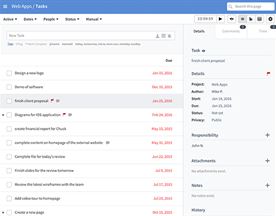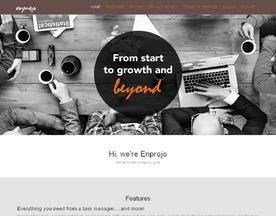Task management is the process of organizing and managing tasks and tracking the progress of tasks or projects. It involves breaking down complex projects into smaller, more manageable tasks, setting priorities, organizing tasks, assigning responsibilities, and monitoring progress on task assignments to ensure timely completion. Task planning and organization is crucial for achieving goals, staying organized, and increasing productivity, especially in today’s fast-paced, ever-changing work environment.
While good time management can be done manually using pen and paper or spreadsheets, the process of project tasks can quickly become overwhelming and time-consuming, especially when managing multiple projects or teams. This is where task management software comes in handy.
Task management software helps streamline the process of assigning tasks and task dependencies by providing a centralized platform to create, assign, and track tasks, set deadlines, collaborate with team members, and monitor progress.
Using task management software can help boost productivity, reduce stress, and increase efficiency, making it an essential tool for individuals and teams across all industries.

Best Task Management Software
In this article, we will take an in-depth look at the best task management software available for individuals and teams. We will discuss the essential features to look for in the best task management software, such as task creation and assignment, deadline and time tracking, collaboration tools, and reporting and analytics. We will also provide recommendations for the best task management software for different platforms, including desktop apps, web-based apps, mobile apps, and cross-platform apps.
In addition, we will offer tips for choosing the right task management tool for your needs, as well as best practices for using task management software effectively. By the end of this article, you will have a clear understanding of the importance of task management tools, and the tools and strategies to help you boost productivity and achieve your goals.

Who needs task management software?
Task management software can be beneficial for anyone who wants to improve their productivity, stay organized, and manage their workload more efficiently. Here are some examples of who might benefit from task management software:
Individuals with busy schedules: If you have a lot of tasks and responsibilities to manage, task management software can help you stay organized and prioritize your work.
Students: Task management software can help students stay on top of assignments, deadlines, and study schedules.
Freelancers and entrepreneurs: If you work for yourself, task management software can help you keep track of client projects, deadlines, and tasks.
Team leaders and managers: Task management software can help team leaders and managers delegate tasks, track progress, and ensure that projects are completed on time.
Anyone who wants to improve their productivity: Even if you don’t have a lot of tasks to manage, task management software can help you stay focused, avoid distractions, and make the most of your time.
In short, task management software can be useful for anyone who wants to manage their workload more efficiently, stay organized, and achieve their goals.

Features to Look for in Task Management Software tools
Task management software is a powerful tool that can help you organize your work, increase productivity, and stay on top of your goals. Here are some essential features to look for in task management software:
Task creation and assignment:
Task creation and assignment are the core features of task management software. The software should allow you to easily create and assign tasks to team members. You should be able to set priorities, deadlines, and add comments or notes to tasks. The software should also allow you to create subtasks or checklists to break down complex or repetitive tasks into smaller, more manageable steps.
Deadline tracking and reminders:
A good task management software should help you stay on track by providing deadline tracking and reminders for multiple tasks. You should be able to set reminders for upcoming deadlines, and receive notifications when tasks are beyond due dates. The really great task management software should also allow you to view all your upcoming deadlines in one place, so you can prioritize your work effectively.

Collaboration and communication tools:
Task management software should facilitate collaboration by prioritizing tasks and communication between team members. It should allow you to assign individual tasks to multiple team members, and provide a platform for team members to communicate and collaborate on tasks. The software should also allow you to automate repetitive tasks, share files and documents, and provide a history of changes made to tasks.
Integration with other tools and platforms:
Task management software should integrate with other tools and platforms that you use for work. For example, it should integrate with your email, calendar, project management software, and other productivity tools. This integration will help you streamline your work, reduce duplicate data entry, and increase efficiency of team tasks.
Reporting and analytics:
Task management software should provide reporting and analytics features that allow you to track progress complete tasks, and identify areas for improvement. It should allow you to generate reports on task completion rates, team performance, and other metrics. The top task management software today, should also provide analytics that help you identify bottlenecks, inefficiencies, and opportunities for improvement.
By choosing a task management system or software that includes these essential features, you can improve your productivity, collaborate effectively with your team, and achieve your goals more efficiently.

Cost of Task Management Software
The price of the right software can vary widely depending on the features and capabilities of the software, as well as the size of the team or organization using it. Here are some approximate price ranges for different types of task management software:
Individual task management software: Many individual task management apps offer a free version with limited features, as well as paid versions with more advanced capabilities. Prices for paid versions typically range from $3-$10 per month.
Team task management software: Team task management software can range from free (for basic versions with limited features) to hundreds of dollars per month for more advanced versions with collaboration and project management features.
Enterprise task management software: Enterprise task management software is typically designed for larger organizations with complex workflows and multiple teams. Prices can range from several hundred to several thousand dollars per month depending on the features and capabilities of the software.
Custom task management software: Some organizations may choose to develop their own custom task management software to meet their specific needs. The cost of developing custom software can vary widely depending on the complexity of the project and the expertise of the development team.
In summary, the cost of task organization software can vary widely depending on the features and capabilities of the software, as well as the size and needs of the organization using it. It is important to carefully evaluate the features and pricing of different software options to determine which one is the best fit for your needs and budget.
Top Task Management Software for Individuals
Task management solutions can help individuals stay organized, prioritize their work, and increase their productivity. Here are some of the top task management tools for individuals:
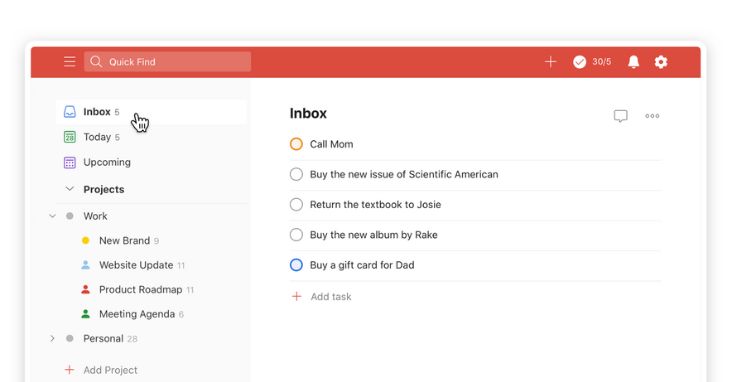
Todoist:
Todoist is a popular task management software that allows users to create, organize, and prioritize tasks. It offers features such as deadline tracking, subtasks, comments, and labels. It also integrates with other tools such as Google Calendar, Dropbox, and Zapier. Todoist is available for desktop, web, and mobile platforms.
Advantages:
Todoist has a simple and user-friendly interface that makes it easy to use.
It allows users to create and organize tasks quickly and efficiently.
It offers features such as subtasks, labels, and comments, which allow users to break down complex tasks into smaller, more manageable steps.
It has a powerful search function that allows users to find specific tasks quickly.
It integrates with other tools and platforms, such as Google Calendar, Dropbox, and Zapier.
Disadvantages:
Todoist’s free version has limited features, and users need to upgrade to the premium version to access all its features.
Its mobile app has a few limitations compared to its desktop version.
It does not offer advanced reporting and analytics features.
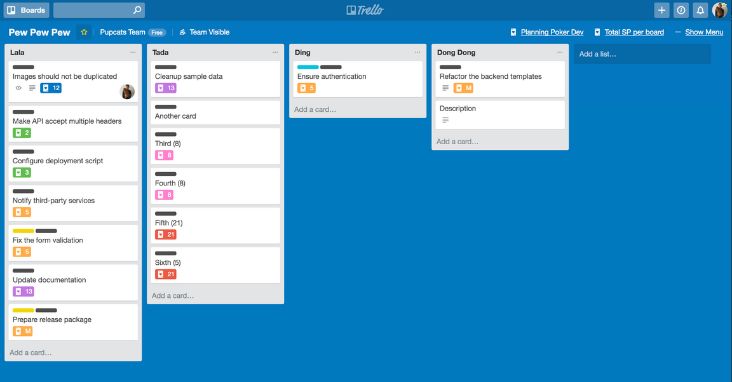
Trello:
Trello is a visual task management software that allows users to create boards, lists, and cards to manage their tasks. It offers features such as deadline tracking, attachments, comments, and checklists. Trello also integrates with other tools such as Google Drive, Slack, and Zapier. Trello is available for desktop, web, and mobile platforms.
Advantages:
Trello has a visual interface that makes it easy to see and organize tasks.
It allows users to create boards, lists, and cards to manage their tasks effectively.
It offers features such as attachments, checklists, and comments, which make it easy to collaborate with team members.
It integrates with other tools and platforms, such as Google Drive, Slack, and Zapier.
Its free version offers a lot of features, and users can upgrade to the business version to access more advanced features.
Disadvantages:
Trello can become overwhelming for users who have a lot of tasks and projects to manage.
Its search function is not as powerful as other task management software.
It does not offer advanced reporting and analytics features.
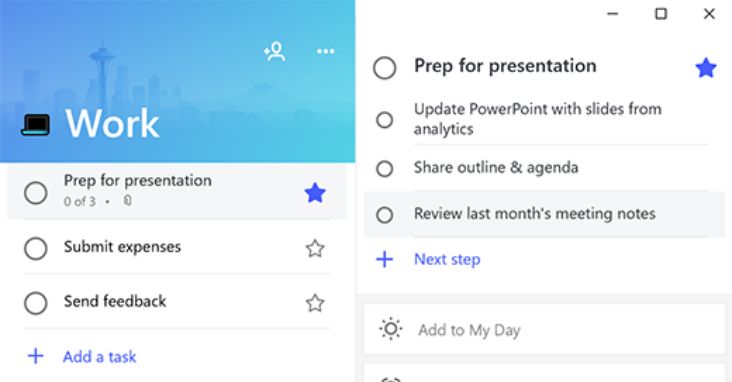
Microsoft To Do:
Microsoft To Do is a simple task management software that allows users to create, organize, and prioritize tasks. It offers features such as deadline tracking, suggestions, and smart task lists too. It also integrates with other tools such as Outlook, Teams, and OneNote. Microsoft To Do is available for desktop, web, and mobile platforms.
Advantages:
Microsoft To Do is a simple and straightforward task management software that makes it easy to manage tasks.
It integrates with other Microsoft tools and platforms, such as Outlook, Teams, and OneNote.
It offers features such as deadline tracking, suggestions, and smart lists, which make it easy to manage tasks effectively.
It is available for free for all users.
Disadvantages:
Microsoft To Do has limited features compared to other task management software.
It does not offer advanced reporting and analytics features.
It may not be suitable for users who do not use other Microsoft tools and platforms.
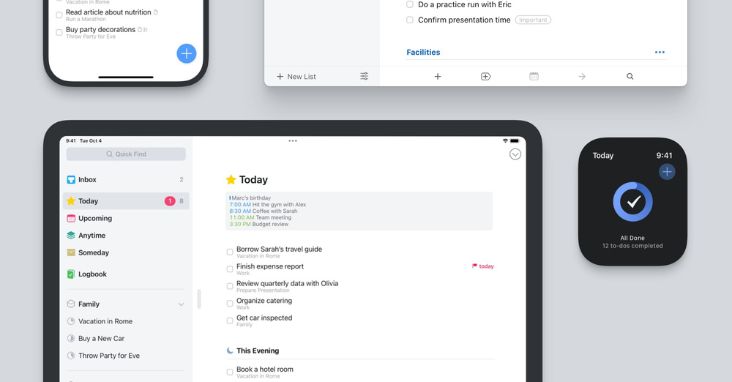
Things 3:
Things 3 is a task management software for macOS and iOS users. It offers features such as deadline tracking, subtasks, tags, and checklists. It also integrates with other tools such as Apple Reminders, Apple Calendar, and Siri. Things 3 has won several awards for its intuitive interface and powerful features.
Advantages:
Things 3 offers a powerful and intuitive interface that makes it easy to manage tasks.
It offers features such as deadline tracking, subtasks, tags, and checklists, which make it easy to manage tasks effectively.
It integrates with other Apple tools and platforms, such as Apple Reminders, Apple Calendar, and Siri.
It offers advanced reporting and analytics features.
Disadvantages:
Things 3 is only available for macOS and iOS users.
Its premium version is expensive compared to other task management software.
It does not offer collaboration features, making it less suitable for team projects.
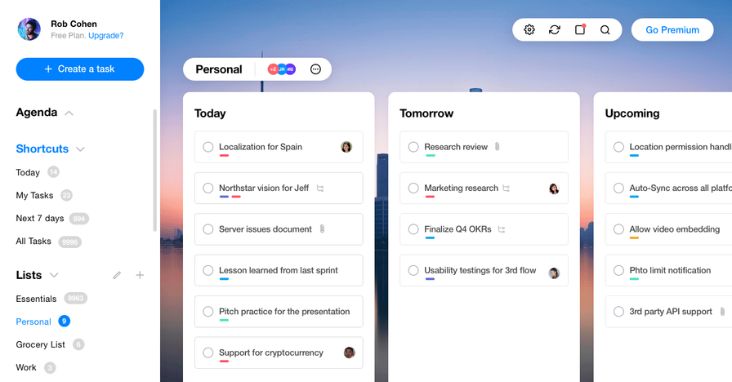
Any.do:
Any.do is a task management software that offers features such as deadline, tracking tasks, reminders, and notes. It also integrates with other tools such as Google Calendar, Slack, and Alexa. Any.do is available for desktop, web, and mobile platforms.
Advantages:
Any.do offers a simple and user-friendly interface that makes it easy to manage tasks.
It offers features such as deadline tracking, reminders, and notes, which make it easy to manage tasks effectively.
It integrates with other tools and platforms, such as Google Calendar, Slack, and Alexa.
It is available for free for all users.
Disadvantages:
Any.do’s free version has limited features, and users need to upgrade to the premium version to access all its features.
Its mobile app has a few limitations compared to its desktop version.
It does not offer advanced reporting and analytics features.
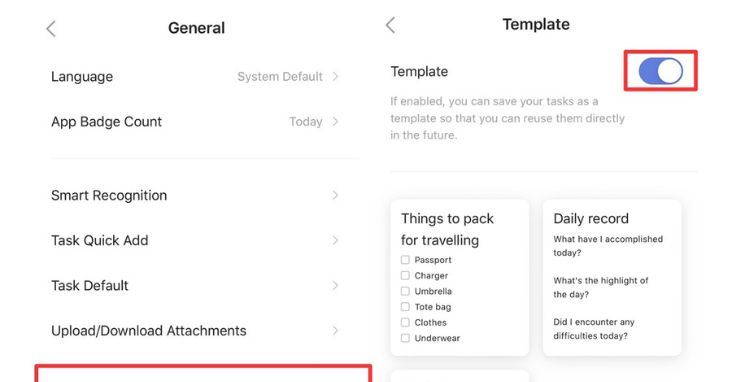
TickTick:
One great option for personal task management is TickTick. TickTick is a task management app that provides a clean, user-friendly interface and a variety of to do lists and list of features that make it easy to manage personal tasks, and stay organized.
TickTick allows users to create tasks and subtasks, set deadlines and reminders, and even assign recurring tasks to different categories or handle multiple projects together. The app also offers the ability to sync across multiple devices, making it easy to access your tasks from anywhere. Additionally, TickTick offers a Pomodoro timer feature, which helps users work in focused, 25-minute increments to increase productivity.
Overall, TickTick is a great option for those who want a simple yet effective task management app with a variety of useful features.
Advantages:
User-friendly interface: TickTick’s interface is clean and easy to navigate, making it simple to create and manage tasks.
Multiple features: TickTick offers a range of features, including task creation and management, deadline tracking, reminders, categories and projects, Pomodoro timer, and sync across devices.
Affordable pricing: TickTick offers a free version with basic features, as well as a reasonably priced premium version with more advanced features.
Cross-platform support: TickTick is available on multiple platforms, including desktop, web, and mobile devices.
Disadvantages:
Limited integration: While TickTick offers some integration with other apps, it may not integrate with all of the tools that you use.
Pomodoro timer only available in the premium version: While the Pomodoro timer can be a useful productivity tool, it is only available in the premium version of TickTick.
No team collaboration features: TickTick is primarily designed for personal task management, so it lacks some of the advanced team collaboration features that are available in other task management software.
Limited reporting and analytics: TickTick offers some basic reporting and analytics features, but they may not be as advanced as what you would find in other task management software.
By using these top task management software for individuals, you can prioritize your work, track your progress, and achieve your goals more efficiently. Choose the task manager software that best suits your needs and start improving your productivity today.

Top Task Management Solutions for Teams
Task management tools and software can be equally beneficial for teams, helping them stay organized, collaborate effectively, prioritize tasks, and achieve their goals. Here are some of the top ten task organization solutions and software options specifically designed for teams:
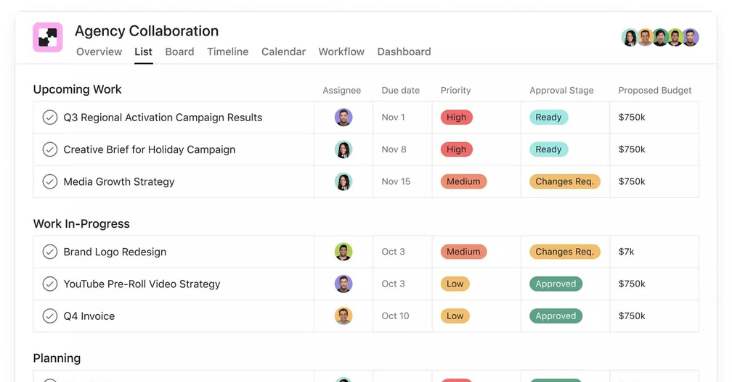
Asana
Asana is a popular task management software that allows teams to both manage projects and track their work. It offers features such as task creation and assignment, deadline and time tracking, and collaboration tools.
Advantages:
Asana has a user-friendly interface that makes it easy to use.
It offers a wide range of features that allow teams to manage complex projects effectively.
It has a powerful search function that allows users to find specific tasks quickly.
It integrates with other tools and platforms, such as Google Drive, Slack, and Dropbox.
Disadvantages:
Its free version has limited features, and users need to upgrade to the premium version to access all its features.
It can become overwhelming for teams with a lot of tasks and projects to manage.
Its reporting and analytics features are limited.
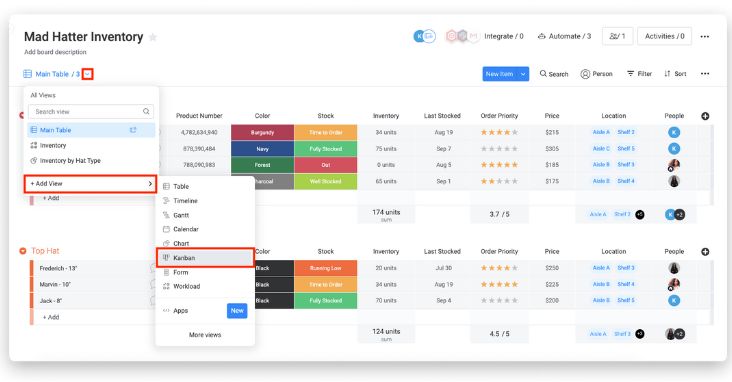
Monday.com
Monday.com is a visual collaboration and task management software that allows teams to manage their tasks effectively. It offers features such as task creation, resource management, visual task management tool and assignment, deadline tracking, and communication tools.
Advantages:
Monday.com has a visual interface that makes it easy to see and manage tasks.
It offers a wide range of features that allow teams to manage complex projects effectively.
It integrates with other tools and platforms, such as Zapier, Slack, and Trello.
Its reporting and analytics features are advanced and allow users to track their progress effectively.
Disadvantages:
Monday.com can be expensive for small teams.
Its search function is not as powerful as other task management software.
Its mobile app has a few limitations compared to its desktop version.
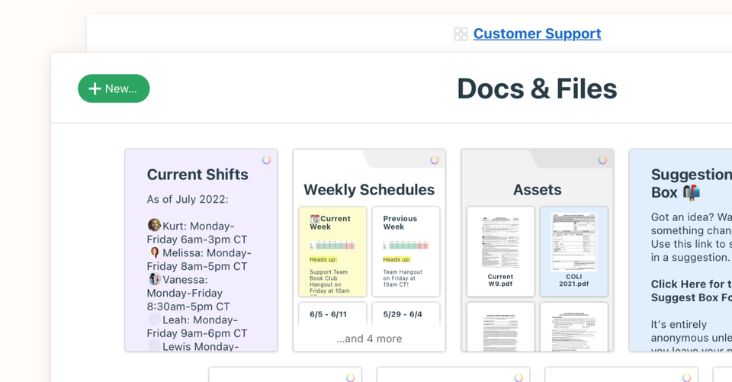
Basecamp
Basecamp is a project management and collaboration tool that allows teams to manage their tasks and projects effectively. It offers features for agile teams such as task creation and assignment, deadline tracking, and communication tools.
Advantages:
Basecamp has a user-friendly interface that makes it easy to use.
It offers a wide range of features that allow teams to manage complex projects effectively.
It has a powerful search function that allows users to find specific tasks quickly.
It integrates with other tools and platforms, such as Google Drive, Dropbox, and Zapier.
Disadvantages:
Its free version has limited features, and users need to upgrade to the premium version to access all its features.
It can become overwhelming for teams with a lot of tasks and projects to manage.
Its reporting and analytics features are limited compared to other task management software.
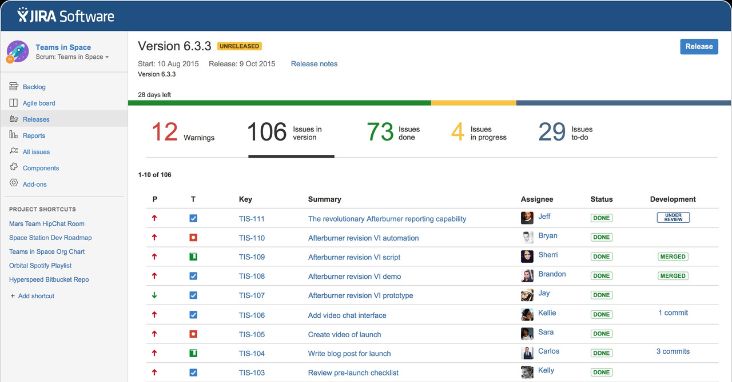
Jira
Jira is a popular task management software that is designed for software development teams. It offers features such as issue tracking, agile project management, and collaboration with project management tools.
Advantages:
Jira has a powerful interface that is designed for software development teams.
It offers a wide range of features that allow teams to manage complex software development projects effectively.
It integrates with other software development tools and platforms, such as GitHub and Bitbucket.
Its reporting and analytics features are advanced and allow users to track their progress effectively.
Disadvantages:
Jira can be overwhelming for non-software development teams.
Its search function is not as powerful as other task management software.
Its pricing can be expensive for small teams.
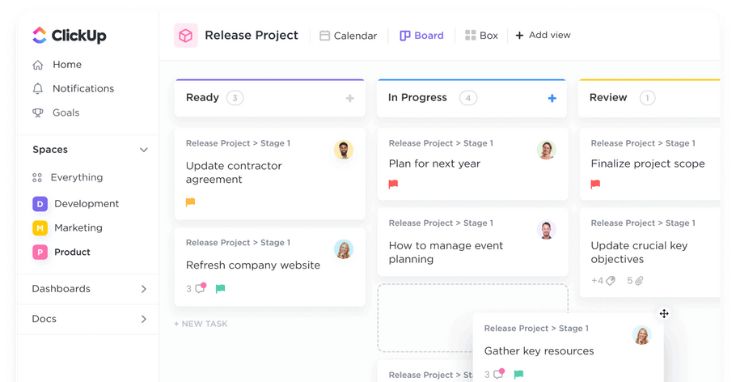
ClickUp
ClickUp is a task and project management tool and productivity software that allows teams to manage their own tasks, and projects effectively. It offers features such as task creation and assignment, deadline tracking, and collaboration tools.
Advantages:
ClickUp has a user-friendly interface that makes it easy to use.
It offers a wide range of features that allow teams to manage complex projects effectively.
It has a powerful search function that allows users to find specific tasks quickly.
It integrates with other tools and platforms, such as Google Drive, Slack, and Trello.
Disadvantages:
Its free version has limited features, and users need to upgrade to the premium version to access all its features.
Its user interface can become overwhelming for some users, especially those who are new to task management software.
Its mobile app has a few limitations compared to its desktop version.
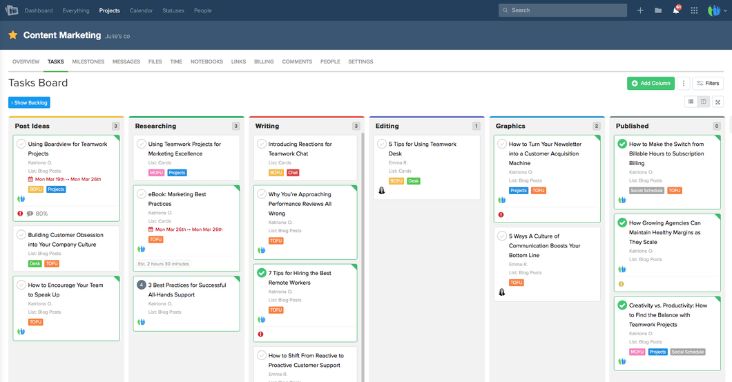
Teamwork
Teamwork is a project management and collaboration tool that allows teams to manage their tasks and projects effectively. It offers features such as task creation document management and assignment, project planning, project templates, deadline tracking, and communication tools.
Advantages:
Teamwork has a user-friendly interface that makes it easy to use.
It offers a wide range of features that allow teams to manage complex projects effectively.
It integrates with other tools and platforms, such as Google Drive, Dropbox, and Zapier.
Its reporting and analytics features are advanced and allow users to track their progress effectively.
Disadvantages:
Its free version has limited features, and users need to upgrade to the premium version to access all its features.
It can become overwhelming for teams with a lot of tasks and projects to manage.
Its mobile app has a few limitations compared to its desktop version.

Task Management Software for Different Platforms
Task management software comes in different types, including desktop apps, web-based apps, mobile apps, and cross-platform apps. Each type of paid activity management solution has its advantages and disadvantages, depending on the user’s preferences and needs.
Desktop Apps
Desktop apps are task management software that is installed on a user’s computer or laptop. They offer the advantage of speed and reliability since they do not require an internet connection to function.
Advantages:
Desktop apps are fast and reliable since they do not depend on an internet connection to function.
They offer offline access to tasks, allowing users to work even when they are not connected to the internet.
They are more secure since data is stored on the user’s computer and not on a remote server.
Disadvantages:
They are not as flexible as web-based apps since they require installation and cannot be accessed from other devices.
They require updates, and users need to download and install new versions to access new features.
Web-based Apps
Web-based apps are task management tools that can be accessed through a web browser. They offer project managers the advantage of flexibility since they can be accessed from any device with an internet connection.
Advantages:
Web-based apps are flexible since they can be accessed from any device with an internet connection.
They offer real-time collaboration features that allow teams to work together on tasks.
They do not require installation, making them easier to set up and use.
Disadvantages:
They are dependent on an internet connection, and users may experience slow loading times or interruptions in service.
They may be less secure since data is stored on remote servers and can be accessed by third-party services.

Mobile Apps
Mobile apps are task management solutions that can be accessed through a smartphone or tablet. They offer the advantage of portability, allowing users to manage their tasks on the go.
Advantages:
Mobile apps are portable and allow users to manage their tasks on the go.
They offer push notifications that remind users of upcoming deadlines and tasks.
They are easy to use and offer a simple interface optimized for small screens.
Disadvantages:
They may have limited features compared to desktop or web-based apps.
They may be dependent on a stable internet connection, making them less reliable in areas with poor connectivity.
Cross-platform Apps
Cross-platform apps are task management apps or software that can be accessed from different platforms, including desktops, web browsers, and mobile devices. They offer the advantage of flexibility and allow users to switch between different platforms seamlessly.
Advantages:
Cross-platform apps offer the flexibility of accessing tasks from different devices and platforms.
They offer real-time collaboration features, allowing teams to work together on tasks regardless of their location.
They are easy to use and offer a simple interface optimized for different screen sizes.
Disadvantages:
They may have limited features compared to dedicated desktop or web-based apps.
They may require a stable internet connection, making them less reliable in areas with poor connectivity.

Tips for Choosing the Right Task Management Software
Choosing the right task planning and organization software can be overwhelming, especially with so many options available in the market. However, by following these tips, users can make an informed decision that meets their needs.
Determine your needs
The first step in choosing the right task management software is to determine your needs. Consider factors such as the number of tasks you need to manage, the size of your team, the level of collaboration required, and the features that are most important to you. By identifying your needs, you can narrow down your options and choose a software that meets your specific requirements.
Consider your budget
Another important factor to consider when choosing task planning and organization software is your budget. Different software options come at different price points, and it’s important to choose one that fits within your budget. However, it’s essential to keep in mind that the cheapest option may not necessarily be the best. Look for a software that offers a balance between affordability and features.
Try before you buy
Before making a purchase, it’s essential to try the software out to determine whether it meets your needs. Many task management software offers free trials or demos that allow users to test the software’s functionality and features. By trying the software out, users can ensure that they are investing in the right software that meets their needs.

Consider scalability and flexibility
When choosing task management software, it’s important to consider its scalability and flexibility. Choose a software that can grow with your business, especially if you plan to expand your team or workload. Additionally, look for software that offers flexibility in terms of customization and integration with other tools and platforms.
Look for customer support
Customer support is another essential factor to consider when choosing task management software. Look for software that offers reliable customer support, including documentation, tutorials, and technical support. This ensures that users can get help when they encounter any issues or have questions about the software.
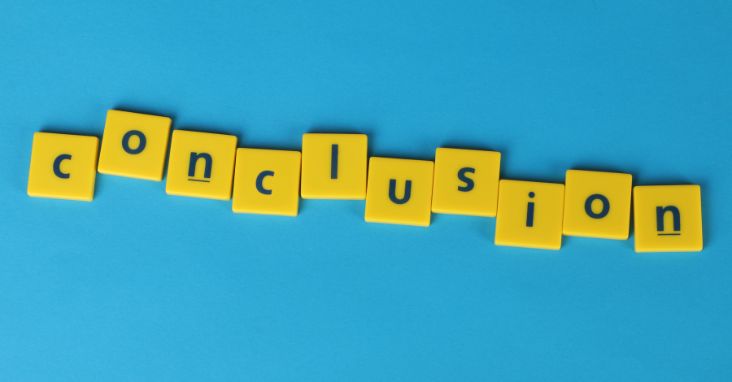
Conclusion
Task management is crucial for personal and professional productivity. Effective task management ensures that you prioritize your tasks, meet deadlines, and achieve your goals. Task management software streamlines the task planning and management process, making it easier to manage all your tasks and stay organized.
Choosing the right task management software can be overwhelming, but it is a crucial decision that can impact your productivity. Consider your needs, budget, and the features offered by the best task management software to choose the right one. You can, of course also consider free task management software too. Remember to also consider customer support and scalability when making your decision.
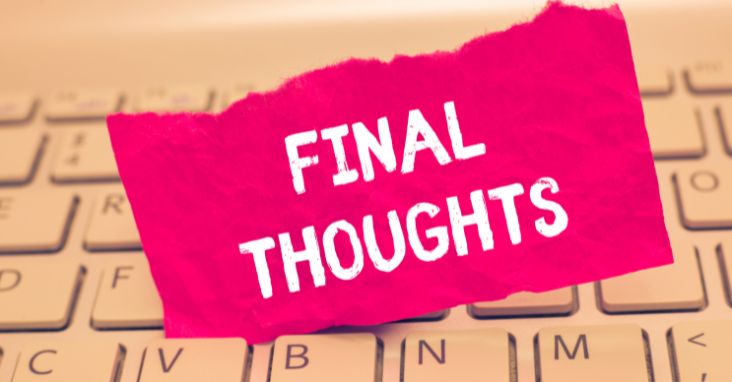
Finally, I encourage you to try out different task management software options. Take advantage of free trials and demos to test out the software and determine if it meets your needs. You may find that different task management software solutions and options offer unique features that cater to your specific needs.
In conclusion, a task management tool is an essential aspect of personal and professional productivity. Task management tools make it easier to manage your tasks and stay organized. Choose software that meets your needs and fits your budget. Remember to consider customer support and scalability when making your decision, and don’t be afraid to try out different options to find the best fit for you.