Asana is a popular project management software designed to help teams organize, track, and manage their work. This type of software can be a game changer for businesses, allowing for efficient collaboration, streamlined communication, and enhanced productivity.
In this post, we will explore five amazing alternatives to Asana that may better suit your business’s specific needs and requirements. Each of these top Asana alternatives offers different features, pricing, and capabilities, giving you a range of options to choose from.
If you’re seeking an Asana alternative, explore various project management tools that cater to your specific needs. Whether it’s visual simplicity, customizable workflows, or streamlined collaboration, there are options out there to help you manage your projects effectively. Choose the one that best suits your requirements and boost your productivity.
Asana Alternatives
Why Asana Might Not Be Right For You
While Asana is a powerful and widely used project management tool, it may not be the best fit for every business. Some potential cons of using intuitive project management platform, Asana include its learning curve, lack of certain features like time tracking, and limited customization options.
For example, a small business with a tight budget might find Asana’s pricing plans to be too expensive. Additionally, some teams may require more advanced time tracking and reporting features that Asana does not offer. The alternatives we’ve selected address some of these shortcomings, providing different features, pricing plans per user each, and customization options that may better suit your specific needs.

Project Management Benefits
Improved Collaboration
Project management software facilitates communication and collaboration by providing a centralized platform for teams to share files, discuss tasks, and track progress on unlimited projects. This helps eliminate bottlenecks, reduce miscommunications, and streamline workflows.
Enhanced Visibility and Accountability
These tools offer clear visibility into project timelines, team members’ workloads, and task progress. This transparency enables better decision-making and resource management and holds team members accountable for their work, ensuring projects stay on track and within scope.
Simplified Planning and Task Management
Project management software simplifies the process of planning, assigning, and prioritizing tasks, making it easier for teams to stay organized and focused on their goals. This results in more efficient and agile project management and execution and ultimately, better overall performance.

Project Management Key Features You Need
Task Management, Timeline and Gantt Chart Views
Task management is a crucial feature in any project management software. It allows both project managers and teams to create, assign, and track tasks, ensuring that work gets done in a timely and organized manner. Timeline and Gantt chart views provide project manager with a visual representation of project progress, deadlines, and dependencies. This helps teams better understand their workload and adjust their plans as needed.
File Sharing and Collaboration
Effective file sharing and collaboration features make it easy for team members to communicate and manage projects, share documents, and collaborate on tasks. This fosters better teamwork and reduces the likelihood of miscommunication and delays.
Customizability & Integrations
Customizable project management software enables teams to tailor the platform to their specific needs and preferences, increasing efficiency and user satisfaction. Integration of task management tool with other popular tools and platforms is essential for seamless workflows and increased productivity. The best project management software should easily integrate with tools like Slack, Google Drive, and more.
How We Chose Asana Alternatives
To select the five Asana alternatives featured in this post, we:
Tested key features such as management of tasks, collaboration, and customizability
Researched customer feedback from popular review sites like Serchen, G2, Capterra, and TrustPilot
Compared pricing plans and features to find the best value for a range of budgets and business sizes
Asana Alternatives

Trello
Trello is a visually appealing project management tool that uses a Kanban-style board system for organizing tasks and managing projects together. Trello is great for teams that need a more flexible and visual way to manage their work.
Why Trello might be a better solution: Trello’s simplicity and ease of use make it a great choice for smaller teams or businesses that prefer a more visual approach to management of projects. Its free plan is also more generous than Asana’s, making it more accessible for businesses on a budget.
Pros: Trello is user-friendly, visually appealing, and offers a wide range of integrations.
Cons: Trello lacks some advanced features like Gantt charts and built-in time tracking.
Starting Price: Free plan available, paid plans start at $5/user/month
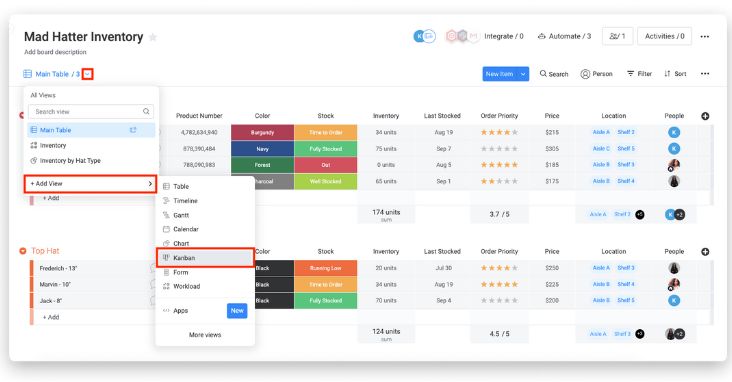
Monday.com
Monday.com is a highly customizable project management platform that offers a variety of views, including boards, timelines, and Gantt charts. It’s known for its automation capabilities and extensive integration options.
Why Monday.com might be a better solution: Monday.com is ideal for businesses that need a more robust and customizable project management solution with automation features and a wide range of integrations.
Pros: Monday.com offers powerful automation capabilities, a variety of views, and a high level of customizability.
Cons: Monday.com can be overwhelming for new users, and its pricing can be expensive for small businesses.
Starting Price: Plans start at $8/user/month
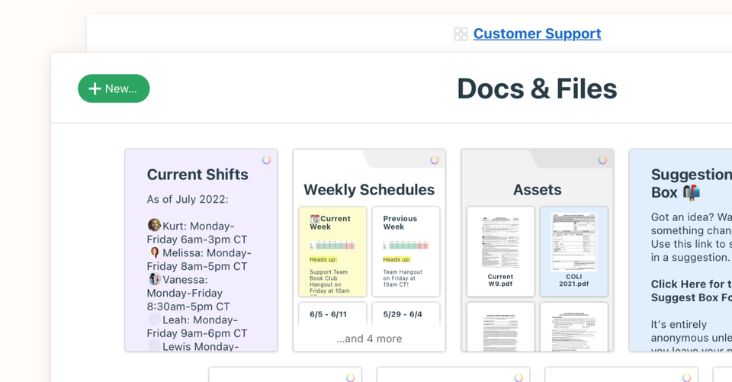
Basecamp
Basecamp is a straightforward project management tool with a flat pricing structure that includes unlimited users. It offers a combination of to-do lists, file sharing, and other team collaboration and communication features.
Why Basecamp might be a better solution: Basecamp is suitable for businesses looking for an all-in-one solution that combines various project management tools, team communication, and file sharing at a flat fee.
Pros: Basecamp offers a simple, user-friendly interface and a flat pricing structure that includes unlimited users.
Cons: Basecamp lacks advanced features like Gantt charts and built-in time tracking.
Starting Price: $99/month for unlimited users
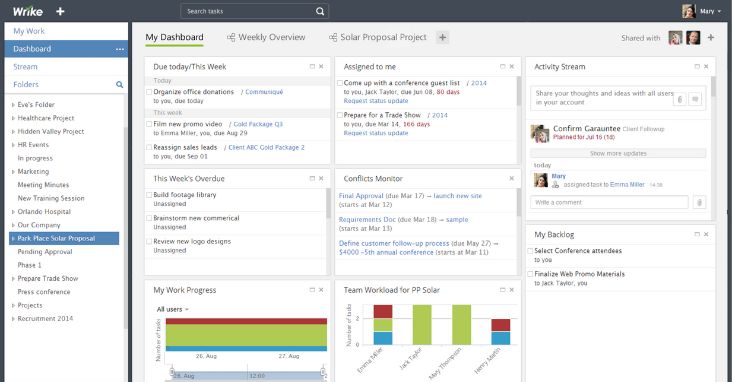
Wrike
Wrike is a versatile project management platform that offers advanced features such as time tracking, custom workflows, and Gantt charts. It’s designed to support a wide range of business sizes and industries.
Why Wrike might be a better solution: Wrike is a good choice for businesses that require advanced project management features and custom workflows to support complex projects.
Pros: Wrike provides advanced features like time tracking and Gantt charts, as well as a high level of customizability.
Cons: Wrike can be complex for new users and may be too feature-rich for smaller teams.
Starting Price: Free plan available, paid plans start at $9.80/user/month
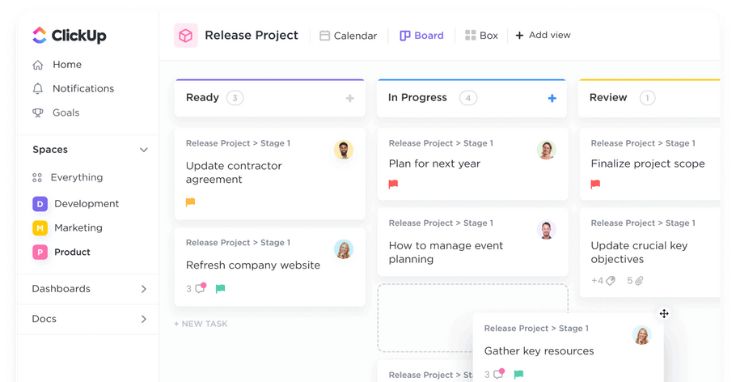
ClickUp
ClickUp is an all-in-one project and task management software platform that offers features such as customizable dashboards, time tracking, and multiple project views. It’s known for its flexibility and adaptability to different team workflows.
Why ClickUp might be a better solution: ClickUp is a great option for businesses that need visual project tracking and a highly customizable platform with built-in time tracking and multiple project views.
Pros: ClickUp offers a wide range of features, extensive customizability, and a generous free plan.
Cons: ClickUp has a learning curve and can be overwhelming for new users.
Starting Price: Free plan available, paid plans start at $5/user/month

Asana Alternatives – FAQ
Do these alternatives offer mobile apps?
Yes, all five alternatives to Asana have mobile apps available for both Android and iOS devices, allowing you to manage multiple projects, and collaborate with your team on the go.
Can I migrate my existing projects from Asana to one of these alternatives?
Yes, most of these alternatives provide options for importing your existing Asana projects. Some platforms may offer built-in import tools or provide step-by-step instructions to make the migration process as smooth as possible.
Are these alternatives suitable for both small and large businesses?
Yes, all the projects and alternatives listed here cater to businesses of various sizes, from small startups to large enterprises. Each platform offers different pricing plans and features, making it easier for you to choose the right project management software for your specific needs.
Do these alternatives offer a free trial or a free plan?
Most of the alternatives mentioned in this post offer either a free trial or a free plan. Trello, Wrike, and ClickUp have free plans with limited features, while Monday.com and Basecamp offer free trials for you to test their platforms before committing to a paid plan.
How do these project management tool alternatives handle integrations with other tools?
Each of the alternatives provides integration options with popular tools like Slack, Google Drive, and more. The level of integration may vary between platforms, so it’s essential to evaluate each tool’s integration capabilities based on your specific business requirements.
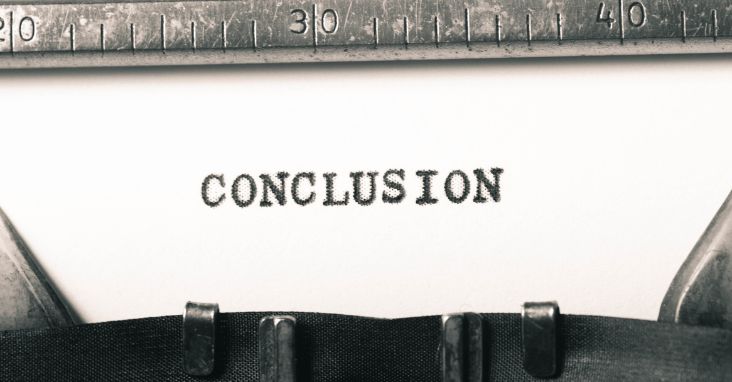
Conclusion
To summarize, the five alternatives to Asana that we recommend are:
Each of these tools offers similar functionalities to Asana, with some even providing additional features such as time tracking and customizable dashboards. They are all also great project management tool options for businesses of various sizes and industries, and the pricing varies, making them accessible to businesses on a budget. Ultimately, the best project management software for your business will depend on your specific needs and requirements.















