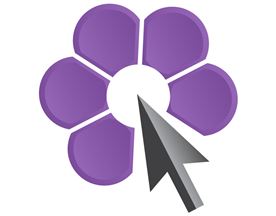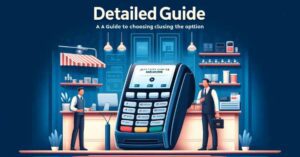What are the best pos for small business ? The best POS for small business includes Square, Shopify, Clover, and Lightspeed. These systems offer robust features to enhance efficiency, sales, and customer satisfaction.
Point of Sale (POS) systems are essential tools for any small business owner. A good POS system can streamline your operations, improve your customer experience, and help you make better business decisions. With so many options available on the market, choosing the right POS system can be overwhelming. This article will guide you through the process of selecting the best POS for small business.

Understanding POS Systems is the first step in choosing the right one for your business. A POS system is a combination of hardware and software that allows businesses to process transactions, manage inventory, and generate reports. There are many different types of POS systems available, ranging from basic cash registers to complex cloud-based systems. Each system has its own set of features and benefits, so it’s important to understand your business needs before making a decision.
Key Features to Look For when selecting a POS system include ease of use, inventory management, sales reporting, and payment processing. A good POS system should be intuitive and easy to use for both you and your employees. Inventory management features should allow you to track your stock levels, set reorder points, and generate purchase orders. Sales reporting features should provide you with insights into your business performance, including sales trends and customer behavior. Finally, payment processing features should be secure, reliable, and offer a variety of payment options.
Key Takeaways
- Understanding your business needs is crucial when selecting a POS system.
- Key features to look for include ease of use, inventory management, sales reporting, and payment processing.
- It’s important to research and compare different POS system providers to find the best fit for your business.
Here’s a link to a resource that provides additional information on the topic.
Understanding POS Systems
What Is a POS System?
A POS (Point of Sale) system is a combination of software and hardware that enables businesses to process transactions and manage their sales operations. It typically includes a cash register, barcode scanner, credit card reader, and other peripherals.
Types of POS Systems
There are several types of POS systems available in the market, each with its own set of features and benefits. Some of the most popular types include:
Cloud-based POS systems: These are web-based systems that store data on remote servers. They are accessible from anywhere with an internet connection and can be used on various devices.
Tablet POS systems: These are POS systems that run on tablets, such as iPads. They are portable and easy to use, making them an excellent choice for small businesses.
Traditional POS systems: These are the traditional cash registers that have been in use for decades. They are reliable and straightforward to use but lack the advanced features of modern POS systems.
Benefits of the Best POS for Small Businesses
POS systems offer several benefits to small businesses, including:
Streamlined operations: A POS system automates many tasks, such as inventory management and sales tracking, which can save time and reduce errors.
Improved customer experience: A POS system can speed up transactions, accept various payment methods, and provide detailed receipts, improving the overall customer experience.
Better data insights: A POS system can provide detailed sales reports, inventory tracking, and other data insights, which can help businesses make informed decisions.
Overall, best POS for small businesses operate more efficiently and effectively. For more information on the best POS for small businesses, check out this link to a reputable external resource.
Key Features to Look For

When choosing the best POS for small business, it is important to consider the key features that will help streamline operations and improve efficiency. Here are some of the most important features to look for:
Inventory Management
Efficient inventory management is crucial for any small business. A good POS system should have features that allow you to easily manage your inventory, track stock levels, and receive alerts when inventory is running low. This will help you avoid stockouts and ensure that you always have the products your customers want.
Sales Tracking and Reports
A POS system should be able to track sales data in real-time and generate reports that help you make informed business decisions. Look for a system that can provide detailed sales reports, including information on top-selling products, peak sales periods, and customer behavior.
Employee Management
A good POS system should also have features that help you manage your employees, such as time tracking, scheduling, and performance metrics. This will help you ensure that your staff is working efficiently and that you are getting the most out of your labor costs.
Customer Relationship Management
Building strong relationships with your customers is essential for any small business. A good POS system should have features that allow you to collect and analyze customer data, such as purchase history and contact information. This will help you create targeted marketing campaigns and improve customer loyalty.
Payment Processing Options
A POS system should offer a variety of payment processing options, including credit and debit cards, mobile payments, and online payments. This will help you accommodate a wide range of customers and ensure that you can accept payments quickly and securely.
When choosing the best POS for small businesses, it is important to consider the features that will meet your specific needs. By choosing a system that offers the right combination of features, you can improve efficiency, increase sales, and build stronger relationships with your customers.
For more information on choosing the best POS for small businesses, check out this guide from Business News Daily.
Choosing the Right Hardware

When it comes to selecting the right hardware for your point of sale (POS) system, there are a few factors to consider. The hardware you choose will depend on the type of business you run, as well as your budget and specific needs. Here are a few things to keep in mind when choosing the right hardware for your small business.
Hardware Options for Different Business Types
Different types of businesses require different hardware options for their POS system. For example, a retail store may need a cash register with a built-in barcode scanner, while a restaurant may need a tablet-based system with a card reader and kitchen printer. Here are some hardware options to consider based on your business type:
- Retail: Cash register, barcode scanner, receipt printer
- Restaurant: Tablet-based system, card reader, kitchen printer
- Salon: Tablet-based system, card reader, receipt printer
- Mobile: Mobile card reader, smartphone or tablet
Compatibility with Mobile Devices and Tablets
Many small businesses are opting for mobile and tablet-based POS systems, as they offer flexibility and convenience. When selecting hardware, it’s important to ensure that it is compatible with mobile devices and tablets. This will allow you to take payments on the go, as well as access your POS system from anywhere. Look for hardware that is compatible with both Android and iOS devices.
It’s also important to ensure that your hardware is compatible with your POS software. Some hardware options may only work with specific software, so be sure to check compatibility before making a purchase.
When selecting hardware for the best POS for small businesses, it’s important to do your research and consider your specific needs. By selecting the right hardware, you can ensure the best POS for small businesses runs smoothly and efficiently. For more information on selecting the right hardware for your small business, check out this guide from Business News Daily.
Software Considerations
When choosing the best POS for small businesses, software considerations are crucial. The right software can make a significant difference in the efficiency and productivity of a business. Here are some important factors to consider when selecting a POS software:
Cloud-Based vs. On-Premise Software
Cloud-based POS systems are becoming increasingly popular among small businesses due to their flexibility and affordability. Cloud-based software allows businesses to access their data from anywhere with an internet connection. On the other hand, on-premise software requires businesses to install the software on their own servers and manage it themselves. While on-premise software may provide more control over data, it can be expensive and time-consuming to maintain.
Integration with Other Business Software
It is essential to consider how the POS software integrates with other business software. For example, if a business uses accounting software, it is important to choose the best POS for small businesses that can integrate with it seamlessly. Integration can save time and reduce errors by automating data transfer between systems.
Ease of Use and Training
The ease of use of a POS system is critical for small businesses, as it can affect the speed and accuracy of transactions. A user-friendly interface can reduce training time and improve employee productivity. It is important to choose the best POS for small businesses that is intuitive and requires minimal training.
When selecting the best POS for small businesses, it is important to consider the software, whether cloud-based or on-premise, integration with other business software, and ease of use. By taking these factors into account, businesses can choose a system that meets their needs and helps them grow. For more information on choosing the best POS for small businesses, check out this helpful guide from Business News Daily.
Pricing and Fees

Small businesses need to keep a close eye on their expenses, and the cost of a point-of-sale (POS) system is no exception. When considering the best POS for small businesses, it’s important to understand the total cost of ownership, which includes both the upfront costs and ongoing fees.
Understanding the Total Cost of Ownership
The total cost of ownership for a POS system includes not only the hardware and software costs but also the processing fees, monthly fees, and transaction fees. Small businesses should carefully evaluate all of these costs to determine the most affordable option.
One way to reduce costs is to choose a cloud-based POS system that doesn’t require expensive hardware and can be accessed from any device with an internet connection. Additionally, some providers may offer lower processing fees or transaction fees, so it’s important to compare options before making a decision.
Comparing Monthly Fees and Transaction Fees
Monthly fees and transaction fees can vary widely among POS providers. Some providers charge a flat monthly fee, while others charge a fee per transaction. Small businesses should consider their transaction volume and choose a provider that offers the most affordable option.
It’s also important to consider any additional fees, such as chargeback fees or PCI compliance fees. Some providers may offer these services for free, while others charge an additional fee.
To help small businesses make informed decisions, it’s recommended to use a comparison tool that allows for side-by-side comparisons of different POS providers. One such tool is Merchant Maverick, which offers unbiased reviews and comparisons of various POS systems.
By carefully evaluating the total cost of ownership, comparing monthly and transaction fees, and using a comparison tool, the best POS for small businesses are both affordable and meet their business needs.
Support and Services

Small businesses need a reliable point of sale (POS) system that offers excellent support and services. Here are some key factors to consider when evaluating POS systems for their support and services.
Customer Support and Training
One of the most important aspects of the best POS for small businesses is customer support. Small business owners need to be able to rely on their POS provider to help them troubleshoot any issues that may arise. It is essential to choose a POS system that offers 24/7 customer support via phone, email, or chat. This way, small business owners can get help quickly and efficiently.
In addition to customer support, the best POS for small businesses should also offer training resources for new users. This can include video tutorials, user guides, and online training sessions. The more training resources a POS system offers, the easier it will be for small business owners to get up and running quickly.
Warranty and Service Agreements
Another important factor to consider when evaluating the best POS for small businesses is the warranty and service agreements. Small business owners need to choose a POS system that offers reliable warranty and service agreements. This can include things like on-site service, next-day replacement, and extended warranties.
It is also important to choose the best POS for small businesses that offers regular software updates and security patches. This will help ensure that the system remains up-to-date and secure against the latest threats.
In conclusion, business owners should choose the best POS for small businesses that offers excellent customer support, training resources, and reliable warranty and service agreements. By doing so, they can ensure that their business runs smoothly and efficiently. For more information on choosing the best POS system for your small business, check out this link with high authority on the topic.
POS System Providers
Small businesses require a reliable and efficient Point of Sale (POS) system to streamline their sales process and manage inventory. There are several POS system providers in the market, each offering unique features and capabilities to meet the needs of small businesses.
Popular POS Systems for Small Businesses
Square is a popular POS system used by small businesses across various industries. It offers a range of features, including inventory management, sales reporting, and mobile payments. Shopify is another popular option that integrates with online stores and offers a range of add-ons for customization.
Vend is a cloud-based POS system that offers advanced inventory management features, making it a great option for retail businesses. Lightspeed is another cloud-based POS system that caters to retail and restaurant businesses, offering features such as table management and menu customization.
Toast is a specialized POS system for restaurants, offering features such as online ordering, tableside ordering, and kitchen display systems. TouchBistro is another restaurant POS system that offers similar features, making it a great option for small restaurants.
Specialized POS Systems by Industry
Korona POS is a specialized POS system for small businesses, offering features such as inventory management, customer management, and sales reporting. It is a great option for small retail businesses.
Clover POS is a versatile POS system that caters to various industries, including retail, restaurant, and service-based businesses. It offers features such as inventory management, employee management, and mobile payments.
For businesses looking for the best POS for small businesses with advanced inventory management features, Retail POS is a great option. It offers features such as purchase order management, vendor management, and barcode scanning.
Shopify POS is a great option for small businesses with an online store. It integrates with the Shopify platform, offering features such as order management and inventory syncing.
When choosing the best POS for small businesses, it is important to consider the specific needs of your business. Researching and comparing different options can help you find the best POS system for your small business.
For more information on the best POS for small businesses, providers and their features, check out this article by Business News Daily.
Additional Considerations

When choosing the best POS for small business, there are several additional considerations to keep in mind beyond the basic features and functionality. This section will cover some of the most important considerations to help small business owners make an informed decision.
Marketing and Loyalty Programs
Marketing and customer loyalty programs are essential for small businesses to attract and retain customers. Therefore, it is important to choose the best POS for small businesses that offer built-in marketing and loyalty program features. Some POS systems offer email marketing tools, while others have built-in loyalty programs that allow customers to earn rewards for their purchases. It is also important to consider how easy it is to set up and manage these programs within the POS system.
One great resource for learning more about loyalty programs is the National Retail Federation, which offers a wealth of information on the topic.
Multi-Location and Franchise Support
For small businesses with multiple locations or franchises, it is important to choose the best POS for small businesses that can support these needs. This includes the ability to manage inventory, sales, and customer data across multiple locations. It is also important to consider how easy it is to set up and manage these features within the POS system.
One great resource for learning more about multi-location and franchise support is POS Nation, which offers a detailed guide on the topic.
Security and Compliance
Security and compliance are critical considerations for any small business. It is important to choose a POS system that is PCI compliant and offers robust security features to protect customer data. This includes encryption of sensitive data, secure payment processing, and regular security updates. It is also important to consider how easy it is to manage security and compliance within the POS system.
One great resource for learning more about security and compliance is the PCI Security Standards Council, which offers a wealth of information on the topic.
Overall, small business owners should carefully consider these additional factors when choosing the best POS for small businesses to ensure they are getting the best possible solution for their needs.
Frequently Asked Questions

What are the top features to look for in the best POS for small businesses?
When choosing the best POS for small businesses, there are several features that are essential. These include inventory management, sales tracking, employee management, and payment processing. Other important features to consider are ease of use, security, and customer support.
How does a POS system help small business owners improve their operations?
A POS system can help small business owners in several ways. It can streamline the checkout process, reduce errors, and provide valuable insights into sales and inventory data. This information can help owners make informed decisions about their business operations and improve overall efficiency.
What are the most cost-effective POS systems suitable for small businesses?
There are several cost-effective POS systems that are suitable for small businesses. Some popular options include Square, Shopify, and Lightspeed. These systems offer a range of features at affordable prices and are easy to set up and use.
Can you recommend a POS system that caters specifically to retail or restaurant small businesses?
For retail businesses, Vend and ShopKeep are popular options that offer features such as inventory management and customer relationship management. For restaurants, TouchBistro and Toast are popular choices that offer features such as table management and menu customization.
What should a small business consider when choosing between cloud-based and traditional POS systems?
When choosing between cloud-based and traditional POS systems, small businesses should consider factors such as cost, mobility, and ease of use. Cloud-based systems offer more flexibility and accessibility, while traditional systems may offer more robust features and security.
Are there any POS systems that offer robust analytics and reporting tools for small businesses?
Yes, several POS systems offer robust analytics and reporting tools for small businesses. Some popular options include Lightspeed, Square, and Shopify. These systems provide detailed sales and inventory data, as well as customer insights, that can help small business owners make informed decisions about their operations.
For more information on choosing the best POS for small businesses, check out this article by Business News Daily.