Hey there, reader! Ever stumble upon an article about an SRT file and scratch your head, wondering what it’s all about? Or perhaps you’ve heard of SRT files but haven’t got a clue on how to create, download or use one? Well, you’re in the right place! Consider this blog post your personal map to the land of SRT files, a comprehensive guide designed to clear all your doubts.

What is an SRT file?
An SRT (SubRip Text) file is a popular subtitle file format used to display subtitles in videos. It contains the textual content of the subtitles along with timing information, allowing the subtitles to be synchronized with the corresponding video or audio. SRT files are widely supported by video players and editing software.

II. Understanding SRT
You see, SRT (SubRip Subtitle) files are a lot like those secret decoder rings we used to play with as kids. They contain the text for subtitles, along with the start and end times for when each subtitle should be displayed in a video. A hidden treasure in the world of video content, they are instrumental in making content accessible to a larger audience, including non-native speakers and individuals with hearing impairments.
How SRT works
Now, imagine you’re watching your favourite foreign movie. You’re completely engrossed in the plot but there’s just one issue – you can’t understand the language. Here’s where SRT files swoop in to save the day! Like a skilled interpreter, they bridge the gap, helping you to understand the dialogue by providing timed text that matches the video.
Why people use SRT files
And it’s not just about understanding foreign languages. From educational content, documentary films, to your daily vlogs – SRT files are like your ever-ready subtitles crew, making sure no part of your story gets lost in translation.
III. Exploring the Advantages and Disadvantages of Using SRT
Everything has its highs and lows, right? SRT files are no exception. They’ve got some pretty cool advantages but come with their own set of challenges too. In the next section, we’re going to break these down so you can weigh your options. Ready to dive in?
ACTION ITEM: Get familiar with any SRT files you have on hand. Try opening one with a text editor and notice the structure – the sequential numbering, the time codes, and the corresponding text.

IV. Diving into the Benefits and Drawbacks of SRT Files
Alright, so now that we’re all geared up and ready to dive deeper, let’s take a look at what makes SRT files both a blessing and a curse.
The Good Stuff
First off, SRT files are like little text superheroes for your videos. They provide subtitles, which are crucial for accessibility and understanding. Imagine reaching out to an international audience, breaking language barriers, and making your video content enjoyable for everyone. That’s some power, right? Plus, SRT files are easy to create, compatible with almost all major video platforms, and they’re lightweight. No heavy lifting here! And since they’re just plain text files, they’re super easy to edit. It’s like having a magic wand that allows you to control the narrative of your videos with subtitles.
The Not-so-good Stuff
But wait, it’s not all rainbows and unicorns. Creating SRT files can be time-consuming if you’re doing it manually. Imagine pausing every few seconds to write down what’s being said in the video and then timing it right. Phew! Plus, if you don’t get the timing right, your audience might end up reading about the hero’s dramatic entrance while they’re still enjoying the scenic view. Talk about a spoiler alert! But don’t worry! Once you get the hang of it, it becomes easier.

V. Unmasking the SRT Players
Before we dive into the how-tos of creating and adding SRT files, let’s introduce you to some popular SRT players in the market. These players have special powers – they can display your SRT files (i.e., subtitles) in sync with your videos. Stay tuned as we unravel their identities in the next section!
ACTION ITEM: Before moving to the next section, make a list of the videos for which you’d like to create SRT files. Think about the target audience for these videos. Will they benefit from subtitles? Do they speak a different language? Jot down all your thoughts.

VI. Introducing the Popular SRT Players
Hey, welcome back! Ready to meet some of the superstars of the SRT world? These are the video players that can read your SRT files and present them as subtitles in your youtube videos. Let’s do a roll call!
VLC Media Player
First up, we have the VLC Media Player. It’s like the Swiss army knife of media players. It plays almost any format you throw at it, including SRT files. And the best part? It’s free!
Windows Media Player
Next, we have the Windows Media Player. If you’re using a Windows system, you’ve probably already met. Just like an old friend, it’s reliable, user-friendly, and can handle SRT files pretty well.
KMPlayer
Meet KMPlayer, another free media player that loves SRT files. Its standout feature? It supports 3D subtitles. Now, that’s a cool party trick!
Alright, now that you’ve been introduced to the players, let’s get our hands dirty.
VII. The Art of Creating and Adding SRT Files
Roll up your sleeves, because it’s time to create your very first SRT file. This is where we bring your video or audio file to life, giving it the power of words. It might seem a bit overwhelming at first, but trust us, once you get the hang of it, you’ll be churning out SRT files like a pro!
In our next section, we’ll guide you through the whole process of creating and adding SRT files to your video. Stay tuned!
ACTION ITEM: Get a video ready that you’d like to create subtitles for. It could be anything – a movie clip, a video blog, or a tutorial video. And while you’re at it, why not download one of the SRT players we introduced if you haven’t already?
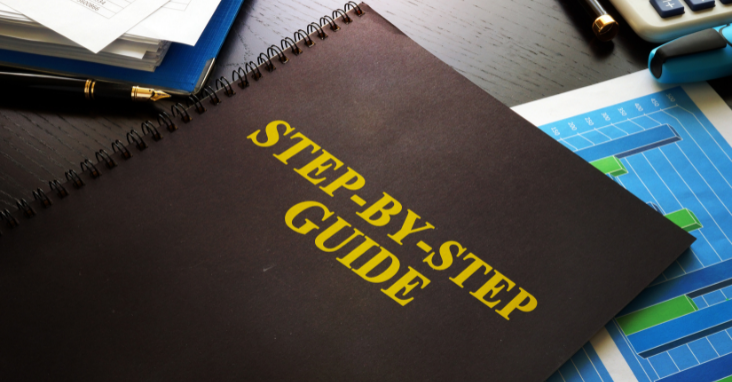
VIII. The Masterclass: Creating and Adding SRT Files
Welcome back, future SRT maestro! Let’s get into the nitty-gritty of creating your very own SRT file. It’s like writing the script for a grand play, just a text file where you get to decide the timing and text for each subtitle!
Step-by-Step Guide to Creating an SRT File
Write down the subtitles: Start by watching your video and jotting down everything that’s being said. You could do this manually or use a transcription service. It’s like creating a screenplay, but for your video.
Time it right: Now, assign timestamps for each line or set of lines. The timing format in SRT files is hours:minutes:seconds,milliseconds. Remember, timing is everything – you wouldn’t want to ruin a surprise by revealing the subtitle too early, would you?
Sequence it: Number each subtitle sequence. This helps keep everything in order, so no one gets lost.
Save it: Finally, save your file with the “.srt” extension. Congratulations, you’ve just created your first SRT file!
Bringing Subtitles to Life: Adding SRT Files to Your Video
Now, it’s time to unite your SRT file with your video file. You could use any of the media players we talked about in the previous section, like VLC or Windows Media Player. All you need to do is load your video and then add the SRT file. Voila! You have successfully added subtitles to your video!
IX. SRT File Handling: Syncing and Converting
Got your SRT file ready but the subtitles aren’t quite matching the video? Don’t sweat it! We’re going to cover how to sync your SRT file with your video in the next section. Plus, we’ll also show you how to convert your open SRT files and subtitle file formats to other formats. You’ll be a pro at this in no time!
ACTION ITEM: Now, it’s your turn! Take a short video and create an SRT file for it. Remember to keep the timing accurate and the sequence correct. Once you’re done, add the SRT file to your video using an SRT player. Watch the video with the subtitles and make note of any issues or mismatches.

X. SRT 101: Syncing, Converting, and Troubleshooting
Nice to see you back! Ready to take your SRT skills up a notch? This section will walk you through syncing SRT files with your video, converting them to other formats, and tackling common problems you might encounter. Let’s jump right in!
Syncing an SRT File with a Video
Picture this – you’ve made an epic action movie and created an equally awesome SRT file. But, oh no, the subtitles for the grand explosion scene are showing the screen and up during the dramatic silent pause! That’s a mismatch. But don’t worry, syncing the SRT file to your video will solve this problem. To do this, you’ll need to adjust the timestamps in your SRT file. It might take a bit of trial and error to get it just right, but once you do, it’ll be smooth sailing!
Converting an SRT File to Other Formats
SRT files are pretty popular, but what if you need to use a different format? Fear not, there are tools available online that can help you convert your SRT file to other subtitle formats like ASS, STL, or VTT. Just upload your SRT file, select the output format, click convert, and voila, you’ve got a new subtitle file ready to go!
Troubleshooting SRT Errors
Even the best of us can run into some hiccups when working with SRT files. You might find that your subtitles aren’t showing up or the formatting looks off. In such cases, check if you’ve followed the correct SRT format – the sequence, the subtitle file menu timestamps, and the text. Remember, practice makes perfect. The more you work with SRT files, the better you’ll get at spotting and fixing these issues.
XI. SRT and Accessibility: Adding Subtitles to Live Video
Next up, we’re going to talk about using SRT files for real-time action. Ever wondered how to add subtitles to live videos? We’ve got you covered in our next section!
ACTION ITEM: Time to practice syncing and converting! Try adjusting the timestamps in your SRT file to better match the video. Once you’ve got that down, try converting your SRT file to a different format using an online converter. As you work through this, make note of any issues you encounter. You’ll become more adept at troubleshooting SRT errors with each challenge you overcome!
XII. Live Action with SRT: Adding Subtitles to Live Video
Hello again! We’re now going to explore the exciting world of live video and how SRT can be a game-changer here. Are you ready to take your live videos to the next level? Let’s dive in!
Adding Subtitles to Live Video
So, how do you make sure everyone can follow along with your live stream, even if they can’t hear or understand the language? The answer is real-time captions. Live subtitling can be a bit tricky as it involves creating captions on the fly. This usually requires a person (or a super-fast AI) to listen to the full audio file and transcribe it correctly in real time. While this isn’t specifically related to SRT files, the end goal is the same: accessible content for everyone.
Using SRT Files with Closed Captioning Devices
What about when you’re hosting a live event, like a conference or seminar, and you want to make sure your hearing-impaired audience members can follow along? You can use a closed captioning device, which can display live closed captions, created by a professional captioner. SRT files come into play for example when you want to provide these closed captions later as subtitles for a recorded version of your live event. This gives your audience the flexibility to revisit the content and enjoy it at their own pace.
XIII. The Future of SRT
We’ve explored the current world of SRT, but what about the future? In the next section, we’ll put on our futuristic glasses and take a peek into what’s coming next for SRT.
ACTION ITEM: Think about how live subtitling can enhance your content. If you regularly host live events or streams, consider integrating real-time captions. Also, consider how providing SRT files after the event can benefit your audience.

XIV. Peeking into the Future: What’s Next for SRT?
Welcome back to our journey through the world of SRT! We’ve reached a thrilling part – predicting the future. While I don’t have a crystal ball, I can certainly share some trends and developments that could shape the future of SRT.
Technological Advancements
With the rapid advancement of technology, creating, editing, and managing SRT files are becoming increasingly automated. Machine learning algorithms are getting better at transcribing speech and generating accurate subtitles. We might soon see more advanced software that can generate and sync SRT files automatically, with minimal human intervention.
Enhanced Accessibility
As more content creators realize the importance of accessibility, the use of subtitles in multiple formats (and consequently, SRT files) is likely to grow. This means a wider audience can access and enjoy content, irrespective of their hearing ability or language proficiency. The future looks bright, with more inclusivity and diversity in content consumption.
Interactive Subtitles
One potential future development could be interactive subtitles. Imagine being able to click on a subtitle to get additional information or context. This could revolutionize educational videos, making learning more engaging and immersive.
XV. Beyond SRT: Other Ways to Add Subtitles
SRT is just one way to add subtitles to your youtube videos. There are other methods too, each with its own set of advantages and disadvantages. Let’s explore these in the next section!
ACTION ITEM: Reflect on how these potential future developments could impact you or your business. Could automated SRT generation save you time? Would interactive subtitles engage your audience more? Note down your thoughts and ideas.

XVI. Exploring Alternatives: Other Ways to Add Subtitles
Welcome back, subtitle explorer! Now that we’ve thoroughly explored the realm of SRT, it’s time to peek beyond it. There are several other methods you can use to add subtitles to your videos. Let’s go through some of the more popular ones.
Using YouTube’s Auto-Generate Feature
If you’ve ever uploaded a video on YouTube, you’ve probably come across this feature. YouTube automatically generates subtitles for your video using its speech recognition technology. While it’s convenient, the accuracy may vary, especially for videos with background noise or unclear speech.
Professional Subtitling Services
Professional subtitling services are another option. They employ experts to transcribe your video and perfectly sync the subtitles. This is a great option if you’re after high-quality, accurate subtitles and don’t mind the extra cost.
Other File Formats
Remember when we talked about converting SRT files into other formats? Well, those are actually different types of subtitle files. Examples include ASS (Advanced SubStation Alpha), VTT (WebVTT), and SSA (SubStation Alpha). They each have their own features and are used in different scenarios.
XVII. Making the Most Out of SRT: Tips and Tricks
Just when you thought you knew everything about SRT, we have a few more tips and tricks to share. Join us in the next section to become a true SRT whiz!
ACTION ITEM: Consider the kind of videos you create or consume. Which method of adding subtitles would work best for you? Try out a different method than SRT – it could be using YouTube’s feature, hiring a professional service, or experimenting with another file format. Once you’ve tried it, note down the advantages and disadvantages you experienced.

XVIII. SRT Pro Tips: Creating and Using SRT Files
Welcome back! We’re nearing the end of our deep dive into the world of upload SRT files, and it’s been quite a journey! Before we wrap up, let’s go over some pro tips for creating and using SRT files. These tips can help you navigate any tricky subtitle situation like a pro.
Tip 1: Always Double-Check Timing
Timing is everything in subtitles. Even a small error can lead to a confusing viewing experience. So, always double-check your timestamps and make sure they align with the corresponding video or audio file.
Tip 2: Keep Subtitles Short and Readable
Remember, your audience needs to read the subtitles while watching the video. Keep them short and simple to ensure they can keep up.
Tip 3: Pay Attention to Formatting
Certain characters or symbols might not display properly in all players. Make sure to test your subtitles in the player you’ll be using to avoid any last-minute hiccups.
XIX. Navigating Challenges: Common Problems with SRT Files
Even pros encounter problems sometimes. In our next section, we’ll cover some common issues people have with SRT files and how to resolve them.
ACTION ITEM: Use these pro tips the next time you create or use an SRT file. Note down any differences you notice in the process or the end result. Were the subtitles easier to read? Was the timing more accurate? Keep these observations in mind as you move on to our next section about common SRT problems.

XX. Tackling Obstacles: Common Problems with SRT Files
Hello again! As with anything, working with open SRT files can have its share of challenges. But don’t worry, we’re here to help you navigate them. Let’s look at some common issues you might encounter and how to resolve them.
Issue 1: Subtitles Not Showing Up
If your subtitles aren’t showing up, the issue might be with your media player. Ensure it supports SRT files and that subtitles are enabled. If they still don’t show up, check your SRT file for any formatting errors.
Issue 2: Subtitles Out of Sync
If your subtitles appear too early or too late, they’re out of sync. This can usually be fixed by adjusting the timestamps in your SRT file.
Issue 3: Incorrect Characters Displaying
If you notice that some characters in your subtitles are displaying incorrectly, it could be a problem with the character encoding. Make sure your SRT file is saved with UTF-8 encoding, which supports a wide range of characters.
XXI. Seek and You Shall Find: Getting Help with SRT Files
Sometimes, we need a little help. If you’re stuck with an SRT issue, don’t hesitate to reach out for help. In the next section, we’ll share some resources where you can learn more about SRT and get help if needed.
ACTION ITEM: Have you encountered any of these common problems while working with SRT files? Try applying the suggested solutions. If you’re still having trouble, make a note of what’s happening and any error messages you’re getting. These will be helpful when you’re seeking help.

XXII. Expanding Your Horizon: Other Resources for Learning About SRT
Welcome back! We’ve covered a lot of ground on our SRT journey, but there’s always more to explore. If you’re keen to deepen your knowledge or need help with a tricky SRT issue, here are some resources you can turn to.
Online Forums and Communities
Online communities like StackOverflow and Reddit have many threads where users discuss SRT-related issues. You can find solutions to common problems or ask a question if you’re stuck.
Tutorial Websites
Websites like W3Schools offer in-depth tutorials on SRT files and how to work with them. These tutorials can help you understand the finer details and get more comfortable working with SRT files.
SRT Documentation
For the most technical details, the SRT documentation is the way to go. It can be a bit dense, but it’s filled with useful information.
XXIII. Staying Ahead: Keeping Up with SRT Developments
As we’ve seen, the world of SRT is dynamic and ever-evolving. But don’t worry, we’ve got tips on how to stay up-to-date with the latest developments. Join us in the next section to learn more!
ACTION ITEM: Take some time to explore these resources. Try asking a question on a forum or completing an online tutorial. These resources can be incredibly helpful in deepening your understanding of SRT. And remember, the more you learn, the better prepared you’ll be for future SRT developments.
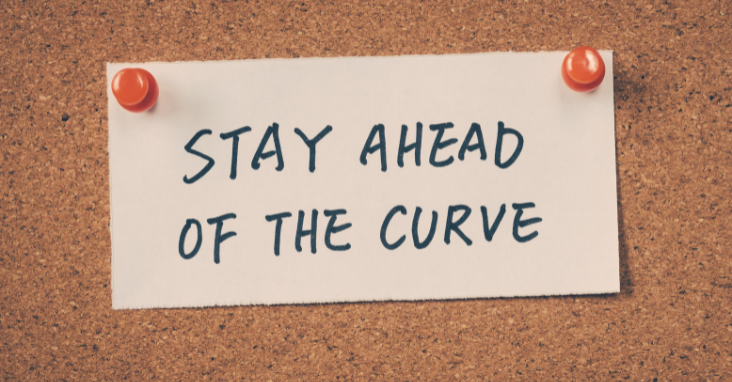
XXIV. Staying Ahead of the Curve: Keeping Up with SRT Developments
Hello there, SRT enthusiast! We’re nearing the end of our journey, but your exploration of the SRT world doesn’t have to end here. As we’ve seen, technology is always advancing, and the world of SRT is no exception. Let’s discuss how you can stay updated with the latest developments.
Follow Relevant Blogs and Websites
Numerous tech blogs and websites cover the latest news and trends in the world of subtitles and SRT. Some blogs worth following include TechCrunch, Engadget, and CNET. You can also keep an eye on the official SRT Alliance website for updates directly from the source.
Join Online Communities
Joining an online community can be a great way to keep your finger on the pulse. Forums like Reddit have numerous communities dedicated to subtitles, video editing, and technology, where members often discuss the latest news and trends.
Attend Webinars and Conferences
Webinars and conferences are a great way to learn about new developments and hear from experts in the field. Keep an eye out for any events related to video editing, broadcasting, or accessibility.
XXV. Joining the Community: Getting Involved in the World of SRT
Our SRT journey is almost at its end. But before we wrap up, let’s talk about how you can contribute to this vibrant community. Find out more in our final section!
ACTION ITEM: Start following a couple of relevant blogs or join an online community. If you come across any interesting articles or discussions, save them for future reference. Consider attending a webinar or conference to deepen your knowledge and network with other professionals.

XXVI. Becoming a Part of the Tribe: Getting Involved in the SRT Community
Welcome to the final section of our SRT journey! By now, you’re armed with a wealth of knowledge about what is a SRT name, but don’t let the learning stop here. The SRT community is a vibrant, diverse group of professionals and enthusiasts, and there’s always room for one more. So, let’s talk about how you can become a part of this tribe!
Sharing Knowledge and Experiences
One of the best ways to get involved is by sharing what you’ve learned. You could write a blog post, make a tutorial video, or answer questions on online forums. Not only does this help others, but it also reinforces your own understanding and establishes you as a knowledgeable resource in the community.
Contributing to Open Source Projects
SRT, like many technologies, has several open source projects associated with it. Contributing to these projects can be a great way to learn more and give back to the community. You could help improve the code, write documentation, or even design a new feature.
Participating in Discussions and Debates
Joining discussions and debates about the future of SRT and subtitling can be a great way to stay informed and contribute to the direction of the technology. Keep an eye out for these conversations on forums, in blog comments, and at webinars and conferences.
Your SRT Journey Awaits
And with that, we’ve reached the end of our deep dive into the world of SRT. But remember, this is just the beginning of your SRT journey. With your new knowledge and resources, you’re well-equipped to explore, contribute, and make the most of this powerful tool. Happy subtitling!
ACTION ITEM: Start getting involved in the SRT community today. Share a tip you’ve learned on a forum, contribute to an open source project, or join a discussion about the future of SRT. Remember, every contribution, no matter how small, can make a difference. Happy exploring, and welcome to the SRT community!
FAQ
What does the SRT file extension stand for?
SRT stands for SubRip Subtitle file.
What is the purpose of an SRT file?
SRT files are used to store subtitle information for videos or movies.
How are SRT files structured?
SRT files consist of sequential numbered lines, where each line represents a subtitle text and is accompanied by time codes.
How are time codes represented in SRT files?
Time codes in SRT files indicate the duration of each subtitle’s display. They consist of a start time and an end time.
What software can open and edit SRT files?
Various video players, subtitle editors, and text editors like Notepad can open and edit SRT files.
Are SRT files compatible with different operating systems?
Yes, SRT files are platform-independent and can be used on Windows, Mac, Linux, and other operating systems.
Can SRT files contain additional information besides the subtitle text?
Yes, SRT files may include additional details such as line numbers and sequential numbers for organization and reference.
Is it possible to add URLs or hyperlinks within SRT files?
No, SRT files do not support embedding URLs or hyperlinks within the subtitle text.
How can I create an SRT file from scratch?
You can use a text editor like Notepad to manually create and upload an SRT file by following the specific format and structure.
Are there any other file formats similar to SRT?
Yes, other common subtitle file formats include VTT (WebVTT), SSA/ASS (SubStation Alpha), and SUB (MicroDVD).
How are line numbers used in SRT files?
Line numbers in SRT files are used to indicate the sequence of text editor each subtitle entry. Each line of subtitle text is associated with a unique line number, which helps organize and reference the subtitles within the SRT file.
How are End timecodes used in SRT files?
End Time codes in SRT files are crucial for determining the duration of each subtitle’s display. They specify the last timecodes the exact moment at which a subtitle should stop being shown on the screen. By indicating the end time of a subtitle, viewers can seamlessly follow the dialogue or text as it synchronizes with the corresponding video or audio content.
How is a sequential number used in SRT files?
Sequential numbers in SRT files serve as unique identifiers for each subtitle entry. They help maintain the order and organization of the subtitles, allowing for easy reference and synchronization with the corresponding scenes in the video. Sequential numbers ensure that the subtitles are displayed in the correct sequence to provide a seamless viewing experience.
What is the purpose of the “next line” in SRT files?
In SRT files, the “next line” indicates the continuation of second line of a subtitle that spans multiple lines. It allows for the proper display of longer or multiline subtitles. By using the “next line” directive, subtitles can be presented in a clear and readable manner, ensuring that viewers can follow the dialogue or text accurately.
Can SRT files be opened and edited using a computer?
Yes, SRT files can be easily opened and edited using a computer. Various software applications such as video players, subtitle editors, and text editors are available for computers, allowing users to view and modify SRT files as needed. Popular text editors like Notepad or specialized subtitle editing software provide convenient options for editing SRT files on a computer.
Can SRT files be saved as TXT files on a computer?
Yes, SRT files can be saved as TXT files on a computer. Although SRT format files typically have the “.srt” file extension, they essentially contain plain text content. Therefore, it is possible to rename an SRT file with the “.txt” file extension, which would allow it to be opened and edited as a text file using various software applications that support TXT files.















