Getting your internal communications right has always been tough.
No matter how many meetings and conversations you have with your team, it’s almost impossible to stay abreast of what everyone’s working on at once, and checking in with the rest of the workforce can be time-consuming.
Without a solid internal communication system, you run the risk of an uncoordinated workforce and siloed information, wasting precious time and keeping crucial information away from the people who need it.
And with an estimated 25% of all professional jobs becoming remote by the end of 2022, the traditional methods of internal communication are becoming ineffective at keeping your teams aligned in their efforts.
However, there’s an easy solution: cloud-based collaboration software brings your workforce together wherever they are to ensure a clear view of what everyone is working on and the tasks that need prioritizing.
Why Should You Use Dedicated Collaboration Software?
Without dedicated collaboration software, you essentially limit yourself to using basic communication tools like Slack and Zoom to fulfill roles that are beyond the scope of their functions.
Which isn’t to say messaging and conference call apps aren’t great; they are, but they’re designed for conversation, not collaboration.
Without dedicated software, you’ll be forced to use time-consuming workarounds to achieve some of the features collaboration software automates from the get-go, and there’s no easy way for your teams to share their inputs in a clear way for everyone else to understand.
Dedicated collaboration software extends the functionality of communication software to both save you time and increase the transparency of how your teams are working in an intuitive workspace that encourages collaboration and sharing of information.
Plus, you won’t have to throw out your current communication tools, as collaboration tools are designed to integrate with your messaging and conference call apps to bring all your internal communications into one easily accessible hub.
4 Great Tools to Upgrade Your Internal Collaboration Process
Now we’ve got to grips with how collaboration software is designed to improve your internal communications, let’s take an in-depth look a five great tools that can help take your teamworking performance to the next level. As always, our recommendations are based on our Serchen community’s real-world experience to bring you the best software in its class.
Stormboard


Price From: Free! (free trial for paid products available)
Stormboard brings your business a powerful visual workspace that’s as effective for large meetings and projects with multiple teams as it is for curating smaller workflows for individuals.
By allowing each person to be an active participant in your meeting or project, you save time going back and forth by having everyone update your visual board in real-time.
And with hundreds of templates to choose from, your can design your board to fit your exact need. From brainstorming, project management, timelining and more, you can set up a clear visual representation of whatever it is you’re working on to make sure everyone’s on the same page and able to contribute.
Stormboard also brings a host of useful features to your visual workspace, such as the ability to upload relevant documents and even vote on which ideas are the best to take forward. With each workflow being able to be edited before, during and after a meeting, you can ensure that you arrive prepared and stay up to date even after your meeting’s finished.


Highlight Features:
Clear visual layout — Make sure everyone’s focused on contributing rather than navigating complicated interfaces with Stormboard’s intuitive visual workflows and templates
Over 250 smart templates — pick from one of the hundreds of pre-made interactive templates to save your business time no matter what the occasion while keeping everyone in the loop
Integrations — use Stormboard as a hub for your projects by integrating it with your favorite software tools, such as Dropbox, Google Drive and Microsoft Teams, and access them all in one place
Reports and exports — when the meeting’s done, instantly compile all of the work into a professional report in a choice of file types for sharing with the people that need to be kept in the loop
Mobile app — be a part of the meeting even when you’re away from your desktop by using the Stormboard app for Andriod, iOS and even Surface Hub
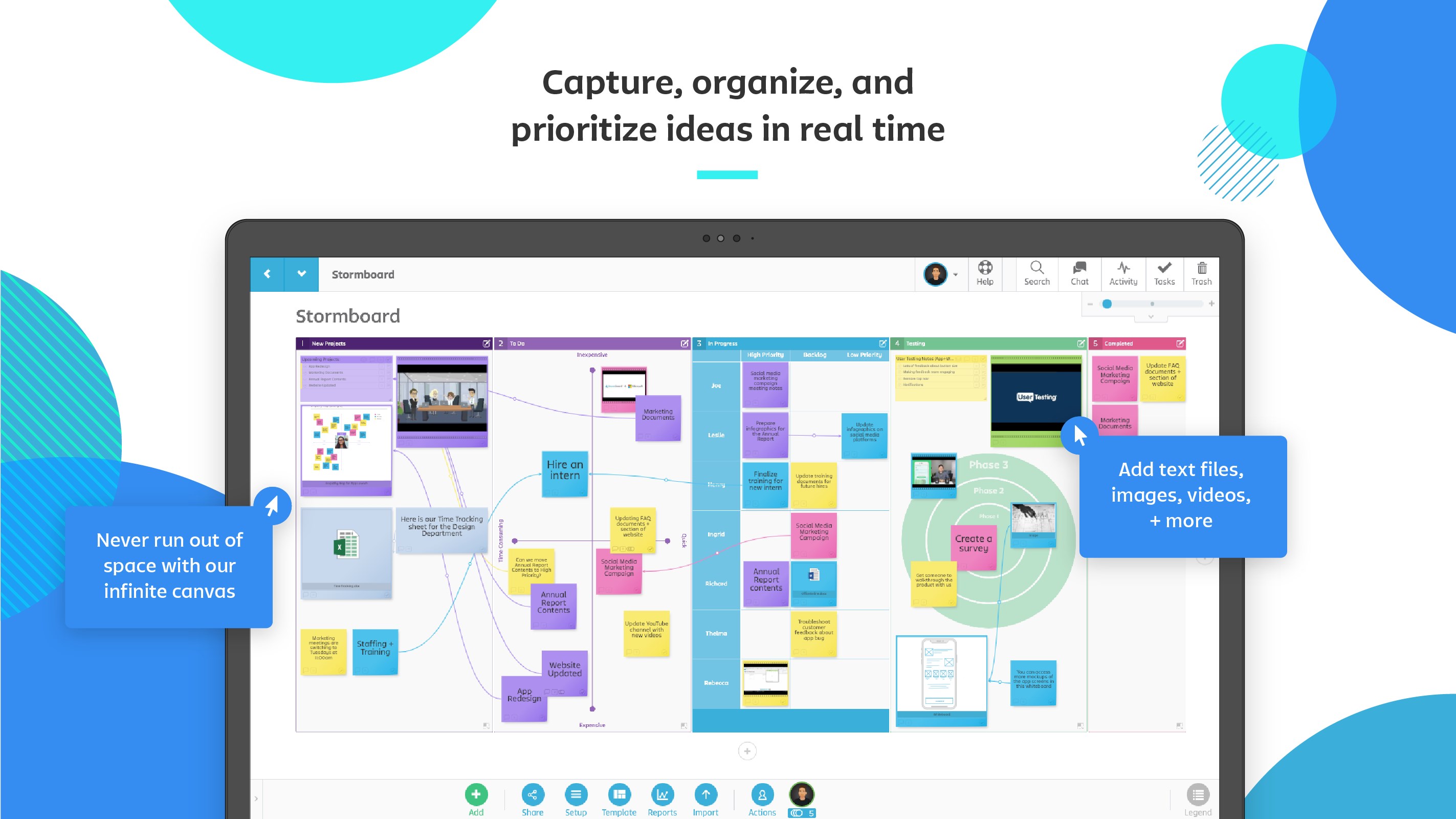
What our community says about Stormboard:
Wendy — “Just a joy to use. The reporting is excellent, especially a one click–full suite report in Excel and the Wordle is far more useful than it might first appear, I’ve been able to get a high–level overview in one chart. I’ve pretty much trialed every project management software, from Agile to Waterfall but I’ve not found anything as useful as Stormboard for daily task tracking and reporting. Plus the templates are excellent for using a number of different methodologies.”
Julia — “For education usage, it is great for the following: Use as a calendar for assignment due dates Teacher can assign tasks and assignments Use the task reports to track progress Collaborate with classmates and teachers Utilize chat, comment, and voting options Receive feedback and input on projects and assignments.”
Jayson — “Stormboard has allowed us to easily engage clients to provide a unique approach to brainstorming. There has been very little in terms of things to complain about.”
Desktop.com





Price From: Free! (free trial available for paid products)
Tired of you and your team having to waste time searching for apps, links and chats when you should be getting things done? Desktop.com brings you the solution by centralizing everything your team needs to get things done and communicate effectively.
Desktop.com brings all of your apps together in one place for you to access at the click of a button with curated desktops for your different processes, saving you and your team from endless browser tabs for each of your cloud-based tools.
You can also bring all of the links and bookmarks you and your team need together into organizable folders for easy access when you need them, meaning no important reference points end up falling through the gaps.
And with a universal chat system that connects across your current communication tools, you can bring all your team together and make sure no question goes unanswered. There’s also a fully-featured video conferencing tool built-in for when you need to speak to your team or an external contact face-to-face.


Highlight Features:
Centralized software platform — save time by keeping all your apps in one centralized place, with custom desktops to organize them for your workflows, plus share your desktops with your team so they always have access to the apps they need
Centralized links — keep all of your links and reference points in one place so anyone who needs to use them can find them in an instant, and import them with one click by using browser extensions
Integrated chat — bring all your communication channels into one place by using desktop.com’s chat function, and communicate across tools to make sure no messages or notifications are missed
Conference calling — use desktop.com’s built-in conference video calling features to stay in touch with your team and external contacts when you need that extra personal touch
Team password manager — make sure your team can easily access the accounts they need with Desktop.com’s centralized password manager while keeping your data secure with advanced security functions


What our community says about Desktop.com:
Ben — “I like how Desktop.com organizes all of my web apps automatically, and that I can manage sort and tag links so that I can work quickly and efficiently. All that I need in one place across all of my devices.”
Marion — “A great tool to share everyday information with your coworkers or even within your household.”
Kristofer — “Desktop helps me organize all my apps and links in a very simple and intuitive way. It allows me to onboard and offboard employees with ease as well. There is really nothing to dislike about the service they provide. It does what it should but there are some features on the way that will make it even more useful. It helps me organize my digital life in a simple way.”
Getscope





Price From: Free! (free trial for paid products available)
Getscope was designed to take the stress, frustration, boredom and frustration out of your team projects.
With clear visual boards to display your projects and individual roles, Getscope takes the chaos out of collaboration and keeps everyone on the same page.
With features designed to manage your sprints and your waterfall projects and everything available in one overview with Kanban boards, you’ll have the perfect project management tool for all of your team to quickly and clearly see their tasks and where everyone else is on their roles.
And with reporting features, you can quickly build documents about your projects to keep your workforce in the loop.


Highlight Features:
Clear project overview — see all your projects in one clear overview as well as your most pressing tasks for each project
Actions backlog — quickly view all previously taken actions on your projects
Reporting — create up-to-date reports for your teams and your projects
Project management — plan your sprint periods and create detailed plans for your waterfall projects


What our community says about Getscope:
Alexander — “For several big projects in Media and Events we work with Getscope. It fits nice there, it gives everyone a proper and clear overview of jobs to be done, definitions of what you have to do and who you have to rely on for progress. It’s a young company with great ambitions, my experience is that support is spot-on for your needs. Fast and friendly.”
Rubia — “Handsome tool, Getscope! It has a simple and easy-to-use interface. Getscope has a great set of tools that are not very complex and work intuitively. This made it easy to work together with my clients and to work towards deadlines.”
Bob — “I’m happy to use Getscope as a project management tool. I can customize the projects as I like and I like the clean user interface. You don’t have many buttons which you never use. It’s like Trello but you don’t lose the overview if you have many stories and tasks. I use mainly the scrum methods and this works really well. We can manage the backlog easily and put it into sprints. If you want to experience it yourself, try a free trial. That’s the best way to judge whether it’s useful for your team.”
Kanbanchi



Price From: $7.95 per user per month (free trial available)
If you’ve already built a software stack around Google Workspace, then Kanbanchi could be the collaboration tool for your business.
Built to integrate with your Google software suite, you can seamlessly integrate your Google apps with Kanbanchi to speed up your workflow.
Manage your tasks with the Kanban board and collaborate in real-time with your workforce, and use Gantt Chart to plan your projects and coordinate the timing to work best for your business.
Plus, with time tracking and team performance reports, you’ll have the data you need to make sure all your projects are going to plan.
Highlight Features:
Clear project oversight — build a clear and transparent project overview with Kanban boards and help your team collaborate in real-time on your key tasks
Project Planning — use Gantt Charts to plan your tasks and see how they relate in time to make sure your schedule works out and the jobs get done
Time tracker — track your team’s productivity and the time they’ve spent on their tasks with the time tracker to determine efficiency
Reporting — check how your team’s been performing with detailed reports and learn what part of your process can be improved with data
What our community says about Kanbanchi:
April — “I use Kanbanchi to manage project deadlines across many clients. What sold me on this tool was how easy it is to start using it and the fact that it is a Google App. This integration ensures that Kanbanchi offers the same interface characteristics and features as Google Drive for seamless collaboration.
Kanbanchi’s Dashboard feature provides a complete view of current progress for all of my projects and the app may be customized to meet more specific needs. If you are seeking a simple way to view visual workflow, share boards with team members, and keep tabs on deadlines, then Kanbanchi is an exceptional Google App for the job.”
Which Communication-Based Collaboration Software Should You Use?
Finding the right collaboration software for your team is key to getting the most out of your workforce, and the software you choose should reflect the way your teams like to work.
Teams that work best with a clear visual layout and joint collaboration in real-time should consider tools like Stormboard and Getscope.
Businesses that use large amounts of software and want a centralized platform for their communication tools should consider Desktop.com.
And for businesses that have built their software stack around the Google suite of apps, then we recommend checking out Kanbanchi for seamless integration into your current process.





