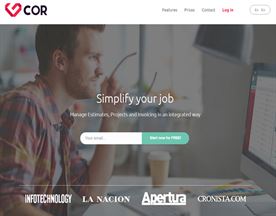Ever found yourself drowning in a sea of information, struggling to keep your thoughts organized and your projects on track? We’ve all been there, right? That’s where the art of note-taking comes in – it’s not just about scribbling down notes, it’s about capturing your ideas in a way that makes sense for you. In this blog post, we’re going to dive deep into the world of note taking methods.
By the end, you’ll be a note-taking ninja, armed with strategies key ideas and tools to take on any challenge. So, grab your favorite pen (or device) and note cards and let’s get started!

Introduction: Why Note Taking is Your Superpower
Note-taking is more than just jotting down what’s said in a meeting or reviewing notes during a lecture. It’s an essential skill that can help you in so many ways, here are some note taking techniques:
Improves Memory and Understanding: Writing things down helps in retaining information better. It’s like giving your brain a little nudge saying, “Hey, remember this!”
Organizes Thoughts: Notes act as a roadmap for your thoughts, with organized notes helping you navigate through complex ideas.
Enhances Creativity: Jotting down ideas can spark new connections supporting ideas, and insights, fueling your creativity.
Boosts Productivity: Effective note taking technique re-taking can save you time and effort when revisiting topics, making you more efficient.
The Evolution of Note Taking
Remember the good old days of pen and paper? While they still hold their charm, the digital age has transformed how we take notes. From apps that sync across devices to ones that can convert your handwritten notes to text, the possibilities are endless.
Types of Note Takers
Are you a minimalist, jotting down only the key points? Or maybe you’re a more detailed notes and note-taker, capturing every bit of information? Understanding your own words and style is the first step in choosing the right outline method for you.
The Psychology Behind Effective Note Taking
There’s a bit of science involved too in takes notes well. Research shows that the way we take notes affects how we process and remember information. For instance, studies have found that taking notes by hand can lead to better memory retention compared to typing.
The Role of Technology in Modern Note Taking
With the advent of smartphones and tablets, note-taking has become more versatile. Digital notes are searchable, editable, and shareable, making collaboration easier than ever.
Key Points:
- Note-taking improves memory, organization, creativity, and productivity.
- The digital age has revolutionized note-taking methods.
- Understanding your note-taking style is crucial.
- Handwriting notes can enhance memory retention.
- Technology plays a significant role in modern note-taking.
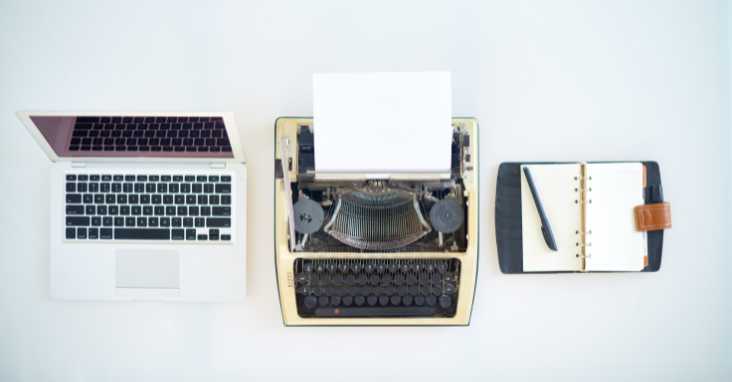
Different Note Taking Methods
The Cornell Method
How it Works: To use the Cornell note taking method, Divide your paper into three sections: a narrow column on the left for cues or questions, a wider space on the left side right for notes or your main points or ideas, and a summary area at the bottom.
Advantages: This method is fantastic for organizing your notes and making study or revision sessions more efficient.
The cues section allows for quick reviews of lecture content, while the summary at the bottom reinforces learning.
Ideal For: Students, especially those preparing for exams, or anyone who needs to review and recall large amounts of information.
The Mapping Method
How it Works: Start with the main topic in the center and branch out into subtopics, creating a spider-web-like structure. Each central topic branch can have further sub-branches for more details.
Advantages: It’s visually engaging and helps in understanding higher level concepts, and recalling the relationships between different ideas and key concepts together.
Ideal For: Visual learners and those dealing with complex topics that benefit from a visual structure.
The Outlining Method
How it Works: Organize your notes in a structured, hierarchical format. Start with a summary section of main topics, then list subtopics and details with detailed notes underneath in bullet points or indented lines.
Advantages: It creates a clear, organized structure for your meeting notes, making them easy to review and follow. Sentence and Outline methods are useful in some cases, consider complementing them with non-linear methods that engage you with the subject matter as a whole.
Ideal For: Topics that have a clear structure or hierarchy, like history, science classes, timelines concept maps or book summaries.
The Charting Method
How it Works: Divide your page into columns, each representing a category. As you take notes, you fill in the corresponding column with relevant information.
Advantages: Great for comparing and contrasting information or when dealing with data and statistics.
Ideal For: Subjects like economics, science, or business where comparison of data main ideas and facts is frequent.
The Sentence Method
How it Works: Write down each important piece of information as a separate sentence. Keep it concise and focus on key points.
Advantages: It’s straightforward and quick, perfect for capturing the essence of what’s being said without much setup.
Ideal For: Lectures or meetings where information is presented in a linear fashion.
The Box and Bullet Method
How it Works: Create a box for each main topic and use bullets underneath to note down related points or details.
Advantages: It helps in distinguishing between major and minor details and topics and their related information, making it easier to organize notes logically.
Ideal For: Organizing notes into distinct themes or categories, like in project planning or brainstorming sessions.
The Sketchnoting Method
How it Works: Combine sketches, symbols, and text to create a more visual and artistic form of note-taking.
Advantages: Enhances memory and comprehension by engaging multiple senses and skills, and it’s quite fun!
Ideal For: Creative individuals or those who find visual cues helpful in remembering information.
The Mind Mapping Method
How it Works: Similar to the mapping method but more free-form and artistic. It involves drawing branches from a central idea, with the color coding each branch representing a related concept or detail.
Advantages: Stimulates creative and critical thinking, and helps in making connections between ideas.
Ideal For: Brainstorming, planning creative projects, or studying subjects that involve a lot of interconnected concepts.
The SQ3R Method
How it Works: SQ3R stands for Survey, Question, Read, Recite, and Review. It’s a comprehensive approach to reading and note-taking.
Advantages: Promotes deeper learning and understanding of the material, as it involves actively questioning and reviewing the content.
Ideal For: Academic readings, complex texts, or when you need to deeply understand and retain information.
The Two-Column Method
How it Works: Divide your page into two columns: one for the topic or question and the other for the answer or explanation.
Advantages: It’s a clear and organized way to pair questions with their answers with effective notes, making review sessions more effective.
Ideal For: Subjects requiring problem-solving or when dealing with Q&A based information.
Key Points:
- The Cornell Method is excellent for review and organization.
- Mapping and Mind Mapping are great for visual learners and creative thinking.
- The Outlining and Box and Bullet Methods provide clear, structured note-taking.
- The Charting Method excels in comparing data.
- The Sentence Method is straightforward and efficient for linear information.
- Sketchnoting engages creativity and visual memory.
- The SQ3R Method is a comprehensive approach for in-depth learning.
- The Two-Column Method simplifies question-answer note-taking.
These methods cater to a wide range of needs and preferences. Whether you’re a student, a professional, or just someone looking to organize your thoughts better, experimenting with these methods can significantly enhance your note-taking skills.
Give them a try and see which one clicks with you!

Software Tools for Note Taking
Evernote
- Key Features: Evernote is like the Swiss Army knife of note-taking apps. It offers features like note synchronization across devices, powerful search capabilities, and the ability to clip web pages directly into your notes.
- Unique Selling Point: Its ability to search even within images and handwritten notes is a game-changer. Plus, you can attach PDFs, receipts, files, and even create voice memos.
- Best For: Anyone juggling multiple projects or needing to capture a wide range of digital information.
Microsoft OneNote
- Key Features: OneNote stands out with its free-form canvas approach. You’re not limited to linear note-taking; you can click anywhere and start typing or drawing.
- Unique Selling Point: Seamless integration with Microsoft Office Suite. If you’re already in the Microsoft ecosystem, OneNote feels like an extension of your office tools.
- Best For: Students, professionals, and anyone embedded in the Microsoft environment.
Notion
- Key Features: Notion combines notes, tasks, wikis, and databases. It’s incredibly flexible, allowing you to create pages and databases that suit your workflow.
- Unique Selling Point: Its all-in-one approach. You can create a fully integrated system for personal and professional organization.
- Best For: Teams looking for a collaborative workspace and individuals who love customizing their tools.
Google Keep
- Key Features: Google Keep is known for its simplicity and ease of use. It allows you to quickly capture ideas, create checklists, and set reminders.
- Unique Selling Point: Google Keep integrates seamlessly with other Google services, like Google Docs and Calendar. Its voice memo feature is also quite handy.
- Best For: Anyone who needs a simple, no-frills app for quick note-taking, especially if you’re already using Google products.
Bear
- Key Features: Bear shines with its focus on writing and editing. It supports markdown, making it ideal for writers who prefer this style of formatting.
- Unique Selling Point: Its clean, distraction-free interface and the ability to export notes in various formats, including HTML and PDF.
- Best For: Writers and professionals who need a sleek, markdown-friendly environment.
Zoho Notebook
- Key Features: Zoho Notebook offers a visually appealing and customizable note-taking experience. It allows you to create different types of notes like text, checklists, audio, and sketches.
- Unique Selling Point: Each note card in Zoho Notebook can have its own color and background, making it visually appealing and easy to organize.
- Best For: Individuals who value aesthetics in their note-taking app and want a visually organized way to manage notes.
Roam Research
- Key Features: Roam Research is a tool for networked thought. It allows you to create interlinked notes, making it easy to see connections and build a web of ideas.
- Unique Selling Point: Its bi-directional linking feature stands out, perfect for connecting thoughts and building a knowledge database.
- Best For: Researchers, writers, and anyone who likes to see how their ideas interconnect.
Trello
- Key Features: While primarily a project management tool, Trello can be a great platform for organizing notes and ideas. It uses boards, lists, and cards to help you categorize and prioritize.
- Unique Selling Point: Its visual approach to organization and the ability to integrate with various apps make it versatile.
- Best For: Teams that need a collaborative space for project notes and individuals who enjoy a visual approach to organization.
Key Points:
- Evernote is a versatile tool for managing a wide range of information.
- OneNote offers a unique, free-form approach to note-taking.
- Notion is ideal for those who want an all-in-one organization tool.
- Google Keep is perfect for quick, simple note-taking integrated with Google services.
- Bear is great for writers who prefer markdown.
- Zoho Notebook is visually appealing and customizable.
- Roam Research excels in creating a networked thought process.
- Trello is useful for organizing notes in a project management-style interface.
With these tools at your disposal, you can transform the way you capture, organize, and access your notes. Whether you’re a student, a professional, or just someone trying to keep their thoughts in order, there’s an app out there that can cater to your needs. Happy exploring and note-taking!

FAQs
What is the Best Note Taking Method for College Students?
The best method varies depending on your learning style and course requirements. The Cornell Method is popular for its effectiveness in organizing lecture notes and studying.
Can Digital Note Taking Replace Traditional Paper Notes?
Yes, it can, especially with the advent of digital pens and tablets that mimic the experience of writing on paper. However, some still prefer the tactile feel of paper notes.
How Can I Make My Notes More Effective?
To make your notes more effective, try to be concise, use visual aids like charts or diagrams, and review them regularly to reinforce your memory.
Is It Better to Take Notes by Hand or Type Them?
Research suggests that taking notes by hand can be better for memory retention and understanding. However, the digital format of notes are more convenient for storage and sharing.
How Do I Organize Digital Notes Effectively?
Organize your digital notes by categorizing them into folders or notebooks, using tags for easy searching, and syncing them across devices for access anywhere.
What Are the Best Apps for Note Taking on a Tablet?
Some of the best apps include Microsoft OneNote, Notability, and GoodNotes. These apps offer features like handwriting recognition and multimedia support.
Can Note Taking Help with Time Management?
Absolutely! Effective note-taking helps you keep track of tasks, deadlines, and priorities, making it easier to manage your time.
Should I Use Different Note Taking Methods for Different Subjects?
Yes, it’s a good idea to adapt your charting note taking method to fit the nature of the subject. For example, the charting method works well for subjects with a lot of data.
How Can I Improve My Note Taking Speed?
To improve your speed, practice shorthand writing, use symbols and abbreviations, and focus on key points rather than complete sentences rather than transcribing everything.
Are There Any Free Note Taking Apps Worth Using?
Yes, there are many free apps like Microsoft OneNote, Google Keep, and Evernote (with a free tier) that are quite effective for note taking.
Key Points:
- Choose note-taking methods based on learning style and requirements.
- Digital and paper notes have their own advantages.
- Effectiveness in notes comes from conciseness and regular review.
- Organizing digital notes requires categorization and regular syncing.
- Various apps cater to different note-taking needs on tablets.
- Note-taking can aid significantly in time management.

Conclusion: Embracing the Power of Note Taking
In conclusion, mastering the art of note taking is like unlocking a superpower. It’s not just about keeping a record of information; it’s about transforming that information into something usable, something that propels you forward in your studies, career, and personal growth. Whether you prefer the tactile feel of paper and pen or the sleek efficiency of digital apps, there’s a sentence note taking method somewhere out there that will work wonders for you.
Remember, the key is to find what works best for you and adapt it to fit your needs. Don’t be afraid to experiment with different methods and tools until you find your perfect match. And most importantly, make note-taking a habit. The more you do it, the better you’ll get, and the more you’ll realize its benefits in every aspect of your life.
So, go ahead, give these methods and tools a try, and watch as your productivity, creativity, and efficiency soar to new heights. Happy note-taking!
Key Points:
- Note-taking is a powerful tool for memory, organization, and productivity.
- There’s a variety of methods and tools to suit different preferences and needs.
- Digital and traditional note-taking both have their unique advantages.
- The key to effective note-taking is finding what works best for you and making it a habit.
- Embracing note-taking can significantly improve your professional and personal life.