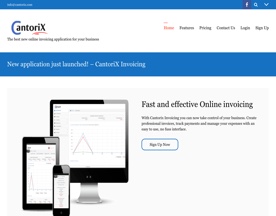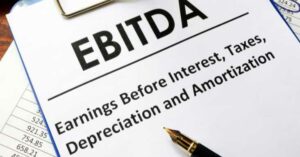Hey there eBay sellers! Are you tired of managing your finances using spreadsheets or pen and paper? Accounting software can be a game changer for your eBay business, saving you time and helping you keep track of your income, expenses, and taxes. With so many options out there, it can be hard to know which ebay bookkeeping software is right for you.
The key is to determine the features you need to complete accounting tasks successfully for your individual enterprise. Many eBay sellers use Microsoft Excel and other third party apps to manage their basic accounting features but the best eBay accounting software for eBay sellers is often one that offers more than just the basics.
In this blog post, we’ll discuss the best accounting software for eBay sellers and help you make an informed decision that can streamline your finances and take your business to the next level. So, let’s dive in and explore the world of accounting solutions together!

Key Features To Consider When Choosing Accounting Software For eBay Sellers
When it comes to choosing the best accounting software solution for your eBay business, there are a few key features that you should consider. These accounting software features can help you manage your finances more efficiently and effectively, so let’s take a look:

Integration with eBay account
It’s important to choose accounting software that integrates with the eBay platform. This means that your software will automatically import your eBay sales data, saving you time and reducing errors.
Inventory management
eBay sellers need to keep track of their inventory levels, so it’s important to choose software that offers inventory management features. This will allow you to track your stock levels and know when it’s time to reorder.
Expense tracking
To accurately track your profits, you need to track your expenses. Look for software that makes it easy to record your expenses, such as fees, shipping costs, and supplies.
Sales tax management
Sales taxes can be a headache for eBay sellers, but the right accounting software can make it easier. Look for software that can calculate and track your sales tax liabilities.
Multi-currency support
If you sell internationally, you’ll need software that supports multiple currencies. This will make it easier to track your income and expenses in different currencies.
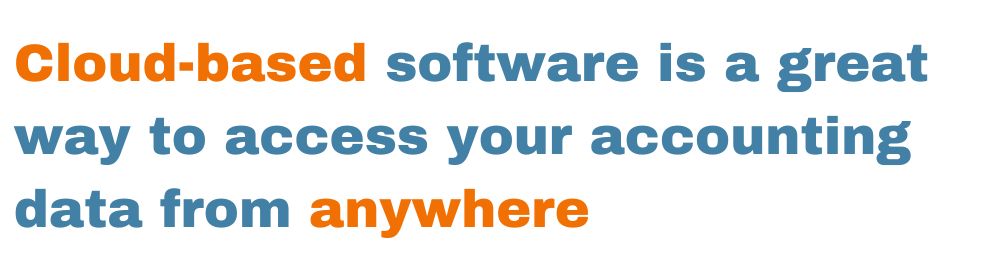
Cloud Based Accounting Software
Cloud-based software is a great way to access your accounting data from anywhere. Look for software that can sync with multiple platforms and make sure it has strong security features. Online Bookkeeping using a cloud-based accounting software lets you access and update your financial records from anywhere you have an internet connection. Keeping everything on the cloud means that your systems are accessible from anywhere with an internet connection, and are always up-to-date. Integrating your accounting system with your ecommerce platform and sales channels will mean ongoing communication between the two, and reports that are updated automatically
Reporting
Accounting systems should have comprehensive reporting features that make it easy to analyze your finances, create balance sheets, produce profit and loss reports and other financial reports to help with your financial planning. Choose a system that offers small business owners the ability to create customized reports, so you can quickly get the information you need.
Manage Bank Accounts
Many accounting systems offer the ability to link and sync with multiple bank accounts, so you can track all your accounts in one place. This makes it easier to reconcile bank statements, transfer funds between accounts, manage cash flow and make sure all eBay transactions are accounted for.
Online Payment acceptance
This is a valuable tool for accounting software to also have the ability to accept payments online.
Easy Auctions tracker
When selling items through eBay choose a system that offers an auction tracking feature to easily track sales and profits. This will help make sure all your transactions are accounted for each month.
By choosing accounting software that offers these key features, you’ll be able to manage your eBay finances more efficiently and effectively. Keep these features in mind as you evaluate different software options.

Top Accounting Software For eBay Sellers
There are many accounting software options available for eBay sellers, but some stand out above the rest. Here are some of the top accounting software options for eBay sellers, along with their advantages and disadvantages:
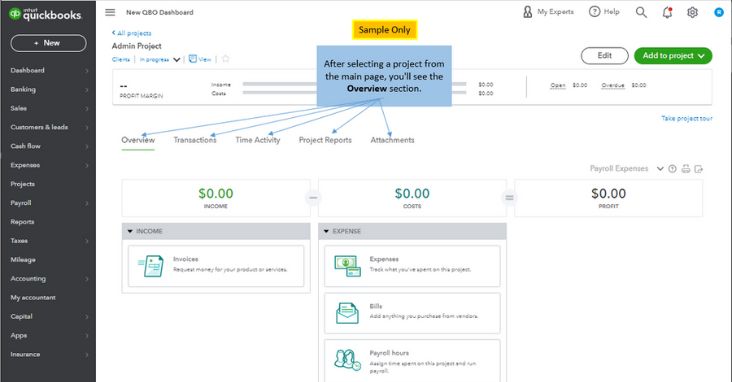
QuickBooks Online
QuickBooks Online is a popular accounting software option that integrates with your eBay seller account. QuickBooks Online is a complete accounting solution, meaning that you enter all your income and expenses, and it does all the hard work for you in producing reports and VAT returns. It offers robust features such as stock tracking and management, and a user-friendly interface. However, it can be expensive and may require additional add-ons for some features.
Advantages:
- Offers robust inventory management features
- Easy to use interface
- Direct integration with eBay and other platforms
Disadvantages:
- Pricing can be expensive for small businesses
- Limited customizability of reports
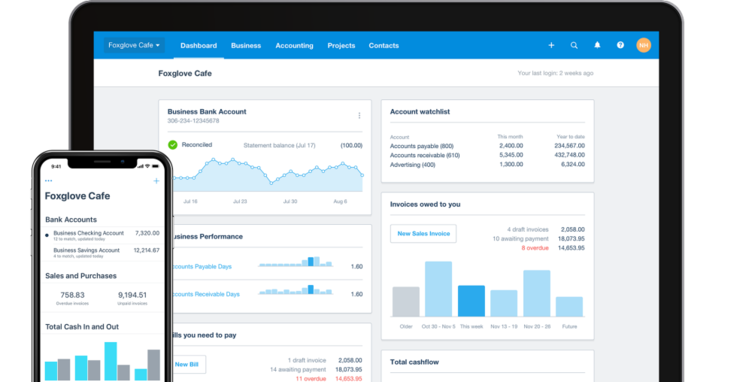
Xero
Xero is another popular accounting software option that integrates with eBay. It offers features such as inventory tracking and management and multi-currency support. It has affordable pricing plans but has limited reporting features and may not be as user-friendly as some other options.
Advantages:
- Offers strong inventory management and expense tracking features
- User-friendly interface
- Supports multiple currencies
Disadvantages:
- No phone support for customer service
- Limited integrations compared to other software options

Wave
Wave is a free accounting software option that integrates with eBay and offers inventory tracking and management. It has a user-friendly interface but has limited features compared to paid options, limited customer support, and may not be suitable for larger businesses.
Advantages:
- Free accounting software option available
- Easy to use interface
- Integration with eBay and other platforms
Disadvantages:
- Limited inventory management features
- Limited customizability of reports
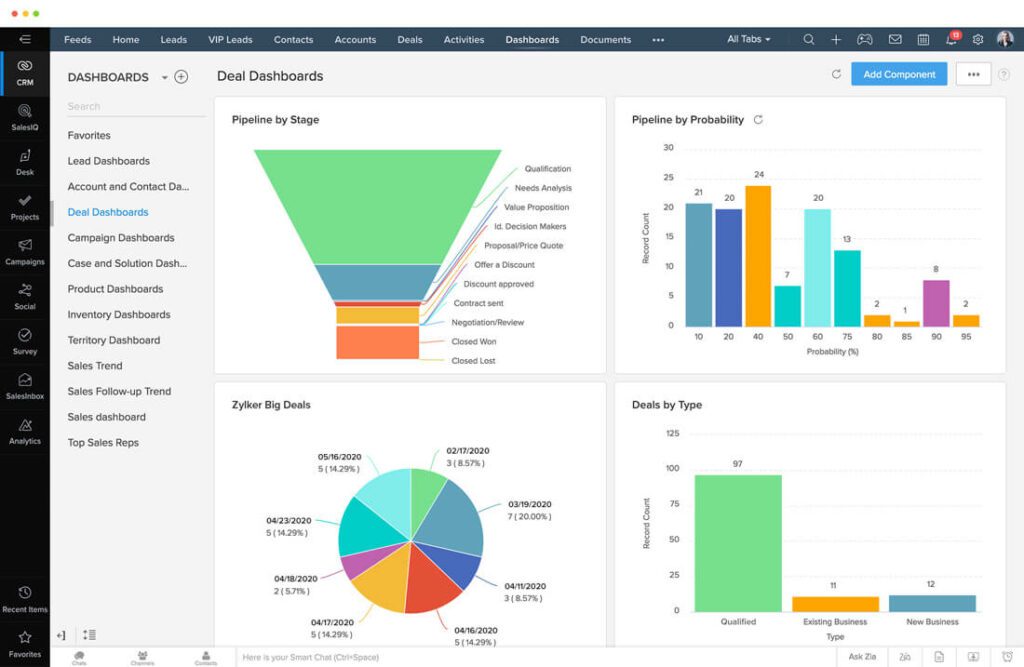
Zoho Books
Zoho Books integrates with eBay and offers features such as inventory tracking and management and multi-currency support. It has affordable pricing plans but has limited customization options and not as user-friendly as some other options.
Advantages:
- Strong inventory management features
- Easy to use interface
- Supports multiple currencies
Disadvantages:
- Limited third party app integrations.
- Pricing can be expensive for certain features
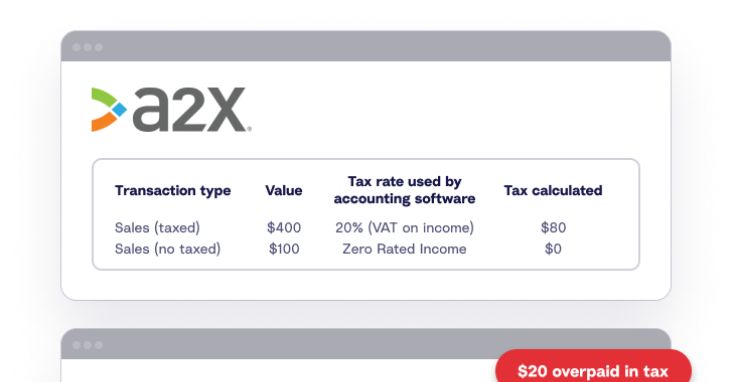
A2X
A2X offers powerful accounting automation for e-commerce businesses, including eBay sellers. It integrates seamlessly with eBay and other e-commerce platforms, automatically importing your sales data and categorizing your expenses. A2X also provides detailed financial reports and supports multi-currency accounting. It’s a great option for eBay sellers who want to streamline their accounting and focus on growing their business.
Advantages:
- Seamless integration with eBay and other e-commerce platforms
- Powerful automation of accounting tasks, saving time and reducing errors
- Supports multi-currency accounting for international sellers
- Provides detailed financial reports and insights
Disadvantages:
- Limited customization options for reports and data mapping
- May not be suitable for businesses with complex accounting needs beyond e-commerce sales
- Integration with some platforms may require additional setup steps or third-party apps
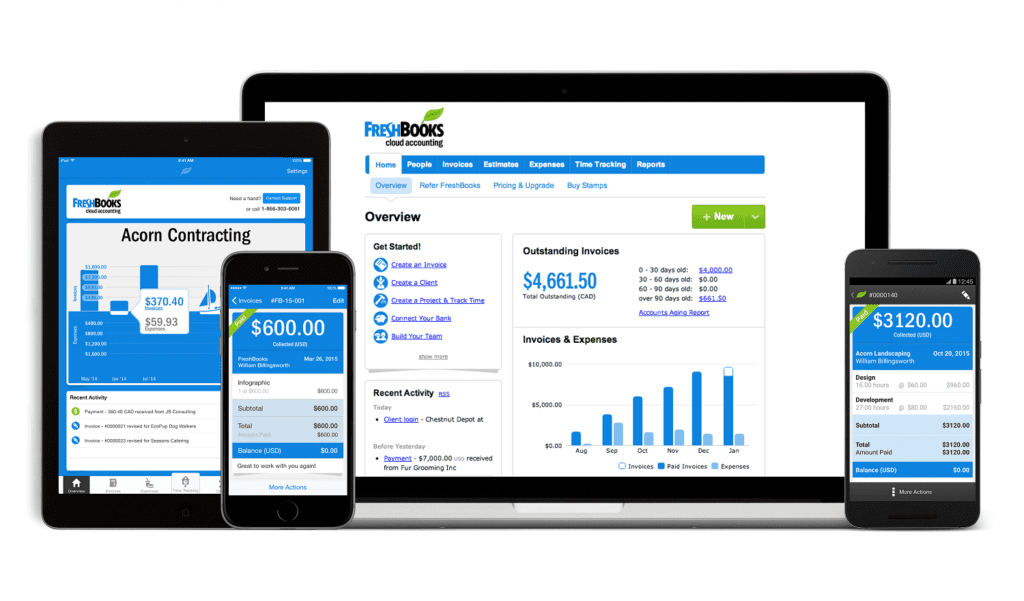
FreshBooks
FreshBooks integrates with eBay and offers features such as inventory tracking and management and excellent customer support. It has a user-friendly interface but has limited reporting features and can be expensive for larger businesses.
Advantages:
- User-friendly interface
- Good invoicing and payment processing features
- Integration with eBay and other platforms
Disadvantages:
- Limited inventory management features
- Pricing can be expensive for certain features
Each of these accounting software options has its own unique strengths and weaknesses. Consider your business needs and priorities when selecting the best option for you.

Comparison Of The Top Accounting Software For eBay Sellers
To make it easier to compare the top accounting software options for an eBay seller, we’ve put together a table with some of the key features and pricing information.
| Software | Integration with eBay | Inventory Management | Expense Tracking | Sales Tax Management | Multi-Currency Support | Pricing |
|---|---|---|---|---|---|---|
| QuickBooks Online | Yes | Yes | Yes | Yes | No | Starting at $25/month |
| Xero | Yes | Yes | Yes | No | Yes | Starting at $11/month |
| Wave | Yes | Yes | Yes | Yes | No | Free for basic features, paid add-ons available |
| Zoho Books | Yes | Yes | Yes | Yes | Yes | Starting at $9/month |
| A2X | Yes | Yes | Yes | Yes | Yes | Starting at $19/month |
| FreshBooks | Yes | Yes | Yes | No | No | Starting at $15/month |
This table shows that all of the top accounting software options for most eBay sellers offer eBay integration and inventory management. However, there are differences in other features such as expense tracking, sales tax management, and multi-currency support. Pricing also varies widely, with some options being free for basic features and others costing upwards of $25 per month. It’s important to carefully consider your business needs and budget when choosing the right accounting software for your eBay business.

How To Choose The Best Accounting Software For Your eBay Business
Choosing the best accounting software for your eBay business can be a daunting task, but with the right approach, you can make an informed decision. Here are some key factors to consider when evaluating your options:
Evaluation of your business needs and priorities:
The first step in choosing the best accounting software for your eBay business is to evaluate your business needs and priorities. Consider the size of your business, the volume of transactions, and the complexity of your financial tracking. This will help you determine what features are most important for your business and narrow down your options accordingly.
Consideration of budget and pricing plans:
Accounting software can vary widely in price, so it’s important to consider your budget and choose an option that fits your financial situation. Look at the pricing plans of different software options and consider what features you need and which ones you can do without. Keep in mind that some software may offer additional features as add-ons, so factor these costs into your decision-making process. Some offer a very reasonable monthly fee which can be taken directly from the ebay seller’s bank account.
Research and read reviews from other eBay sellers:
To get an idea of how different accounting software options perform for eBay sellers specifically, do some research and read reviews from other eBay sellers. Look for feedback on how well the software integrates with eBay, ease of use, customer support, and any potential drawbacks.
Take advantage of free trials and demos:
Many accounting software options offer free trials or demos, which can be a great way to test out the software and see if it meets your needs before committing to a purchase. Use these opportunities to get a feel for the software’s features, interface, and user-friendliness.
By taking these factors into consideration, you can choose the best accounting software for your eBay business and streamline your financial tracking and management.

Conclusions To Consider When Choosing eBay Accounting Software
In conclusion, accounting software is an essential tool for eBay sellers to streamline and optimize their business finances. It helps to simplify financial tracking, manage inventory, and prepare for tax obligations.
Based on the key features and evaluations of various software options, QuickBooks Online and Xero are the top recommended accounting software for eBay sellers. QuickBooks Online offers a more robust inventory management system, while Xero offers a more affordable pricing plan for smaller businesses.
When choosing the best accounting software for your eBay business, it’s important to evaluate your business needs and priorities, consider your budget, read reviews from other ecommerce sellers, and take advantage of free trials or demos.
Investing in accounting software may seem like an additional expense, but it can ultimately save you time, money, and headaches in the long run. With the right accounting software in place, you can focus on growing your eBay business with confidence.