Are you overwhelmed by the number of email accounts you have? Do you find it hard to keep track of all of your messages, or are you worried about mixing up your personal and professional communications? If so, you’re not alone. Many people struggle to manage multiple email accounts, and it can be a time-consuming and frustrating task.
In this blog post, we will discuss the number of emails you should have and how to manage them effectively. We will cover when it is beneficial to have multiple emails, how to organize them, and how to make sure you don’t miss important emails. By the end of this blog post, you’ll have a better understanding of how many emails you should have and how to manage them.
Why You Might Need Multiple Email Accounts
There are 4 key areas of email management where separation of emails can make sense, and having multiple accounts offers a potential solution.
- Personal communications: Use one account for personal emails from friends and family.
- Professional communications: Use another account for emails related to your job or business.
- Online shopping: Use a separate account for online shopping to keep track of receipts and to protect your primary email account from potentially receiving spam.
- Newsletters and promotional emails: Use a separate account to subscribe to newsletters and promotional emails, so that they don’t clog up your primary email inbox.
3 Key Benefits of Having Multiple Email Accounts
- Separation of personal and professional communications: If you use your email account for both personal and professional purposes, having separate accounts can help you keep your communications organized and keep your personal life separate from your work life.
- Enhanced privacy: Having multiple email accounts can allow you to use different accounts for different purposes, which can help you protect your privacy. For example, you might use one account for online shopping and another for more sensitive communications.
- Customized spam protection: If you have multiple email accounts, you can use different accounts for different purposes and set up different spam filters for each account. This can help you reduce the amount of spam you receive in each account.

Issue With Having Multiple Email Accounts
OK, so we can see the benefits with running multiple email accounts, but as with everything in life its not without its compromises. Here are 4 issues to consider when operating multiple accounts:
- Difficulty keeping track of all of your messages: It can be hard to keep track of all of your emails when you have multiple accounts.
- Time-consuming: Checking multiple email accounts can be time-consuming, as you’ll need to log in to each account separately to check for new messages.
- Confusing: It can be confusing to remember which email account to use for different purposes, and you may accidentally send emails to the wrong account.
- Risk of missed messages: If you don’t regularly check all of your email accounts, you may miss important messages.
Ultimately, whether or not having multiple email accounts is a good idea depends on your needs and preferences. It can be helpful in certain situations, but it can also be time-consuming and confusing if you have too many accounts.
Is There Another Way?
Using folders and filters can be an effective alternative to having multiple email accounts and still keep your messages organized. Here’s how you can use them:
- Create folders: Most email programs allow you to create folders to organize your emails. You can create a folder for personal emails, another for work-related emails, and so on.
- Set up filters: Filters allow you to automatically sort incoming emails into the appropriate folder based on specified criteria. For example, you can set up a filter that automatically moves all emails from your boss to a “Work” folder, or all emails from your bank to a “Finance” folder.
- Use labels: Some email programs, such as Gmail, allow you to use labels in addition to or instead of folders. Labels work in a similar way to folders, but you can apply multiple labels to a single email, which can be useful for organizing your emails in more complex ways.
- Regularly review and clean out your folders: To keep your email organized, it’s important to regularly review and clean out your folders. This means deleting or archiving emails that you no longer need and moving emails to the appropriate folder as needed.
Using folders and filters can help you keep your emails organized and reduce the clutter in your inbox, without the need for multiple email accounts!
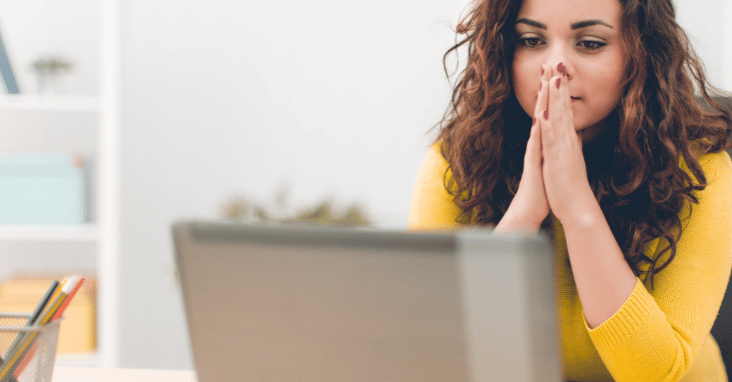
The Sweet Spot
Having two email accounts and using filters and folders is a good compromise if you want to keep your personal and professional communications separate but still want to have better management of individual emails.
Services like Gmail offer a great solution, where you’re able to have a single inbox view which allows you to have individual accounts whilst removing the need for multiple logins.
Hopefully this article has helped you get a better understanding of the when and why you might need more than one email account and what potential alternatives are available to you.















