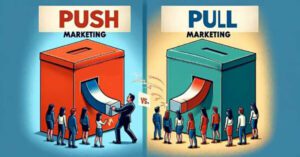If you’re looking to improve your marketing efforts and make them more efficient and effective, then you’ve come to the right place. In this post, we’ll discuss how to create and use a marketing toolkit to enhance your overall marketing strategy. We’ll cover the benefits of using a toolkit, the different types of toolkits available, and how to start building your own. You’ll also find helpful tips and resources to help you optimize your toolkit. So let’s get started!
What is a Marketing Toolkit?
A marketing toolkit is a set of tools and resources that businesses can use to support their marketing efforts. These tools can help businesses plan, execute, and measure their marketing campaigns, as well as manage their relationships with customers and analyze data about their marketing performance. Marketing toolkits can include a wide range of tools, such as customer relationship management (CRM) systems, social media management tools, email marketing software, project management software, and analytics tools. Having a marketing toolkit can help businesses streamline their workflows and improve their marketing strategy. If you’re new to marketing, a toolkit can be a useful resource to help you get started and achieve better results.
5 Benefits of Using a Marketing Toolkit
- Streamline workflows: A marketing toolkit can help you manage all of your marketing activities in one place, making it easier to stay organized and avoid duplication of efforts.
- Improve efficiency: By using the right tools, you can save time and streamline your marketing efforts, allowing you to focus on high-impact tasks.
- Enhance your marketing strategy: A marketing toolkit can help you better understand your target audience, track your marketing performance, and make data-driven decisions to improve your campaigns.
- Stay up to date: Marketing toolkits often include tools that help you stay on top of industry trends and changes, so you can continually optimize your marketing efforts.
- Achieve better results: By using a marketing toolkit to support your marketing efforts, you can improve your return on investment and achieve better results for your business.
How to Create a Marketing Toolkit
At first building a toolkit can feel overwhelming. The number of options and categories is seemingly endless. It’s a good idea to follow a roadmap to make sure you’re on the right path!
Identify your marketing goals:
Before you start building your toolkit, it’s important to have a clear understanding of your marketing goals. What do you want to achieve with your marketing efforts? Who is your target audience? Understanding your goals will help you select the right tools for your toolkit.
Research and compare tools:
Once you have a list of your marketing goals, you can start researching and comparing different tools to see which ones will best support your efforts. Consider factors such as price, features, integrations, and user reviews.
Choose your core tools:
Select the core tools that will be the foundation of your marketing toolkit. These might include a CRM system, social media management tool, email marketing software, or project management software.
Add specialized tools:
Depending on your marketing goals and tactics, you may also want to add specialized tools to your toolkit. These might include tools for content creation, A/B testing, or video marketing.
Integrate your tools:
Many marketing tools can be integrated with each other to streamline workflows and improve efficiency. Consider using integration tools like Zapier or Integromat to connect your marketing tools and automate processes.
Train your team:
A critical and perhaps most important step is to ensure your team know how to fully utlise the new tools in their toolkit.
Regularly review and optimize:
As your marketing strategy and tactics evolve, you’ll want to regularly review and optimize your toolkit. Make sure you’re using the right tools for your current needs, and consider adding or removing tools as necessary.
Types of Tools in a Marketing Toolkit
OK, so now we know what a marketing toolkit is, and how it can help, let’s take a closer look at the core areas it should cover and provide some examples for you to consider!
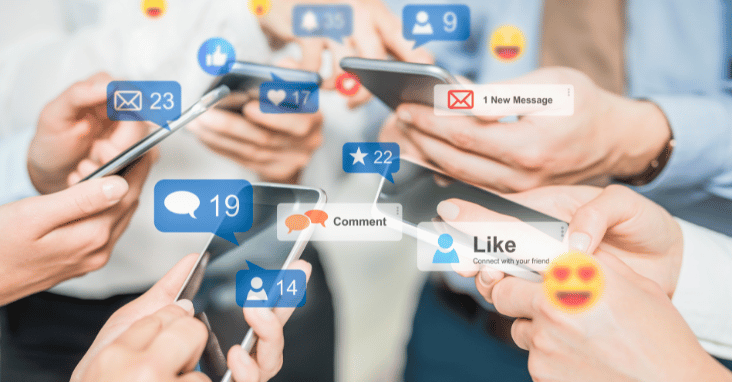
Social Media Management Tools
Social media management tools are software or platforms that businesses can use to manage their social media accounts and marketing efforts. These tools can help businesses create and schedule posts, track their social media performance, and engage with their followers. Some examples of social media management tools include:
- Hootsuite: Hootsuite is a platform that allows businesses to manage their social media accounts, schedule posts, and track their performance. It supports a wide range of social networks, including Facebook, Twitter, Instagram, LinkedIn, and more. https://hootsuite.com/
- Buffer: Buffer is a tool that helps businesses schedule and publish social media posts across multiple platforms. It also provides analytics and performance tracking to help businesses understand the impact of their social media efforts. https://buffer.com/
- SocialBee: SocialBee is a social media management platform that helps businesses manage their accounts, schedule posts, and engage with their followers. It also offers a range of marketing automation features, such as retargeting and lead generation. https://www.socialbee.io/
- Sprout Social: Sprout Social is a social media management platform that offers a range of tools for managing accounts, scheduling posts, and analyzing performance. It also includes features for customer relationship management and influencer marketing. https://www.sproutsocial.com/
There are many other social media management tools available here

SEO Tools
SEO (search engine optimization) tools are software or platforms that businesses can use to improve the visibility and ranking of their website in search engine results. These SEO tools can help businesses optimize their website and content for specific keywords and phrases, track their search engine rankings, and analyze the performance of their SEO efforts. Some examples of SEO tools include:
- Ahrefs: Ahrefs is a comprehensive SEO tool that offers a range of features for keyword research, competitor analysis, and site audit. It also includes tools for tracking search engine rankings and performance. https://www.ahrefs.com/
- SEMrush: SEMrush is an SEO tool that provides a range of features for keyword research, competitor analysis, and site audit. It also includes tools for tracking search engine rankings and performance, as well as advertising research and PPC campaign management. https://www.semrush.com/
- Moz: Moz is an SEO tool that offers a range of features for keyword research, link building, and site audit. It also includes tools for tracking search engine rankings and performance, as well as local SEO features. https://moz.com/
- SERPstat: SERPstat is an SEO tool that offers a range of features for keyword research, competitor analysis, and site audit. It also includes tools for tracking search engine rankings and performance, as well as PPC campaign management. https://serpstat.com/
There are many other SEO tools available here
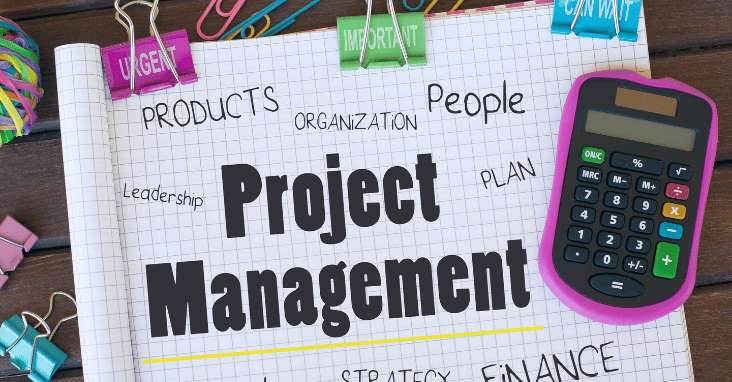
Project Management Software
Project management software is software or platforms that businesses can use to plan, organize, and manage projects. These tools can help businesses assign tasks, track progress, and collaborate with team members. Some examples of project management software include:
- Asana: Asana is a project management platform that allows businesses to create and assign tasks, track progress, and collaborate with team members. It includes features for project planning, tracking, and communication. https://asana.com/
- Trello: Trello is a project management tool that uses a visual board interface to help businesses plan, organize, and track projects. It includes features for collaboration, task assignment, and progress tracking. https://trello.com/
- Basecamp: Basecamp is a project management platform that offers a range of features for planning, organizing, and tracking projects. It includes tools for communication, collaboration, and document management. https://basecamp.com/
- Monday.com: Monday.com is a project management platform that offers a range of features for planning, organizing, and tracking projects. It includes tools for collaboration, task assignment, and progress tracking, as well as integrations with other tools and services. https://monday.com/
There are many other project management tools available here

Content Marketing Tools
Content marketing tools are software or platforms that businesses can use to create, distribute, and measure the effectiveness of their content marketing efforts. These tools can help businesses create and publish content, promote it through social media and other channels, and track the performance of their content. Some examples of content marketing tools include:
- HubSpot: HubSpot is a content marketing platform that offers a range of tools for creating, distributing, and measuring the performance of content. It includes features for blogging, email marketing, social media, and more. https://www.hubspot.com/
- CoSchedule: CoSchedule is a content marketing tool that helps businesses plan, create, and publish content. It includes features for social media management, editorial calendar, and content performance tracking. https://coschedule.com/
- Marketo: Marketo is a content marketing platform that offers a range of tools for creating, distributing, and measuring the performance of content. It includes features for email marketing, social media, lead generation, and more. https://www.marketo.com/
- Contently: Contently is a content marketing platform that helps businesses create and distribute high-quality content. It includes features for content creation, distribution, and performance tracking, as well as a network of freelance writers. https://www.contently.com/
There are many other content marketing tools available here

Email Marketing Tools
Email marketing is the use of email to promote products or services to customers or potential customers. Email marketing tools are software or platforms that businesses can use to create, send, and track the performance of their email marketing campaigns. Some examples of email marketing tools include:
- Mailchimp: Mailchimp is an email marketing platform that allows businesses to create and send newsletters, promotional emails, and automated email campaigns. It includes features for design, segmentation, and performance tracking. https://mailchimp.com/
- Constant Contact: Constant Contact is an email marketing platform that offers a range of tools for creating and sending newsletters, promotional emails, and automated email campaigns. It includes features for design, segmentation, and performance tracking, as well as integrations with social media and e-commerce platforms. https://www.constantcontact.com/
- Campaign Monitor: Campaign Monitor is an email marketing platform that offers a range of tools for creating and sending newsletters, promotional emails, and automated email campaigns. It includes features for design, segmentation, and performance tracking, as well as integrations with CRM and social media platforms. https://www.campaignmonitor.com/
- GetResponse: GetResponse is an email marketing platform that offers a range of tools for creating and sending newsletters, promotional emails, and automated email campaigns. It includes features for design, segmentation, and performance tracking, as well as integrations with CRM, e-commerce, and webinar platforms. https://www.getresponse.com/
There are many other email marketing tools available here
Final Thoughts on Marketing Toolkits: Tips and Examples
Marketing toolkits are collections of tools and resources that you can use to support your marketing efforts. These toolkits can include a wide range of tools focussing on SEO, Project management, Email Marketing, Content Marketing and Social Media management.
By using a marketing toolkit, you can streamline your workflows, improve your marketing strategy, and achieve better results. Marketing toolkits can be customized to meet the specific needs of any business, and can be updated and refined over time as marketing goals and tactics change.
Examples of marketing toolkits might include a combination of tools such as HubSpot for CRM and content marketing, Hootsuite for social media management, Mailchimp for email marketing, and Asana for project management.
Alternatively, a marketing toolkit could include specialized tools such as CoSchedule for content planning and Trello for creative project management. The right tools for your marketing toolkit will depend on your specific marketing goals and needs.
By selecting the right tools and training your team on their use, you can optimize your marketing efforts and achieve better results!