In today’s fast-paced business environment, efficient communication and collaboration are crucial for success. Meeting software has emerged as a critical tool in facilitating seamless interaction and collaboration among team members, clients, and stakeholders. With numerous options available in the market, choosing the best meeting software can be challenging. In this comprehensive guide, we’ll explore the top meeting software solutions, their features, pros and cons, and factors to consider when selecting the ideal solution for your business.

What is Meeting Software?
Meeting software, also known as web and video conferencing services or video conferencing software, enables users to conduct virtual meetings, webinars video conferences, join video calls and online events in real-time.
Meeting software provides a platform for communication and collaboration among participants, with features such as audio and video conferencing, screen sharing, instant messaging, file sharing, and recording capabilities. By utilizing meeting software, businesses can save time, reduce travel costs, and improve overall efficiency and productivity.

Benefits of Using Meeting Software
Meeting software offers various benefits to small businesses, such as:
Improved Collaboration and Communication: Meeting software enables teams to collaborate and communicate effectively, regardless of their geographical locations. By facilitating real-time discussions and sharing of ideas, businesses can accelerate decision-making and problem-solving processes.
Cost Savings: Meeting software eliminates the need for physical meeting spaces and reduces travel expenses. By hosting virtual meetings, companies can save on overhead costs while maintaining effective communication.
Increased Productivity: Meeting software streamlines the communication process and reduces the time spent on organizing and conducting meetings. This allows teams to focus on their core tasks and improve overall productivity.
Enhanced Flexibility: With meeting software, participants can join meetings from any device, such as smartphones, tablets, and laptops, providing greater flexibility and convenience.
Easy Access to Global Talent: Meeting software enables businesses to access global talent by connecting with potential employees, partners, and clients worldwide.

How to Choose the Best Meeting Software for Your Business
Assess Your Business Needs
Before selecting the best meeting ideal video conferencing software for your business, it is essential to evaluate your organization’s unique requirements. Identify the key features that are most important for your team, such as high-quality audio and video conferencing, screen sharing, file sharing, and real-time collaboration capabilities. Knowing your business needs will help you make an informed decision when comparing various meeting best video conferencing software solutions.
Compare Features
Once you have identified your business needs, compare the features offered by different meeting software solutions. Prioritize those that align with your business needs and provide a seamless and efficient experience for your team. Look for additional features such as polling, breakout rooms, and recording capabilities that can further enhance your meetings and collaboration efforts.
Evaluate Ease of Use
A user-friendly interface is crucial when choosing meeting software. Your team should be able to navigate the software easily, allowing for efficient management of meetings and effective collaboration. Select software that is intuitive and easy to learn, ensuring a smooth onboarding process and reducing the time spent on training.
Consider Compatibility and Integration
It’s essential to choose meeting software that is compatible with various mobile devices, and operating systems, such as Windows, macOS, iOS, and Android. This ensures that all team members can participate in meetings, regardless of their device preference. Additionally, look for software that integrates seamlessly with other business tools and platforms, such as project management applications, file storage, and CRM systems, to streamline your processes and increase productivity.
Analyze Pricing Plans
Meeting software solutions offer various pricing plans that cater to different budgets and requirements. When comparing pricing plans, consider factors such as the number of participants, available features, and the level of customer support provided. Choose a solution that offers the best value for your investment, keeping in mind the long-term benefits of the software.
Test the Software
Most meeting software providers offer free trials or demos, allowing you to test the software and determine if it meets your needs and expectations. Make use of these free version or trials to explore the features, assess the user experience, and identify any potential issues or limitations.
Seek Recommendations
When choosing meeting software, it can be helpful to seek recommendations from peers, colleagues, or online reviews. This will provide insight into the experiences of other users with the solutions you are considering u meeting with, helping you make an informed decision based on real-world feedback.
Review Customer Support
Excellent customer support is essential when selecting meeting software. Opt for providers that offer comprehensive support, including resources such as online help centers, phone support, or live or video chat only. This will ensure that you can quickly resolve any issues or questions that arise as you use the software.
Consider Security and Privacy
Meeting software should offer robust security measures to protect sensitive information and maintain privacy during meetings. Look for features such as end-to-end encryption, secure file sharing, and access controls to ensure that your data is protected and your meetings remain confidential.
Evaluate Scalability
Finally, consider the scalability of the meeting software, ensuring that it can accommodate your business’s growth and adapt to your changing needs. As your organization expands, you may have video meetings or require additional features or support for more participants. Choose a solution that can easily scale to meet these requirements, providing a reliable and consistent experience throughout your business’s growth.

How We Choose the Best Meeting Software
Selecting the right meeting software for your organization can significantly impact collaboration, communication, and overall productivity. With a variety of options available in the market, it can be challenging to choose the best one for your needs.
To simplify the decision-making process, we’ve conducted extensive research and analysis to identify the top meeting software companies in the industry.
Our methodology for selecting the best meeting software vendors is based on several key factors. First, we considered the functionality and features offered by each software, including audio and video conferencing tools, screen sharing, file sharing, collaboration tools, calendar integration, and mobile app support.
Second, we evaluated the user interface and ease of use, as well as the level of customization and integration with other business systems such as project management, communication, and productivity tools.
We analyzed customer reviews and feedback on Serchen, as well as G2, and TrustRadius, to gauge user satisfaction and the level of support provided by each vendor. Additionally, we took into account the pricing and affordability of each solution, as well as the level of customer service and support offered.
By considering these factors, we’ve identified the top meeting software vendors that offer the most comprehensive, user-friendly, and cost-effective solutions for organizations looking to enhance their communication and collaboration capabilities.

Top Meeting Software Solutions
In this section, we’ll explore the top meeting software solutions, their features, pros, and cons:

Zoom
Zoom is a popular meeting software solution that offers features such as video and audio, free video conferencing apps, screen sharing, instant messaging, and recording capabilities. It is known for its ease of use, high-quality video and audio, and seamless integration with various platforms and devices.
Pros:
High-quality video and audio
User-friendly interface
Integration with various tools and platforms
Affordable pricing plans
Excellent customer support
Cons:
Occasional performance issues during high-traffic times
Security concerns (although improvements have been made)
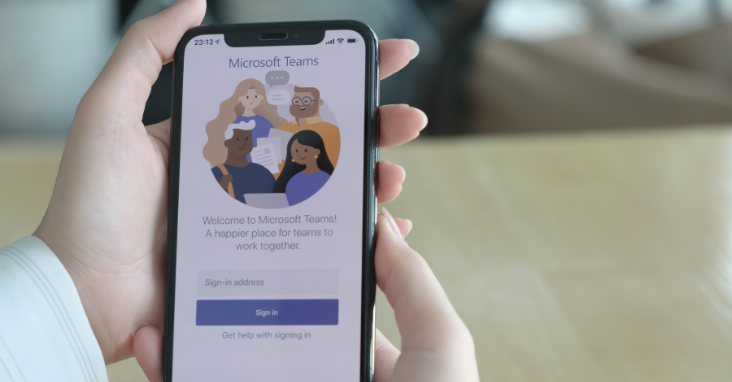
Microsoft Teams
Microsoft Teams is a comprehensive meeting software solution that offers video conferencing session, and audio video conferencing service, screen sharing, file sharing, and instant messaging features. As part of the Microsoft 365 suite, it integrates seamlessly with other Microsoft applications and offers a familiar interface for users.
Pros:
Integration with Microsoft 365 applications
Customizable interface
Robust security features
Scalable for businesses of all sizes
Comprehensive collaboration features
Cons:
Steeper learning curve for non-Microsoft users
Occasional performance issues

Cisco Webex
Cisco Webex is a feature-rich meeting software that offers various video conferencing software options, and audio video conferencing tool,, screen sharing, file sharing, and recording capabilities. It is known for its security, reliability, and compatibility with various devices and platforms.
Pros:
High-quality video and audio
Robust security features
Integration with various tools and platforms
Customizable interface
Excellent customer support
Cons:
Higher pricing compared to some competitors
Occasional performance issues

Google Meet
Google Meet is a user-friendly meeting software solution that offers both video conferencing app, video conference, and audio conferencing, screen sharing, and instant messaging features. As part of the Google Workspace suite, it integrates seamlessly with other Google applications and offers a familiar interface for users.
Pros:
Integration with Google Workspace applications
User-friendly interface
Affordable pricing plans
Compatible with various devices and platforms
Reliable performance
Cons:
Limited features compared to some competitors
Less customization options

GoToMeeting
GoToMeeting is a comprehensive meeting software solution that offers video and audio, video conferencing platform, screen sharing, file sharing, and recording capabilities to host meetings. It is known for its ease of use, high-quality video and audio, and compatibility with various devices and platforms.
Pros:
High-quality video and audio
User-friendly interface
Integration with various tools and platforms
Customizable interface
Excellent customer support
Cons:
Higher pricing compared to some competitors
Occasional performance issues
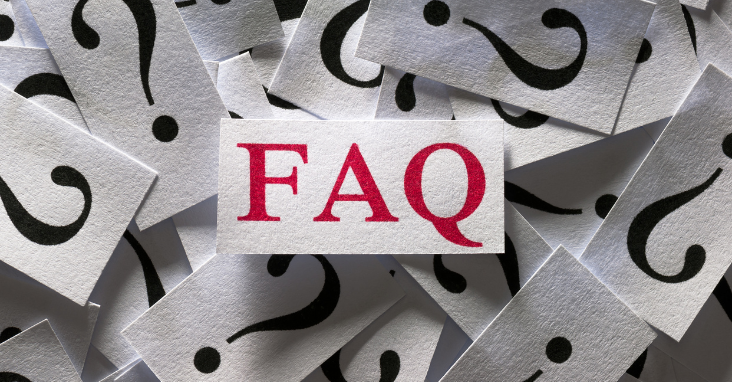
Meeting Software – FAQ
Q: What is meeting software?
A: Meeting software, also known as video conferencing solution or online meeting tools, enables users to conduct real-time meetings, webinars, and presentations over the internet. These video conferencing software apps typically offer features such as audio and video conferencing, screen sharing, file sharing, and collaboration tools to facilitate effective communication and collaboration among participants.
Q: How do I choose the right meeting software for my business?
A: To choose the right meeting software for your business, assess your unique needs, compare features of different solutions, evaluate ease of use, consider compatibility and integration, analyze pricing plans, test the software, seek recommendations, review customer support, consider security and privacy, and evaluate scalability.
Q: Are there free meeting software options available?
A: Yes, many meeting software providers offer free versions with limited features or participant capacities. These free plan options may be suitable for small teams or businesses with limited budgets. However, paid plans typically offer more advanced features, increased participant limits, and better customer support.
Q: Can meeting software integrate with other business tools?
A: Yes, many meeting software solutions can integrate with other business tools and platforms, such as project management applications, file storage, CRM systems, and calendar apps. These integrations can help streamline your processes, increase productivity, and ensure a seamless workflow across your organization.
Q: Is meeting software secure?
A: Most reputable meeting software providers prioritize security and privacy, offering features such as end-to-end encryption, secure file sharing, and access controls. It is essential to review the security measures provided by each solution to ensure that your sensitive information is protected and your meetings remain confidential.
Q: How can I ensure the best video and audio quality during online meetings or video meeting?
A: To ensure the best video quality and audio quality during online meetings schedule video conferences, use a stable internet connection, invest in a high-quality microphone and webcam, and encourage participants to use headphones to minimize background noise. Additionally, make sure that your meeting software provides high-quality audio and video capabilities.
Q: Can meeting software accommodate large teams and enterprises?
A: Yes, many meeting software solutions offer plans and features designed to accommodate large teams and enterprises. These plans typically include increased participant capacities, advanced collaboration tools, dedicated customer support, and administrative controls. Evaluate the scalability of the software to ensure it can grow with your business.
Q: Do meeting software solutions offer mobile apps?
A: Most meeting software providers offer mobile apps for iOS and Android devices, allowing participants to join meetings from their smartphones or tablets. These mobile apps typically provide many of the same features as the desktop version, ensuring a consistent user experience across devices.
Q: How do I train my team to use meeting software effectively?
A: To train your team to use meeting software effectively, start by selecting a user-friendly solution with an intuitive interface. Provide resources such as tutorials, webinars, or hands-on training sessions to help your team familiarize themselves with the software. Encourage ongoing learning and practice, and offer support for any questions or issues that may arise.

Conclusion
Choosing the best meeting software for your business is a critical decision that can significantly impact your team’s collaboration, communication, and productivity. By considering factors such as features, ease of use, compatibility, integration, pricing, customer support, security, and scalability, you can identify the ideal solution that meets your business needs.
The top meeting software solutions discussed in this guide, including Zoom, Microsoft Teams, Cisco Webex, Google Meet, and GoToMeeting, offer a range of features and benefits that cater to various business requirements.
By thoroughly evaluating each option and following the steps outlined above, you can confidently select the perfect meeting software that will foster efficient communication, collaboration, and growth for your organization. Remember, the best meeting software should not only address your current needs but also grow with your business, providing a seamless and reliable experience for your team and clients alike.















