So, what are asynchronous meetings? Simply put, an asynchronous meeting is a gathering (well, sort of) that doesn’t happen in real-time. Unlike your typical meeting where everyone sits in a conference room at the same time, an asynchronous meeting allows team members to contribute their thoughts and ideas at their own pace and in their own time. Picture a chat room where you can drop in, read up on the discussion, share your input, and then move along with your day. Pretty neat, huh?
And why do async meetings do we need them, especially now? In this era of remote and flexible working arrangements, asynchronous meetings are a game-changer. They respect everyone’s time, accommodate different time zones, and give introverted team members a comfortable space to voice their ideas.
An asynchronous meeting is a type of gathering where participants do not need to be present at the same time. Instead, communication occurs through messages, emails, or shared documents, allowing people to contribute and respond at their own convenience.
One more thing before we close this section: it’s crucial to understand the difference between synchronous and asynchronous meetings. Picture a live, in-person conference – that’s your traditional synchronous meeting. Now imagine a forum thread where everyone’s pitching in at different times – there’s your asynchronous meeting. See the difference?
Key Takeaways:
An asynchronous meeting is a gathering that doesn’t happen in real-time; team members can contribute at their own pace.
In the modern era of remote work, asynchronous meetings offer flexibility, inclusivity, and respect for everyone’s time.
The difference between synchronous and asynchronous meetings lies in their timing; synchronous meetings occur in real-time, while asynchronous meetings do not.

The Benefits of Asynchronous Meetings
Alright, now that you’re familiar with asynchronous meetings, let’s dive into the good stuff – their benefits. Why should you, as a team leader or member, care about this type of asynchronous meeting tools? I mean, what’s in it for you, right? Well, quite a lot, as it turns out.
Let’s start with time-zone inclusivity. We’ve all been in that awkward position of juggling time zones to arrange a meeting. With asynchronous meetings, that issue becomes a thing of the past. Everyone can participate when it suits them best, regardless of where they are in the world. How’s that for convenience?
Then there’s the issue of meeting fatigue – ever heard of it? It’s that feeling you get when you’ve been in back-to-back meetings all day and can’t seem to find time to do actual work. Asynchronous meetings drastically reduce meeting fatigue because they don’t require blocking out large chunks of time in your day. You can contribute whenever you have a free moment.
Let’s not forget about the quality of input. In a traditional meeting, you’re put on the spot, and sometimes, your best ideas might not surface under pressure. In an asynchronous meeting, you can take your time, formulate your thoughts, and then share your ideas.
Lastly, asynchronous meetings automatically create a real-time record of the discussion. There’s no need to assign someone the task of taking minutes. Everyone can simply refer back and forth conversations back to the meeting notes in the platform you’re using. It’s pretty hard to argue with benefits like these, wouldn’t you agree?
Key Takeaways:
Asynchronous meetings are time-zone inclusive and offer greater flexibility for participants.
They help reduce meeting fatigue by freeing up chunks of time usually spent in traditional meetings.
Participants have the opportunity to provide well-thought-out contributions, improving the quality of input.
Asynchronous meetings provide an automatic record of discussions, eliminating the need for manual minute-taking.

Challenges of Asynchronous Meetings
Hey there, reality check time! While asynchronous meetings are truly revolutionary, they’re not without their fair share of challenges. But don’t worry, recognizing these obstacles is the first step towards overcoming them.
First on the list: the lack of an immediate response or feedback. Yes, in asynchronous meetings, you may not get instant responses to your queries or comments. This can sometimes slow down decision-making processes or lead to misunderstandings. So, patience and clear communication are key.
Next up is time management. Although asynchronous meetings give you the freedom to contribute at your convenience, it’s easy to procrastinate, especially if the discussion isn’t time-bound. Without firm deadlines, tasks can drift, and team members can fall behind.
Miscommunication is another issue to watch out for. It’s easier to clear up doubts or misunderstandings in a face-to-face meeting. In an asynchronous setting, the tone of a message can be misinterpreted, leading to confusion or even conflict.
Finally, there’s the challenge of ensuring everyone’s participation. In a traditional meeting, it’s easy to tell if someone’s not contributing. But in an asynchronous meeting, it can be difficult to ensure everyone is equally involved and accountable.
But hey, don’t let these challenges deter you! Keep reading, because we’re going to discuss how to set up, manage, and make the most of your asynchronous meetings. And remember, every new way of doing things comes with its own set of challenges – it’s all part of the learning curve.
Key Takeaways:
Asynchronous meetings come with challenges like delayed feedback, potential for procrastination, risk of miscommunication, and difficulty ensuring everyone’s participation.
Patience, clear communication, firm deadlines, and mechanisms to ensure participation can help overcome these challenges.
Recognizing these obstacles is the first step towards effective asynchronous meetings.

Setting up Asynchronous Meetings
Let’s move on to the ‘how-to’ part. You’re probably thinking, “Asynchronous meetings sound cool, but how do I set them up?” I’ve got you covered.
Starting with the basics, you must have a clear agenda. It’s no different from a regular meeting in this respect. The agenda sets the tone and direction for the meeting, making it clear what you expect from everyone. Think of it as the roadmap for your asynchronous meeting.
Next, you need to establish communication protocols. How should team members share their inputs? Should they write detailed responses or stick to bullet points? Can they add to others’ talking points afterwards, and if so, how should they do that? Answering these questions in advance will prevent any confusion down the line.
Now, we come to deadlines. Remember the challenge of procrastination we talked about? Deadlines are your solution. Specify a time by which all members of async meeting should have contributed their thoughts. This gives a clear timeframe for the meeting and ensures everyone stays on track.
Lastly, provide pre-reading or preparatory materials if necessary. Just like a traditional meeting, participants may need to prepare to give valuable inputs. If there’s a document or article they need to read beforehand, make sure they have it well in advance.
And voila! You’re ready to kick off your asynchronous meeting. You see, it’s not as complicated as it seems, right?
Key Takeaways:
Setting up an asynchronous meeting involves preparing a clear agenda, establishing communication protocols, setting deadlines for input, and providing preparatory materials.
An agenda serves as a roadmap for the meeting, while protocols prevent confusion.
Deadlines help prevent procrastination and keep the meeting on track.
Providing preparatory materials enables team members to give more valuable inputs.

Tools for Asynchronous Meetings
Great! Now that you’re equipped with the knowledge to set up an asynchronous meeting, let’s talk about the tools you can use to make your virtual gathering a smooth ride.
First, communication tools. Apps like Slack or email are perfect for ongoing, non-time-bound discussions. They allow you to create threads where everyone can share their thoughts and go through others’ inputs at their convenience.
Next, collaborative platforms like Google Docs or Microsoft Teams are also excellent for asynchronous meetings. They enable real-time editing and commenting, allowing remote team members to collaborate effectively without being online at the same time.
Task management tools like Trello or Asana come in handy for keeping track of what’s been done and what’s pending. Assign tasks to individuals, set deadlines, and monitor progress all within the platform. These tools are a great way to keep everyone accountable and ensure tasks don’t fall by the wayside.
Finally, you’ll need file-sharing tools for those preparatory materials or follow-up documents. Dropbox and Google Drive are popular options. They allow you to share files quickly and securely with your team, ensuring everyone has the information they need to contribute effectively.
Remember, the right tools can make or break your asynchronous meeting, so choose wisely. Test out different platforms to see what works best for your team.
Key Takeaways:
Communication tools like Slack and Email are great for ongoing discussions in asynchronous meetings.
Collaborative platforms like Google Docs or Microsoft Teams facilitate real-time editing and commenting.
Task management tools like Trello or Asana can help keep track of progress and tasks.
File-sharing tools like Dropbox and Google Drive are essential for sharing preparatory materials and follow-up documents.
The choice of tools can significantly impact the effectiveness of an asynchronous meeting, so choose and test them wisely.
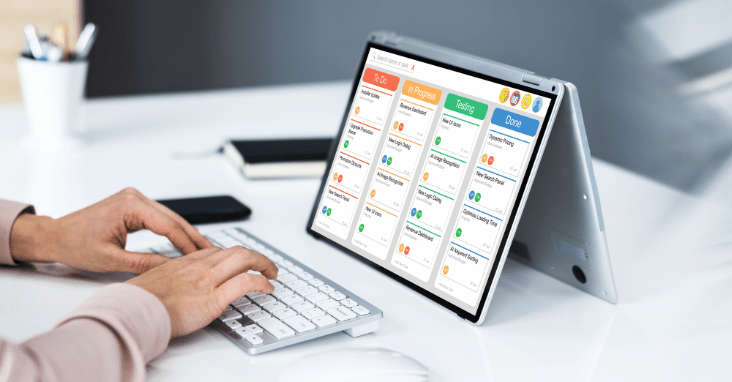
Tracking Asynchronous Meeting Discussions
Okay, so you’ve got your asynchronous meeting set up, and you’ve chosen your tools. Now, how do you keep track of all those discussions happening at different times? Don’t fret! I’ve got some tips for you.
First and foremost, documentation is key. Make sure all discussions are recorded. This could be as simple as saving a chat thread or as detailed as taking minutes of the discussion points. Most collaboration platforms automatically save your discussions, making it easy to refer back and forth to them later.
Next, utilize tools that have tracking features. For example, Slack allows you to create threads for different discussions. In Google Docs, you can use the ‘Comments’ feature to discuss specific points and the ‘Version History’ feature to track changes.
Regular summaries and updates are also crucial. If your asynchronous meeting stretches over a few days, it’s a good idea to share a daily or weekly summary of the discussions so far. This will help team members who might not have been able to follow the entire discussion and give them a chance to catch up.
Finally, remember to close the loop. Once all discussions are over, share a final summary or meeting minutes, including all the decisions taken, tasks assigned, and deadlines set. This ensures that everyone is on the same page and knows what they need to do next.
Key Takeaways:
Documentation is critical in tracking asynchronous meeting discussions. It provides a reference for all participants.
Use tools that have built-in tracking features, such as threads in Slack or comments and version history in Google Docs.
Regular summaries help keep everyone updated, especially if the asynchronous meeting spans several days.
Sharing a final summary or meeting minutes helps to close the loop and ensure everyone knows the next steps.

Ensuring Participation in Asynchronous Meetings
So, we’ve got our asynchronous meeting up and running. Great! But wait, how do we make sure everyone participates? Ensuring engagement in an asynchronous meeting can be a bit tricky, but don’t worry, I’ve got some tips up my sleeve.
To begin with one on one meetings, clearly communicate expectations. Let team members know that their active participation is crucial for the meeting’s success. This includes not only responding to the main discussion points but also engaging with others’ inputs.
The next tip is to either organize meetings and assign tasks or roles. This could be as simple as asking specific team members to share their thoughts on a particular topic or asking someone to provide a summary of the discussion. Giving people roles makes them accountable and encourages active participation.
Also, fostering an open and inclusive environment is key. Make sure everyone feels comfortable sharing their thoughts and ideas. Encourage respectful and constructive feedback, and ensure that all voices are valued. Remember, the best ideas often come from the most unexpected sources!
Lastly, use your chosen platforms’ features to your advantage. For example, most tools allow you to send reminders or notifications to nudge those who haven’t yet participated. Use these features to gently remind team members to share their inputs.
Key Takeaways:
Clearly communicate participation expectations to all team members.
Assigning tasks or roles can foster accountability and encourage participation.
Creating an open and inclusive environment allows all voices to be heard and respected.
Utilize platform features to remind team members to participate in the discussion.

Making Asynchronous Meetings Effective
Alright, we’re on a roll here! Now let’s dive into some strategies to make your asynchronous meetings truly effective.
First, emphasize clear and concise communication. In asynchronous meetings, there’s no room for vague or long-winded responses. Make sure everyone understands the importance of expressing their thoughts clearly and succinctly.
Next, engage frequently and consistently conduct asynchronous meetings. Don’t let your asynchronous meeting become a one-time event. Encourage team members to check in regularly, respond to others’ inputs, and keep the conversation going.
Active facilitation is also key. As the meeting organizer, it’s your job to guide the discussion, ask follow-up questions, provide summaries, and make sure the conversation stays on track.
Also, let’s not forget about feedback! Regularly ask your team members how they feel about the asynchronous meetings. Are they finding them useful? Is there anything they’re struggling with? This will help you identify any issues and make improvements.
Lastly, celebrate successes. When your team comes up with a great idea or solves a challenging problem in an asynchronous meeting, make sure to acknowledge and celebrate that. This will boost team morale and reinforce the value of asynchronous meetings.
Key Takeaways:
Clear and concise communication is key in asynchronous meetings.
Encourage regular and consistent engagement to keep the conversation going.
Active facilitation can guide the discussion and ensure it stays on track.
Regular feedback helps identify potential issues and areas for improvement.
Celebrating successes boosts team morale and reinforces the value of asynchronous meetings.

Transitioning from Synchronous Meetings to Asynchronous Meetings
So, you’re ready to take the plunge and transition from synchronous to asynchronous meetings. How exciting! But how do you go about it? Here are some steps to guide you on this journey.
The first step is to understand why you’re making this transition. Are you trying to cater to different time zones, decrease meeting fatigue, or perhaps improve the quality of inputs? Knowing your ‘why’ will help guide your transition and set expectations.
Next, communicate the change clearly to your team. Make sure they understand what asynchronous meetings are, why you’re making the change, and how it will benefit them. Also, give them a chance to ask questions and voice any concerns.
Then, start small. Don’t try to make all your meetings run asynchronous meetings, all at once. Start with one or two, and as your team gets more comfortable, gradually increase the number of asynchronous meetings.
Training is also crucial. Make sure your team knows how to use the tools you’ve chosen for asynchronous meetings. Provide them with any necessary training or resources to help them adapt.
Finally, be patient and open to feedback. The transition to asynchronous meetings can take time, and there may be bumps along the way. Be open to feedback from your team and be prepared to make adjustments as necessary.
Key Takeaways:
Understand and communicate the reasons for transitioning to asynchronous meetings.
Start small by changing a few meetings at a time and gradually increase the number.
Ensure your team is trained on the tools required for asynchronous meetings.
Be patient and open to feedback, as the transition may take time and require adjustments.

Best Practices for Asynchronous Meetings
We’ve come a long way! Now let’s wrap up by discussing some best practices for asynchronous meetings.
Create a clear agenda: An agenda sets the direction for the meeting. It should include the topics to be discussed, any pre-reading materials, and what inputs you expect from team members.
Establish communication protocols: Make sure team members know how and when to share their inputs. This could involve writing detailed responses or sticking to bullet points, depending on what suits your team best.
Set deadlines: To prevent discussions from dragging on indefinitely, set a clear deadline for when all inputs should be in.
Document everything: Ensure all discussions and decisions are recorded. This serves as a valuable reference for team members and helps keep everyone on the same page.
Encourage engagement: Make sure everyone feels comfortable contributing to the discussion. This could involve assigning tasks or roles, fostering an inclusive environment, or simply reminding team members to participate.
Regularly review and improve: Ask for feedback on how the asynchronous meetings are going. Use this feedback to identify any issues and make necessary improvements.
Remember, more effective meetings and asynchronous meetings are all about clear communication, active participation, and ongoing improvements. Good luck!
Key Takeaways:
A clear agenda, communication protocols, and set deadlines are fundamental for asynchronous meetings.
Documenting everything helps to keep everyone on the same page.
Encouraging engagement ensures all voices are heard.
Regularly reviewing and improving your asynchronous meetings will help them become more effective over time.

Asynchronous Meeting – FAQ
What are Asynchronous Meetings?
Asynchronous meetings are meetings where participants don’t need to be present at the same time. They can engage with the meeting content and discussions at a time that suits them best, typically over platforms that allow for ongoing discussions.
What are the Benefits of Asynchronous Meetings?
Asynchronous meetings offer flexibility, allow for more thoughtful responses, foster inclusivity for distributed teams, and reduce meeting fatigue by spreading discussions over time.
What are the Drawbacks of Asynchronous Meetings?
Potential drawbacks of asynchronous meetings include slower decision-making, possibility of disengagement, and potential for overwhelming amounts of information.
How do You Set Up an Asynchronous Meeting?
Setting up an effective asynchronous meeting also involves choosing the right platform, setting a clear agenda, and defining a timeframe for the meeting.
What Tools Can I Use for Asynchronous Meetings?
Asynchronous meetings can be facilitated using tools like communication platforms (Slack, Microsoft Teams), collaborative document tools (Google Docs), project management tools (Trello, Asana), and file-sharing tools (Dropbox, Google Drive).
How do You Keep Track of Asynchronous Meeting Discussions?
Track asynchronous meetings by documenting everything, using tracking features in your chosen platform, and providing regular summaries of the discussions.
How do You Ensure That Everyone Participates in Asynchronous Meetings?
To ensure participation, set clear expectations for involvement, assign tasks or roles, foster an open environment for discussion, and use reminders or notifications to engage team members.
How do You Deal with Asynchronous Meeting Conflicts?
Deal with conflicts by addressing the issue directly but respectfully, seeking to understand all viewpoints, facilitating resolution, and documenting the resolution for all to see.
How do You Ensure That Asynchronous Meetings are Productive?
Productivity in asynchronous meetings can be ensured by promoting clear communication, encouraging regular engagement, facilitating active discussions, and celebrating successes.
How do You Measure the Success of Asynchronous Meetings?
Measure success by checking if objectives were met, assessing the level of participation, looking at the actionable outcomes, and gathering feedback from team members.
Can Asynchronous Meetings Replace Synchronous Meetings?
Asynchronous meetings can’t replace all synchronous meetings, especially those requiring immediate decision-making, but they can be a useful addition to improve flexibility and inclusivity.
What are the Best Practices for Asynchronous Meetings?
Best practices include creating a clear meeting agenda, establishing communication protocols, setting deadlines, documenting everything, encouraging engagement, and regularly reviewing and improving the meeting process.
What are the Common Mistakes Made in Asynchronous Meetings?
Common mistakes include lack of clear communication, insufficient documentation real time communication, failing to ensure engagement from all participants, and not setting clear expectations or deadlines.
How do You Transition from Synchronous to Asynchronous Meetings?
Transitioning involves understanding why you’re making the change, communicating clearly with the team, starting small, providing necessary training, and being patient and open to feedback.
How do You Use Asynchronous Meetings to Improve Team Communication?
Asynchronous meetings can improve team communication by allowing more time for thoughtful responses, fostering an inclusive environment for distributed teams, and providing a documented record of discussions.
How do You Use Asynchronous Meetings to Improve Team Collaboration?
They can improve team collaboration by offering flexibility, allowing for more inclusive participation, and providing a platform for ongoing discussions and feedback.
How do You Use Asynchronous Meetings to Improve Team Productivity?
Asynchronous meetings can boost productivity by reducing meeting fatigue, allowing for more efficient use of time, and enabling teams to work at their own pace.
How do You Use Asynchronous Meetings to Improve Team Decision-Making?
They can improve decision-making by providing more time for team members to consider options and provide thoughtful feedback, leading to more informed decisions.
How do You Use Asynchronous Meetings to Improve Team Learning?
Asynchronous meetings foster learning by providing a record of discussions that team members can refer back to, and by allowing time for research and thoughtful response.
How do You Use Asynchronous Meetings to Improve Team Culture?
Asynchronous meetings can improve team culture by fostering inclusivity, showing respect for team members’ time, and reducing the stress associated with synchronous team meetings.
Can Asynchronous Meetings Replace Face-to-face Meetings?
Asynchronous meetings can supplement face-to-face meetings, particularly when dealing with distributed teams or individuals in different time zones. They can’t fully replace the personal interaction and immediate feedback of face-to-face meetings but offer a viable alternative when in-person meetings are not possible or practical.
How to Overcome Time Zone Challenges in Asynchronous Meetings?
Overcoming time zone challenges in asynchronous meetings involves making full use of asynchronous communication tools, setting clear expectations about response times, and providing adequate overlap time where possible for real-time interaction.
How to Use Asynchronous Meetings for Problem-solving?
Asynchronous meetings can be used for problem-solving by allowing ample time for participants to think over and provide thoughtful input. A clear problem statement, relevant data, and a deadline can be shared, and team members can contribute their ideas over a set period.
What is the Role of a Facilitator in Asynchronous Meetings?
A facilitator in asynchronous meetings helps guide the conversation, keep the team focused on the agenda, ensure that everyone’s voice is heard, and summarise discussions and decisions.
How Can Asynchronous Meetings Support Work-Life Balance?
Asynchronous meetings can support work-life balance by unproductive meetings, providing flexibility for participants to engage at a time that suits them, reducing the stress of scheduling conflicts and back-to-back meetings, and respecting personal time, especially for those in different time zones.
How Can Asynchronous Meetings Improve Remote Work?
Asynchronous meetings can improve how remote teams work by offering flexibility, reducing video conferencing fatigue, fostering inclusive participation, and providing a platform for continuous communication and collaboration.
How Do Asynchronous Meetings Fit into Agile Methodology?
Asynchronous meetings fit into Agile methodology by offering flexibility, fostering continuous collaboration and feedback, and allowing teams to adapt and respond to changes quickly. They can be used for stand-ups, retrospectives, and other Agile meetings where immediate synchronisation isn’t necessary.
How Can Asynchronous Meetings Be Made Fun and Engaging?
Asynchronous meetings can be made fun and engaging by incorporating elements like icebreakers, quizzes, challenges, and recognitions. Using multimedia like GIFs, emojis, and videos can also add a fun element to the discussion.
How Can Asynchronous Meetings Support Continuous Learning and Development?
Asynchronous meetings can support continuous learning and development by providing a recorded repository of discussions that team members can refer back to for learning. They also allow more time for participants to do research, reflect, and provide thoughtful responses, fostering a culture of learning.
How Can Asynchronous Meetings Foster Innovation?
Asynchronous meetings can foster innovation by allowing time for thoughtful reflection and in-depth research, encouraging diverse viewpoints, and giving every team member a chance to contribute, no matter their time zone or schedule.












