As healthcare practices continue to grow and evolve, the need for efficient and effective medical scheduling software becomes increasingly crucial. However, with so many options available in the market, choosing the wrong software for your practice would be an expensive mistake.
We’ve conducted extensive research to identify the best medical scheduling software vendors in the industry. Our research has analyzed and compared several key factors, including functionality and features, user interface, customer satisfaction, pricing and affordability, and customer service and support.
In this guide, we’ll discuss the five best medical scheduling software providers that we’ve identified, highlighting their unique features and capabilities. Whether you’re a small medical practice or a large healthcare organization, we’ve got you covered. So, let’s dive in and find the best medical scheduling software for your practice!

Features to Consider in Medical Appointment Scheduling Software
Before diving into the best medical scheduling software, it’s important to know what features to look for. Here are some key features to consider:
Schedule Appointments Online:
Scheduling appointments if obviously the core funcitionality of scheduling software. Online appointment booking allows patients to book appointments online, anytime and anywhere. This feature reduces phone calls and streamlines the scheduling process.
Patient Portal:
A patient portal is an online platform that allows patients to access their medical records, test results, and other health-related information. Some medical scheduling software solutions include a patient portal feature, allowing patients to view their upcoming appointments, patient self scheduling of new appointments, and even receive automated reminders. This feature can improve patient engagement and satisfaction by providing patients with convenient access to their health information. It also reduces administrative workload by allowing patients to manage their appointments online, freeing up staff time for other tasks.
Automated Appointment Reminders:
Automated reminders dramatically improve patient communication via email, text message, or phone call to reduce no-shows. This feature improves the efficiency of the scheduling process and ensures that patient appointments are missed.
Patient Information Management:
The software should be able to store and manage patient information, including demographics, medical history, and insurance details. This feature allows providers to easily access patient information and can dramatically improve the patient provider relationship and increase patient retention over the longer term.
Provider Availability Management:
Healthcare professionals availability management allows providers to manage their schedules, availability, and workload. This feature ensures that providers are available when needed and helps prevent overbooking.
Insurance Eligibility Verification:
Insurance eligibility verification allows practices to check a patient’s insurance coverage in real-time. This feature helps prevent claim denials and reduces administrative work for staff. By verifying insurance eligibility before the appointment, practices can ensure that patients are covered and avoid surprises for both the patient and the practice. The best medical appointment software will allow for seemless integration to your medical billing software.
Recurring Appointments:
Complex patient scheduling such as recurring appointments allows patients to schedule multiple appointments in advance, such as for ongoing treatments or regular check-ups. This feature reduces the need for patients to schedule multiple appointments separately, improving convenience and saving time for both patients and providers. Recurring appointments also help practices plan their schedules in advance, ensuring that they can allocate the necessary resources for each appointment.
Wait List Management:
Wait list management allows practices to manage patient cancellations and reschedules efficiently. This feature automatically adds patients who are interested in being seen earlier to a waitlist and alerts them as soon as an appointment becomes available. Wait list management helps fill appointment gaps and ensures that patients who want to be seen earlier can be accommodated. This feature also helps practices maintain a full schedule, reducing lost revenue due to empty appointment slots.
Reporting and Analytics:
Reporting and analytics can help practices track performance and identify areas for improvement. This feature provides insights into patient visits, provider productivity, and revenue. By analyzing this data, practices can optimize their operations and achieve greater patient satisfaction.

How We Choose the Best Medical Scheduling Software
Selecting the right medical scheduling software for your healthcare practice can significantly impact patient care, efficiency, and revenue. With a variety of options available in the market, it can be challenging to choose the best one for your practice.
To simplify the decision-making process, we’ve conducted extensive research and analysis to identify the top medical scheduling software companies in the industry.
Our methodology for selecting the best medical scheduling software vendors is based on several key factors. First, we considered the functionality and features offered by each software, including online appointment booking, automated reminders, patient information management, provider availability management, reporting and analytics, insurance eligibility verification, recurring appointments, and wait list management.
Second, we evaluated the user interface and ease of use, as well as the level of customization and integration with other healthcare systems such as electronic health records (EHR) and practice management software.
We analyzed customer reviews and feedback on platforms such as Serchen, G2, and Capterra to gauge user satisfaction and the level of support provided by each vendor. Additionally, we took into account the pricing and affordability of each solution, as well as the level of customer service and support offered.
By taking into account these factors, we’ve identified the top medical scheduling software vendors that offer the most comprehensive, user-friendly, and cost-effective solutions for healthcare practices.
The Best Patient Scheduling Software
The following list of software providers isnt displayed in a ranking order. Choosing an outright winner would be impossible without knowing the specifics of each readers requirements. Each of the 5 companies below, have met our demanding standards of scrutiny and all offer incredible solutions to pratice owners.
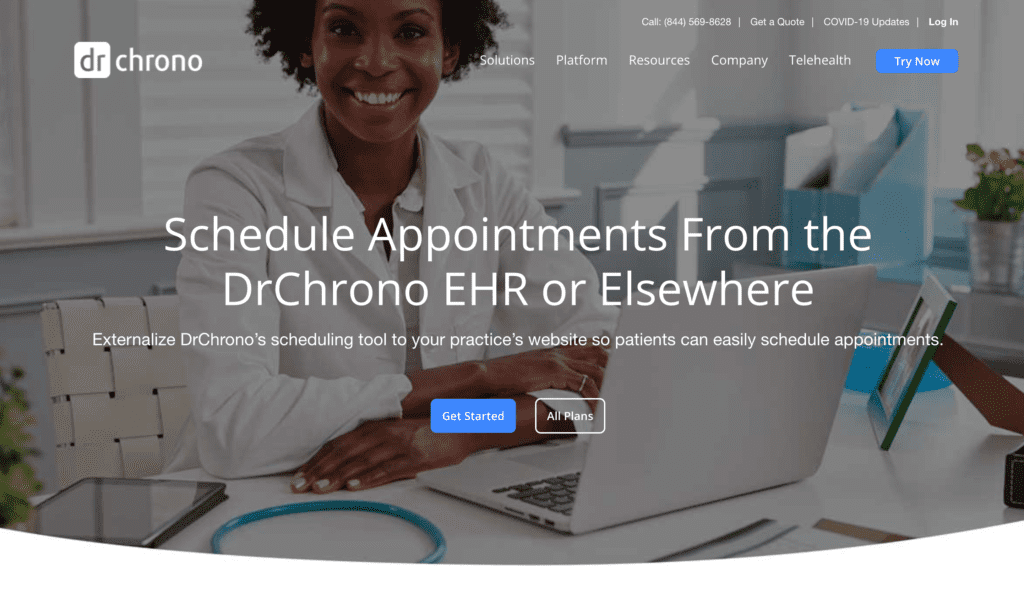
DrChrono
Best Feature: Digital Intake Forms and Signatures
DrChrono is a cloud-based electronic health record (EHR) software that includes a scheduling widget. It offers online appointment booking, automated reminders, and patient information management. The software also features a customizable calendar view, making it easy for providers to manage their schedules. Additionally, DrChrono offers reporting and analytics to help practices track performance and identify areas for improvement. DrChrono’s stand-out feature is its ability to allow patients to complete intake forms and sign documents digitally through its platform.
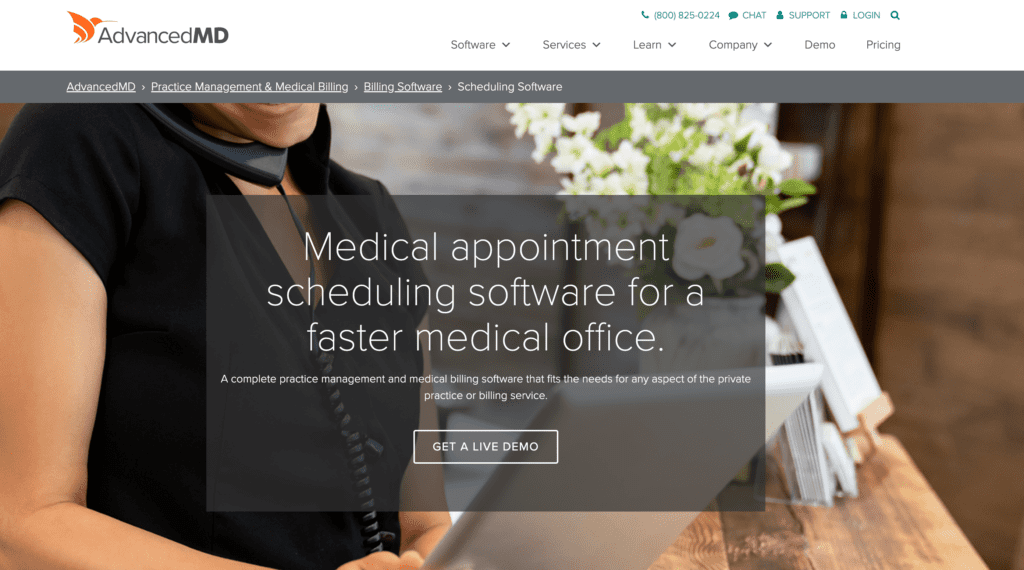
AdvancedMD
Best Feature: Automated Insurance Eligibility Verification
AdvancedMD is a cloud-based medical practice management software that includes a powerful scheduling module. It offers online appointment booking, automated reminders, and patient information management. It also features drag-and-drop scheduling, so providers can easily manage their schedules. Additionally, AdvancedMD offers robust reporting and analytics to help practices optimize their operations. AdvancedMD’s stand-out feature is its automated insurance eligibility verification, which checks patients’ insurance coverage in real-time and reduces administrative work for staff.
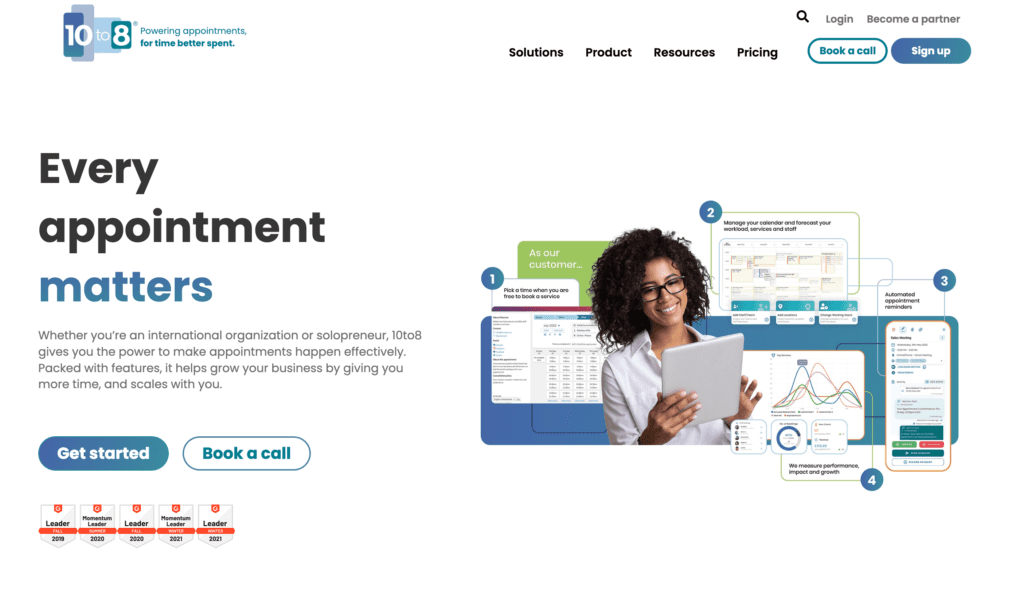
10to8
Best Feature: Customizable Appointment Booking Page
10to8 is a cloud-based appointment scheduling software that offers online appointment booking, automated reminders, and calendar management. The software also features a customizable appointment booking page and waitlist management. Additionally, 10to8 offers reporting and analytics to help practices track performance and identify areas for improvement. 10to8’s stand-out feature is its customizable appointment booking page, which can be tailored to match a practice’s branding and provide a seamless patient experience.
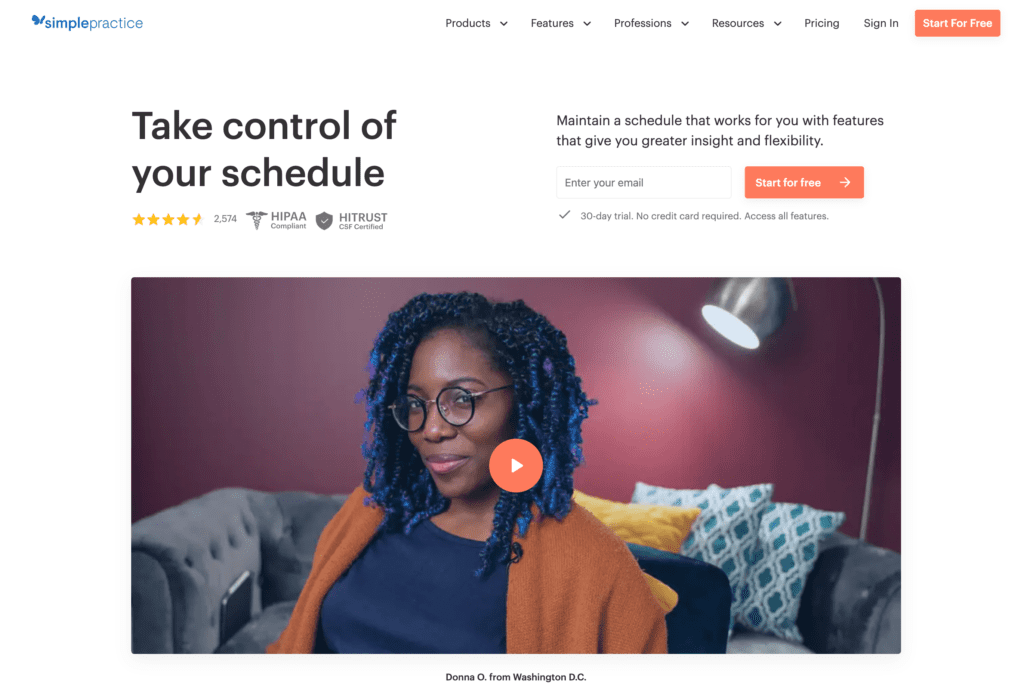
SimplePractice
Best Feature: Highly Customizable Scheduling Module
SimplePractice is a cloud-based practice management software that includes a scheduling module. It offers online appointment booking, automated reminders, and patient information management. The software also features a sleek and modern interface that makes it easy for providers to manage their schedules. Additionally, SimplePractice offers reporting and analytics to help practices optimize their operations. SimplePractice’s stand-out feature is its highly customizable scheduling module, which allows practices to set up appointment types and durations according to their specific needs.
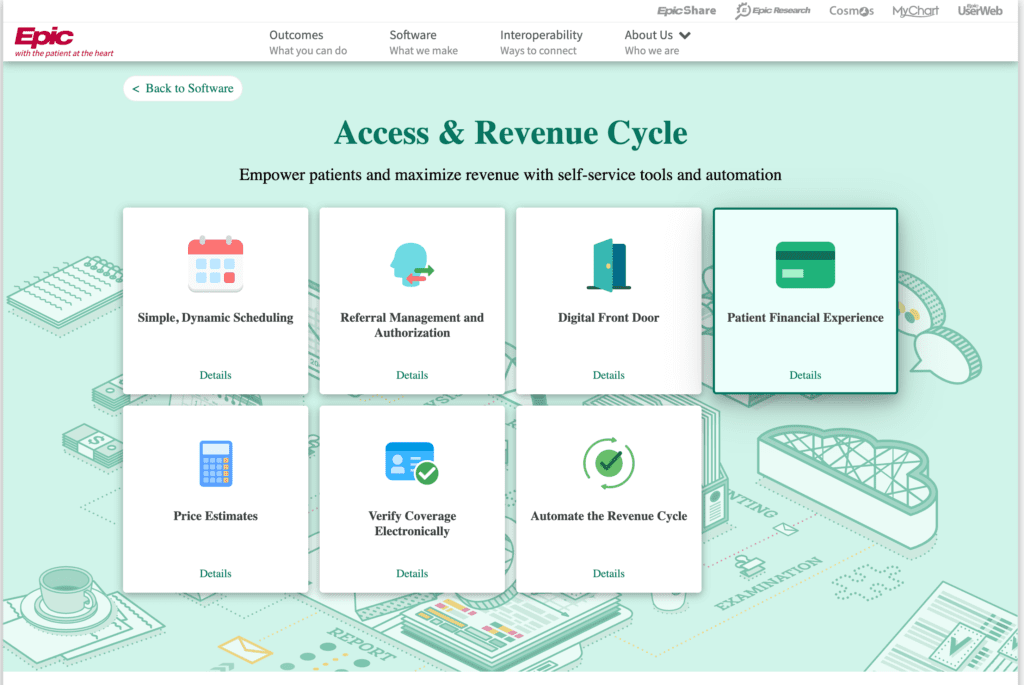
Epic
Best Feature: Extensive Customization Options
Epic is a comprehensive electronic health record (EHR) software that includes a scheduling module. It offers online appointment booking, automated reminders, and patient information management. The software also features an intuitive calendar view, making it easy for providers to manage their schedules. Additionally, Epic offers robust reporting and analytics to help practices track performance and identify areas for improvement. Epic is a popular choice for large healthcare organizations due to its scalability and customization options. Epic’s stand-out feature is its extensive customization options, allowing practices to tailor their schedules according to their specific needs.

Best Patient Scheduling Software – FAQ
What is medical scheduling software?
Medical scheduling software is a type of software designed to help healthcare providers manage appointments and schedules efficiently. It is used by medical practices, clinics, hospitals, and other healthcare organizations to automate the scheduling process, reduce administrative workload, and improve patient care.
What features should I look for in medical scheduling software?
When selecting medical scheduling software, you should look for features such as online appointment booking, automated reminders, patient information management, provider availability management, reporting and analytics, insurance eligibility verification, recurring appointments, and wait list management. These features will help your practice run more efficiently and provide better patient care.
How does medical scheduling software benefit my practice?
Medical scheduling software can benefit your practice in several ways, including:
Reducing administrative workload
Improving patient satisfaction
Reducing no-shows and late cancellations
Increasing patient volume and revenue
Improving provider productivity and efficiency
Improving the accuracy of patient information
Providing insights into patient visits, provider productivity, and revenue
Is medical scheduling software easy to use?
Most medical scheduling software solutions are designed to be user-friendly and easy to navigate. However, the level of ease-of-use may vary depending on the specific software solution you select. Before choosing a solution, you should evaluate its user interface and make sure it is intuitive and easy to use.
How much does medical scheduling software cost?
The cost of medical scheduling software can vary depending on the vendor, the features included, and the size of your practice. Some vendors offer pricing models based on the number of providers, while others charge a flat fee per month. Some vendors also offer free trials or demos, allowing you to try the software before making a purchase. It’s important to evaluate your practice’s needs and budget before selecting a solution.
Does my software need to be HIPAA compliant?
Yes, if you’re a healthcare provider or a business associate of a healthcare provider, your medical scheduling software needs to be HIPAA compliant. The Health Insurance Portability and Accountability Act (HIPAA) sets the standards for protecting sensitive patient data, also known as Protected Health Information (PHI). Medical scheduling software that handles PHI must comply with HIPAA regulations to ensure that patient data is kept confidential and secure.

Conclusion
It’s important to note that each healthcare practice has unique needs and requirements when it comes to medical scheduling software. The software that works best for one practice may not be the best fit for another. Therefore, it’s essential to consider the specific needs of your practice before making a decision. It’s recommended to evaluate factors such as the size of your practice, patient volume, types of appointments, and integration with other tools, to name a few.
In addition to the vendors we’ve mentioned in this guide, there are many other medical scheduling software vendors available in the market. Our online marketplace, Serchen, lists more than 30 different software vendors in the medical scheduling software category alone, providing a wide range of options for healthcare practices to choose from. Each vendor has its unique features and capabilities, making it easier for practices to find a solution tailored to their specific needs. By taking the time to research and evaluate different options, healthcare practices can find the best medical scheduling software for their practice and enhance their operations.















