The healthcare industry is complex, and managing the financial aspects of healthcare can be challenging. Medical billing software solutions are an essential tool for healthcare management that simplifies the billing process and ensures timely payment for services rendered. The right medical billing solutions can help healthcare providers save time, reduce errors, and improve cash flow. It can also provide critical insights into billing and payment patterns, which can help medical offices make more informed decisions.

Medical billing solution is important because it can help healthcare providers streamline their processes and avoid costly errors. The software automates many of the processes, which helps to ensure that claims are submitted accurately and on time. By eliminating manual processes, medical billing software can also reduce the amount of time it takes to submit claims, freeing up time for providers to focus on patient care.
In addition to improving accuracy and efficiency, using software can also help healthcare providers increase revenue and cash flow. By automating the billing process and reducing the risk of errors and denials, this software can help providers get paid faster and more accurately. Additionally, unpaid claims or underpayments can be identified more easily, allowing providers to take action to recover lost revenue.

Choosing the right medical billing software for your practice requires careful consideration of a range of factors. The size of your practice, specialty-specific requirements, budget and cost-effectiveness, and customer support and training options are all important considerations when evaluating software options.
By evaluating each option carefully and choosing software that meets the unique needs of your practice, healthcare providers can improve the overall financial health of their medical practice and deliver better medical services and patient care. Medical billing software is an essential tool for healthcare management, and by investing in the right software, providers can simplify their billing processes and focus on what matters most – delivering quality patient care.

Features to Look for in a Medical Billing Software
Choosing the best medical billing software for your practice requires careful consideration of the medical billing software features that are most important to your practice’s specific needs. Below are some key features to look for:
Comprehensive reporting capabilities
The correct software should be able to generate a range of reports, such as financial reports, patient reports, and insurance reports. This feature helps you to monitor billing performance and identify areas for improvement in your billing process.

User-friendly interface
The software should be easy to use and navigate, even for non-technical users. A user-friendly interface can help reduce training time and increase productivity.
Security and compliance features
A good billing solution should be secure and comply with all relevant regulations, such as HIPAA (Health Insurance Portability and Accountability Act). This feature is essential to protect sensitive patient information and avoid legal penalties.

Integration with other systems
The medical billing solution should be able to integrate with other systems used in your practice, such as electronic health records (EHR) or practice management software. This feature helps streamline your workflow and avoid duplicate data entry.
Customizable billing and coding options
The software should allow you to customize billing and coding options to match your practice’s specific needs. This characteristic helps ensure accurate billing and reduces the risk of denials or rejected claims.

Electronic claims submission
The software should allow you to submit claims electronically, which can help expedite the reimbursement process and reduce the risk of errors.
Payment posting
Payment posting is the process of recording payments received from insurance companies or patients. The correct software should allow you to easily record and track payments, as well as reconcile payments against outstanding balances.

Claim scrubbing
Claim scrubbing is the process of checking claims for errors or missing information before submission. Good software should include claim scrubbing features to help catch errors and reduce the risk of denials.
Patient eligibility verification
The software should allow you to verify patient eligibility for insurance coverage prior to submitting claims. This can help prevent claims being denied and reduce the risk of non-payment.

Denial Management
Denial management is the process of identifying and resolving denied claims. Features to help manage denials, such as tracking denied claims, identifying common denial reasons, and providing guidance on how to appeal denied claims should be included in a good software solution.
HIPAA compliance
Billing software should be compliant with the Health Insurance Portability and Accountability Act (HIPAA) to ensure the security and privacy of patient information. It’s important to choose a software that meets HIPAA requirements and provides features such as data encryption and user authentication.

Claim tracking and reporting
A billing software solution should allow you to track claims throughout the process, from submission to payment. The software should also provide robust reporting capabilities to help you monitor billing performance and identify areas for improvement.
Mobile compatibility
In today’s digital age, many providers are looking for software that is mobile-compatible. This allows providers to access the software on-the-go, from their mobile devices.

Revenue cycle management
Some medical billing software providers offer revenue cycle management services, which can handle billing and collections for your practice. This can be a good option for providers who want to outsource the process and focus on patient care.
By looking for these features when evaluating billing software, you can choose a solution that meets the unique needs of your practice and helps you to streamline your billing process.

Top Medical Billing Software Available in the Market
When it comes to medical billing software, there are many options available in the market. Here is an overview of some of the most popular medical billing software options:
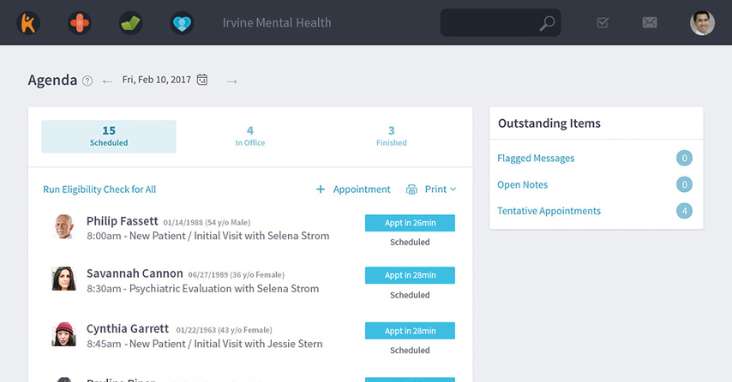
Kareo
Kareo is a cloud-based medical billing software that is popular among small to medium-sized practices. It offers features such as insurance verification, electronic claims submission, and billing analytics. Kareo is also known for its user-friendly interface and affordable pricing.
Pros:
- User-friendly interface that is easy to navigate
- Affordable pricing for small to medium-sized medical practices
- Comprehensive billing and reporting capabilities
- Integration with other systems, including EHR and practice management software
Cons:
- Limited features compared to some other options
- Customer support can be slow to respond to inquiries
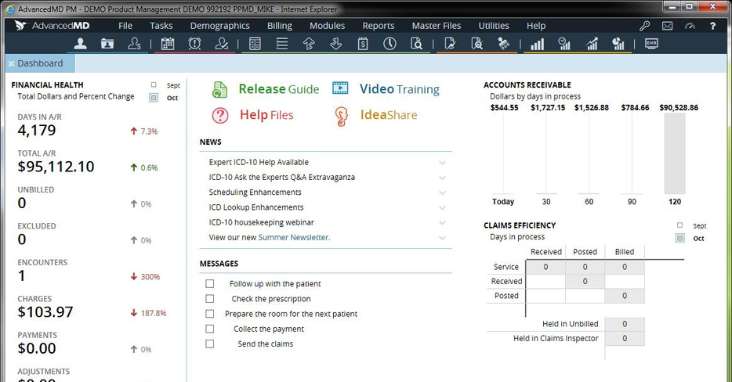
AdvancedMD
AdvancedMD is a comprehensive medical billing software that offers features such as appointment scheduling, patient portal, and electronic health records (EHR). It is a popular choice for larger practices and offers robust reporting capabilities.
Pros:
- Comprehensive features, including appointment scheduling and EHR
- Robust reporting capabilities
- Customizable workflows to match the specific needs of your practice
Good customer support and training resources
Cons:
- Higher pricing compared to some other options
Some users have reported issues with software bugs or glitches
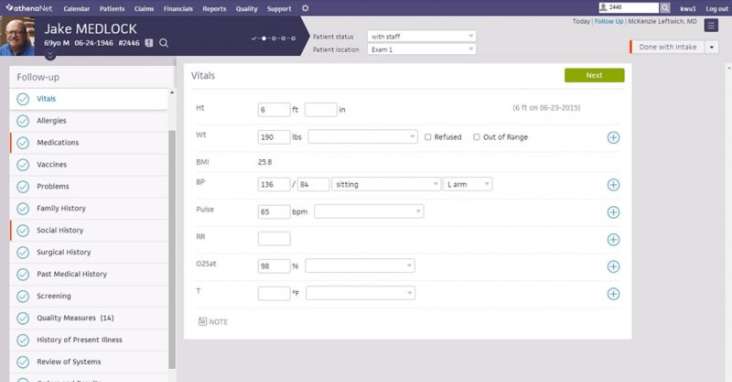
Athenahealth
Athenahealth is a cloud-based medical billing software solution that offers a range of features, including appointment scheduling, patient communication tools, and electronic prescribing. It also offers a revenue cycle management service that can handle billing and collections for your practice.
Pros:
- Comprehensive features, including patient communication tools and electronic prescribing
- Revenue cycle management service available to handle billing and collections for your practice
- User-friendly interface with intuitive navigation
- Good customer support and training resources
Cons:
- Higher pricing compared to some other options
- Some users have reported issues with customer service response times
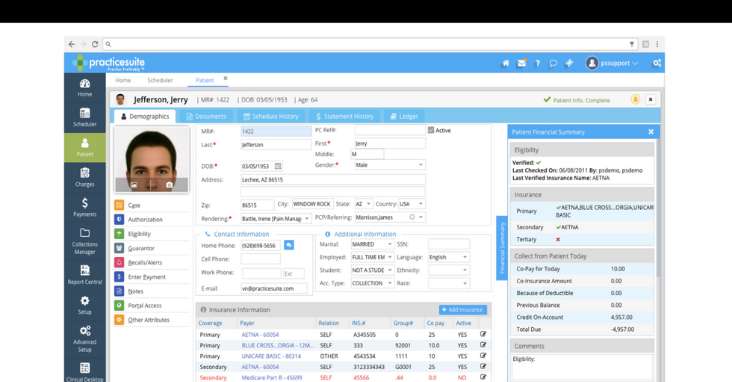
PracticeSuite
PracticeSuite is a cloud-based billing solution that offers features such as electronic claims submission, appointment scheduling, and patient billing. It is known for its customizable workflows and flexible pricing options.
Pros:
- Customizable workflows to match the specific needs of your practice
- Comprehensive features, including patient billing and claims submission
- Affordable pricing options for practices of all sizes
- Good customer support and training resources
Cons:
- Some users have reported issues with software bugs or glitches
- Limited reporting capabilities compared to some other options
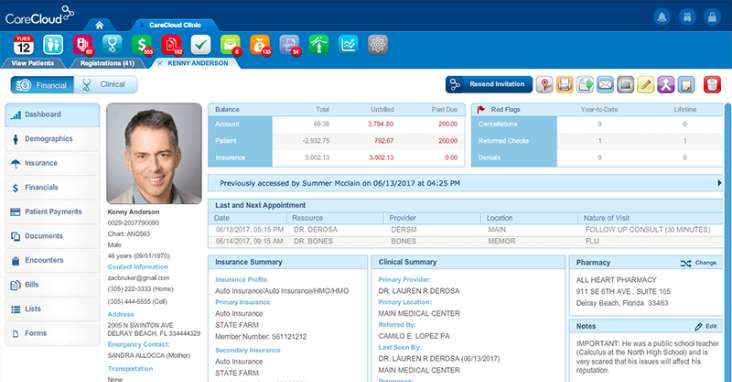
CareCloud
Another example of medical billing software is CareCloud. CareCloud is a cloud-based software solution designed for medical practices of all sizes. It offers features such as electronic health records (EHR), practice management, and medical billing tools. Here are some of the pros and cons of CareCloud:
Pros:
- User-friendly interface: CareCloud has a modern and easy-to-use interface that is intuitive for users of all skill levels.
- Comprehensive features: With EHR, practice management, and billing tools all in one place, CareCloud can help streamline operations and increase efficiency.
- Customizable templates: CareCloud offers customizable templates for various specialties, allowing practices to tailor their workflows to their specific needs.
- Cloud-based: As a cloud-based solution, CareCloud allows practices to access their data from anywhere with an internet connection.
Cons:
- Cost: CareCloud can be relatively expensive compared to some other medical billing software options.
- Limited reporting capabilities: Some users have reported that the reporting capabilities in CareCloud are not as robust as they would like.
- Learning curve: While the interface is user-friendly, there can be a learning curve when implementing CareCloud due to its comprehensive feature set.
- Customer support: Some users have reported issues with customer support, citing slow response times and difficulty getting issues resolved.
When comparing medical billing software options, it’s essential to consider factors such as features, pricing, and ease of use. Some software options may offer more features than others, but they may also come with a higher price tag. It’s important to evaluate your practice’s specific needs and budget when choosing the right software for your practice.

Additionally, consider the ease of use of the software, as this can impact productivity and efficiency. Look for software that is user-friendly and offers training and support resources to help your staff get up to speed quickly.
By comparing these factors and evaluating the specific needs of your practice, you can choose the best medical billing software for your practice.

Benefits of Using Medical Billing Software
Medical billing software offers a range of benefits to healthcare providers, including:
Improved Accuracy And Efficiency In The Billing Process
Medical billing software can help eliminate errors and reduce the amount of time it takes to submit claims. By automating many of the billing processes, medical billing software can also help ensure that claims are submitted accurately and on time.
Reduced Errors And Denials
With medical billing software, you can reduce the risk of errors and denials that can lead to delayed or denied payments. By automating many of the billing processes, medical billing software can help ensure that claims are submitted accurately and in compliance with payer requirements.

Increased Revenue And Cash Flow
By improving billing accuracy and reducing the amount of time it takes to submit claims, medical billing software can help you increase revenue and cash flow for your practice. Additionally, medical billing software can help you identify unpaid claims or underpayments, allowing you to take action to recover lost revenue.
Streamlined Workflow And Reduced Administrative Burden
Medical billing software can help streamline your practice’s workflow by automating many of the billing processes. This can help reduce the administrative burden on your staff and allow them to focus on other important tasks.
Overall, using medical billing software can help your practice improve efficiency, reduce errors and denials, and increase revenue. By investing in the right software, you can streamline your practice’s workflow and improve the overall financial condition of your practice.

Factors to Consider When Choosing Medical Billing Software
Choosing the right medical billing software for your practice requires careful consideration of a range of factors. Below are some key factors to consider when choosing medical billing software:
Size Of Your Practice
The size of your practice can impact the type of medical billing software that you need. Smaller practices may need software that is more affordable and easier to use, while larger practices may need more comprehensive software with more advanced aspects.
Specialty-Specific Requirements
Some medical specialties may have unique billing requirements that require specialty-specific billing codes and features. When choosing medical billing software, it’s essential to consider whether the software can meet the specific needs of your specialty.

Budget and Cost-Effectiveness
The cost of medical billing software can vary widely depending on the features and functionality. It’s important to consider your budget and evaluate the cost-effectiveness of each option. It may be worth investing in more expensive software if it can help increase revenue and efficiency in the long run.
Customer support and training options
When choosing medical billing solution, consider the level of customer support and training options available. Look for software providers that offer training resources, customer support, and technical support to help you get the most out of the software.
By considering these factors and evaluating each option carefully, you can choose the best medical billing software for your practice. It’s important to take the time to research and compare different options and choose a solution that meets the unique needs of your practice.

Implementing Medical Billing Software
Implementing the software can be a complex process, but with the right planning and preparation, it can be done successfully. Here are some detailed steps to consider when implementing this type of software:
Define your requirements
Before choosing a software solution, it’s important to define your specific requirements. This includes evaluating the size of your practice, specialty-specific requirements, budget, and desired features. By defining your requirements upfront, you can narrow down your options and choose a solution that meets your unique needs.
Choose a software solution
Once you have defined your requirements, it’s time to choose a software solution. Evaluate different options and choose a solution that aligns with your requirements and budget. It’s also important to consider the level of customer support and training options offered by the software provider.
Prepare your data
Before implementing the software, you will need to prepare your data for migration. This includes gathering patient information, insurance information, and any outstanding balances. You may need to work with your existing billing system to export data in a format that can be imported into the new system.
Train your staff
Once the software has been implemented, it’s important to provide training to your staff. This includes training on how to use the software, as well as any new billing or coding processes. The software provider may offer training resources, or you may need to hire an outside consultant to provide training.
Test and troubleshoot
Once the software is up and running, it’s important to test and troubleshoot the system. This includes testing the system for accuracy, checking for any bugs or glitches, and identifying any areas that may need improvement.
Monitor and evaluate
After the software has been implemented, it’s important to monitor and evaluate the system on an ongoing basis. This includes monitoring billing performance, identifying areas for improvement, and making adjustments as needed.
By following these steps, healthcare providers can successfully implement the right software and improve the overall efficiency and accuracy of their billing processes. It’s important to take the time to plan and prepare for implementation to ensure a successful transition to the new system.

Conclusion
Medical billing software is an essential tool for healthcare management, as it simplifies the medical billing process and ensures timely payment for services rendered. The right medical billing services solution can help your practice save time, reduce errors, and improve cash flow. It can also provide critical insights into billing and payment patterns, which can help your practice make more informed decisions.
When choosing medical billing software programs, it’s important to consider a range of factors, including the size of your practice, specialty-specific requirements, budget and cost-effectiveness, and customer support and training options.
The size of your practice can impact the type of medical billing system that you need. Smaller practices may need software that is more affordable and easier to use, while larger practices may need more comprehensive software with advanced features. It’s important to evaluate the specific needs of your practice and choose software that can scale as your practice grows.
Specialty-specific requirements are another important factor to consider when choosing the right software. Some medical specialties may have unique billing requirements that require specialty-specific billing codes and features. It’s essential to consider whether the software can meet the specific needs of your specialty and provide accurate billing and coding.
Budget and cost-effectiveness are also critical factors to consider when choosing medical billing software. The cost of the software can vary widely depending on the features and functionality. It’s important to consider your budget and evaluate the cost-effectiveness of each option. It may be worth investing in more expensive software if it can help increase revenue and efficiency in the long run.
Customer support and training options are important considerations when choosing a solution. Look for software providers that offer training resources, customer support, and technical support to help you get the most out of the software. Good customer support can help reduce downtime and ensure that your staff can use the software effectively.
When evaluating the options, it’s important to look for comprehensive reporting capabilities, a user-friendly interface, security and compliance features, integration with other systems, and customizable billing and coding options.
Comprehensive reporting capabilities are critical for monitoring billing performance and identifying areas for improvement in your billing process. A user-friendly interface can help reduce training time and increase productivity. Security and compliance features are essential to protect sensitive patient information and avoid legal penalties. Integration with other systems can help streamline your workflow and avoid duplicate data entry. Customizable billing and coding options can help ensure accurate billing and reduce the risk of denials or rejected claims.
There are many options available in the market, each with its own set of pros and cons. Popular options include Kareo, AdvancedMD, Athenahealth, PracticeSuite, and CareCloud. By evaluating each option carefully and considering your practice’s specific needs and budget, you can choose the best medical billing software for your practice.
In summary, choosing the best medical billing software for your practice is critical for improving accuracy and efficiency in the process, reducing errors and denials, increasing revenue and cash flow, and streamlining your workflow. When choosing the right software, it’s important to consider a range of factors, including the size of your practice, specialty-specific requirements, budget and cost-effectiveness, and customer support and training options. By evaluating each option carefully and choosing software that meets the unique needs of your practice, you can improve the overall financial health of your practice and deliver better patient care.
Compare hundreds of Best Medical Billing Software in our Software Marketplace















