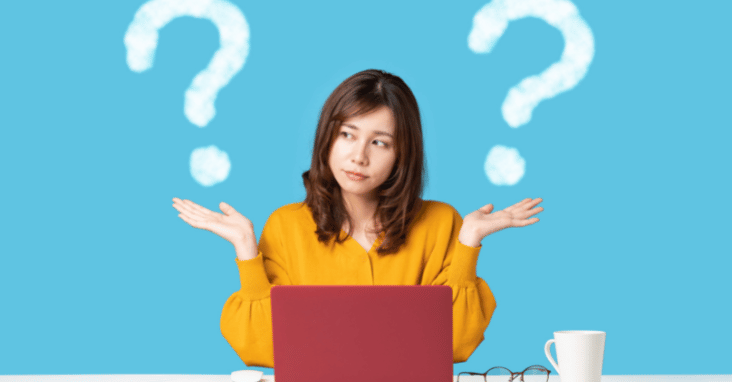When it comes to managing projects and teams, the right project management tool can make all the difference. With so many options available, it can be overwhelming to choose the best one for your needs. In this post, we’ll take a closer look at two popular project management tools: Basecamp and Trello.
Both Basecamp and Trello are widely used by teams of all sizes, and offer a range of features for organizing tasks, tracking progress, and communicating with team members. But how do they compare, and which one is the best fit for your team?
In this post, we’ll compare the key features and capabilities of Basecamp and Trello, including task management, communication tools, and integrations with other apps. We’ll also discuss pricing plans and provide some guidance on which tool may be the best fit for a given team or project.
Whether you’re new to project management tools or an experienced user, this comparison should help you make an informed decision about which platform is the right choice for your team. Let’s dive in!

Basecamp Overview
Basecamp is a project management software that helps teams organize and track their work. It offers a range of features for managing tasks, communicating with team members, and storing and sharing files.
Some key features of Basecamp include:
- Task management: Basecamp allows users to create and assign tasks, set deadlines, and track progress. It also provides tools for prioritizing tasks and monitoring workloads.
- Communication tools: Basecamp includes group chat, discussion forums, and messaging tools to help team members stay informed and collaborate effectively.
- File storage: Basecamp provides a centralized location for storing and sharing files, including documents, images, and videos.
- Calendar and scheduling: Basecamp includes a calendar feature that allows users to schedule events and meetings, and integrate with Google Calendar.
- Customizable templates: Basecamp allows users to create custom templates for common project types, such as marketing campaigns or software development projects, to streamline the project management process.
- Mobile app: Basecamp provides a mobile app for iOS and Android devices, allowing users to access and update their projects on the go.
Overall, Basecamp is designed to help teams stay organized, focused, and on track, with a range of tools and features to support effective project management.

Trello Overview
Trello is a project management software that helps teams organize and track their work. It uses a visual, card-based interface to represent tasks and projects, and provides a range of features for collaboration, communication, and integrations with other tools.
Some key features of Trello include:
- Card-based interface: Trello uses a visual, card-based interface to represent tasks and projects. Users can create cards for each task and move them between different “boards” to track progress.
- Collaboration tools: Trello allows users to leave comments and attach files to cards, and provides tools for assigning tasks and setting deadlines.
- Communication tools: Trello includes a built-in chat feature and integrates with Slack, allowing team members to communicate and collaborate in real-time.
- Integrations: Trello integrates with a wide range of other tools and apps, such as Google Drive and Asana, to facilitate teamwork and streamline workflows.
- Mobile app: Trello provides a mobile app for iOS and Android devices, allowing users to access and update their projects on the go.
Overall, Trello is designed to help teams stay organized and focused, with a flexible and intuitive interface that can be customized to fit the needs of different projects and teams.
Comparison of task management
Basecamp and Trello both offer a range of features for managing tasks and tracking progress, but there are some key differences between the two platforms. Here is a comparison of the task management features of Basecamp and Trello:
- Task creation and assignment: Both Basecamp and Trello allow users to create and assign tasks, but the process for doing so is slightly different. In Basecamp, users can create tasks within a project and assign them to team members. In Trello, users create cards for tasks and move them between different boards to represent progress.
- Deadlines and scheduling: Both Basecamp and Trello allow users to set deadlines for tasks and schedule events and meetings. In Basecamp, users can set deadlines for tasks and view them on a calendar. In Trello, users can set due dates for cards and use the calendar view to see all upcoming deadlines in one place.
- Progress tracking: Both Basecamp and Trello provide tools for tracking progress on tasks and projects. In Basecamp, users can use the “Hill Chart” to see the overall progress of a project, and track the status of individual tasks using a “To-do list” view. In Trello, users can move cards between different boards to represent progress, and use the “Power-Ups” feature to add custom fields and tracking tools to cards.
Overall, both Basecamp and Trello offer a range of tools and features for managing tasks and tracking progress. The specific approach to task management may vary depending on the platform, but both provide tools for creating and assigning tasks, setting deadlines, and tracking progress.
Comparison of communication tools:
Basecamp and Trello both provide a range of communication tools to help teams stay informed and collaborate effectively. Here is a comparison of the communication tools available in Basecamp and Trello:
- Group chat: Both Basecamp and Trello offer group chat tools to allow team members to communicate in real-time. In Basecamp, the “Campfire” chat feature allows users to have ongoing conversations with team members, while Trello’s built-in chat feature allows users to communicate within a specific board or card.
- Discussion forums: Basecamp includes a feature called “Message Board” that allows users to create and participate in discussion forums on specific topics. Trello does not have a built-in discussion forum feature, but users can leave comments on cards to facilitate discussion.
- Messaging: Both Basecamp and Trello allow users to send private messages to individual team members or groups. In Basecamp, users can send messages through the “Ping” feature, while in Trello, users can send messages through the chat feature or by leaving comments on cards.
- File sharing: Both Basecamp and Trello allow users to attach files to tasks and projects, and provide tools for storing and organizing files. In Basecamp, users can upload and store files within a project, while in Trello, users can attach files to cards and use integrations with tools like Google Drive to store and organize files.
Both Basecamp and Trello offer a range of communication tools to help teams stay informed and collaborate effectively. The specific tools and features available may vary depending on the platform, but both provide options for group chat, messaging, and file sharing.
Comparison of integrations:
Basecamp and Trello both offer a range of integrations with other tools and apps to enhance the project management process. Here is a comparison of the integrations available with Basecamp and Trello:
- Basecamp integrations: Basecamp integrates with a number of other tools and apps, including Google Calendar, Google Drive, and Dropbox. These integrations can help teams stay organized and streamline workflows by integrating with other tools they use on a daily basis.
- Trello integrations: Trello integrates with a wide range of other tools and apps, such as Google Drive, Asana, and Zapier. These integrations can help teams automate tasks and streamline workflows, and provide a flexible platform for integrating with other tools they use on a daily basis.
Overall, both Basecamp and Trello offer a range of integrations with other tools and apps to enhance the project management process. The specific integrations available may vary depending on the platform, but both provide options for integrating with other tools and apps to streamline workflows and automate tasks.
Comparison of pricing:
Basecamp and Trello both offer a range of pricing plans to suit the needs of different teams and projects. Here is a comparison of the pricing plans for Basecamp and Trello:
- Basecamp pricing: Basecamp offers a single pricing plan for all users, which includes access to all features and unlimited projects and team members. The cost of the plan is $99 per month, or $999 per year if paid upfront. Basecamp also offers a 30-day free trial.
- Trello pricing: Trello offers several pricing plans, including a free plan, a “Business Class” plan, and an “Enterprise” plan. The free plan includes basic features and is suitable for small teams or individual users. The Business Class plan includes additional features, such as unlimited power-ups, advanced security, and integrations with other tools, and costs $9.99 per user per month. The Enterprise plan includes all features of the Business Class plan, as well as advanced security and compliance, and is priced based on the size of the team. Trello also offers a 30-day free trial for the Business Class and Enterprise plans.
Pricing for Basecamp and Trello varies depending on the features and capabilities needed by a given team or project. Both tools offer a range of pricing options, with Basecamp offering a single pricing plan and Trello offering several different plans to suit the needs of different users.
Conclusion:
Both Basecamp and Trello offer a range of features for managing tasks, communicating with team members, and integrating with other tools. They both provide tools for creating and assigning tasks, setting deadlines, tracking progress, and communicating with team members, but the specific approach to task management may vary between the two platforms. Additionally, both tools offer a range of pricing plans to suit the needs of different teams and projects. Ultimately, the choice between Basecamp and Trello will depend on the specific needs of a given team or project.
Bonus:
In addition to Basecamp and Trello, there are several other popular project management tools that may be worth considering for teams looking for alternatives. Here is a brief overview of three other options to consider:
- Asana: Asana is a project management tool that offers a range of features for organizing tasks, tracking progress, and communicating with team members. It includes tools for customizing workflows, automating tasks, and integrating with other tools, and is designed for teams of all sizes. One of the standout features of Asana is its ability to create custom templates for common project types, which can help teams streamline their workflows and save time.
- Monday.com: Monday.com is a project management tool that uses a visual, board-based interface to represent tasks and projects. It offers a range of features for collaboration, communication, and integrations with other tools, and is designed for teams of all sizes. One of the standout features of Monday.com is its customizable interface, which allows teams to tailor the platform to fit their specific needs and workflows.
- Jira: Jira is a project management tool that is specifically designed for software development teams. It offers a range of features for tracking and managing software development projects, including agile project management tools, bug tracking, and integrations with other tools. One of the standout features of Jira is its comprehensive set of tools for managing and tracking software development projects, which can be invaluable for teams working on complex projects.
Ultimately, the right project management tool for your team will depend on your specific needs and goals. Basecamp and Trello are both excellent options with a range of features and capabilities, but the other tools mentioned here may also be worth considering for teams with specific needs or goals. Consider your team’s size, workflows, and the types of projects you work on, and choose the tool that best fits your needs.
To find out more about each of these amazing software tools and discover hundreds more, visit serchen.com