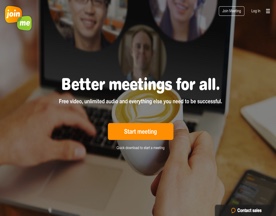Have you ever experienced the frustration of trying to explain a concept or share information with your team without being able to show them exactly what you’re talking about? Screen sharing software has become a vital tool for businesses, allowing teams to collaborate effectively and overcome the communication barriers created by remote work. In this blog post, we will explore the top five screen sharing software providers to help you choose the perfect solution for your needs.
Screen sharing software allows users to share their computer screens with others remotely. It enables real-time collaboration, presentations, and demonstrations by providing a view of the user’s desktop or specific applications. It is commonly used for online meetings, webinars, and remote support.

Best Screen Sharing Software List
What is Screen Sharing Software
Screen sharing software enables users to share their computer screens with other participants in real-time, allowing them to view and collaborate on documents, presentations, and other content. It is commonly used in online meetings, webinars, remote technical support, and various other scenarios that require visual collaboration.

Benefits of Screen Sharing Software
Improved Collaboration
Screen sharing software enhances teamwork by allowing team members to work together on the same content in real-time, eliminating misunderstandings and facilitating better communication.
Increased Efficiency
By enabling teams to share and discuss information visually, screen sharing software can significantly reduce the time spent on meetings and help teams reach decisions more quickly.
Enhanced Training and Support
Screen sharing software allows trainers and support staff to demonstrate processes and troubleshoot issues directly on users’ screens, ensuring a more efficient and effective learning experience.
Greater Flexibility
With screen sharing software, users can collaborate the entire screen from any location, making it ideal for remote and distributed teams.
Screen Sharing Software Key Features
High-Quality Screen Sharing
The best screen sharing software provides high-resolution screen sharing with minimal lag, ensuring a smooth and clear desktop sharing experience for all participants.
Cross-Platform Compatibility
High-quality screen sharing software should be compatible with various operating systems and devices, including Windows, Mac, Linux, iOS, and Android.
Integration with Other Tools
Integration with communication, project management, and productivity tools can enhance the overall collaboration experience.
Security and Privacy
Screen sharing software should offer robust security measures to protect sensitive information and maintain privacy during sessions.
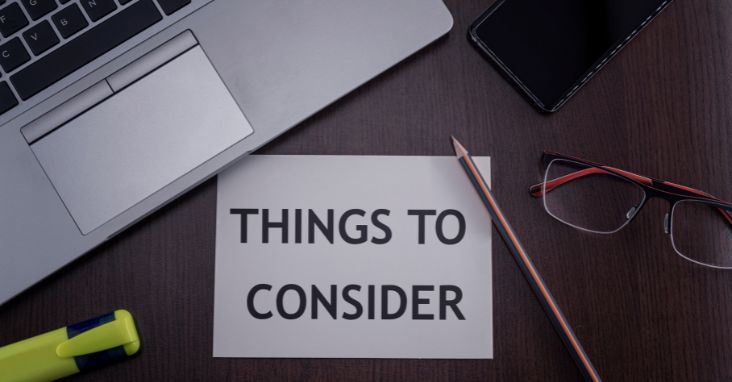
Factors to Consider When Choosing Screen Sharing Software
Ease of Use
Choose software that is easy to set up and use, minimizing the learning curve for your team.
Scalability
Consider the software’s ability to scale with your organization’s growth and the number of users it can accommodate.
Customization Options
Look for software that has free version offers customization options to tailor the experience to your team’s specific needs.
Pricing and Affordability
Compare pricing plans and features to ensure you’re getting the best value for your investment.
Screen Sharing Software Use Case Examples
Remote team meetings: Teams working remotely can use screen sharing software to collaborate on projects and discuss ideas in real-time.
Sales presentations: Sales professionals can share product demos and presentations with potential clients, eliminating the need for in-person meetings.
Customer support: Support staff can use screen sharing software to troubleshoot customer issues directly on their screens.
Online training: Trainers can provide hands-on learning experiences by sharing their screens with students.
Webinars: Presenters can share their screens with webinar participants to demonstrate concepts and share visual aids.
Potential Screen Sharing Software Problems
Connectivity issues: Screen sharing software relies on stable internet connections, and poor connectivity can lead to lags and interruptions.
Security concerns: Unauthorized access or data breaches can pose risks to sensitive information shared during screen sharing sessions.
Compatibility challenges: Not all screen sharing software supports every operating system or device, potentially causing difficulties for some users.
Screen Sharing Software Costs
The costs associated with screen sharing software may include:
Licensing fees: Many providers offer tiered pricing plans based on the number of users, features, and support levels.
Training expenses: Time and resources may be needed to train team members on using the software effectively.
Maintenance and upgrades: Regular updates and maintenance may require additional expenses to ensure optimal performance.
Current Screen Sharing Software Trends
Current trends in screen sharing software include:
Increased focus on security and privacy features to protect sensitive information.
Greater integration with other collaboration tools, such as chat, video conferencing, and project management platforms.
Enhanced mobile support, allowing users to share screens and collaborate from smartphones and tablets.

How We Choose The Best Screen Sharing Software
Selecting the right screen sharing software for your organization can significantly impact collaboration, efficiency, and overall business growth. With a variety of options available in the market, it can be challenging to choose the best one for your needs.
To simplify the decision-making process, we’ve conducted extensive research and analysis to identify the top screen sharing software companies in the industry.
Our methodology for selecting the best screen sharing software vendors is based on several key factors. First, we considered the functionality and features offered by each screen share software here, including high-quality screen sharing, cross-platform compatibility, integration with other tools, and security measures.
Second, we evaluated the user interface and ease of use, as well as the level of customization and integration with other business systems such as communication, project management, and productivity tools.
We analyzed customer reviews and feedback on Serchen, as well as G2, and Trustpilot, to gauge user satisfaction and the level of support provided by each vendor. Additionally, we took into account the pricing and affordability of each solution, as well as the level of customer service and support offered.
By considering these factors, we’ve identified the top screen sharing software vendors that offer the most comprehensive, user-friendly, and cost-effective solutions for organizations looking to enhance collaboration and drive business success.
Top 5 Screen Sharing Software Providers

Zoom
Year Founded: 2011
Website URL: https://zoom.us/
About: Zoom is a leading video conferencing and collaboration platform that includes high-quality video calls and screen sharing features.
Features:
High-definition screen sharing
Cross-platform compatibility
Integration with other collaboration tools
Secure encryption
Pros:
User-friendly interface
Reliable performance
Extensive integration options
Cons:
Occasional security concerns
Limited customization options
Support Available:
Online help center
Live chat
Phone support
Best suited to:
Remote teams
Sales professionals
Online training
Pricing from:
Free basic plan
Pro plan: $14.99 per host/month
Business plan: $19.99 per host/month
Ave Rating on: (Serchen, G2, Capterra, Trustpilot):
4.5 out of 5 stars
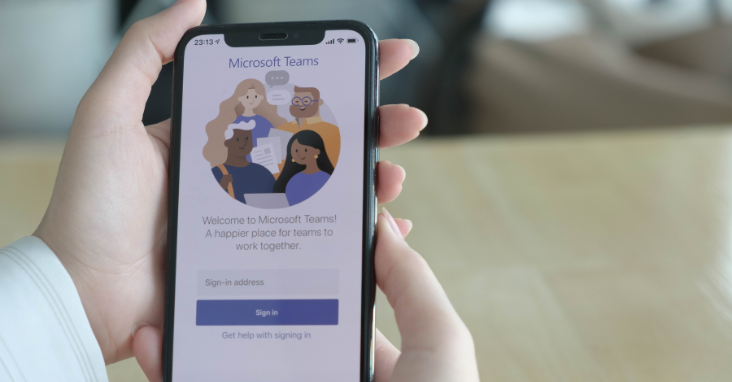
Microsoft Teams
Website URL: https://www.microsoft.com/en/microsoft-teams/group-chat-software
Year Founded: 2017
About: Microsoft Teams is a comprehensive collaboration platform that integrates with the Microsoft 365 suite and offers screen sharing capabilities.
Features:
High-quality screen sharing
Cross-platform compatibility
Integration with Microsoft 365 apps
Advanced security features
Pros:
Seamless integration with Microsoft 365
User-friendly interface
Robust security measures
Cons:
Limited compatibility with non-Microsoft apps
Occasional performance issues
Support Available:
Online help center
Community forums
Phone support
Best suited to:
Businesses using Microsoft 365
Remote teams
Webinars and online presentations
Pricing from:
Free basic plan
Microsoft 365 Business Basic: $5.00 per user/month
Microsoft 365 Business Standard: $12.50 per user/month
Ave Rating on: (Serchen, G2, Capterra, Trustpilot):
4.3 out of 5 stars

Cisco Webex
Website URL: https://www.webex.com/
Year Founded: 1995
About: Cisco Webex is a powerful video conferencing and collaboration platform with robust screen sharing features, suitable for businesses of all sizes.
Features:
High-definition screen sharing
Cross-platform compatibility
Integration with various collaboration tools
Secure encryption
Pros:
Reliable performance
Customizable interface
Strong security features
Cons:
Higher learning curve compared to competitors
Occasionally complex setup
Support Available:
Online help center
Community forums
Phone support
Best suited to:
Large enterprises
Remote teams
Webinars and online presentations
Pricing from:
Free basic plan
Starter plan: $13.50 per host/month
Plus plan: $17.95 per host/month
Ave Rating on: (Serchen, G2, Capterra, Trustpilot):
4.2 out of 5 stars

TeamViewer
Website URL: https://www.teamviewer.com/
Year Founded: 2005
About: TeamViewer is a well-known remote support and collaboration solution with screen sharing capabilities, ideal for IT support and remote access.
Features:
High-quality screen sharing
Cross-platform compatibility
Integration with IT support tools
Secure encryption
Pros:
Easy to set up and use
Excellent performance
Strong security measures
Cons:
Limited collaboration features compared to competitors
Occasional connectivity issues
Support Available:
Online help center
Community forums
Phone support
Best suited to:
IT support and remote access
Technical training
Small and medium-sized businesses
Pricing from:
Free for personal use
Single User: $49 per month
Multi User: $99 per month
Ave Rating on: (Serchen, G2, Capterra, Trustpilot):
4.4 out of 5 stars

AnyDesk
Website URL: https://anydesk.com/
Year Founded: 2014
About: AnyDesk is a lightweight screen sharing and other remote desktop access software designed for fast and secure connections.
Features:
High-definition screen sharing
Cross-platform compatibility
Lightweight and fast performance
Secure encryption
Pros:
Simple and intuitive interface
Low-latency performance
Affordable pricing options
Cons:
Limited collaboration features
Minimal integration options
Support Available:
Online help center
Email support
Best suited to:
Remote technical support
Small and medium-sized businesses
Occasional screen sharing needs
Pricing from:
Free for personal use
Lite plan: $10.99 per month
Professional plan: $20.99 per month
Ave Rating on: (Serchen, G2, Capterra, Trustpilot):
4.1 out of 5 stars

Screen Sharing Software – FAQ
What is screen sharing software?
Screen sharing software allows users to share their computer screen with others in real-time, enabling remote collaboration, presentations, and support. This type of desktop sharing software typically supports multiple platforms and devices, allowing users to share their screen from a desktop computer, laptop, tablet, or smartphone.
How does screen sharing software work?
Screen sharing software works by capturing the screen display of a user’s device and transmitting it to other participants in real-time. The software usually compresses the screen image to minimize latency and maintain a smooth viewing experience. Participants can view the shared screen through a web browser or a dedicated application, depending on the specific screen share software being used.
Can screen sharing software be used for remote support?
Yes, screen sharing software can be an effective tool for remote support, as it allows IT professionals or customer support agents to view and interact with a user’s screen in real-time. This can help diagnose and resolve technical issues more efficiently, as support agents can guide users through troubleshooting steps or even take control of the user’s screen to resolve the problem directly.
Is screen sharing software secure?
Most all screen sharing apps and software providers prioritize security and offer features such as end-to-end encryption, password protection, and user authentication to protect sensitive information. However, users should always be cautious when sharing their screen, especially when dealing with sensitive or confidential information.
Can screen sharing software be used for online training and webinars?
Screen sharing software is an excellent tool for online training and webinars, as it allows presenters to share slides, demonstrations, and other visuals with remote participants in real-time. Some free screen sharing software solutions also offer additional features tailored for training and webinars, such as audience polling, Q&A tools, and recording capabilities.
Can I use screen sharing software on mobile devices?
Many screen sharing software providers offer mobile apps for iOS and Android devices, allowing users to share their screen from a smartphone or tablet. This can be particularly useful for remote collaboration and support when a desktop or laptop or remote device is not available.
Do screen sharing software providers offer free trials?
Many screen sharing software providers offer free trials or a free trial of basic plans with limited features, allowing users to evaluate the software before committing to a paid subscription. This can be a useful way to determine if a particular solution meets your needs and is compatible with your devices and other collaboration tools.
What should I consider when choosing screen sharing software?
When choosing a screen sharing app or software, consider factors such as ease of use, compatibility with your devices and operating systems, integration with other collaboration tools, security features, features such as remote device control, multiple users screen sharing at once, and pricing. Reading user reviews on sites like Serchen, G2, and Trustpilot can also provide valuable insights into the user experience and support provided by each vendor.
Can I integrate screen sharing apps with other collaboration tools?
Many screen sharing software providers offer integration with other collaboration tools, such as audio and video conferencing, chat, and project management platforms. This can help streamline your workflows and improve communication and collaboration within your team.
How do I ensure a smooth screen sharing app experience?
To ensure a smooth screen sharing experience, make sure your internet connection is stable and has sufficient bandwidth to support real-time screen sharing. Close any unnecessary applications or processes on your device to minimize resource usage, and consider using a wired connection if possible to reduce latency.
Honorable Mention
There are several other free screen sharing software alternatives that you may find useful:
Google Meet: https://meet.google.com/
Slack: https://slack.com/
Zoho Meeting: https://www.zoho.com/meeting/
Mikogo: https://www.mikogo.com/
GoToMeeting: https://www.gotomeeting.com/
For even more options share your screen with, check out the screen sharing software category on Serchen.

Conclusion
Screen sharing software can significantly enhance remote collaboration, support, and training by enabling users to share their screens in real-time. The top 5 screen sharing software providers we’ve identified—Zoom, Microsoft Teams, Cisco Webex, TeamViewer, and AnyDesk—offer a range of features, pricing options, and capabilities to meet your specific needs. Keep in mind the factors to consider when choosing screen sharing software, and don’t forget to explore other collaboration tools that can work well with screen sharing software, such as project management and communication platforms available on Serchen.com.
Bonus Content: Screen Sharing Software Tips and Practices
To get the most out of your screen sharing software, follow these tips and best practices:
Ensure a stable internet connection with sufficient bandwidth for smooth screen sharing.
Close unnecessary applications and processes on your device to reduce resource usage.
Familiarize yourself with the software’s features and settings before starting a screen sharing session.
Use a wired connection whenever possible to minimize latency.
Be cautious when sharing sensitive or confidential information, and take advantage of security features such as encryption and password protection.
Test your screen sharing setup before important presentations or support sessions to avoid technical issues.
Use annotations and drawing tools to emphasize key points or guide viewers’ attention during screen sharing sessions.
Encourage active participation from attendees with interactive features such as polls, Q&A, and chat.
Record screen sharing sessions for future reference or to share with participants who couldn’t attend.
Regularly update your screen sharing software to take advantage of new features and improvements.