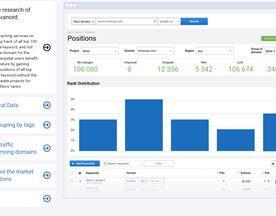The web is vast. It’s like an enormous library where books keep piling up every second. For your website to stand out, it’s not just about creating unique and valuable content, but also about ensuring search engines like Google can find, understand, and rank it. Here’s where the magic phrase “SEO” (Search Engine Optimization) comes into play. And the tool that helps you seamlessly integrate SEO into your content? A CMS or Content Management System.
Best CMS for SEO: Choosing the right CMS software is pivotal for optimal SEO performance. Platforms like WordPress, Joomla!, and Drupal lead the charge, offering user-friendliness combined with robust SEO tools. Pairing them with dedicated SEO software amplifies results and boosts online visibility.
Ahoy, digital explorer! So, you’re on a quest to discover the best CMS for SEO, aren’t you? Well, buckle up, because you’re about to embark on a journey that’ll take you deep into the realm of digital content, SEO, and the tools that bridge the two.

Picture this: The internet is like an ever-expanding metropolis. Imagine every website as a building. Some are tall skyscrapers, commanding attention from miles away, while others are hidden in alleyways, waiting to be discovered. Now, think of SEO as the architecture and design that determines the visibility and allure of these buildings. With the right SEO strategy, a humble abode can become a landmark. And guess what plays a significant role in implementing these strategies? Your CMS, or Content Management System.
CMS platforms are more than just tools for uploading blog posts or images. They’re the foundation upon which the entire digital structure of your business stands. The right CMS ensures that your content is not only organized and displayed attractively but also easily discoverable by search engines. When search engines find your content appealing, they show it off to users, akin to a spotlight shining on a star performer on a stage.
Now, you might wonder why there’s so much fuss about SEO. In this bustling digital city, where millions are vying for attention, SEO is what ensures your voice isn’t drowned out. It ensures that when someone searches for content or products you offer, your website doesn’t remain hidden in the dark alley but stands tall and proud in the main square.

But here’s the thing: while many CMS platforms are equipped for basic content management, not all of them are designed with advanced SEO capabilities in mind. And in today’s competitive digital world, “basic” just doesn’t cut it anymore. You need a CMS that’s not only easy to use but also packed with features to supercharge your SEO efforts.
As we delve deeper into this guide, you’ll uncover the intricacies of how a CMS platform can make or break your SEO game. From the key features you should look out for, to comparisons between popular platforms, we’ve got it all covered.
So, grab your explorer hat and let’s dive in! The journey to finding your perfect CMS match begins here.

Understanding the Importance of a SEO-Friendly CMS
If you’ve ever heard the adage, “If a tree falls in a forest and no one is around to hear it, does it make a sound?”, you’ll understand the dilemma many online creators face. Imagine crafting the most amazing content—be it an insightful article, a revolutionary product, or a heartwarming story—but no one is there to see it. That’s the reality for many websites without strong SEO strategies. And in the heart of these strategies lies a SEO-friendly CMS.
The Digital Forest of the World Wide Web
The internet is not just a network of computers—it’s a sprawling forest filled with countless others creating personal websites. Each website is like a tree, and every piece of content is a leaf on that tree. In this dense digital forest of personal websites, standing tall and getting noticed becomes a Herculean task. That’s where SEO comes into play, and by extension, a CMS optimized for SEO.
Why Can’t We Just “Do” SEO Later?
Good question! Many mistakenly think of SEO as merely an accessory that can be slapped onto content later. But, just like the foundation of a building determines its stability, the foundation of your website—your CMS—determines its SEO potential. An SEO-friendly CMS doesn’t just let you “do” SEO; it seamlessly integrates SEO into every facet of your website structure: content creation, your own internal links, internal linking back to other, internal linking, content management systems, and publication.
Key Aspects That Underline the Need for an SEO-Friendly CMS
User Experience (UX): This goes beyond just aesthetics. How a user navigates your site, how quickly the pages load, the ease with which they find relevant content—all these UX factors influence SEO. A good CMS ensures that these elements are optimized for both users and search engines.
Consistent Content Updates: Google loves fresh content. An SEO-friendly CMS will offer features like content scheduling, reminders, and easy updating, ensuring that your site always has fresh content to offer.
Structured Data and Metadata: These are crucial for search engines to understand the context and relevance of your content. A CMS with robust SEO features will make managing this data a breeze.
Mobile Responsiveness: A significant chunk of web traffic comes from mobile devices. If your CMS isn’t built to offer a smooth mobile experience, not only do you risk alienating a significant portion of your audience, but search engines might not look at your site favorably.
Integrated SEO Tools: The best SEO-friendly CMS platforms have tools that help with keyword optimization, link management, analytics, and more, saving you the trouble of integrating third-party tools or manual checks.
Key Points:
A website without SEO is like a tree in a dense forest, barely visible.
SEO isn’t an add-on; it’s foundational, and your CMS plays a pivotal role.
An SEO-optimized CMS enhances user experience, content management, and overall website discoverability.
Mobile optimization, structured data management, and integrated SEO tools are hallmarks of a top-notch CMS.

Features That Make a CMS SEO-Friendly
At the heart of an impactful online presence is the right Content Management System (CMS). But not every CMS is built equal. When SEO is a priority—and let’s be honest, when is it not?—there are essential features you should keep an eye out for in your CMS. These features will be your allies in the battle for higher rankings and greater visibility.
The Anatomy of a URL: Clean and Structured
It might surprise you, but URLs are the unsung heroes of SEO. A good URL is clean, easily readable, friendly to search engine crawlers and describes the content of the page. This is beneficial for users and search engines alike. A CMS that auto-generates SEO-friendly URLs, allows for easy customization, and avoids messy parameters or session IDs can give your SEO a significant boost. For example, a URL like “www.mysite.com/blog/best-seo-practices” is way more SEO-friendly than “www.mysite.com/index.php?id=123”.
The Mobile Revolution: Mobile Optimization
Did you know that over half of the global web traffic comes from mobile devices? That’s right! A CMS that doesn’t prioritize mobile optimization is not just outdated but is also hurting your SEO. Google, for instance, uses mobile-first indexing, which means it primarily looks at the mobile version of your website for ranking. Your CMS should not only make your site responsive across devices but also ensure that mobile internet users get the same quality experience as desktop users.
No One Likes to Wait: Fast Loading Times
In our fast-paced digital world, patience is in short supply. If your site takes too long to load, you’ll lose visitors. And guess what? Search engines take note of site speed after that. Page load speed is a confirmed ranking factor for Google. An SEO-friendly CMS should have efficient coding, allow for image optimization, and support caching solutions, all of which contribute to faster loading times.
Behind the Scenes: Customizable Meta Tags
Meta descriptions and canonical tags, are little snippets of text that describe a page’s content but don’t appear on the page itself. They exist in the page’s code and are a direct line of communication with search engines. They tell search engines what your content is about, and they can influence how your content is displayed in search results. A robust CMS will allow for easy customization of meta titles, meta descriptions canonical tags, and other essential tags, giving you more control over your meta descriptions and how search engines interpret meta description and display your content.
Plugin Power: Extensible and Flexible
While core SEO features are vital, the ability to extend your CMS’s capabilities via plugins or extensions is equally crucial. For instance, WordPress, one of the most popular CMS platforms, boasts a vast array of plugins, like Yoast SEO, that supercharge its site functionality beyond its inherent SEO abilities. Your CMS should allow for easy integration with trusted SEO tools and plugins.
Schema Markup: Structured Data for Rich Results
In an attempt to better understand the content on web pages, search engines advocate the use of structured data. This is where schema markup comes into play. It’s a semantic vocabulary added to your site, helping search engines deliver richer results. An SEO-optimized CMS will facilitate search optimization through the easy integration of schema markup.
Key Points:
A well-structured, readable URL can significantly boost SEO.
Mobile optimization is non-negotiable in today’s mobile-first world.
Page load speed can make or break user experience and SEO.
Meta tags and schema markup provide crucial information to search engines.
A CMS’s extensibility, through plugins or extensions, offers tailored SEO enhancements.
Customizable page elements are a fantastic way to create SEO-friendly content for your site.

Top 5 CMS Platforms for SEO
Navigating the sea of available CMS platforms can feel like an overwhelming task. Each promises to deliver the best features and flexibility, but when it comes to SEO, some truly stand out from the rest. Let’s cut through the noise and spotlight the top five CMS platforms that can bolster your SEO efforts.
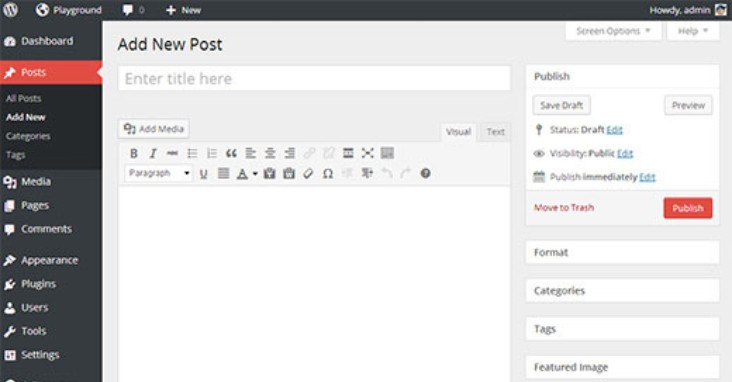
WordPress
Arguably the most popular CMS around, WordPress powers a significant portion of the web, and for good reason:
Flexibility: With a vast repository of plugins, WordPress allows users to add almost any feature, including SEO enhancements like the renowned Yoast SEO plugin.
User-Friendly: Its intuitive dashboard makes content management a breeze, even for non-techies.
Mobile Optimization: Most modern WordPress themes are mobile-responsive out of the box, ensuring your site looks and performs well on any device.
Speed: With the right setup, caching solutions, and image optimization tools, WordPress sites can achieve lightning-fast loading speeds.
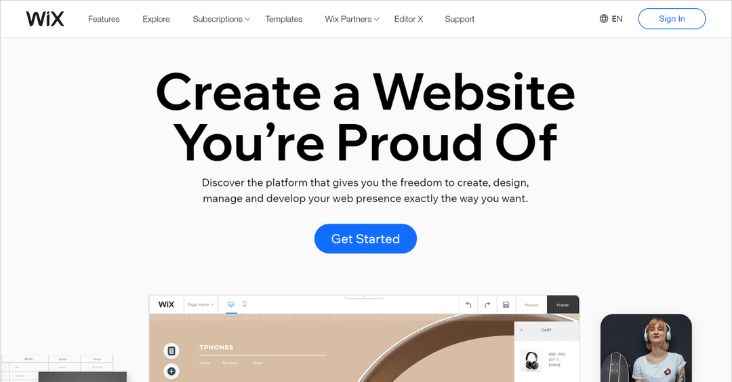
Wix
Long gone are the days when Wix was just a simple website builder. It has evolved, and its SEO capabilities have grown:
SEO Wiz: An in-built feature, this tool guides users through the optimization process with personalized recommendations.
Drag-and-Drop: Allows for effortless customization of the website’s design and structure.
Mobile Optimization: Wix automatically creates a mobile-optimized version of your site.
Advanced SEO Features: Schema integration, customizable URLs, and more are part of Wix’s improved SEO toolset.
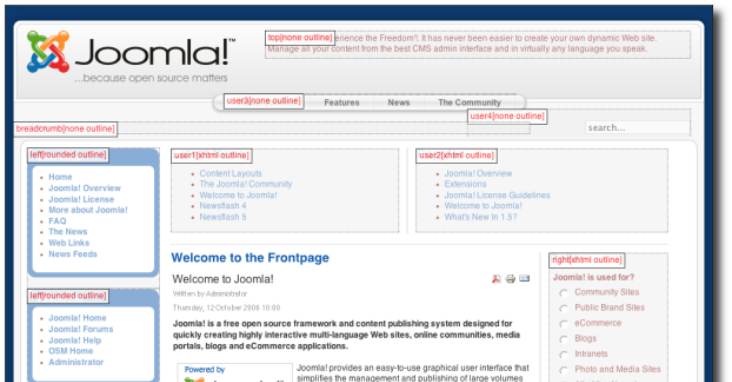
Joomla!
A solid contender in the CMS arena, Joomla! offers an excellent balance between flexibility and user-friendliness:
Customizable Metadata: Every article in Joomla! can have its own meta keywords and descriptions.
Extensible: With extensions similar to WordPress plugins, Joomla! offers additional SEO functionalities.
Performance & Speed: Joomla! supports caching out of the box, which significantly enhances page load times.
Security: Regular updates and strong community support ensure your site remains secure, which indirectly aids SEO by preventing malicious activities.
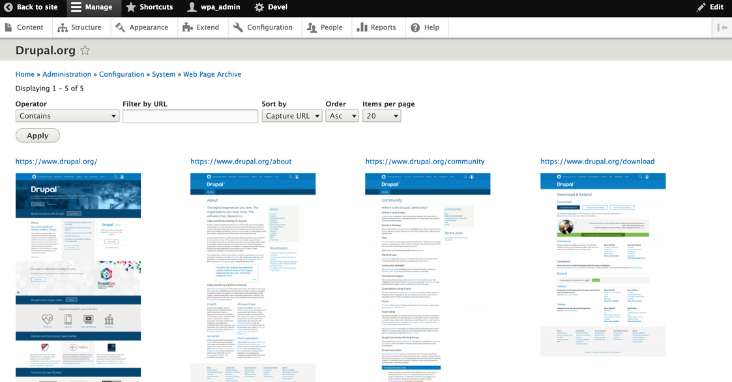
Drupal
For those who desire a more technical touch, Drupal is a top choice, offering advanced features:
Advanced Taxonomy: This is Drupal’s standout feature, allowing for intricate content categorization which can be beneficial for SEO.
Extensibility: A wide range of modules (Drupal’s version of plugins) are available to boost its native SEO capabilities.
Performance: Built-in caching, scalability, and speed optimization make it a choice for large, complex websites.
Custom Content Types: Unlike many CMS platforms, Drupal lets you create unique content types without needing additional plugins or modules.
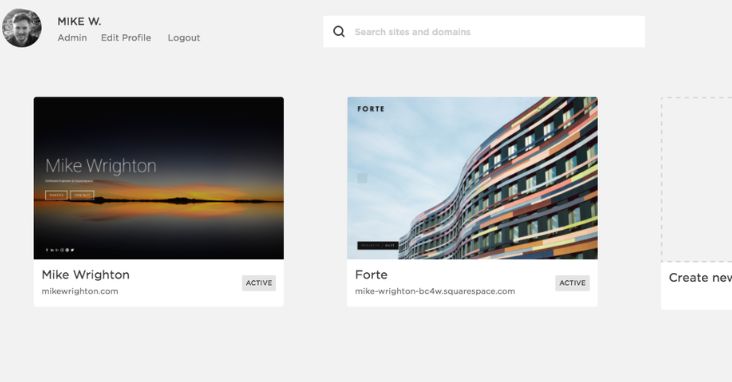
Squarespace
Known for its stunning templates, Squarespace is more than just a pretty face:
Built-in SEO Features: Unlike other platforms where you might need plugins, Squarespace comes with a suite of SEO tools out of the box.
Mobile-First Designing: Every Squarespace template is mobile responsive, ensuring a consistent look and feel across devices.
Clean URLs: By default, Squarespace structures URLs cleanly, aiding readability for users and search engines.
SSL Included: Security is crucial for SEO, and Squarespace provides SSL certificates for all its websites, ensuring data integrity and trustworthiness.
Key Points:
WordPress is a versatile choice, suitable for almost any website type, with a vast range of SEO plugins.
Wix has evolved tremendously and now offers advanced SEO tools along with its intuitive design features.
Joomla! is a powerful alternative to WordPress, with extensive SEO customization options.
Drupal is a robust platform for those comfortable with a steeper learning curve, offering advanced content categorization and extensibility.
Squarespace is the go-to for beautifully designed websites that don’t skimp on essential SEO features.

Software Tools for SEO Enhancement
SEO is not a static endeavor. As search engine algorithms evolve and web standards shift, the tools we use to stay on top of our SEO game must keep pace. To help you get the most out of your efforts, search for a platform that has built-in capabilities for on-page and technical SEO optimization along with extensions for platforms that lack built-in capability can help ease the optimization process. A robust CMS is essential, but complementing it with dedicated software tools can take your own search engine optimization, optimization, efforts and search engine results page to a whole new level. Let’s dive into some of the software gems that can supercharge your website’s SEO.
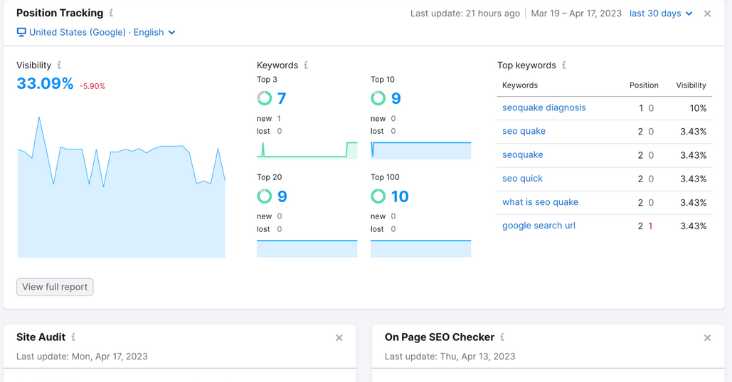
SEMrush
A titan in the world of SEO, SEMrush offers a free version of a plethora of features:
Competitive Analysis: Delve deep into what your competitors are doing right and identify areas where you can outpace them.
Keyword Research: Discover the keywords that can drive the most traffic to your website and analyze their difficulty.
Site Audit: Get a comprehensive review of your site’s SEO health, pinpointing issues and offering solutions.
Content Analyzer: Assess the SEO potential of your content and see how it’s performing in real-time.

Ahrefs
Another heavyweight in the SEO arena, Ahrefs is renowned for its backlink analysis capabilities:
Backlink Profile: Understand who’s linking to you, and more importantly, the quality of those links.
Content Explorer: Find the most shared content for any topic, giving you insights into what resonates with your audience.
Rank Tracker: Monitor your website’s rankings for specific keywords, and get updates on any changes.
Site Audit: Similar to SEMrush, Ahrefs offers an in-depth look into your site’s SEO strengths and weaknesses.
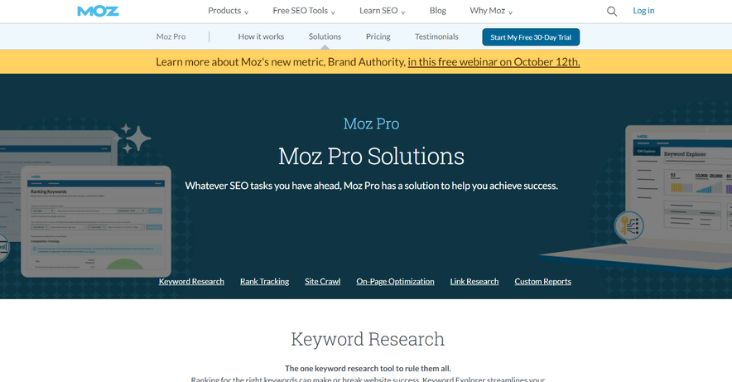
Moz Pro
The team at Moz has created a suite of analytics tools that many marketers swear by:
Link Explorer: Dive deep into your site’s link profile and discover opportunities for new, high-quality backlinks.
Keyword Explorer: A comprehensive tool that provides keyword suggestions, SERP analysis, and more.
On-Page Optimization: Receive actionable recommendations to improve the SEO of individual pages.
Rank Tracking: Monitor your site’s search ranking and get insights into how to improve.
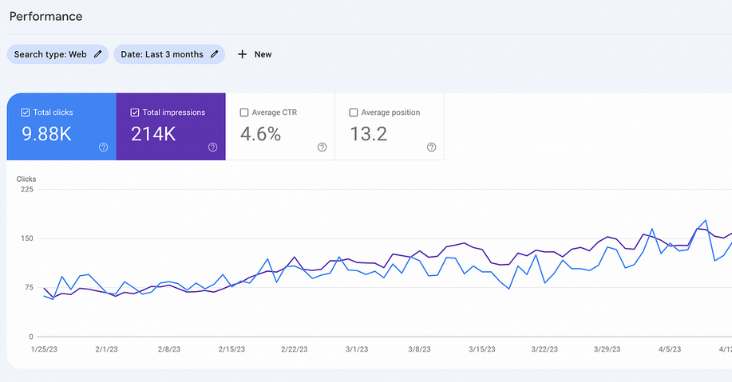
Google Search Console
Offered for free by the search engine giant itself, Google Search Console provides invaluable insights for search engine bots:
Performance Reports: See how your site performs in Google Search, including click-through rates, impressions, and more.
Index Coverage: Understand which pages of your site are being indexed by Google and any issues preventing indexing.
Mobile Usability: Given the importance of mobile optimization, this tool offers insights into how your site performs on mobile devices.
Core Web Vitals: A recent addition, this report provides details on site speed, responsiveness, and visual stability.
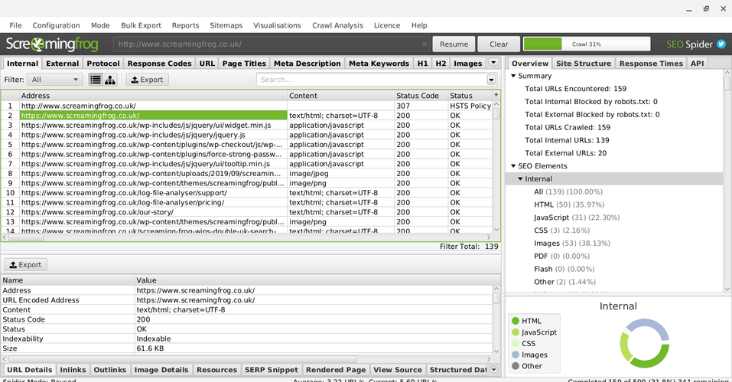
Screaming Frog SEO Spider
A favorite among many SEO professionals, Screaming Frog SEO Spider is a desktop tool with a focus on website crawling:
Site Audits: Quickly identify SEO issues such as broken links, duplicate content, and redirect chains.
Meta Data Analysis: Analyze page titles and meta descriptions in bulk and identify any missing or overlong tags.
Visualizations: Create visualizations of your website’s architecture to identify and rectify any structural issues.
XML Sitemap Generation: Easily create XML sitemaps to submit to search engines for better indexing.
Key Points:
SEMrush and Ahrefs are comprehensive SEO tools, each with their unique strengths in competitive analysis, backlink profiling, and site auditing.
Moz Pro is a well-rounded suite with a particular emphasis on link analysis and on-page optimization.
Google Search Console provides direct insights from Google, helping you understand your site’s performance in the world’s most popular search engine.
Screaming Frog SEO Spider is a powerful desktop tool that offers deep website crawling and auditing capabilities.
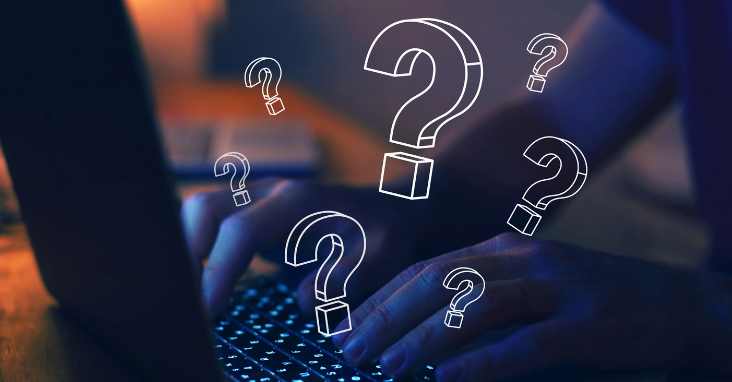
FAQs on the Best CMS for SEO
Why is SEO crucial for websites?
SEO drives organic traffic, builds credibility, and is cost-effective.
Can I switch CMS platforms easily?
It’s possible but involves migrating content, which can be complex.
Is WordPress the best CMS for SEO?
It’s among the best, especially with the right plugins. But needs vary.
How do I know if a CMS is good for mobile SEO?
Look for responsive design and mobile optimization features.
Do all CMS platforms offer customizable meta tags?
Most do, but always double-check before committing.
How often should I update my CMS?
Regular updates are crucial for security and new features.
Does the size of my business determine the CMS I should choose?
Not necessarily, but certain CMSs scale better with large sites.
Can I do SEO without a CMS?
Yes, but a CMS makes the process more streamlined.
Are paid CMS platforms better for SEO?
Not always. It depends on features and your needs.
Do I need technical skills to operate a CMS?
Some CMS platforms require more technical know-how than others.

Conclusion
Choosing the best CMS for SEO is akin to laying the foundation for a house. A strong foundation sets you up for lasting success, while a weak one might leave you constantly playing catch-up. It’s essential to understand not just what’s trending, but what will serve your unique needs, both now and as your online ambitions grow.
In today’s bustling digital realm, merely having a website isn’t enough. You need a platform that is both user-friendly and SEO-efficient, ensuring that your content shines brightly in a sea of competition. As we’ve explored, various CMS platforms excel in their ways. While WordPress remains a versatile giant, platforms like Wix, Joomla!, Drupal, and Squarespace each bring distinctive strengths to the table.

Complementing a robust CMS with powerful SEO tools can amplify your results. Whether it’s SEMrush for in-depth competitive analysis, Ahrefs for backlink expertise analytics tools, or a Google Search Console integration for direct insights from the top search engine and giant itself, each tool offers a unique lens through which to view and refine your optimization efforts.
But, at the heart of it all is your content. Whichever CMS or tool you choose, always remember that genuine, valuable content is what resonates with audiences. A CMS can provide the structure, and an SEO tool can offer guidance, but it’s your authentic voice and value proposition that will make the real difference.
In closing, as you embark on this journey of selecting the best CMS for SEO, prioritize your long-term goals. Look for platforms that are scalable, have active community support, and, most importantly, align with your vision. Because, in the end, it’s not just about your site ranking higher on search engines, but about delivering genuine value to your audience. And with the right content management tools, and platform in hand, you’re well on your way to doing just that.
May the SEO force be with you!