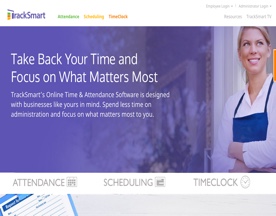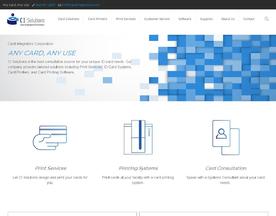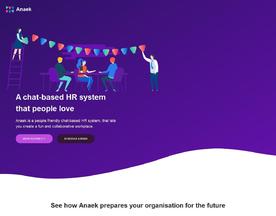In an age where data rules and efficiency is the name of the game, modern workplaces are rapidly transforming. This metamorphosis brings with it new tools and methods of managing employees and keeping tabs on performance. One such tool which has sparked much debate is attendance and time tracking app and software. While some see it as a valuable asset in improving productivity and track employee time, and team attendance, others question its relevance in today’s flexible work environment. Let’s dive in to explore the pros, cons, and the essence of attendance track time tracking software.
Attendance tracking software has become a pivotal tool for organizations, aiding in the management of employee time and expense tracking their hours, improving productivity and employee time, tracking employee attendance and providing data-driven insights for informed decision-making.
The corporate world and a party may seem like strange bedfellows in a comparison, yet, they both rely heavily on the atmosphere they cultivate. Picture this: you’ve donned your favorite outfit, you’re at a soiree with close friends, the music is just right, but there’s an odd catch. The host is obsessively noting down every guest’s entry and exit times, perhaps even their interactions. It’s uncomfortable, isn’t it? This micromanaging vigilance might make you rethink your decision to attend or even question the host’s intentions. So, why would something akin to this be okay in a professional setting? Why would anyone want to be tracked?
Well, when it comes to professional environments, especially in the hustle and bustle of today’s evolving work dynamics, the context of employee attendance tracking app by app shifts drastically. It’s not about monitoring to nitpick or infringe upon personal freedoms. Instead, it’s about ensuring a system of fairness, maintaining a pulse on the other team member’s well-being, and optimizing employee hours for maximum efficiency. Attendance tracking, when done correctly, isn’t an Orwellian oversight but rather a tool to facilitate transparency, track employee attendance, ensure that everyone is compensated for their time and effort, and help teams understand their productivity rhythms.
The question then isn’t whether we should track time or not. In many ways, tracking systems have always been in place – think punch cards and logbooks. But with the rise of remote work, flexible work hours, and global teams, the nature of these systems is what’s up for debate. Does traditional time tracking still make sense, or is there a need for smarter, more adaptable tools?
If you find yourself contemplating the relevance and efficacy of attendance tracking software in today’s age, or maybe pondering if it’s the right fit for your organization’s ethos and structure, you’re in the right spot. Let’s unpack the intricacies of this tool, key features, its implications, and its undeniable place in the modern workspace.

Understanding Attendance Tracking Software
The Genesis: What is it?
At its core, attendance automatic time tracking software is a digital solution crafted to record, manage time, monitor and manage attendance,, and analyze employee work hours. But, it’s much more than a fancy punch clock. In an era where businesses are scattered across time zones, work cultures are increasingly diverse, and office spaces might as well be a cozy nook in one’s home, such software becomes the bridge that holds it all together. From startups trying to maximize lean teams to global enterprises managing thousands of hourly employees, this digital tool scales and evolves to fit the unique contours of each business.
Key Points:
- More than just a digital punch clock.
- A bridge in the ever-evolving workspace.
- Scalable for businesses, regardless of size.
Peeling Back the Layers: Why is it Important?
To some, the idea of an attendance software or app just tracking time and attendance in today’s flexible world might seem archaic or even redundant. After all, isn’t the output of the work more important than the hours logged? Yet, there’s more to an attendance app and software than just a time clock and counting hours. Here’s the breakdown:
- Ensuring Fair Compensation: Regardless of the work culture—be it nine-to-five or flexi-hours—every employee deserves to be compensated fairly. Accurate time-logging guarantees that not a minute of hard work goes unnoticed, especially when it comes to overtime or unusual hours.
- Deciphering Productivity Metrics: Patterns emerge when we track attendance over time. Some teams might be night owls, putting in their best work when the world sleeps, while others might be early risers. Understanding these rhythms can empower managers to allocate tasks more efficiently and harness peak productivity windows.
- Leave Management and Balance: Burnout is a very real concern in today’s high-pressure corporate culture. Attendance tracking ensures that employees are taking their deserved breaks, and helps managers plan leave schedules to avoid any operational hiccups.
- Legal and Compliance Reasons: In many regions and industries, there are legal stipulations around working hours, especially for certain roles. Having an automated, accurate system ensures businesses stay on the right side of the law.
Key Points:
- Not just about hours, but about fairness in compensation.
- Decodes productivity rhythms for better task allocation.
- Ensures a balance to prevent employee burnout.
- Helps businesses stay compliant with labor laws.
Beyond the Basics: The Modern Features
Modern attendance tracking software has moved far beyond mere “in” and “out” timestamps tracking attendance. Today’s online attendance tracker tools come equipped with three key features:
- Geolocation: Especially useful for businesses with on-ground teams, this feature ensures that employees are where they need to be, be it for client meetings or fieldwork.
- Integration Capabilities: Seamless integration with other HR tools, be it payroll systems or performance tracking software, makes for a unified management experience.
- Real-Time Monitoring: Managers can have a real-time view of who’s currently working, aiding in instantaneous decision-making.
- Customized Reporting: Detailed reports can be generated, catering to the specific needs of the business, be it for a monthly review or an annual audit.
Key Points:
- Modern tools offer geolocation for on-ground tracking.
- Seamless integration with other HR tools.
- Real-time views and customized reporting options for in-depth analysis.

Pros and Cons of Attendance Tracking Software
Every tool, even cloud based software, no matter how sophisticated or invaluable it seems, comes with its set of advantages and limitations. In the world of HR and business management, understanding these can be the difference between streamlining processes and encountering unforeseen challenges. Let’s delve deeper into the perks and pitfalls of attendance automated time tracking system and software.
Advantages
- Data-Driven Insights: In today’s digital age, data is the new gold. Attendance tracking software provides a wealth of data, from overall attendance patterns to individual punctuality trends. This data, when analyzed, can reveal insights that are crucial for strategic decision-making. For instance, are there specific days when absenteeism spikes? Or do certain departments consistently work overtime?
- Flexibility and Adaptability: Modern attendance systems are cloud-based, making them perfect for the evolving remote and hybrid work models. Whether your team is spread across continents or works in different shifts, the software can accommodate various setups, ensuring that everyone is on the same page.
- Time and Resource Saving: Manual attendance tracking can be tedious and prone to errors. Automating the process not only ensures accuracy but also frees up HR professionals to focus on more strategic functions, fostering overall growth.
- Enhanced Employee Morale: When employees know that their time and effort are being accurately tracked and recognized, it boosts their morale and motivation. It assures them that their overtime and hard work won’t go unnoticed, leading to a more engaged workforce.
- Key Points:
- Data extraction for strategic planning.
- Supports diverse work models with cloud-based solutions.
- Efficient, error-free, and resource-saving.
- Bolsters employee motivation and trust.
Drawbacks
- Privacy Concerns: The thin line between tracking for efficiency and invading privacy can often get blurred. Employees might feel their privacy is being compromised, especially if the tracking is overly detailed or intrusive. This can lead to discomfort or even mistrust in the organization.
- Dependence on Technology: As with any tech solution, there’s always the potential for glitches, downtimes, or inaccuracies due to system errors. This dependence can sometimes lead to challenges, especially if there’s a critical malfunction at a crucial time.
- Cost Implications: While most attendance tracking software offers a good return on investment in the long run, the initial setup, licensing, and training costs can be significant, especially for smaller businesses or startups.
- Resistance to Change: Implementing a new system or migrating from a traditional method to a digital one can face resistance from employees accustomed to older methods. This resistance can sometimes slow down the transition process and require additional training and change management strategies.
Key Points:
- Balancing tracking with privacy is crucial.
- Potential tech glitches and dependency risks.
- Initial costs and investment considerations.
- Managing change and ensuring smooth transitions.

FAQ on Attendance Tracking Software
As you delve into the realm of attendance tracking software, it’s natural to have questions. In fact, queries and concerns are an integral part of making an informed decision. Here are some commonly asked questions, and their answers, to provide clarity gain insight and guidance.
1. How does attendance tracking software differ from traditional methods?
While traditional methods like punch cards or manual logbooks focus primarily on logging start and end times of work, modern software goes beyond that. They offer insights, analytics, integration with other HR tools, and flexibility to cater to various work models, such as remote working or flexible work hours.
2. Is it suitable for small businesses or startups?
Absolutely! While the features and scalability of payroll software might vary, there are plenty of software options tailored for small businesses or startups to manage track employee attendance, too. They not only help in managing employee attendance but can also pave the way for setting structured HR processes as the team management organization grows.
3. How secure is the data on these platforms?
Top-tier attendance tracking software prioritize security. They often employ encryption, regular audits, and compliance checks to ensure that the user data remains confidential and protected against breaches.
4. Can the software handle different employment types, like part-time or contractual?
Yes, most modern payroll software is designed to be versatile. They can accommodate various employment types, allowing businesses to have payroll management system differentiate between full-time, part-time, contractual, or even freelance engagements.
5. What if my team works in different time zones?
One of the strengths of digital time and the best time and attendance tracking software and tools is their adaptability. Many of them support multi-timezone setups, ensuring that employees across the globe can log their work schedules and hours without any confusion.
6. Are these systems mobile-friendly?
Given the increasing reliance of hourly employees on mobile devices, many attendance and time tracking software solutions now offer mobile apps or mobile-responsive web interfaces, making it easier for employees to log their hours on the go.
7. How steep is the learning curve for implementing this software?
While the complexity can vary based on the software chosen, most tools prioritize user-friendliness. With intuitive dashboards, guided tutorials, and responsive customer support, the transition is often smoother than anticipated.
8. Can it integrate with my existing HR tools?
Most contemporary employee attendance reports and tracking software offer integration capabilities. They can seamlessly merge employee attendance tracker reports with tools like payroll systems, performance metrics software, or other HR solutions, ensuring a unified experience.
9. Are there any hidden costs involved?
It’s essential to read the fine print. While many software tout their features, ensure you’re aware of any additional charges for premium features, updates, or support.
10. What if I decide to switch software or stop using it altogether?
Most software allows for data export, ensuring that even if you decide to transition to another tool or revert to a traditional method, your historical data remains intact and accessible.
Key Points:
- Modern tools offer more than just start and end time logging.
- Suitable for businesses of all sizes.
- Emphasis on data security and versatility.
- Integration with other tools and mobile-friendliness.
- It’s crucial to be aware of costs and data portability options.

Top Attendance Tracking Software Tools
Selecting the ideal attendance tracking software can often feel like navigating a maze. There are a plethora of options in the right attendance tracking software market, each boasting its unique set of features, price points, and user experiences. To help you make an informed choice, here’s a curated list of top attendance tracking software tools that have garnered positive reviews, showcased impressive functionalities, and catered to diverse business needs.
TimeDoctor
Overview: TimeDoctor is more than just an attendance tracker. It’s a comprehensive, automated time- management tool that integrates task management, productivity analytics, and other various attendance management software and tracking tools.
Features:
- Real-time tracking with screenshots
- Detailed productivity reports
- Seamless integration with project management tools like Trello and Asana
- Payroll and billing functionalities
Pros:
- Comprehensive Monitoring: Real-time tracking features, including screenshots, ensure employees stay on task.
- Integrations: Works seamlessly with other popular project management tools, making it suitable for teams already using platforms like Trello and Asana.
- Payroll Management: An added benefit for businesses looking to streamline payments based on hours logged.
Cons:
- Intrusive for Some: Some employees might find features like screenshot capturing to be invasive.
- Learning Curve: Might take some time for teams to familiarize themselves with all features.
Why choose TimeDoctor: If you’re looking for an all-in-one solution that extends beyond mere call time and call attendance tracking tools, to holistic employee productivity management, TimeDoctor might be your pick.
BambooHR
Overview: While primarily an HR software, BambooHR offers an efficient, time clock software for tracking time clock, best attendance tracking software and an attendance management software module.
Features:
- Leave management and approvals
- Self-service functionalities for employees
- Customizable reports and analytics
- Integration with performance and onboarding modules
- You can manage absences and time off requests from the platform
Pros:
- Holistic HR Approach: Integrates seamlessly with other HR processes, offering a one-stop solution.
- Customizability: Reports and analytics can be tailored to fit specific organizational needs.
- Employee Self-Service: Empowers employees with self-service functionalities, reducing administrative overhead.
Cons:
- Pricey for Small Businesses: Its comprehensive suite might be overkill for very small enterprises or startups.
- Feature Overload: Some businesses might find they’re paying for features they don’t use.
Why choose BambooHR: For organizations looking to integrate employee attendance tracker and other employee attendance tracking and features with broader HR functionalities, BambooHR offers a seamless experience.
Clockify
Overview: A free tool at its core, Clockify is perfect for startups and small businesses but scales well for larger enterprises too.
Features:
- Time logging with detailed breakdowns
- Project and client-based tracking
- Detailed reporting with export functionalities
- Team dashboard for managers
Pros:
- Budget-Friendly: The free tier offers robust features sufficient for many businesses.
- Simplicity: The platform is intuitive and straightforward, reducing the onboarding time.
- Granular Breakdown: Detailed time logging features allow for a granular breakdown of tasks and projects.
Cons:
- Limited Advanced Features: Businesses looking for more advanced analytics or integrations might need to upgrade or look elsewhere.
- Customization: While it’s simple, it might not be as customizable as some premium tools.
Why choose Clockify: If budget constraints or labor costs are a concern and you’re seeking a no-frills, effective tool, Clockify stands out.
Hubstaff
Overview: Focusing on transparency and team productivity, Hubstaff offers detailed project tracking and functionalities unlimited users, especially for remote workers and teams.
Features:
- Activity rates and screenshots for real-time monitoring
- Geofencing for on-site employees
- Automated payroll functionalities
- Integration with over 30 other tools
Pros:
- Diverse Monitoring: Activity rates, screenshots, and app usage provide a comprehensive view of how time is spent.
- Geofencing: For businesses with on-the-ground teams, geofencing ensures employees log hours only when they’re at the job site.
- Extensive Integrations: Pairs well with a multitude of other tools, enhancing its utility.
Cons:
- Privacy Concerns: Like TimeDoctor, the detailed monitoring can feel invasive to some employees.
- Cost Structure: While it offers diverse plans, picking the right one can be a challenge, as some essential features might only be available in higher-tier plans.
Why choose Hubstaff: It’s ideal for businesses that lean heavily towards remote operations and seek detailed insights into team member productivity.
Key Points:
- TimeDoctor offers holistic productivity management.
- BambooHR is perfect for integrated HR functionalities.
- Clockify is budget-friendly yet effective.
- Hubstaff is tailored for remote teams with an emphasis on transparency.

The Evolution of Attendance Tracking: From Punch Cards to AI
In understanding attendance tracking software’s significance, it’s essential to briefly journey through its evolution.
The Early Days
The concept of tracking employee hours has roots deep in the Industrial Revolution. The punch card system, introduced in the late 1800s, was revolutionary. Workers would insert their cards into a machine that stamped the time of entry and exit.
Digital Revolution
Fast forward to the late 20th century, and we witnessed the digital transformation of almost every business process. Magnetic stripe cards, PINs, and basic computer software began replacing traditional punch cards.
Modern Era: Rise of Software Solutions
Today, we’ve transitioned from mere attendance recording to holistic workforce management. Modern software incorporates AI and data analytics, provides insights into productivity, integrates with other business tools, and is cloud-based for universal accessibility.
Key Points:
- Attendance tracking has roots in the Industrial Revolution.
- The transition from manual to digital was transformative.
- Modern solutions offer holistic workforce management with AI and analytics.

Attendance Tracking in a Hybrid Work Culture
With the rise of remote working, especially accentuated by global events like the pandemic, the need for efficient attendance tracking has intensified.
Why It Matters More Than Ever
- Accountability: With teams scattered across locations and time zones, tracking ensures accountability.
- Flexibility: Modern solutions cater to different work schedules, making it easier for businesses to offer flexibility.
- Productivity Insights: Beyond tracking hours, it’s about understanding when and how employees are most productive.
Challenges Faced
- Time Zone Differences: Managing a global team means juggling multiple time zones.
- Tech Barriers: Not everyone is tech-savvy. Implementing a new system can face initial resistance.
- Privacy Concerns: Remote tracking can inadvertently invade an employee’s privacy if not handled ethically.
Key Points:
- Hybrid work models elevate the need for attendance tracking.
- Modern systems offer flexibility and insights.
- Challenges include managing different time zones and ensuring privacy.

Practical Steps for Transitioning to an Attendance Tracking System
Thinking of making the switch? Here’s a step-by-step guide.
1. Identify Your Needs
Before diving in, pinpoint what you need. Is it just attendance tracking, or do you need project management integration, productivity analytics, or payroll functionalities?
2. Research and Demo
Don’t just rely on top lists (like the one we provided!). Take time to demo a few shortlisted options. Most platforms offer trial periods.
3. Seek Feedback
Before finalizing, gather feedback from potential users – your employees. Ensure the tool is user-friendly and meets their needs.
4. Training and Onboarding
Roll out training sessions. It can be as formal as a workshop or as casual as a video tutorial.
5. Regularly Review and Adapt
Technologies evolve. So do business needs. Regularly review if the software still aligns with your requirements and be ready to adapt.
Key Points:
- Begin with identifying specific business needs.
- Demo, gather feedback, and train.
- Stay adaptive and regularly review the software’s relevance.

Conclusion
In the grand tapestry of business management and human resources, tools and technologies come and go. Yet, the profound impact of employee time and attendance, software and tracking software in the modern workspace is hard to overlook. It’s not just about how track employee time and attendance, and monitoring hours; it’s about weaving a culture of transparency, trust, and efficient operations.
Remember the party analogy from our introduction? Well, imagine the scene again, but save time, with a twist. The host isn’t obsessively monitoring everyone. Instead, save time, save money: there’s a digital system that does it discreetly, ensuring that the music plays uninterrupted, the guests are cared for, and everyone feels valued. That’s the essence of a well-implemented, attendance system or tracking software: It plays a silent but crucial role, never stealing the spotlight but always ensuring the party (or in this case, the business) goes on seamlessly.
As organizations expand, become more diverse, and embrace various work models, the need for a tool that can keep track attendance keep up with these dynamic shifts becomes paramount. Attendance tracking software, with its myriad features, scalability, and adaptability, seems poised to meet this challenge head-on.
Yet, as with any tool, it’s essential to remember that the employee scheduling software itself isn’t the end goal—it’s a means to an end. The ultimate objective is to create a conducive work environment where every individual feels valued, their time respected, and their contributions acknowledged. Whether you’re a startup entrepreneur or a manager in a sprawling enterprise, the very best attendance tracking software and employee scheduling software can be a powerful ally in achieving this vision.
However, like all tools, it requires thoughtful implementation. Balancing the benefits of meticulous tracking with the ethics of privacy, adapting to the unique needs of your organization, and choosing the right software are all pieces of this intricate puzzle.
In closing, if there’s one takeaway from our exploration, it’s this: Attendance tracking software is not just a technological asset but a reflection of an organization’s values and its commitment to its people. When this attendance management data is wielded with care, insight, and purpose, it can be transformative.