As a business owner or manager, managing employee absences can be a daunting task. With different leave types, of leave policies, entitlements, and reporting requirements, it can be challenging to keep track of everything manually. That’s where absence management software comes in. In this blog post, we will explore the top five absence management software providers, their benefits, features, and costs, and how to choose the best software for your business.
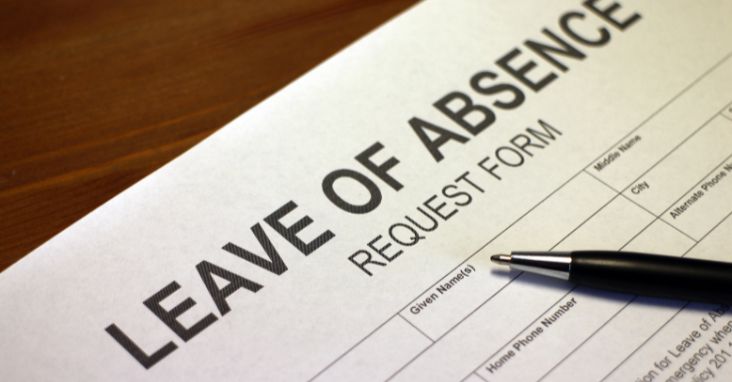
Best Absence Management Software List
Here are the top five absence management software providers we recommend:

What is Absence Management Software?
Absence management software is a digital tool that helps organizations manage employee absences, manage leave requests, and attendance tracking. The software automates absence management processes, enabling managers to focus on other critical business administrative tasks. The software typically includes features such as leave request tracking, automated approvals, absence reports, and integration with payroll systems.

Benefits of Absence Management Software
Here are the key benefits of using absence management software in your team or organization:
Improved Efficiency
Absence management software streamlines absence management processes, reducing the time and effort required to manage employee absences manually. It automates routine tasks such as leave requests, approvals submit leave requests, absence requests and record-keeping, freeing up managers to focus on other critical business tasks.
Compliance
Absence management software helps organizations comply with local, state, and federal labor laws by providing accurate record-keeping, managing employee leave entitlements, and ensuring compliance with leave policies.
Increased Employee Engagement
By providing employees with visibility and control over their absence calendar and leave entitlements, absence management software increases employee engagement and satisfaction.
Better Decision Making
Absence management software provides real-time data on employee absences, enabling managers to make informed decisions about staffing, scheduling, and resource allocation.
Improved Reporting
Absence management software provides detailed reports on employee attendance and absence trends, enabling managers to identify issues and take corrective action.

Absence Management Software Key Features
Here are the key features of absence management software:
Leave Tracking
Absence management software allows employees to request leave, and colleagues and managers to approve or deny requests, all within the system. The software tracks leave balances, accruals, and entitlements, ensuring compliance with company policies and labor laws.
Automated Approvals
Absence management software automates the approval process, with human resources, ensuring that requests are reviewed and approved quickly, reducing employee wait times.
Reporting and Analytics
Absence management software provides detailed reports on employee attendance and absence trends, enabling managers to identify patterns and take corrective action.
Integration with Payroll Systems
Absence management software integrates with payroll systems, ensuring that leave balances and accruals are accurately reflected in payroll calculations.
Compliance Management
Absence management software ensures compliance with local, state, and federal labor laws, by providing accurate record-keeping, managing leave entitlements, and ensuring compliance with leave policies.

Factors to Consider When Choosing Absence Management Software
Here are the key factors to consider when choosing absence management software:
Integration with Other Systems
Choose software that integrates with other systems, such as payroll, time and attendance, and HRIS systems, to ensure accurate record-keeping and reporting.
Ease of Use
Choose software that is user-friendly and easy to navigate, to ensure that employees and managers can use the system effectively.
Customization
Choose software that can be customized to your organization’s unique needs and policies Customer Support
Choose software that provides robust customer support, including training, onboarding, and ongoing support, to ensure that you can use the system effectively and resolve any issues quickly.
Pricing
Consider the pricing model, including whether it is subscription-based or one-time, and whether it includes additional fees for support, training, or integrations.

Absence Management Software Use Case Examples
Here are five use case examples of different types of small and medium businesses that could benefit from absence management software:
1. Healthcare Facilities
Healthcare facilities often have complex staffing requirements, with multiple shifts and roles to manage. Absence management software can help healthcare facilities manage employee scheduling and staffing requirements, ensuring that critical roles and resources are always covered.
2. Retail Stores
Retail stores often have high employee turnover rates and varying staffing requirements. Absence management software can help retail stores manage employee absences and leave requests, ensuring that they can maintain adequate staffing levels during busy periods.
3. Manufacturing Plants
Manufacturing plants often have strict production schedules to maintain, with little room for error. Absence management software can help manufacturing plants manage employee absences and leave requests, ensuring that they can maintain production schedules and minimize downtime.
4. Professional Services Firms
Professional services firms, such as accounting and law firms, often have billable hours and tight deadlines to manage. Absence and leave management software can help these firms manage employee absences and leave requests, ensuring that they can meet client demands and maintain high levels of customer satisfaction.
5. Non-Profit Organizations
Non-profit organizations often rely on volunteers and part-time employees to support their programs. Absence management software can help non-profit organizations manage their staff and volunteer schedules, ensuring that they can maintain their operations and achieve their mission.

Potential Absence Management Software Problems
While absence management software provides many benefits, there are some potential problems to be aware of:
Integration Challenges
Integrating absence management software with other systems can be challenging, particularly if the systems are not compatible or have different data requirements.
Data Security
Storing employee data in the cloud can raise data security concerns, particularly if the software provider does not have robust security measures in place.
User Adoption
Getting employees and managers to adopt new software can be challenging for small businesses, particularly if they are used to manual processes or are resistant to change.
Fewer employees
Small businesses have fewer employees and tend to use manual methods, such as spreadsheets and paper-based records, to track absenteeism but there are some very good absence management tools that are free or low cost.

Absence Management Software Costs
The costs of absence management software can vary depending on the provider and the features included. Subscription-based models are the most common, with costs ranging from $2 to $10 per user per month. Additional fees may be charged for support, training, or integrations.
Current Absence Management Software Trends
The absence management software market is expected to grow rapidly over the next few years, driven by increasing demand for remote work and flexible scheduling. Many software providers are also adding new features, such as mobile apps and AI-powered analytics, to improve user experience and increase productivity.
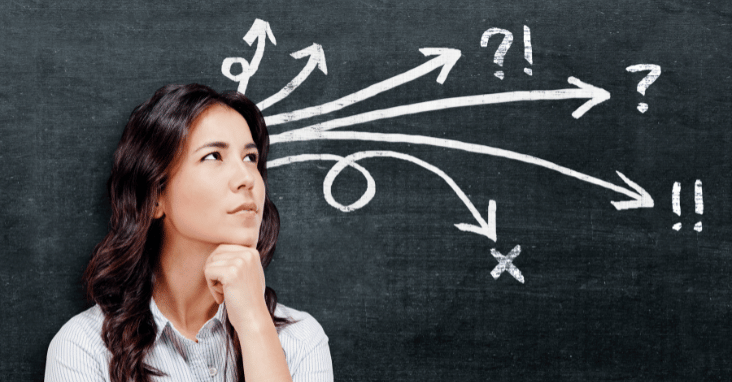
How We Choose The Best Absence Management Software
Selecting the right absence management software for your organization can significantly impact productivity, compliance, and overall business success. With a variety of options available in the market, it can be challenging to choose the best one for your needs.
To simplify the decision-making process, we’ve conducted extensive research and analysis to identify the top absence management software companies in the industry. Our methodology for selecting the best absence management software vendors is based on several key factors.
First, we considered the functionality and features offered by each software, including leave tracking, automated approvals, absence reports, and integration capabilities. Second, we evaluated the user interface and ease of use, as well as the level of customization and integration with other business systems such as payroll and HRIS.
We analyzed customer reviews and feedback on Serchen, as well as G2 and Trustpilot, to gauge user satisfaction and the level of support provided by each vendor. Additionally, we took into account the pricing and affordability of each solution, as well as the level of customer service and support offered.
Based on our analysis, we recommend the top five absence management software providers mentioned earlier in this post.

Top 5 Absence Management Software Providers
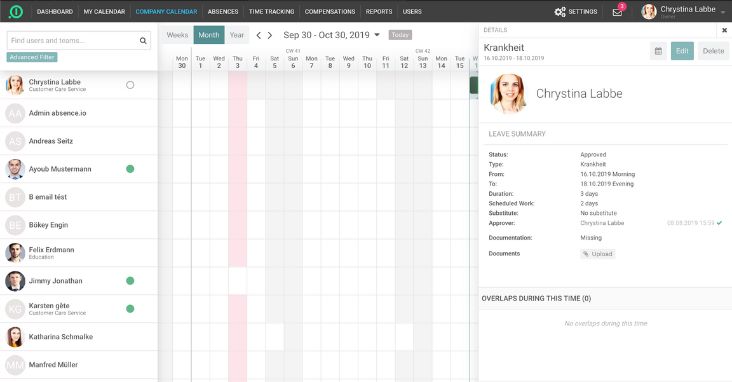
Absence.io
Founded in 2017, Absence.io is a cloud-based absence management software that helps organizations manage employee absences, leave requests, and attendance tracking.
Features:
Leave tracking
Automated approvals
Reporting and analytics
Integration with payroll systems
Pros:
User-friendly interface
Customizable to meet unique business needs
Affordable pricing
Cons:
Limited integrations with other systems
Limited customer support options
Support Available:
Email
Phone
Knowledge base
Best suited to: Small to mid-sized businesses
Pricing from: $2.50 per user per month
Ave Rating on: Serchen – 4.9, G2 – 4.7, Capterra – 4.7, Trustpilot – N/A
Aggregate score based on 3 websites: 4.8
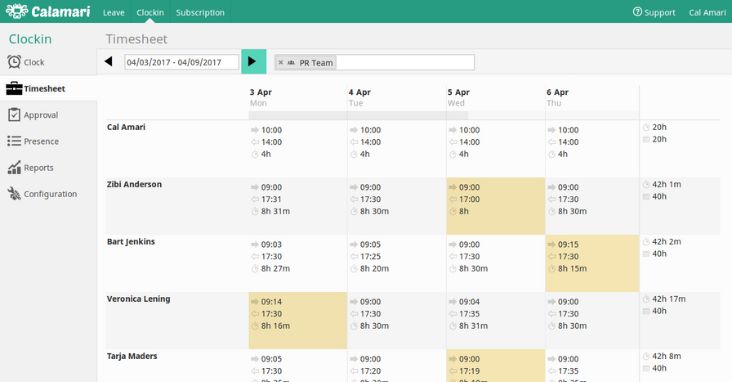
Calamari
Founded in 2014, Calamari is a cloud-based HR software that helps organizations manage employee time off, attendance tracking, and leave management.
Features:
Leave tracking
Automated approvals
Reporting and analytics
Integration with payroll systems
Pros:
User-friendly interface
Customizable to meet unique business needs
Offers mobile app for remote access
Cons:
Limited customer support options
Some features require additional fees
Support Available:
Email
Phone
Knowledge base
Best suited to: Small to mid-sized businesses
Pricing from: $10 per month
Ave Rating on: Serchen – 4.8, G2 – 4.4, Capterra – 4.4, Trustpilot – 4.6
Aggregate score based on 3 websites: 4.6
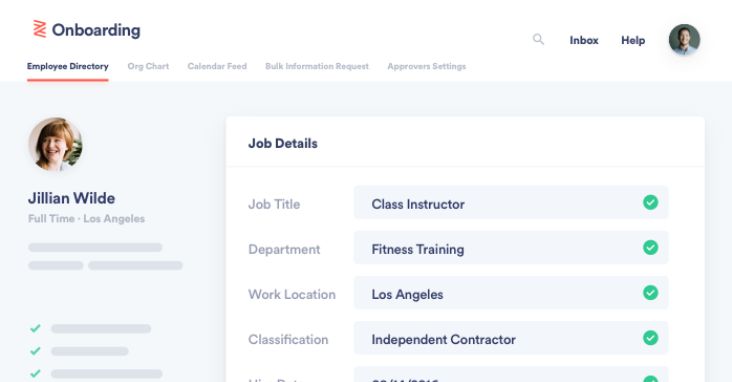
Zenefits
Founded in 2013, Zenefits is an all-in-one HR software that helps organizations manage employee benefits, payroll, and absence management.
Features:
Leave tracking
Automated approvals
Reporting and analytics
Integration with payroll systems
Pros:
All-in-one HR software solution
Customizable to meet unique business needs
Offers mobile app for remote access
Cons:
Higher pricing than other options
Complex pricing structure
Support Available:
Email
Phone
Chat
Knowledge base
Best suited to: Mid-sized to large businesses
Pricing from: $8 per user per month
Ave Rating on: Serchen – 4.7, G2 – 4.2, Capterra – 4.2, Trustpilot – 3.9
Aggregate score based on 3 websites: 4.3
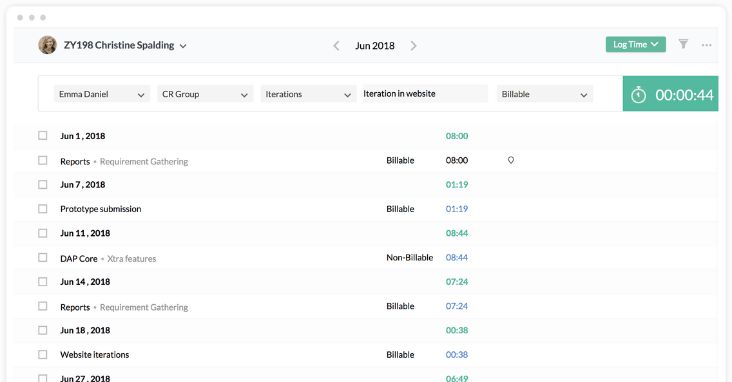
Zoho People
Founded in 2009, Zoho People is a cloud-based HR software that helps organizations manage employee time off, attendance tracking, and leave management.
Features:
Leave tracking
Automated approvals
Reporting and analytics
Integration with payroll systems
Pros:
Offers a wide range of HR features beyond absence management
Customizable to meet unique business needs
Affordable pricing
Cons:
Limited integrations with other systems
Some features require additional fees
Support Available:
Email
Phone
Chat
Knowledge base
Best suited to: Small to mid-sized businesses
Pricing from: $0 per user per month
Ave Rating on: Serchen – 4.7, G2 – 4.2, Capterra – 4.2, Trustpilot – N/A
Aggregate score based on 3 websites: 4.4
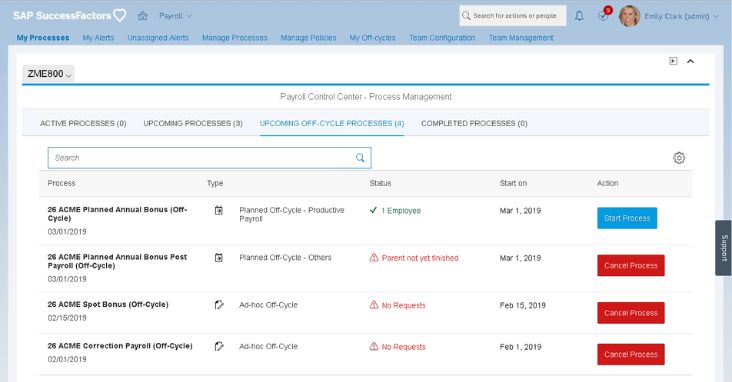
SAP SuccessFactors
Founded in 2001, SAP SuccessFactors is a cloud-based HR software that helps organizations manage employee performance, goals, and absence management.
Features:
Leave tracking
Automated approvals
Reporting and analytics
Integration with payroll systems
Pros:
Offers a wide range of HR features beyond absence management
Customizable to meet unique business needs
Offers mobile app for remote access
Cons:
Higher pricing than other options
Complex pricing structure
Support Available:
Email
Phone
Chat
Knowledge base
Best suited to: Mid-sized to large businesses
Pricing from: $8 per user per month
Ave Rating on: Serchen – 4.5, G2 – 4.1, Capterra – 4.0, Trustpilot – N/A
Aggregate score based on 3 websites: 4.3

Absence Management Software FAQ
What is absence management software?
Absence management software is a type of HR software that helps organizations manage employee time off, attendance tracking, and leave management.
What are the benefits of absence management software?
Benefits of absence management software include improved productivity, compliance with labor laws, reduced administrative burden, reducing labor costs employee self service, and increased visibility into employee scheduling.
What key features should I look for in absence management software?
Key features to look for in absence management software include leave tracking, automated approvals, absence reports, and integration capabilities.
What factors should I consider when choosing absence management software?
Factors to consider when choosing absence management software include functionality, ease of use, pricing, integrations, and customer support.
Can I integrate absence management software with other systems?
Many absence management software providers offer integration capabilities with other systems, such as payroll and HRIS.
How much does absence management software cost?
The cost of absence management software can vary depending on the provider and the features included. Subscription-based models are the most common, with costs ranging from $2 to $10 per user per month.
What are some potential problems with using absence management software?
Potential problems with using absence management software include integration challenges, data security concerns, and user adoption challenges.
What are some best practices for using absence management software?
Best practices for using absence management software include providing robust training and support, promoting user adoption, and regularly reviewing and updating absence policies and procedures.
Can I find user reviews of absence management software on Serchen?
Yes, Serchen provides user reviews and ratings for a wide range of absence management software providers, which can help you make an informed decision when choosing the right software for your business.

Honorable mentions
CakeHR (https://cake.hr/)
Leave Dates (https://www.leavedates.com/)
HR Partner (https://www.hrpartner.io/)
Factorial HR (https://factorialhr.com/)
BambooHR (https://www.bamboohr.com/)
For even more options, check out the Absence Management Software category page on Serchen: https://www.serchen.com/category/absence-management-software/

Conclusion
In conclusion, absence management tools can greatly benefit organizations of all sizes by streamlining the process of tracking employee time off, improving compliance with labor laws, and reducing administrative burden. We have recommended five top absence management software providers based on our extensive research and analysis, but there are many other options available on the market. When choosing the right software for your business, it is important to consider factors such as functionality, ease of use, pricing, integrations, and customer support.
In addition, we recommend checking user reviews and ratings on platforms such as Serchen, G2, Capterra, and Trustpilot to gain insights into the experiences of other users. Finally, we encourage you to explore other types of software that may complement absence management software, such as HRIS, payroll, and time tracking software, which can also be found on Serchen.com.

Absence Management Software Tips and Best Practices
Here are some tips and best performance management practices to help you get the most out of your absence management software:
Provide robust training and support to ensure user adoption and optimal usage
Regularly review and update absence policies and procedures to ensure compliance with labor laws and company guidelines
Integrate absence management software with other HR systems, such as payroll and HRIS, to streamline workflows and reduce administrative burden
Monitor and track employee absences to identify patterns and potential issues
Use absence reports and analytics to gain insights into employee scheduling and absence trends.















