Collaboration software is an essential tool for many modern teams, providing a central hub for communication, project management, and document sharing. It allows teams to work together more efficiently, stay connected and informed, and streamline workflows. In this blog post, we will delve into the different types of collaboration software available, the key features to look for, and the benefits of using these tools. We will also provide some tips for choosing the right collaboration software for your team. Whether you are working in an office, remotely, or with a distributed team, collaboration software can help you stay connected and productive.

Types of collaboration software
- Project management software: These tools help teams plan, organize, and track the progress of their projects. They often include features such as task lists, calendars, and Gantt charts to help teams stay on track and meet deadlines.
- Communication and messaging tools: These tools allow teams to communicate and stay in touch with each other in real-time. They can include chat apps, email platforms, and instant messaging systems.
- Document and file sharing platforms: These tools allow teams to share and collaborate on documents and other types of files. They often include features such as version control, comment threads, and the ability to edit documents in real-time.
- Virtual meeting and video conferencing software: These tools allow teams to hold meetings and collaborate remotely. They often include features such as video and audio conferencing, screen sharing, and the ability to record meetings.
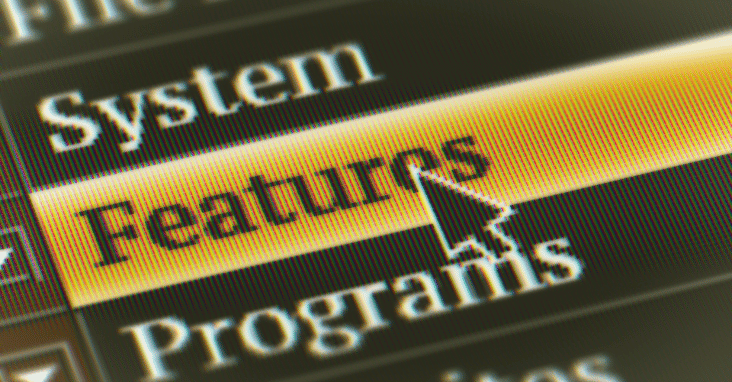
Key features of collaboration software
- Real-time collaboration and editing: Many collaboration tools allow multiple users to edit and work on documents and other types of files in real-time. This can help teams stay on the same page and make progress more efficiently.
- Task and project tracking: Many collaboration tools include features that help teams track and manage tasks and projects. This can include features such as task lists, calendars, and Gantt charts.
- File storage and organization: Collaboration tools often provide a central hub for storing and organizing all of a team’s files and documents. This can help teams stay organized and reduce the risk of losing important files.
- Integration with other tools and platforms: Many collaboration tools can integrate with other software and platforms that teams might use, such as email apps, project management tools, and customer relationship management (CRM) systems.
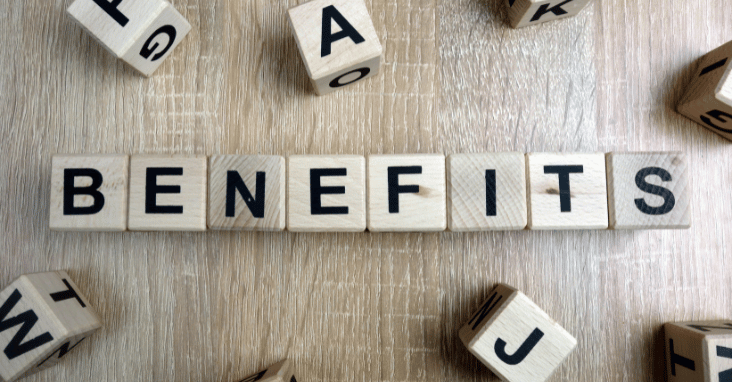
Benefits of using collaboration software
- Improved team communication and productivity: Collaboration tools can help teams stay connected and informed, which can lead to better communication and more efficient workflows.
- Enhanced organization and project management: Collaboration tools often include features that help teams stay organized and manage their projects more effectively.
- Increased efficiency and streamlining of workflows: By providing a central hub for all of a team’s communication, documents, and tasks, collaboration tools can help streamline workflows and reduce the need for manual processes.
- Ability to work remotely and with distributed teams: Collaboration tools can help teams stay connected and collaborate even when they are not physically in the same location. This can be especially useful for teams with members who work remotely or in different parts of the world.
Choosing the right collaboration software for your team
- Identifying the specific needs and goals of your team: The first step in choosing the right collaboration software is to identify what your team needs and what you hope to achieve with the tool. This might include features such as task tracking, document sharing, or video conferencing.
- Comparing different software options and their features: Once you have a clear idea of what you are looking for, you can compare different collaboration tools and their features
Conclusion
In conclusion, collaboration software is an essential tool for many modern teams, providing a central hub for communication, project management, and document sharing. It allows teams to work together more efficiently, stay connected and informed, and streamline workflows. When choosing the right collaboration software for your team, it’s important to identify your specific needs and goals, compare different software options and their features, and consider factors such as pricing and subscription plans.
A great resource for finding the best collaboration software tools is serchen.com. Our website allows you to search for and compare different collaboration tools based on your specific needs and preferences. Whether you are looking for a project management tool, a communication platform, or a document sharing system, serchen.com can help you find the right software for your team.















