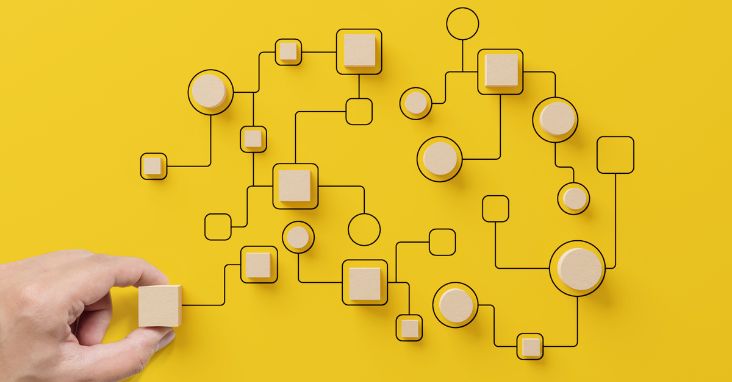Workflow management software is a powerful tool that allows businesses to streamline their operations and manage their business processes more efficiently. It is a digital platform that automates routine tasks, simplifies complex automated workflows, and facilitates collaboration among team members. Essentially, it helps to keep track of who is responsible for what task and when it is due, allowing for smoother and more efficient work processes.

The benefits of using workflow software are numerous. Firstly, it eliminates the need for manual tracking of tasks and reduces the likelihood of errors. Secondly, it improves communication and collaboration among team members by providing a central location where everyone can access and update tasks. Thirdly, it enhances accountability by assigning tasks to specific individuals and tracking their progress. Fourthly, it improves efficiency and productivity by automating routine tasks and minimizing downtime between tasks. Finally, it provides valuable data and insights into business processes, allowing businesses to optimize their operations and improve their overall performance.
Workflow management tools are an essential tool for businesses of all sizes looking to improve their productivity, efficiency, and collaboration among team members. Use a workflow automation software to create custom workflows, streamline communication, and automate routine tasks efficiently to manage your business. With its powerful features and benefits, it can transform the way businesses operate, and help them achieve their goals more effectively.

Criteria For Choosing The Best Workflow Management Software
Choosing the best workflow management software can be a daunting task, given the wide range of options available in the market. To make the right choice, businesses need to consider several criteria, including:
Features To Consider
The features of workflow management system can vary widely, depending on the vendor and the target audience. Some features to consider include task assignment and tracking, workflow automation, document management, time tracking, project management, reporting and analytics, integration with other tools, and collaboration features. Businesses should prioritize features that align with their specific needs and requirements.
Compatibility With Existing Software
A workflow management tool needs to be compatible with the existing software tools used by the business, such as CRMs, ERPs, accounting software, and project management tools. The software should also integrate seamlessly with other business applications to minimize disruptions and ensure a smooth workflow.

Pricing And Scalability
Workflow management software comes with different pricing models, including subscription-based plans, one-time purchase, and freemium models. Businesses need to consider their budget and choose a software that offers a pricing plan that aligns with their budget. They should also consider the scalability of the software to ensure that it can grow with their business and accommodate their changing needs.
By considering these criteria, businesses can choose a workflow management software that meets their specific needs and enhances their productivity, collaboration, and overall performance.
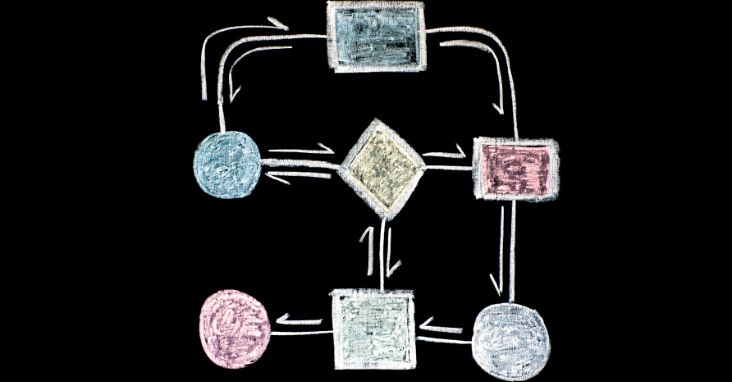
Best Workflow Management Software
Top workflow management software is software that helps businesses manage and create automated workflows, improving productivity, efficiency, and collaboration. To be considered top workflow management software, it should offer a wide range of features, such as task management, collaboration, reporting, workflow automation, document management, time tracking and automation, among others. It should be user-friendly and customizable, allowing businesses to adapt the software to their specific needs. Additionally, it should be compatible with other software tools and have good customer support.
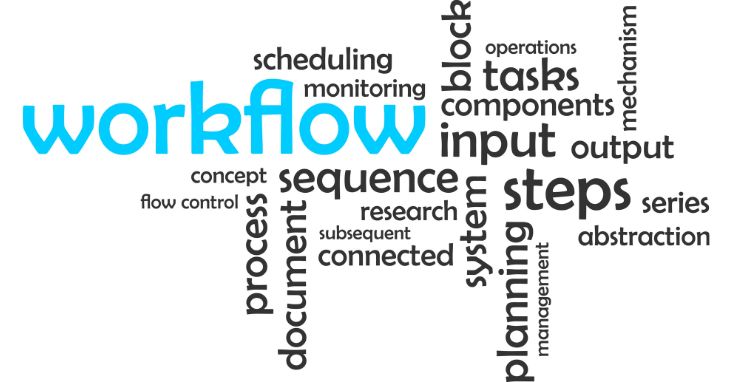
The best workflow management software should also be scalable, meaning it can grow with a business over time. It should have different pricing plans to suit different budgets, from free plans with basic features to more expensive plans with advanced features. It should also have a mobile app or be accessible from any device, allowing teams to stay connected and work on-the-go. Most software is also designed to help companies improve efficiency, reduce costs, and improve visibility and control over their business processes.
Ultimately, top workflow management software should help businesses streamline their workflows, saving time and improving productivity. It should be easy to use and provide a clear overview of tasks and projects, helping teams stay on track and meet deadlines. By choosing the right workflow management software, businesses can improve efficiency, reduce errors, and achieve their goals more effectively.
We compare 5 different types of worksflow management software:
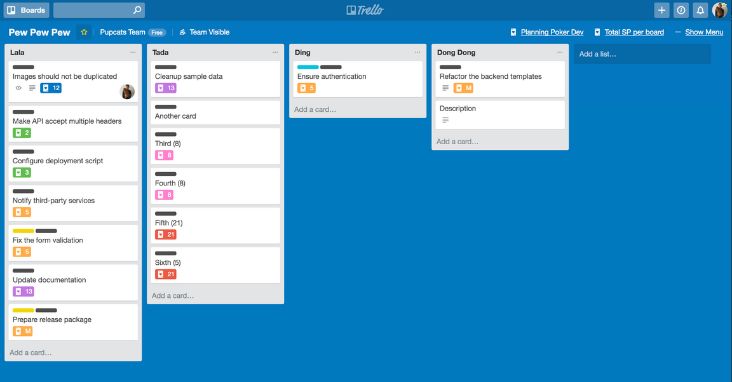
Trello
Trello is a popular and user-friendly workflow management software that utilizes a Kanban-style board to manage tasks and projects. It offers a simple drag-and-drop interface, making it easy to use for teams of all sizes. Some of its key features include task assignment, checklists, due dates, attachments, and collaboration features.
Pros:
Easy to use and intuitive interface
Integrates with other software tools
Offers a free plan with basic features
Suitable for small to medium-sized teams
Cons:
Limited reporting and analytics
Lack of advanced automation features
Not ideal for complex projects
Pricing and plans:
Trello offers a free plan with basic features, as well as paid plans starting at $9.99 per user per month for advanced features and integration options.
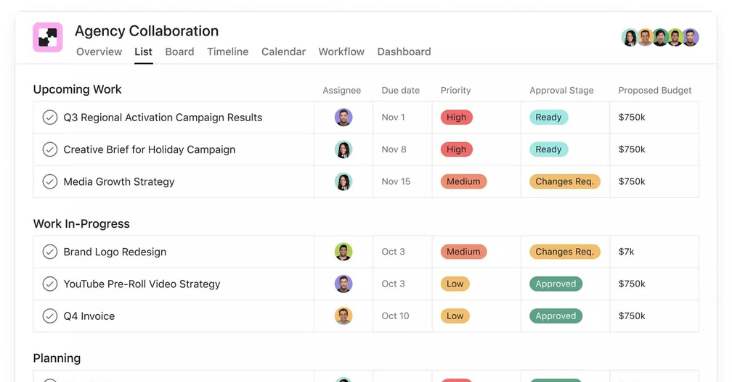
Asana
Asana is a comprehensive workflow management software that is popular among businesses of all sizes. It offers a wide range of features, including project and task management, collaboration, automation, and reporting. Its interface is intuitive and user-friendly, making it easy for teams to create custom workflows efficiently.
Pros:
Comprehensive set of features
User-friendly interface
Customizable dashboards and reporting
Offers a free plan for basic features
Cons:
Can be overwhelming for small teams
Limited integrations in the free plan
Expensive for larger teams
Pricing and plans:
Asana offers a free plan with basic features, as well as paid plans starting at $10.99 per user per month for advanced features and integration options.
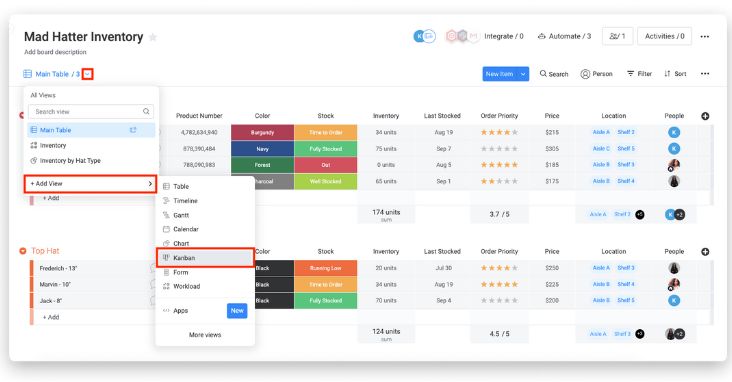
Monday.com
Monday.com is a highly customizable workflow software that offers a range of features, including project management, automation, and reporting. It is a smart workflow management software that focuses on work planning and collaboration to help project managers and teams get to the finish line efficiently. Its visual interface and flexible customization options make it ideal for businesses with complex workflows and multiple teams.
Pros:
Highly customizable interface
Wide range of features
Integrates with other software tools
Suitable for small to large-sized teams
Cons:
Expensive for larger teams
Can be overwhelming for smaller teams
Limited automation features
Pricing and plans:
Monday.com offers a free trial and paid plans starting at $8 per user per month for basic features, with advanced plans and customization options available at higher price points.
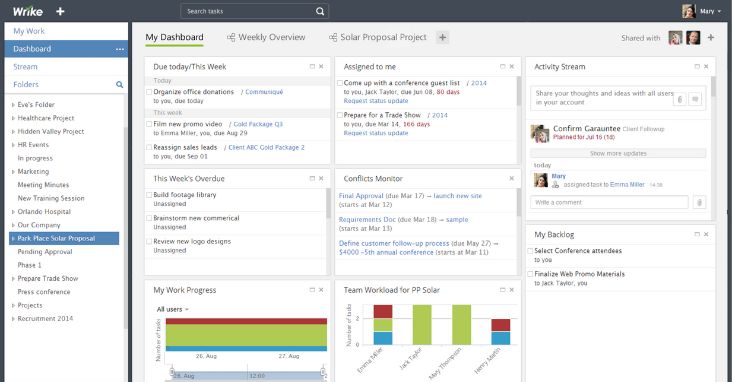
Wrike
Wrike is a versatile workflow management tool that offers a range of features, including project and task management, team collaboration, automation, and reporting. It is particularly well-suited for businesses with distributed teams and complex workflows, offering a range of integrations and customization options.
Pros:
Comprehensive set of features
Customizable interface and create workflows
Integrates with a wide range of software tools
Suitable for small to large-sized teams
Cons:
Expensive for larger teams
Limited customization options in the lower-priced plans
Can be complex for smaller teams
Pricing and plans:
Wrike offers a free trial and paid plans starting at $9.80 per user per month for basic features, with advanced plans and customization options available at higher price points.
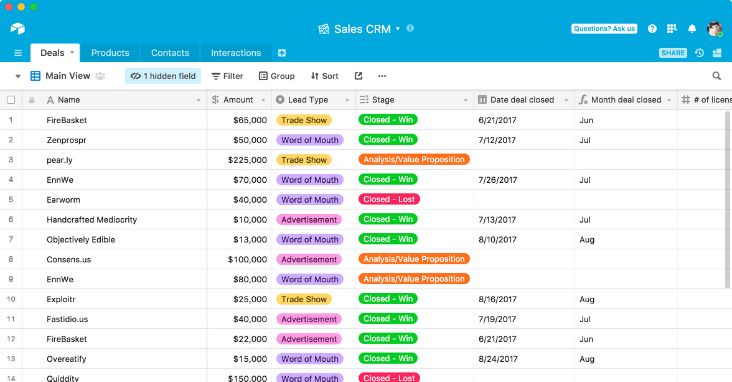
Airtable
Airtable is a unique workflow management software that combines the features of a spreadsheet and a database. It offers a range of features, including project management, automation, and reporting, with a flexible and customizable interface that can be tailored to specific workflows. This workflow automation software is used to automate and optimize manual processes, as well as to improve communication and collaboration between different departments and teams.
Pros:
Highly customizable interface and workflows
Combines the features of a spreadsheet and a database
Integrates with a wide range of software tools
Suitable for small to large-sized teams
Cons:
Limited automation features
Not as well-suited for complex projects
Can be complex for smaller teams
Pricing and plans:
Airtable offers a free plan with basic features, as well as paid plans starting at $12 per user per month for advanced features and integration options.

Comparison of Top Workflow Management Software
To help you make an informed decision, here’s a comparative analysis of the key features, benefits, and pricing of the top workflow management software:
| Workflow Management Software | Key Features | Benefits | Pricing |
|---|---|---|---|
| Trello | Kanban-style board, task assignment, checklists, due dates, attachments, collaboration features | User-friendly interface, easy to use, integrates with other software tools | Free plan with basic features, paid plans starting at $9.99 per user per month |
| Asana | Project and task management, team collaboration, automation, reporting, customizable dashboards | Comprehensive set of features, user-friendly interface, customizable dashboards and reporting | Free plan with basic features, paid plans starting at $10.99 per user per month |
| Monday.com | Project management, team collaboration, automation, reporting, customizable interface | Highly customizable interface, wide range of features, integrations with other software tools | Free trial, paid plans starting at $8 per user per month for basic features |
| Wrike | Project and task management, team collaboration, automation, reporting, customizable interface | Comprehensive set of features, customizable interface and workflows, integrations with a wide range of software tools | Free trial, paid plans starting at $9.80 per user per month for basic features |
| Airtable | Project management, team collaboration, automation, reporting, customizable interface | Highly customizable interface and workflows, unique combination of spreadsheet and database features, integrations with a wide range of software tools | Free plan with basic features, paid plans starting at $12 per user per month |
When comparing the top workflow automation software, it’s clear that each software has its own unique features and benefits. Trello is a great option for small to medium-sized teams looking for a simple and user-friendly interface, while Asana and Wrike offer a more comprehensive set of features and customization options for businesses with more complex workflows. Monday.com is particularly well-suited for businesses with distributed teams, while Airtable’s unique combination of spreadsheet and database features make it a versatile option for a wide range of workflows.
Free workflow management software is a type of software that allows users to automate and streamline their business processes without paying for the software. These tools offer a range of features that can help businesses improve their workflow management, including task assignment, progress tracking, and reporting and analytics.
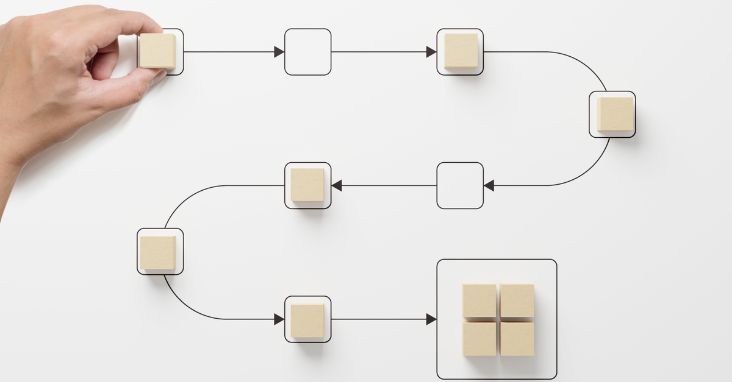
While free workflow management software may not have all the features and capabilities of paid options, they can be an excellent choice for small businesses or teams with limited budgets. Many free workflow management tools are also user-friendly and easy to set up, allowing businesses to start automating their workflows quickly and with minimal technical expertise.
Some popular free workflow management tool options include Trello, Asana, and Airtable, which offer varying levels of features and customization options. However, it’s essential to note that while these tools may be free to use, they often have limitations on the number of users, projects, or features available. As businesses grow and require more advanced functionality, they may need to consider upgrading to a paid workflow management tool.
Ultimately, the best workflow management software for your team will depend on your specific needs and workflows. Consider the key features, benefits, and pricing of each software, and choose the software that best fits your team’s requirements.

How To Choose The Best Workflow Management Software For Your Business
When it comes to choosing the best workflow management software for your business, there are a few key steps to follow. Here are some tips to help you make an informed decision:
Identify Your Needs
Before you start evaluating different workflow management software options, it’s important to understand your business needs. What type of workflows do you need to manage? Who will be using the software? What features are most important to you? Take the time to think through these questions and make a list of your requirements.
Match Your Needs With The Software’s Features
Once you have a clear understanding of your needs, it’s time to evaluate the different workflow management software options available. Look for software that offers the key features you need, such as task management, team coordination, and reporting. Some software may also offer additional features that could be beneficial, such as automation, integrations with other software tools, and customizable dashboards.

Consider Your Budget And Scalability
Workflow management software comes in a range of pricing options, from free plans with basic features to more expensive plans with advanced features. Consider your budget and determine how much you are willing to spend on software. It’s also important to think about scalability – will the software be able to grow with your business over time? Make sure to choose software that can meet your needs both now and in the future.
By following these steps, you can find the workflow management software that best meets the needs of your business, helping you streamline processes and improve efficiency.

The Disadvantages Of Using Workflow Management Software
While workflow management software can offer many benefits to businesses, there are also some potential disadvantages to consider:
Cost
Depending on the software and the pricing plan, workflow management software can be expensive, especially for businesses with limited budgets. Some software also charges additional fees for advanced features or additional users, which can add up quickly.
Complexity
While many workflow management software options offer customizable features, this can also make the software complex and difficult to navigate, especially for less tech-savvy users. Some software may also require extensive training or support to use effectively.

Technical Issues
As with any software, a workflow tool can experience technical issues or glitches, which can cause delays or loss of data. This can be especially problematic for businesses that rely heavily on the software for day-to-day operations.
Integration
Integrating workflow management software with other software tools can be challenging, particularly if the software is not compatible with existing systems. This can result in additional time and resources spent on integration efforts.

Overreliance
Relying too heavily on workflow management software can also have negative consequences. For example, if the software is not properly configured or if employees do not use it consistently, it can result in missed deadlines or incomplete tasks.
Overall, it’s important to carefully evaluate the potential disadvantages of workflow management software before investing in a specific workflow tool. By understanding the potential drawbacks, businesses can make an informed decision about whether workflow management software is the right solution for their needs.
The disadvantages of using workflow management software are significant, but they are not necessarily strong enough to avoid using the software altogether. While cost, complexity, technical issues, integration challenges, and overreliance are all potential drawbacks, many businesses find that the benefits of using workflow management software outweigh these challenges.

In particular, the ability to automate and streamline workflows, improve collaboration and communication, and gain insights into team performance can all be significant advantages for businesses. Additionally, many workflow management software options offer customizable features and excellent customer support, which can help businesses overcome some of the potential challenges of using the software.
Ultimately, whether or not to use workflow management software depends on a variety of factors, including the size and needs of the business, the available budget, and the specific features and functionality required. Businesses should carefully evaluate both the potential advantages and disadvantages of using workflow management software before making a decision.

Conclusion
In conclusion, there are many great workflow management software options available, each with its own set of features and benefits. Based on our research, Trello, Asana, Monday.com, Wrike, and Airtable are some of the top workflow management software options available today.
Trello is a great option for businesses looking for a simple, user-friendly platform with basic task management and collaboration features. Asana is a comprehensive option that offers project and task management, team collaboration, and automation. Monday.com and Wrike are highly customizable options with a wide range of features and integrations. Airtable is a unique option that combines spreadsheet and database features to create highly customizable workflows.

When choosing the right workflow management software for your business, it’s important to identify your needs, match your needs with the software’s features, and consider your budget and scalability. By taking these factors into account, you can find a workflow management software that best meets the needs of your business.
Overall, we recommend starting with a free trial or demo of any software you are considering to ensure that it meets your specific needs. With the right workflow management software in place, you can improve productivity and streamline processes, ultimately helping your business to achieve its goals.