A great chef knows how to keep people asking for more because they follow a unique recipe to prepare a mouth-watering meal. Similarly, project plan templates are the key ingredients for a successful plan.
You can hit the ground running with a planning template, since you don’t have to reinvent the wheel. What’s more, you can use Google Docs, Microsoft Word, or Excel to customize your project plan template.
Here are the best 21 project plan templates you can use to implement your project.
What Is a Project Plan Template?
A project plan template is a document that spells out steps or guidelines for carrying out a project. It has already populated details such as project aims, project milestones, project timelines, checklists, task due dates, and other crucial information.
Thus, a project manager can ramp up a project in no time. Also, project planning templates save you plenty of time because you can reuse the documents. It ensures nothing in your project gets overlooked.
Because of poor project management, 12% of organizations waste resources. But there’s good news. Project plan templates can enhance efficiency by helping you manage your time, human capital, and money.
How Can You Use a Project Planning Template?
You can use a plan template for the following tasks:
- Mapping your project schedule
- Creating project goals
- Viewing your project life cycle
- Monitoring project progress
- Project planning
- Creating market plans
- And so much more
It’s easy to use a simple project plan template if you’re already using project management software due to its in-built templates. For example, a project management tool like Asana has a free project plan template for your workflows.
Alternatively, you can take advantage of Google Sheets, Excel, PowerPoint, and Microsoft Word to execute your own project plan or project management plan. These tools let you download the templates and customize them to suit your project planning needs.
Whether you have a simple or a large project, you can find the perfect template for planning projects. With this in mind, let’s take a deep dive into several project plan templates that can help you ace your project plans.
21 Best Project Plan Templates
Controlling your planning process has never been easier. Thanks to the project plan templates below, you can identify project risks, track progress, organize tasks, etc.
1. Simple project plan templates: a perfect form for straightforward projects
Microsoft Word offers an easy-to-use plan template that allows you to manage timelines as the project progresses, track project tasks, add due dates, and view project progress. You can also provide budget information, allocate resources, and show the start date and end date.
Also, the project template empowers you to define the scope of your task, indicate the person responsible, and list project tasks. As a result, it’s a handy resource for project managers who want to hit the ground running.
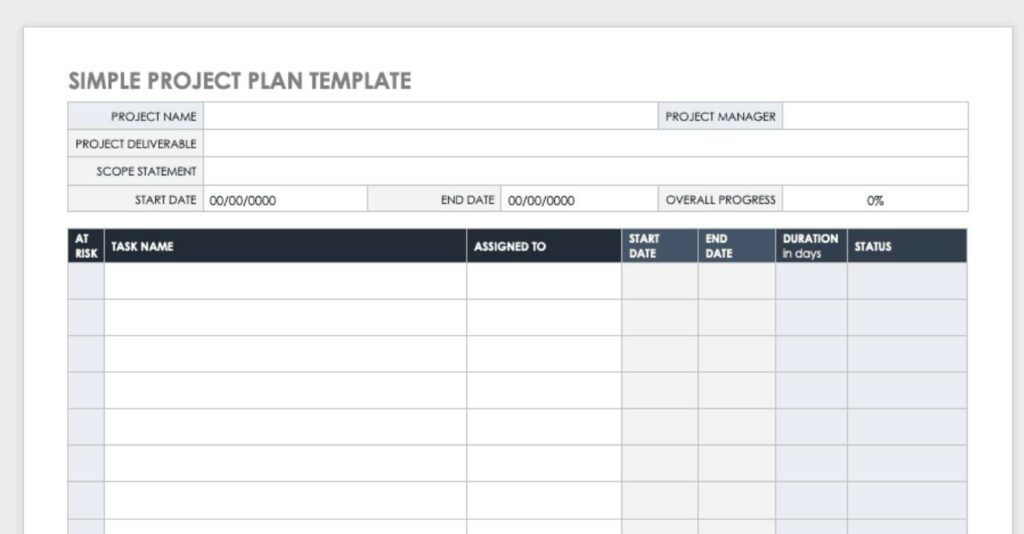
Download the Simple Project template here
Want to visualize your project in the form of bar charts? A Gantt chart template in Excel is the best solution because it lets you see how your project will pan out over time. With this project planner, you can include your start dates, goals of the project, milestones, and duration and share the details with the main players to complete the project as outlined in the project business case and the project charter.

Download this Gantt chart project planner template here.
A Gantt chart also enables you to break your project into bite-sized, manageable activities. After assigning tasks, you can have a clear picture of who is responsible for what.
Another advantage is that Gantt charts give the project manager a visual representation of the entire project. Because of this, you can keep tabs on every critical activity and know which tasks are lagging.
2. A project plan template for timelines: a great document for scheduling a project
A project plan timeline template comes in handy if you want to schedule a project and show timelines for each activity. It’s a visual tool that allows you to add milestones, due dates, and tasks. Also, you can see the crucial project deliverables and the order in which each participant must execute them.
As a result, you can determine the resources and costs needed to implement the project. With all these details, you can keep everyone in the loop regarding the progress of the project and timeframe.
You can create a basic template in Word, as shown below.
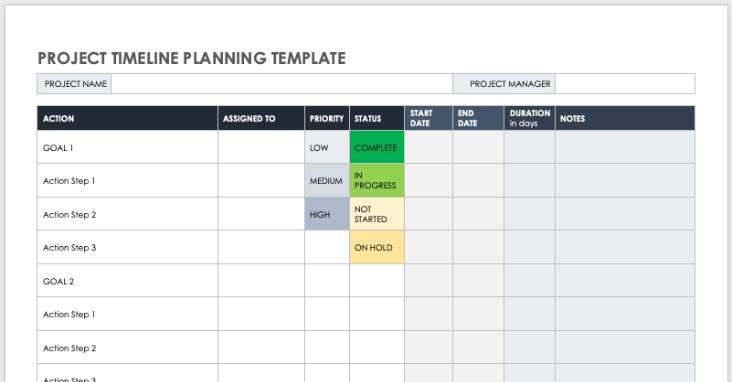
Download this Project Planning template here.
Besides the Word document, you can use a Gantt chart to depict the same thing but with more details and the ability to track multiple projects.
3. Product roadmap template in Excel, Google Docs, or PDF: a suitable template for outlining your product strategy
A business roadmap is a vital document that describes the steps your organization will take to fulfill strategic goals. It shows how you plan to turn your firm’s vision into reality and when.
Also, the roadmap has several benefits.
- It helps every interested party grasp the business’s objectives.
- It boosts communication among employees.
A roadmap energizes everyone to take action.
Here’s an example of a product roadmap template you can use to explain your target audience, why you’re creating the product, and its outlook for the future and for future projects.

Download this Product Roadmap for PDF & Excel & Google Sheets template here.
4. Workplan template: a nifty form to organize your work
You’re more likely to achieve your project goals if your work is organized and every team member knows what’s expected of them. That’s when a work plan template comes in.
A work plan document is vital because it allows you to state project aims, and what you want to achieve, and assign tasks. You can also show the deliverables and the team’s roles and responsibilities.
Ms. Word’s template lets you show the outcome of each task.
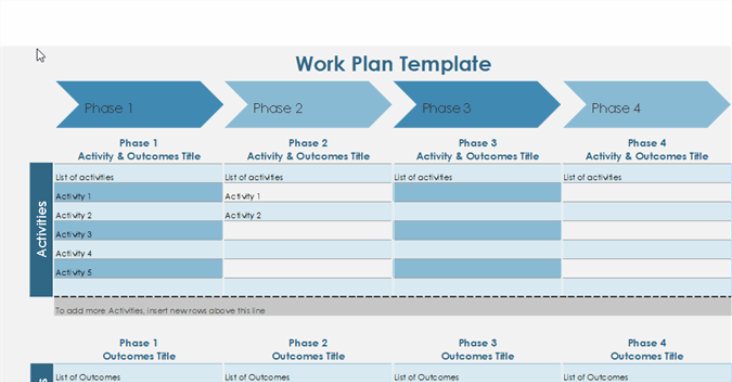
Download this Work plan timeline template here.
Or go the Gnatt chart way.
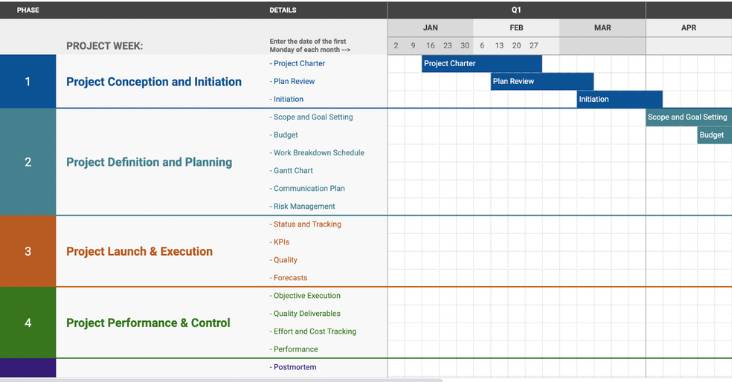
Download the Google Sheets Project Timeline template here.
5. Pre-project checklist template: a tool that ensures nothing slips through the cracks
Before you kick off your project, it’s essential to outline the key initial activities or steps for your team to follow. A pre-project kickoff checklist template can help you achieve this. The plan template also includes project elements such as getting your funding, meeting logistics, and communication plans ready.
It’s an awesome free project plan template that encourages each person on your team to be accountable and organized to ensure project success. It also enables you to monitor the progress of each individual.
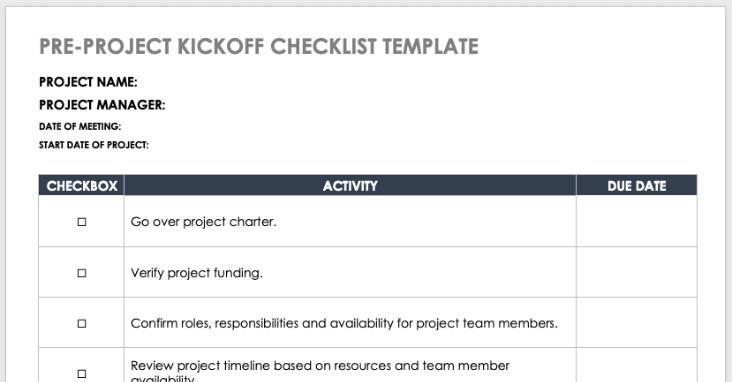
You can edit the document to suit your specific needs.
Download this Pre-Project-Kickoff-Checklist-Template here.
6. Project budget template in Excel: a high-level template for gaining control over finances
Understanding the cost of running your project is important. That’s because you can either be over or under budget if you’re unsure of the project expenditure. So a project budget template is a great resource that empowers you to know how much you’re likely to spend.
For example, you can determine the following project expenses:
- Labor
- Raw materialsTravel
- Travel
- Consultation fees
- Office equipment
- IT costs
- And more
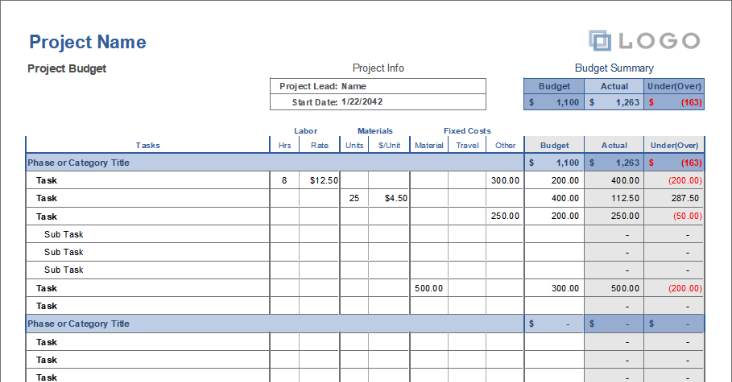
The budget plan template essentially helps you estimate the project costs during the initial planning process. Once you have all the details, it ensures the project moves forward with the necessary financial resources.
Download this Detailed Project Budget template here.
7. Product launch template: great for the product marketing team
Are you working in the marketing department and in charge of launching products? A product marketing template is a duplicate tool that makes your work as easy as 1, 2, 3. A project manager can use this document to manage your product launch, coordinate with other departments, and assign tasks to other stakeholders.
![[Product UI] Product marketing launch project in Asana (timeline view)](https://blog.serchen.com/wp-content/uploads/2023/02/Product-UI-Product-marketing-launch-project-in-Asana-timeline-view.jpg)
Down the [Product UI] Product marketing launch project in Asana (timeline view) template here.
8. Agency collaboration template: a handy document for team collaboration
In some cases, your organization could decide to outsource work to a third party to take advantage of its expertise and vast resources. For example, you may partner with a digital marketing agency to improve your brand reputation and visibility for a particular period. In this case, you should have a project plan template to improve coordination and collaboration.
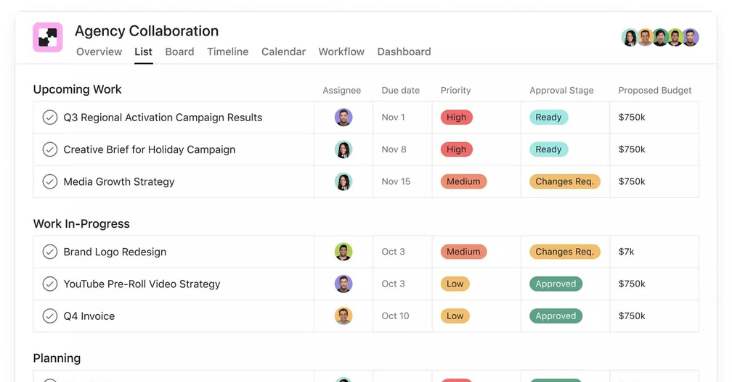
It’s a comprehensive project template that shows timelines, task assignors and assignees, a calendar, workflows, and more. As a result, you can plan your next project, grasp the deliverables, track progress, and keep every individual updated.
Download this Agency collaboration project example template here.
9. Marketing project plan template: a practical resource for effective marketing
You could have a stellar product and sales team. But without a robust marketing plan, your product could be a flop. That’s why you should use a tried-and-tested marketing plan template to create and execute a efficient project.
With this resource, you can set specific goals, outcomes, KPIs, and steps for implementing marketing activities.
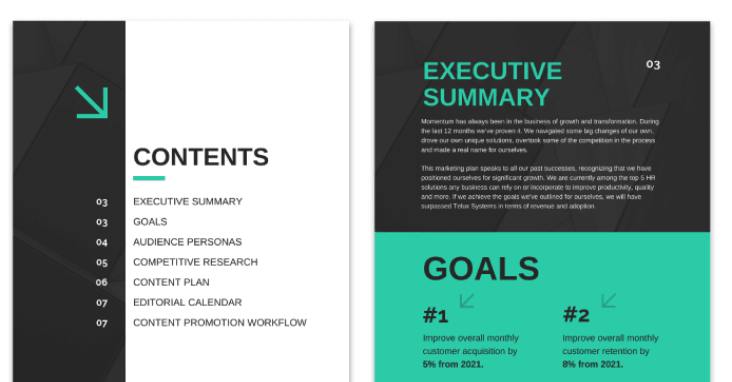
Apart from including project aims, you can provide information on competitor analysis and buyer personas. The template is customizable to meet your business needs.
Download this Content Marketing Project Plan template here.
10. Project status report template: a valuable tool to keep you in the loop
As you put your project into action, providing real-time feedback to other team members or interested parties is crucial. It ensures you don’t leave anyone behind or guess what’s happening on your assignment.
A template for a project status report helps you inform everyone about completed tasks, milestones, and progress. It improves communication, teamwork, and collaboration—which are ingredients for success.
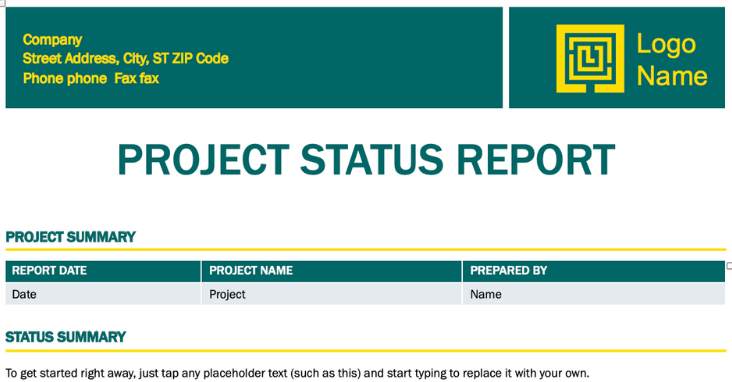
Download this Project status report for Word template here.
11. Project design template: perfect for improving coordination
Some companies have a design team in charge of web development, graphic design, app development, and videos. Such teams also need a project design template to guide their activities and double their productivity.
Also, a project plan template helps design staff share important files, collaborate, and track progress. Here’s a customizable example.
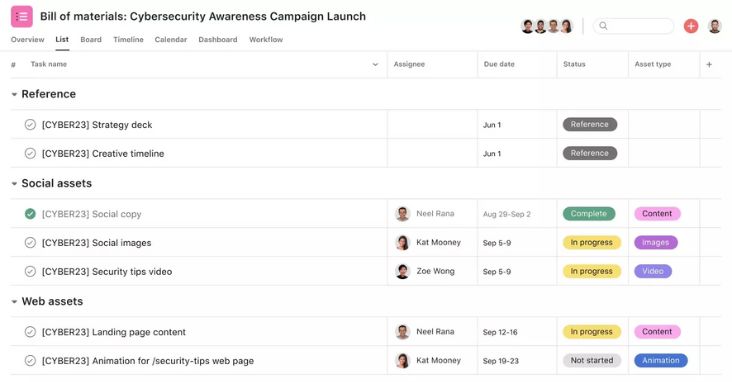
Download this Project design template here.
12. Sales plan template: a useful document for the sales department
A business that has a documented action plan is more likely to accomplish its goals. That’s because a plan template contains detailed sales activities, objectives, and strategies to achieve them in a given period.
In addition, the form shows step-by-step actions your company will follow to attain the set goals. A sales plan should have the details below:
- Business goals
- Clear strategies and tactics
- Specific target audience or customer segment
- Budgets

Download this Hubspot sales plan template here.
13. Project risk template: a handy form to assess and mitigate risks
One of the most important aspects of project management is identifying potential project risks so that you can mitigate them. Risk management helps you develop a watertight plan to reduce, manage, or eliminate obstacles.
A project can encounter risks such as high costs, low performance, operational setbacks, stretched resources, and scope creep. Scope creep arises when your project’s initial objectives are vague.
You can use a project risk template to fix the above risks early in your project. It ensures that you prevent negative results that can affect the project’s overall performance.

Download this Project Risk template here.
14. Project scope template: a key tool for clarifying a project
To help everyone understand the scope of work, you should have a project statement. It’s a document that provides extensive information about the project. Also, it works as a yardstick to measure your success.
A project scope statement should include the following vital details:
- Project goals and objectives
- Project requirements (costs, risks, expected quality, etc.)
- Project description (the work that you must do)
- Project exclusion (what the project must leave out)
- Project constraints (time, money, and scope)
- Project assumptions (any issue about the project you consider certain)
- Project deliverables (the outcomes, like press releases, marketing materials, etc.)
Therefore, a project scope template is a useful tool you need to create during the planning phase and share with stakeholders and team members.
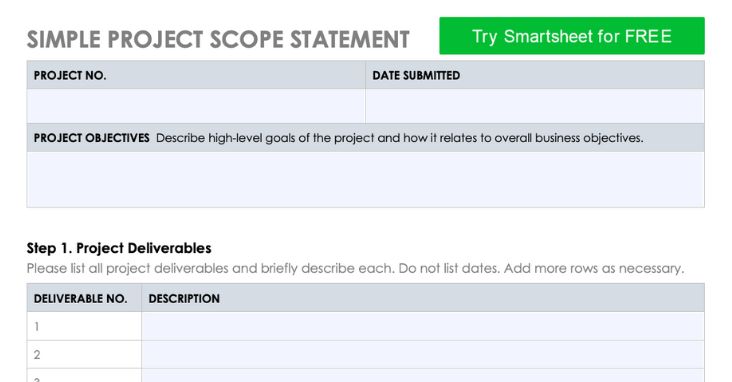
Download this Simple Project Scope Statement for PDF template here.
15. Weekly team tracker template: effective for tracking teams
This is a basic project plan template that allows you to track the progress of your team members. It’s a weekly detailed schedule that lets you add hours, dates, and what each team member accomplished during the week.
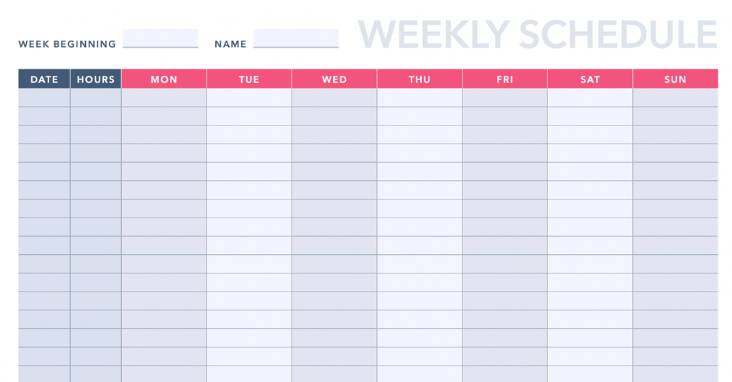
Download this Weekly Project Schedule for PDF and Excel template here.
16. Project communication plan template: a brilliant document for enhancing communication
Effective communication is essential to the success of your project. It enables project leaders to run projects without hitches and on time. It’s also possible to align goals with team members and inform them of their expectations.
Through a project communication plan template, you can also build trust among interested parties so that the project starts and ends on a positive note.
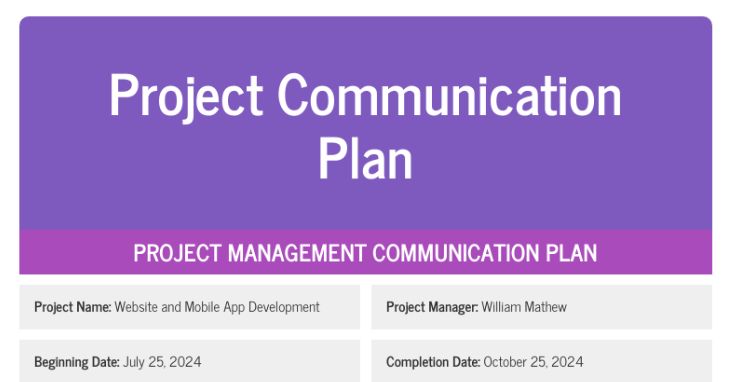
Download this Simple Project Management Communication Plan template here.
17. Project tracking template in Google Docs: useful for monitoring progress
Another key element in project management is keeping an eye on how your project is moving toward its end. This project planning process involves capturing data to measure performance.
A Google Docs project tracking template empowers you to monitor projected costs, deliverables, and track tasks. You can also keep every member of the team up-to-date by using the status key in the document.
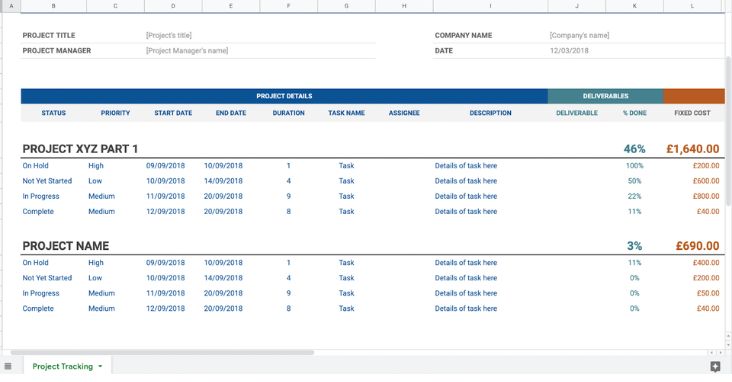
Download this Project Tracking Google Sheets template here.
18. Editorial calendar template: a potent resource for effective content marketing
Content creation and distribution are integral parts of a content strategy. They help your business build a memorable brand, gain customer loyalty, and double sales in the long term. For these two content management activities to work perfectly, you should have an editorial calendar.
An editorial calendar template shows content formats (blogs or videos), the people responsible, distribution channels, and due dates. It enables you to manage your content, coordinate with other staff, meet your deadlines, and stay organized.
As a result, you can delight and captivate your existing and potential customers with content that resonates with them. Use the plan template below to create your editorial calendar.
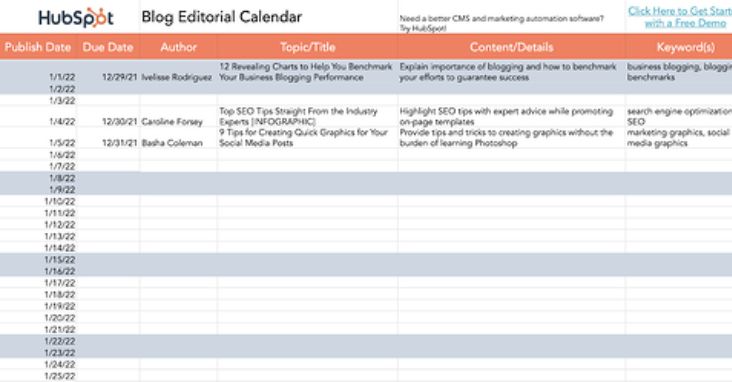
Download this Editorial calendar examples: google sheets template here.
19. Process map template: a must-have form for describing a process
A project has a series of events that lead to an outcome. For example, launching a new product may start with in-depth market research. In this case, with a new project, a process map is a valuable resource that visually shows the flow of work from start to finish.
Process mapping has several advantages for your organization.
- It helps you understand the entire project plan.
- It encourages teams to brainstorm ideas to improve the process.
- Process mapping enhances communication.
- It allows you to document the whole process.
Design your process map with the following template:

Download this Process Mapping in Healthcare Timeline Infographic template here.
20. Multiple project plan template in Google Docs: a helpful template for managers with various projects
Sometimes your business may run multiple projects simultaneously. To manage the projects efficiently, you need a multiple-project plan template. It allows you to see and grasp the whole operation at a glance.
The Google Doc template is a visual form that lets you assess potential risks and understand the status of the project due to its inbuilt color-coded keys. When your team is working on a complicated process, a graphical representation can help you keep it all organized. Also, the document helps you adjust your project by adding or realigning tasks and deadlines.
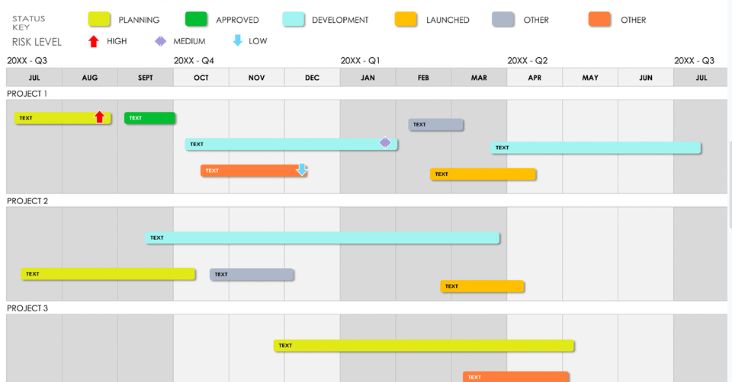
Download this Google Docs Multiple Project Roadmap template here.
21. Operational plan template: good for defining milestones
Every project has key milestones that help project managers determine whether they’re on course to achieve the ultimate objectives. Therefore, an operational plan template is a document with comprehensive activities to reach project milestones.
With this template, you can identify the resources you must have, hold yourself accountable, manage your budget, and gain control over your undertaking.
An operational plan template has these details below:
- Due dates
- A statement explaining what success looks like
- A summary of the plan
- Project objectives and milestones
- Stakeholders
- Resources to execute the plan
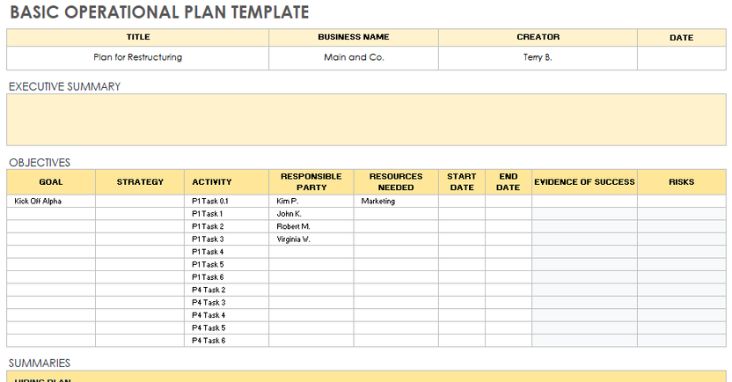
Download this Basic Operational Plan template here.
Bonus: 10 Essential Parts of a Successful Project Plan
1. Ensure the project fits in well with overall business objectives.
First things first, determine if the project aligns with your company’s goals and stakeholders’ interests. That’s because it’s a waste of resources to implement a project that has no buy-in from interested parties.
Also, it serves no purpose if the undertaking doesn’t lead to achieving the business’s broad strategic aims. For example, how is the operation important for your organization?
2. Document the project needs and objectives.
Next, list the relevant resources you must have to execute the project. What’s the budget? How much labor do you need?
State the objectives as well, so that every person involved knows the reasons for the project and what they must do to meet them.
3. Define the problem statement.
A problem statement is a critical part of your project because it describes the project, its needs, and the steps to implement it. It ensures every interested party sings from the same hymn sheet. There’s agreement.
4. Indicate the deadlines and the deliverables.
Ensure team members know what they must achieve, the due dates, and the specific deliverables. Also, describe the tasks and activities they should carry out to meet those deadlines.
You can also show task dependencies so that workmates know the sequence of project activities.
5. Write a detailed project schedule.
A project schedule shows the duration of finishing each task, the timelines, with overview of your project’s phases, and the required tasks. It also indicates the task start and end dates of each assignment and who is doing what.
6. Create a risk assessment and project management plan.
It’s crucial to identify potential threats earlier in the planning phase. Also, create a plan to manage and reduce the impact of those risks.
7. Clarify the roles and responsibilities.
To prevent confusion, outline the roles and responsibilities of the project team and other key stakeholders.
8. Establish a resource allocation strategy.
Make sure you have identified the resources you need for your project. For example, does each team member have the necessary tools, materials, budget, etc. to perform their tasks?
9. Set up a quality assurance (QA) plan.
Establish a process that ensures you tick all the boxes to satisfy the project’s needs and those of other interested parties.
10. Design a communication plan.
Decide what and how often you will communicate with your team and other people. A communication plan should include updates, what you need to review, and the people responsible.
What’s the best project plan template?
The best project plan template must satisfy your planning needs and business goals. You can find documents for product launches, marketing, tracking your team’s progress, developing a communication plan, and more. Also, project templates come in different formats, ranging from Microsoft Word, Google Docs, and Excel to PDFs.
Find hundreds of Project planning solutions rated and reviewed in our Software Marketplace















