In order to decide on the IPsec vs OpenVPN debate we need to firstly examine each protocol. When it comes to different VPN protocols, there are many options to choose from, but two of the most commonly used protocols are IPsec and OpenVPN.
IPsec and OpenVPN are both protocols used for securing internet communications. IPsec is a protocol that operates at the network layer of the OSI model, providing security services such as authentication, confidentiality, and integrity. It is commonly used in enterprise-level networks and supports both site-to-site and remote access VPNs. On the other hand, OpenVPN is a protocol that operates at the application layer and provides similar security services. It is more flexible than IPsec, as it can run over different port numbers and supports various encryption algorithms. OpenVPN is often used for remote access VPNs and is compatible with different operating systems.
In this post, we’ll compare these two VPN (virtual private network) protocols and help you decide which one to use.

What is IPsec?
IPsec (Internet Protocol Security) is a protocol suite used to secure internet communication. IPsec an encryption algorithm that uses a combination of encryption and authentication protocols to provide secure communication between two or more devices over the internet. IPsec has two modes of operation: transport mode and tunnel mode.
What is OpenVPN?
OpenVPN is an open-source VPN protocol used to establish secure point-to-point or site-to-site connections over the internet. OpenVPN is an SSL VPN and uses SSL/TLS protocols for authentication and encryption, which makes it highly a secure connection. OpenVPN can run on various operating systems, including Windows, Linux, and macOS.

IPsec vs OpenVPN: Comparison
Security
Both IPsec and OpenVPN are secure VPN protocols, by default protocol but they differ in the way they provide security. IPsec uses multiple security protocols, including Authentication Header (AH) and Encapsulating Security Payload (ESP), to make network communications and ensure data integrity, confidentiality, and authentication. OpenVPN uses SSL/TLS protocols for authentication and encryption, which makes it highly secure.
Compatibility
IPsec is a standard protocol supported by most operating systems and network devices, including routers and firewalls. OpenVPN, on the other hand, requires a third-party client to be installed on the user’s device, which can make it more challenging to use.
Speed
IPsec is faster than OpenVPN because it uses less CPU resources. OpenVPN, on the other hand, uses more CPU resources because it encrypts data twice, once at the network layer and once at the SSL/TLS layer.
Configuration
IPsec is more complicated to configure than OpenVPN. IPsec requires a lot of configuration steps, including configuring security policies, encryption algorithms, and key exchange protocols. OpenVPN, on the other hand, is easier to configure because it has a simple and straightforward configuration file.
Firewalls
IPsec uses predefined ports and protocols, which can make it more difficult to use behind a firewall. Firewall ports OpenVPN, on the other hand, can use any port and protocol, making it easier to use behind a firewall.
NAT Traversal
IPsec doesn’t work well with Network Address Translation (NAT), which is used by most home and office networks. OpenVPN, on the other hand, is designed to work well with NAT, making it easier to use in these environments.
Client Support
IPsec encryption is natively supported by most modern operating systems, including Windows, macOS, Linux, iOS, and Android. OpenVPN requires a third-party client to be installed on the user’s device.
Key Management
IPsec requires a complicated key management system to exchange keys between devices. OpenVPN, on the other hand, uses a simple, key management protocol system that makes it easier to set up and use.
Scalability
IPsec is highly scalable and can be used to establish point-to-point and site-to-site connections. OpenVPN is also highly scalable but is better suited for point-to-point connections.
Reliability
Both IPsec and OpenVPN are highly reliable, but IPsec can be less reliable when used over an unreliable network because it doesn’t have a built-in mechanism for error recovery.

FAQ About IPsec & OpenVPN
Is IPsec more secure than OpenVPN?
Both IPsec and OpenVPN are secure VPN protocols, but they differ in the way they provide security. IPsec uses multiple security protocols, including Authentication Header (AH) and Encapsulating Security Payload (ESP), to ensure data integrity, confidentiality, and authentication. OpenVPN uses SSL/TLS protocols for authentication and encryption, which makes it highly more secure alternative.
Which VPN protocol is faster, IPsec or OpenVPN?
IPsec is generally faster than OpenVPN because it uses less CPU resources. OpenVPN uses more CPU resources because it encrypts data twice, once at the network layer and once at the SSL/TLS layer.
Which VPN protocol is easier to configure, IPsec or OpenVPN?
OpenVPN is generally easier to setup process configure than IPsec because it has a simple and straightforward configuration file.
Can I use IPsec or OpenVPN on my mobile device?
Yes, both IPsec and OpenVPN are supported on mobile devices, including iOS and Android.
Do I need a third-party client to use IPsec VPN?
No, IPsec is natively supported by most modern, all mobile operating systems and system systems, including Windows, macOS, Linux, iOS, and Android.
Do I need a third-party client to use OpenVPN?
Yes, you need to install a third-party client to use OpenVPN.
Can I use IPsec or OpenVPN behind a firewall?
IPsec can be more challenging to use behind a firewall because it uses predefined ports and protocols. OpenVPN, on the other hand, can use any port and protocol, making it easier to use behind a firewall.
Does IPsec work well with Network Address Translation (NAT)?
IPsec doesn’t work well with Network Address Translation (NAT), which is used by most home and office networks. OpenVPN, on the other hand, is designed to work well with NAT, making it easier to use in these environments.
Which VPN protocol is better for site-to-site connections?
IPsec is better suited for site-to-site connections because it’s highly scalable and can establish point-to-point and site-to-site connections.
Which VPN protocol is better for point-to-point connections?
OpenVPN is better suited for point-to-point connections because it’s easy to configure and works well with NAT.
When would a custom security protocol be used?
A custom security protocol is a protocol that’s designed and developed specifically for a particular organization, application, or use case. Custom protocols are often used when standard protocols like IPsec or OpenVPN don’t meet the specific security requirements of a particular use case. However, developing a custom security protocol can be challenging and requires significant expertise and resources, and custom protocols are not standardized or widely used, which may lead to security vulnerabilities or other issues. It’s generally recommended to use widely-used and tested security protocols whenever possible.
What are the fastest VPN protocols?
The fastest VPN protocols are WireGuard, IKEv2, and L2TP/IPSec. These protocols are designed to be lightweight and have minimal overhead, which makes them faster than other VPN protocols. However, the actual speed of a VPN protocol can vary depending on various factors, such as the quality of the VPN provider’s network, the distance between the user and the VPN server, and the user’s internet connection speed.
Are there any other VPN protocols?
Yes, there are several other VPN protocols in addition to IPsec and OpenVPN, some of which include:
L2TP/IPsec: Layer 2 Tunneling Protocol (L2TP) is a VPN protocol that provides tunneling for point-to-point protocols such as PPTP and IPsec. L2TP is often used with IPsec to provide encryption and authentication.
PPTP: Point-to-Point Tunneling Protocol (PPTP) is an older VPN protocol that’s been largely replaced by more secure options like IPsec and OpenVPN. PPTP is known to have security vulnerabilities, so it’s not recommended for sensitive applications.
SSTP: Secure Socket Tunneling Protocol (SSTP) is a VPN protocol developed by Microsoft that uses SSL/TLS for encryption. SSTP is only supported on Windows operating systems.
WireGuard: WireGuard is a relatively new VPN protocol that aims to be faster and more secure than other VPN protocols. WireGuard uses state-of-the-art cryptography and is designed to be easy to set up and use.

Software Tools
Here are some software tools that you can use to set up IPsec or OpenVPN:
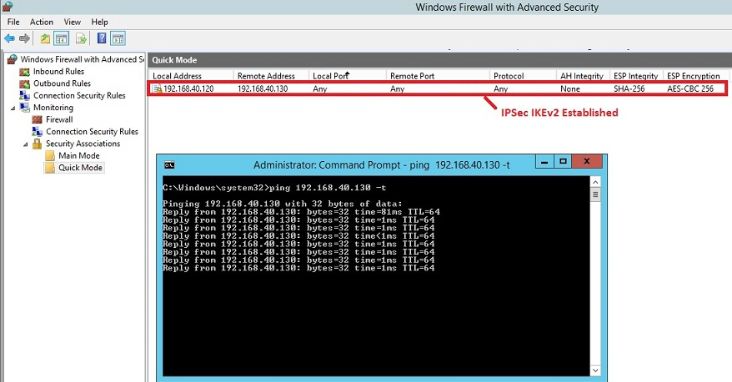
StrongSwan
StrongSwan is an open-source IPsec-based VPN solution that runs on various operating systems, including Linux, macOS, and Android. StrongSwan supports IKEv1 and IKEv2 protocols and provides strong authentication and encryption.
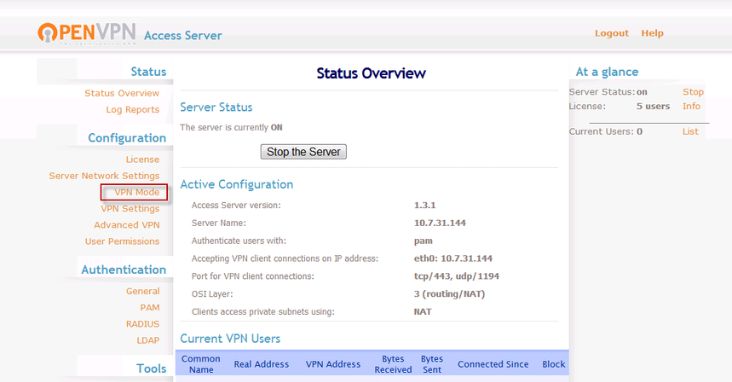
OpenVPN Access Server
OpenVPN Access Server is a commercial VPN solution based on the OpenVPN protocol. OpenVPN Access Server provides a web-based user interface and the server address is easy to set up and use.
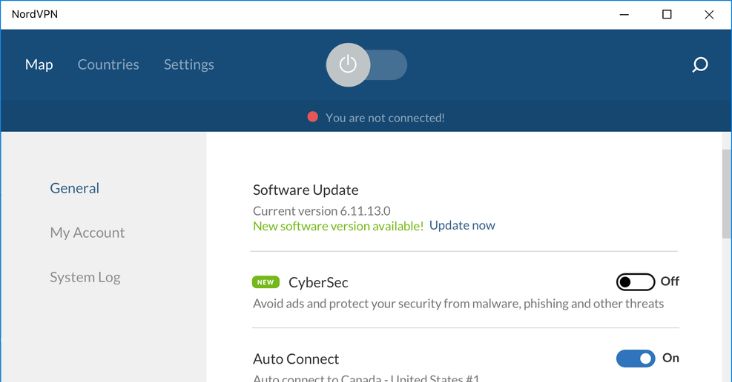
NordVPN
NordVPN is a commercial VPN provider that supports both IPsec and OpenVPN protocols. NordVPN provides strong encryption and has servers in over 60 countries.

Conclusion
When it comes to choosing between IPsec and OpenVPN, it ultimately depends on your specific needs and preferences. If you’re looking for popular VPN protocols that are easy to configure and work well with NAT, OpenVPN may be the better choice. If you’re looking for a highly scalable protocol that can establish point-to-point and site-to-site connections, IPsec may be the better choice. Both protocols provide strong security and reliability, so whichever one you choose, you can be confident that your online communications are secure.















