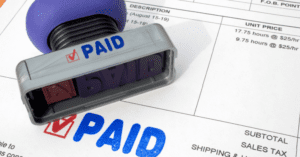CRM software is a staple of sales technology, used by small start-ups and the largest enterprise organizations alike.
But what is CRM, and why should you be using it?
In this introductory guide, we’ll be looking at exactly what CRM means and how cloud-based software has revolutionized how sales teams go about implementing it, as well as the powerful features that make CRM software a must-have for all businesses.
What is CRM?
CRM stands for Customer Relationship Management. Any activity that covers the generation and building of relationships with customers through to the closing of deals falls under this umbrella.
As good sales and customer relations underpin successful business, having good CRM practices are especially important to your sales and marketing teams—marketing generates your leads, and sales guides them through to a completed purchase.
CRM software is a part of a business’ larger CRM practice, and a very important one, which aims to improve sales, customer relations and feedback insights into the sales and marketing process. With a properly implemented system, users can yield around 45% Return on Investment (ROI) for every dollar invested.
Why Cloud-Based?
Before cloud-based services were available, CRM software was only an option for companies that could afford the cost of separate licenses for each computer the software was to be installed on, as well as the hosting and maintaining of an internal server to store the data. The only other option was to build your own software in-house, but you still needed an internal server to host it.
Fortunately, cloud-based technology has made CRM tools much more accessible, and options are available now to suit every budget and size of business. Users can access their CRM software wherever they have an internet connection, with many services even having mobile app support.
The Software as a Service (SaaS) subscription model adopted by most CRM software packages means businesses need only pay for the features they actually need, with the option to scale or expand their features only a click away.
What Does CRM Software Do?
Generally speaking, CRM software is designed to centralize all the data a company holds relating to how sales and marketing teams interact with potential and reoccurring customers.
It’s important to note that there’s a huge variety in the features and add-ons available depending on the software, with some putting an emphasis on certain aspects of CRM or designed to cater to a specific industry, and others designed to be more generally applicable; however, the core of all CRM programs is a centralized database.
What separates CRM software from a spreadsheet is what it does with that data. CRMs are designed to keep track of a very large amount of leads while keeping the user interface clear so that users can tell from a glance what’s going on.
They also make information regarding those leads extremely close to hand if users require them—contact information, previous deals, previous email communications, even call histories—any information users deem to be important to their sales process can be recorded and stored in a CRM.
CRM tools are also often built with the option to integrate them with other 3rd party apps, which can be extremely useful if your company already has processes in place that can be complemented by a compatible CRM, or if you need a specific feature for your business.
The features offered by software packages are so comprehensive that 92% of businesses cite CRM as a vital part of meeting their revenue goals.
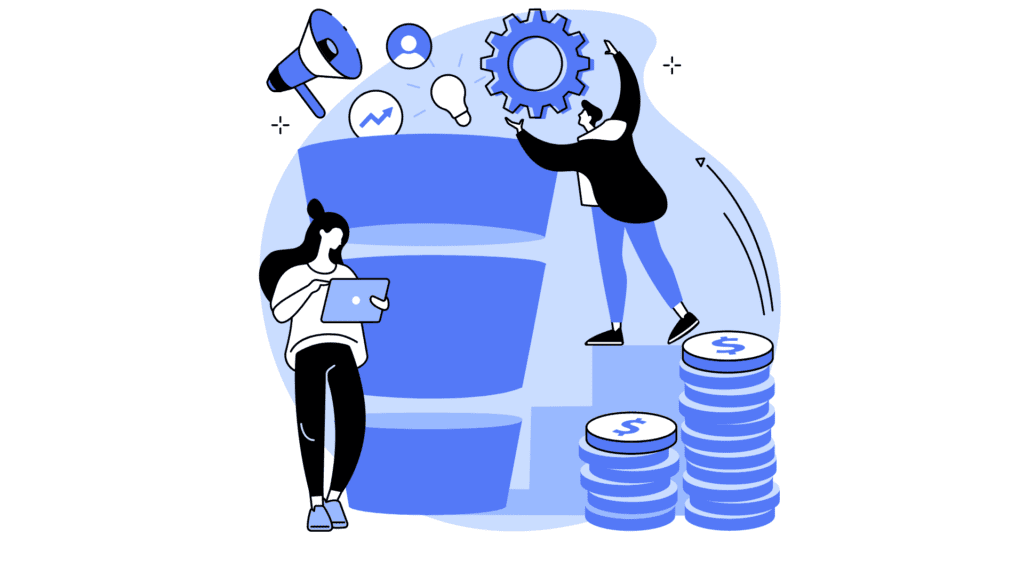
The Core Features of Cloud-Based CRM
With a basic idea of what CRM software is, let’s dive into some of the major features that make it such a powerful tool for businesses to use.
Pipeline Management
The pipeline interface is what CRM technology centers around. This is where users can see where all their leads are currently in their sales funnel, as well as checking at a glance at the health of the sales pipeline.
With customizable stages of the pipeline, it’s easy for sales reps to manage the flow of leads through the funnel all the way from entering the pipeline to the completion of a deal.
CRM software will often give users the ability to have more than one pipeline, which can be crucial if a business has more than one service it offers or would like to further segment its leads. This clears up the dashboard so users only focus on the leads they need to, without being side-tracked or confused by unnecessary distractions.
Clear centralization also prevents siloing of information. By keeping it all in one easily accessible and visible place, many users can work simultaneously on the same pipeline without stepping on each others’ toes or holding back information other users may need.
Cloud-Based Database of Contact Information
CRMs are built to house all of your leads’ contact information on their 3rd party server, and can be made to do so in a variety of ways. Users can manually create contact pages for their new leads and input data directly, but CRMs have many other time-saving ways of adding leads to the database.
Contact pages can be customized with information important to the business using it, such as email address, company size, and so on.
Contact information is then stored in the database and can be retrieved simply by clicking on leads in the pipeline view. This means users can instantly find out any information they need to know about a lead as soon as they need it, regardless of where it is in the pipeline.
User Access and Updates
User numbers and cost per user vary by software, but as soon as a user is brought into the system they’re granted immediate access to the database.
This means users can use their CRM tool wherever there is an internet connection, making remote working and working on the go easier than ever.
Lots of CRM tools also have permissions built-in, meaning managers can limit users to only the information they need and restrict sensitive information.
And when it comes to updates, there’s no downtime for users as everything is updated on the software provider’s end, meaning the software is automatically kept up to date for the user.
Data Security
Placing all of a business’ client information on a 3rd party server can be a security risk, and good CRM tools will provide robust security measures to make sure data remains safe.
Taking the responsibility out of the user’s hands frees them up from the cost of having to maintain and host a secure server. Dedicated CRM companies have far more resources to dedicate to their server infrastructure than most small and medium-sized businesses, making the risk of losing or having data stolen far smaller for their clients.
Integrations
Even the most basic CRM software is designed to be used in conjunction with other software.
Adapting your CRM to work around the software you already use is key to saving time, money and reducing human error. Expect synergy with common business-focused apps like Google’s app suite and Microsoft Office and Outlook for importing documents and contact information that would otherwise need manual entry.
Beyond this, more advanced CRM tools can integrate with 3rd party apps to provide specific services. Accounting software, billing software, call centers—there’s a long list of optional extras users can build into their CRM for their specific needs.
Some of the most popular CRMs even have their own integration eco-systems, which can be fantastic if your business has precise needs, or you’re looking for a software that integrates with a niche tool you already use.
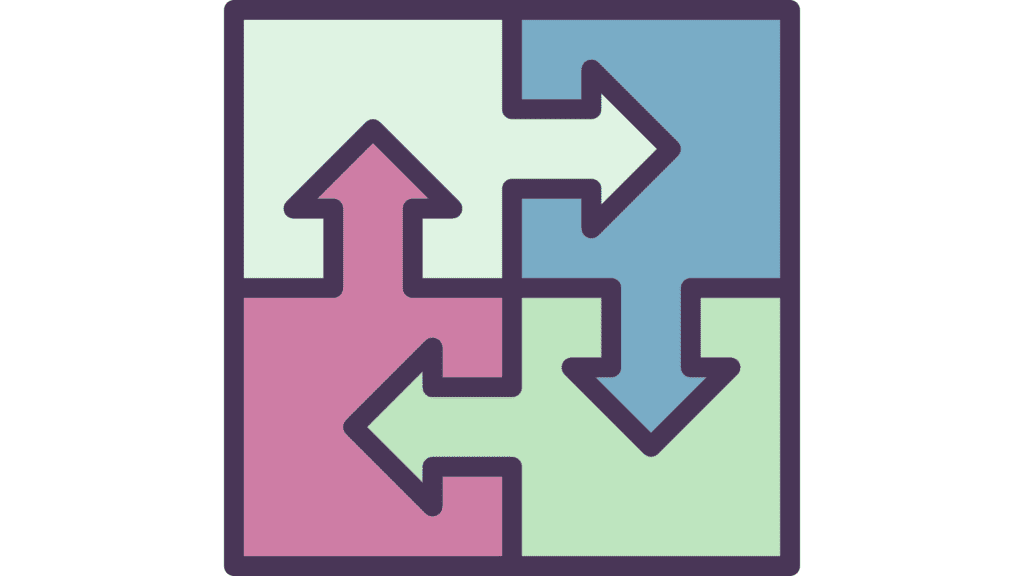
Powerful Extra Features
The following features extend beyond basic CRM functionality and usually cost a premium on top of basic software models. However, if used correctly they can be incredibly useful in reducing basic admin work and accelerating growth, and can easily cover their cost in the increased revenue they help create.
Automation
One of the most powerful features of modern software is the ability to automate repetitive admin tasks and to respond to automated triggers, and CRM software is no different.
Powerful CRMs offer automated importing of contact information, the creation of new contacts, email campaigns, triggered reminders and much more.
The core tenant behind automation is sales reps are best at selling, and therefore should be freed up from as much busywork as possible to maximize their time interacting with leads and securing sales.
By removing interim paperwork and setting up reminders for reps to act on, reps have a much better chance of increasing their close rates as well as the volume of leads entering your pipeline.
Lead Generation
Some CRMs offer tools specifically designed to aid with lead generation and qualification.
These can include webforms with custom fields that leads fill in that create new contacts directly in the CRM and add the leads to the pipeline, webchat bots that can generate leads from information given by customers, live chat with sales reps on your own website, and even access client databases to match with your ideal customers.
Lead generation tools like this often have lead qualification features built-in, where users can customize the requirements leads must have to make it into the pipeline, thereby eliminating leads unlikely to translate into a closed deal.
Insights and Sales Metrics
By analyzing your activities and the probabilities of progressing leads along your pipeline, advanced CRM software can provide a host of key selling metrics and statistics to give you better insight into where your strengths and weaknesses lie.
Using this information takes the guesswork out of selling, letting reps hone in on the techniques that work and swapping out the techniques that weren’t bringing success.
It can also help identify where individual reps may need extra coaching and support to boost their success rates, enabling them to become star sellers.
Communication Tracking
Not only can CRM software keep track of your leads’ contact information and where they are in the Pipeline, but advanced features like communication tracking can compile every email and call you’ve had with each lead and keep them easily accessible in the lead contact page.
This means there’s never any confusion about where your reps are in the sales process, and they can pick up exactly where they left off with each client.
It also allows for easy handing over of leads between reps, or for multiple reps to work interchangeably over one pipeline. Moreover, managers can see exactly how reps are communicating with leads and help refine the process based on success rates.
Growth
As a company grows, its needs change, and a CRM should reflect this. Good CRM software will offer a range of pricing tiers that allow you to easily scale up the features and users you need, without breaking the bank.
Many CRM packages offer a free entry-level version perfect for start-ups and smaller companies, who can then upgrade to premium feature sets when the company can afford to start expanding its sales team and investing in its selling process.
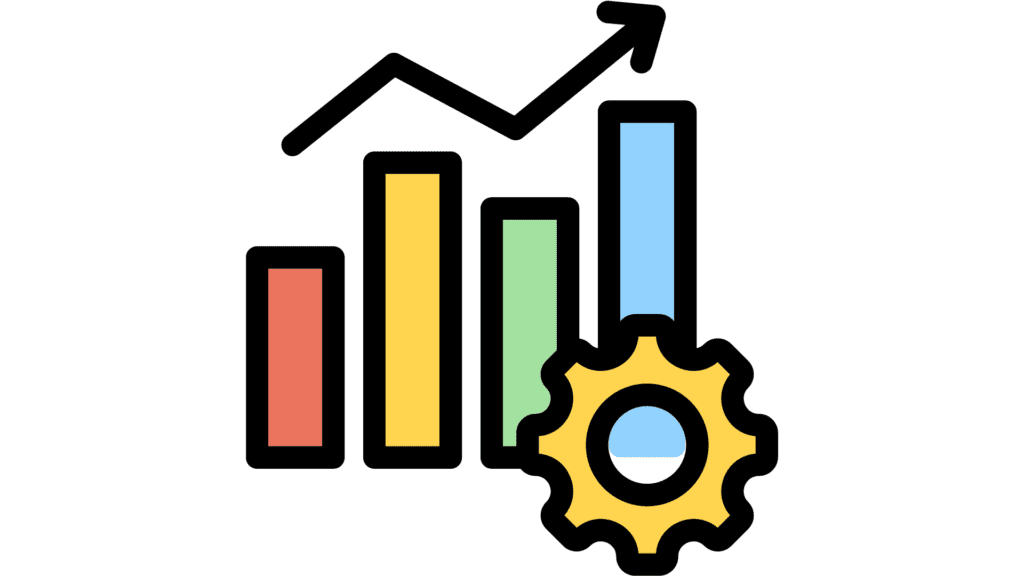
Who is cloud-based CRM software for?
Simply put, there’s a CRM tool for everyone.
Cloud-based CRM availability small and medium-sized businesses can enjoy the time saving and insights that used to only be available to larger companies.
The smallest businesses may find spreadsheets enough to keep track of their leads, but with plenty of free CRM options available there’s no reason not to give yourself the improved functionality even the most basic software can bring.
As your company grows you’ll need to make the switch to dedicated CRM software, so why not get ahead of the curve and lay the groundwork for the more advanced features you’ll want later?
Businesses with a budget to afford some of the extra features some of the more powerful CRM tools have to offer will find their investment returned in spades from an increase in lead generation, automation of basic tasks and insights into the key performance indicators of their sales process, as well as integrating their CRM with office suites and select 3rd party apps with dedicated functions.
Enterprise-level companies will want to ensure they’re using all the features at their disposal to increase revenue. With their large sales departments, they’ll be able to make use of all the incredible functions and integrations provided by the top-tier CRM products to streamline their sales process and maximize revenue.
With an understanding of what features you need, you can avoid wasted resources by making sure you invest in the right CRM for you at present, which will grow with your business and offer you the features you’re likely to need as you scale up in the future.