Are you tired of dealing with poor, video conferencing app call quality and connection issues during online meetings? With the rise of remote work, having reliable video conferencing software has become essential for businesses worldwide. In this blog post, we will review the best video conferencing software available, helping you make an informed decision for your organization. Our top recommendations come from the Serchen software marketplace, ensuring that you get the most reliable and trustworthy options.

Best Video Conferencing Software List
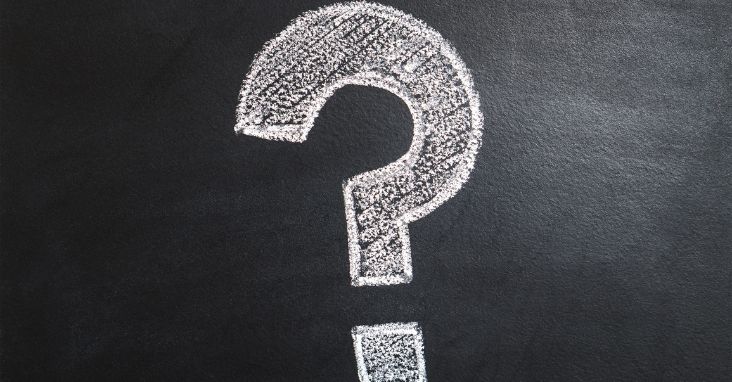
What is Video Conferencing Software ?
Video conferencing software enables users to conduct live meetings, webinars, video conferencing session and presentations over the internet using video and audio communication. It allows participants to collaborate in real-time, share screens, chat, and even record meetings for future reference. Video conferencing software has become a crucial tool for businesses, schools, and organizations to maintain productivity and connection in an increasingly remote and distributed world.

Benefits of Video Conferencing Software
Improved Collaboration
Video conferencing software allows team members to work together more effectively, regardless of their physical location. Real-time video conferencing features screen sharing, whiteboarding, and file sharing enable seamless collaboration on projects and ideas.
Reduced Travel Expenses
With a video conferencing solution, businesses can save money on travel expenses by conducting meetings, interviews, and presentations remotely. This not only reduces costs but also helps reduce the organization’s carbon footprint.
Increased Flexibility
Employees can join meetings from any device, be it a computer, tablet, or smartphone, providing the flexibility needed in today’s fast-paced work environment.
Enhanced Communication
Video conferencing allows for more personal and engaging communication compared to traditional audio-only conference calls. Facial expressions, body language, and visual aids contribute to a more immersive experience during video calling.
Streamlined Decision Making
By enabling real-time communication and collaboration, video conferencing software can help speed up decision-making processes and improve overall efficiency.

Video Conferencing Software Key Features
High-Quality Video and Audio
The best video conferencing software should provide high-quality video and audio, ensuring clear communication and reducing distractions caused by poor connections or low video quality feeds.
Screen Sharing
Screen sharing allows participants to present their work, demonstrate software, or review documents collaboratively.
Chat and Messaging
In-meeting video chat, and messaging features enable participants to communicate with the entire group or privately with individual members.
Recording and Transcription
The ability to record meetings and generate transcripts is crucial for maintaining a record of discussions and allowing team members who could not attend to catch up later.
Security and Encryption
Protecting sensitive information and maintaining privacy is essential. The best video conferencing software should offer robust security features such as end-to-end encryption and password protection.

Factors to Consider When Choosing Video Conferencing Software
Ease of Use
Choose software that is user-friendly and easy to set up, ensuring a smooth experience for all participants.
Integrations
Consider the software’s ability to integrate with other tools your organization already uses, such as project management, file storage, and calendar systems.
Scalability
Ensure the software can accommodate your organization’s growth, both in terms of user capacity and feature upgrades.
Pricing
Evaluate the pricing structure, including the free tier options, tiered plans, and potential add-ons, to determine which option best aligns with your organization ‘s budget and needs.
Customer Support
Opt for a video conferencing software provider with reliable customer support to address any technical issues or questions that may arise.

Video Conferencing Software Use Case Examples
Remote Team Meetings
A software development company with team members spread across different countries can use video conferencing software to hold regular meetings, discuss project updates, and share progress.
Online Education
A university can utilize video conferencing software to conduct lectures, workshops, and seminars for students attending remotely, ensuring a more interactive and engaging learning experience.
Virtual Events
An organization hosting a virtual conference can use video conferencing software to conduct live presentations, panel discussions, and Q&A sessions, allowing attendees to participate from anywhere in the world.
Client Consultations
A marketing agency can use video conferencing software to conduct client meetings, present campaign ideas, and gather feedback, making it easier to maintain strong client relationships.
Telemedicine
Healthcare providers can leverage video conferencing software to conduct remote consultations, assess patient conditions, and provide medical advice without the need for in-person visits.

Potential Video Conferencing Software Problems
Poor internet connections can lead to low-quality video and audio, causing communication challenges and hindering collaboration.
Security breaches may occur if the software does not have robust security features or if users fail to follow best practices.
Time zone differences can make scheduling meetings difficult, especially for teams with members spread across multiple continents.
Some users may face challenges adapting to new technology or navigating complex software interfaces.

Video Conferencing Software Costs
The costs associated with video conferencing software vary depending on factors such as:
Licensing and subscription fees, which can range from free basic plans to more expensive premium packages.
The number of users or participants who will be using the software.
Add-ons and additional features such as increased storage, advanced analytics, or custom branding.
Training and onboarding expenses for employees to learn how to use the software effectively.
Technical support and maintenance costs.

Current Video Conferencing Software Trends
Some current trends in video conferencing software include:
AI
The rise of artificial intelligence (AI) and machine learning, which can be used for features such as real-time transcription, automated meeting summaries, and intelligent noise suppression.
Security and Privacy
Increased focus on security and privacy, with providers implementing stronger encryption, password protection, and other security measures.
Virtual and augmented reality
The integration of virtual and augmented reality technologies to create more immersive meeting experiences.
Adaptable Software
The development of software that can better adapt to varying internet speeds and connection quality to provide a more consistent user experience.

How We Choose The Best Video Conferencing Software
Selecting the right video conferencing software for your organization can significantly impact collaboration, communication, and overall business success. With a variety of options available in the market, it can be challenging to choose the best one for your needs.
To simplify the decision-making process, we’ve conducted extensive research and analysis to identify the top video conferencing software companies in the industry.
Our methodology for selecting the best video conferencing software vendors is based on several key factors. First, we considered the functionality and features offered by each video conferencing software apps, including video and audio quality, screen sharing, chat and messaging, recording and transcription, and security measures.
Second, we evaluated the user interface and ease of use, as well as the level of customization and integration with other business systems such as project management, communication, and productivity tools.
We analyzed customer reviews and feedback on Serchen, as well as G2, and Trustpilot, to gauge user satisfaction and the level of support provided by each vendor. Additionally, we took into account the pricing and affordability of each solution, as well as the level of customer service and support offered.
By considering these factors, we’ve identified the top video conferencing software vendors that offer the most comprehensive, user-friendly, and cost-effective solutions for organizations looking to foster efficient communication and collaboration.

Top 5 Video Conferencing Software Providers
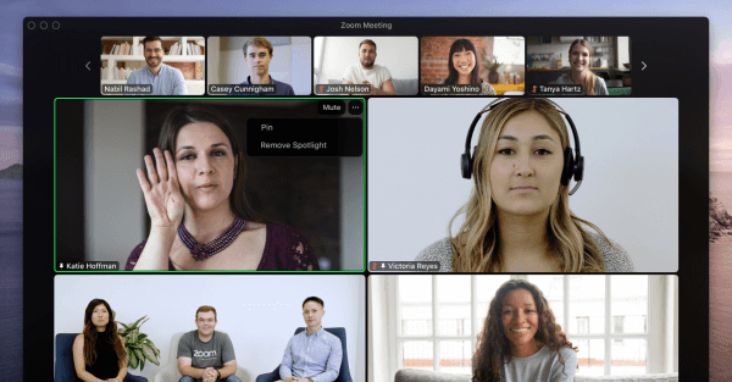
Zoom
Founded in 2011, Zoom is a leading video conferencing platform that offers a wide range of features, making it suitable for businesses, schools, and organizations of all sizes.
Features:
High-quality video and audio
Screen sharing
Virtual backgrounds
Breakout rooms
In-meeting chat
Meeting recording and transcription
End-to-end encryption
Pros:
User-friendly interface
Integrates with popular business tools
Free basic plan available
Large capacity for participants
Cons:
Security concerns have been raised in the past
Limited features in the free version
Support Available:
Online help center
Live chat
Phone support
Webinars and training resources
Best suited to:
Businesses of all sizes
Educational institutions
Nonprofits
Pricing from:
Free basic plan
Pro plan starting at $14.99/month per host
Ave Rating on: (Serchen, G2, Capterra, Trustpilot):
Aggregate score: 4.5/5
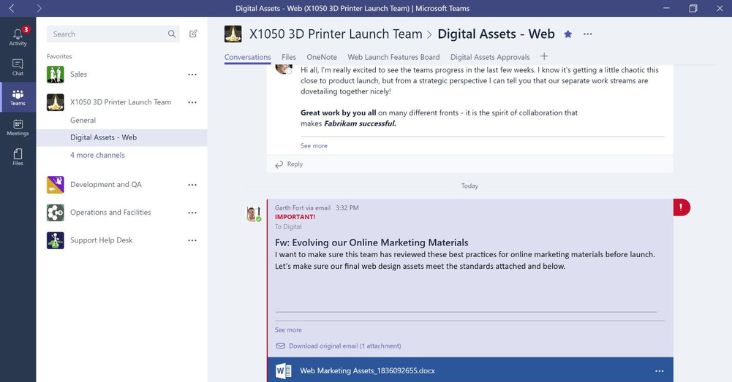
Microsoft Teams
Founded in 2017, Microsoft Teams is a powerful video conferencing and collaboration platform that integrates seamlessly with other Microsoft products, making it an ideal choice for organizations using Office 365.
Features:
High-quality video and audio
Screen sharing
In-meeting chat
File sharing and collaboration
Integration with Microsoft Office 365
Customizable meeting spaces
Pros:
Seamless integration with Microsoft products
Robust security features
Supports large meetings and webinars
Customizable meeting experiences
Cons:
May not be as user-friendly for non-Microsoft users
Limited options for background customization
Support Available:
Online help center
Community forums
Phone support
Training resources
Best suited to:
Businesses using Office 365
Large enterprises
Government agencies
Pricing from:
Free basic plan
Paid plans starting at $5.00/user/month
Ave Rating on: (Serchen, G2, Capterra, Trustpilot):
Aggregate score: 4.3/5
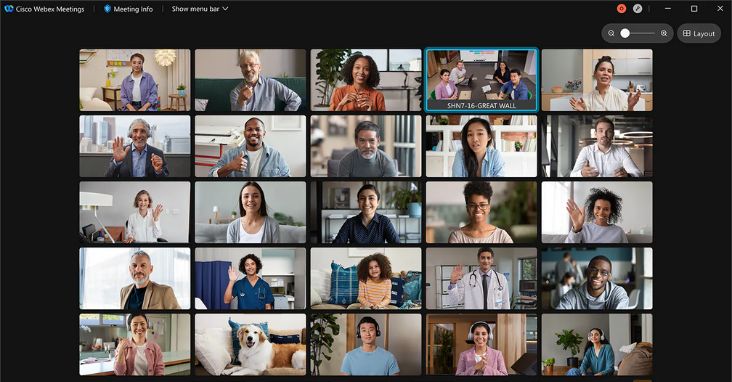
Cisco Webex
Founded in 1995, Cisco Webex is a well-established video conferencing platform known for its reliability and security, making it a popular choice for businesses and organizations with strict security requirements.
Features:
High-quality video and audio
Screen sharing
Virtual backgrounds
In-meeting chat
Meeting recording and transcription
Advanced security features
Pros:
Reliable and secure platform
Integration with popular business tools
Supports large meetings and webinars
Customizable meeting experiences
Cons:
Slightly steeper learning curve for new users
User interface may appear dated
Support Available:
Online help center
Community forums
Phone support
Webinars and training resources
Best suited to:
Large enterprises
Government agencies
Healthcare organizations
Pricing from:
Free basic plan
Paid plans starting at $13.50/user/month
Ave Rating on: (Serchen, G2, Capterra, Trustpilot):
Aggregate score: 4.2/5
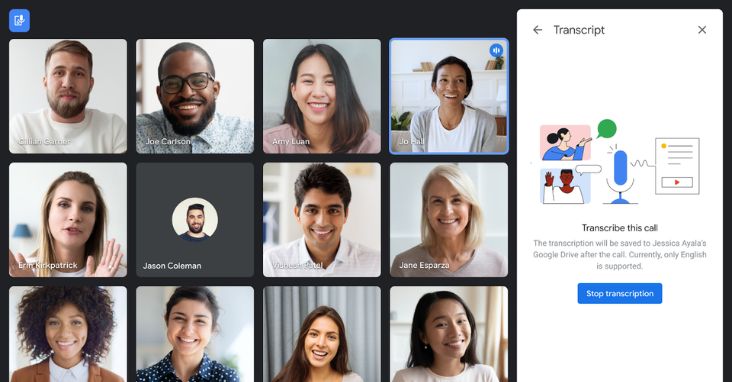
Google Meet
Founded in 2017, Google Meet is a user-friendly video conferencing platform that integrates seamlessly with Google Workspace, making it an excellent choice for organizations using Google’s suite of productivity tools.
Features:
High-quality video and audio
Screen sharing
Live captions
In-meeting chat
Integration with Google Workspace
Meeting recording
Pros:
Easy to use and set up
Seamless integration with Google Workspace
Free for Google Workspace users
Supports large meetings
Cons:
Limited features compared to some competitors
Less customization options
Support Available:
Online help center
Community forums
Phone support for Google Workspace customers
Best suited to:
Small to medium-sized businesses
Educational institutions
Nonprofits using Google Workspace
Pricing from:
Free for Google Workspace users
Paid plans starting at $8/user/month
Ave Rating on: (Serchen, G2, Capterra, Trustpilot):
Aggregate score: 4.1/5
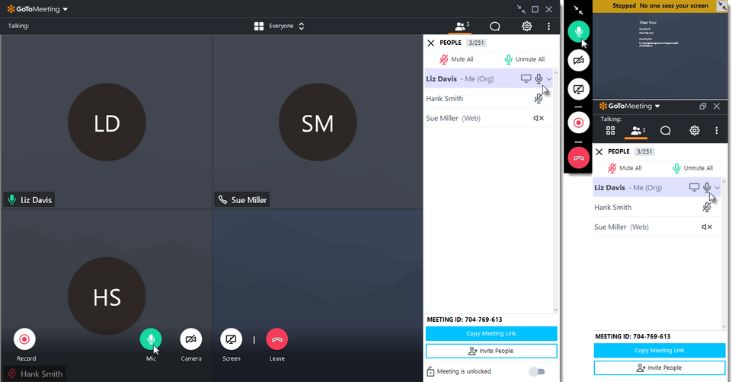
GoToMeeting
Features:
Founded in 2004, GoToMeeting is a reliable and feature-rich video conferencing platform that offers a wide range of tools and integrations to enhance meeting experiences for businesses of all sizes.
High-quality video and audio
Screen sharing
Virtual backgrounds
In-meeting chat
Meeting recording and transcription
Integration with popular business tools
Pros:
Intuitive user interface
Robust feature set
Mobile app available
Integrates with popular CRM and productivity tools
Cons:
No free basic plan
Limited options for background customization
Support Available:
Online help center
Community forums
Phone support
Webinars and training resources
Best suited to:
Small to large businesses
Sales and marketing teams
Remote teams
Pricing from:
Plans starting at $12/user/month
Ave Rating on: (Serchen, G2, Capterra, Trustpilot):
Aggregate score: 4.0/5

Video Conferencing Software FAQ
What is video conferencing software?
Video conferencing software enables real-time audio and video communication between multiple participants, allowing them to meet and collaborate remotely.
How do I choose the best video conferencing software for my business?
Consider factors such as ease of use, security, integrations, features, pricing, and customer support when selecting a used video conferencing tool or software that best fits your needs.
Do I need a webcam and microphone to use video conferencing software?
Yes, a webcam and microphone are required for both video calls and audio communication during video conferences.
Is video conferencing software secure?
Most video conferencing platforms offer robust security features, such as end-to-end encryption and password protection. However, it’s crucial to follow best practices to maintain the security of your meetings.
Can I use video conferencing software for webinars and virtual events?
Yes, many other video conferencing tools and platforms offer features specifically designed for hosting webinars and virtual events, such as large participant capacities and presentation tools.
Can I record video conferences for later viewing?
Yes, most video conferencing software allows you to record meetings and save them for later viewing or sharing with participants who couldn’t attend.
Do video conferencing platforms offer integrations with other business tools?
Yes, many other video conferencing apps and platforms integrate with popular business tools such as project management, CRM, and productivity applications to streamline workflows and collaboration.
Is there a limit to the number of participants in a video conference?
Participant limits vary depending on the platform and plan you choose. Some platforms offer free plans with limited participant capacities, while paid plans typically support larger meetings and webinars.
Can I share my screen during a video conference?
Yes, most video conferencing software allows you to share your screen with other participants, facilitating presentations video meetings and collaboration.
Do video conferencing platforms offer mobile apps?
Yes, many video conferencing platforms offer mobile apps for Android and iOS mobile devices, allowing you to join meetings and collaborate on the go.

Honorable Mention
In addition to our top 5 free video conferencing and software picks, these platforms are also worth considering:
For even more choices, visit the video conferencing software category page on Serchen.

Bonus Content: Video Conferencing Software Tips and Practices
Test your equipment and software before important meetings to ensure smooth communication.
Use a high-quality webcam and microphone for optimal video and audio quality.
Ensure your internet connection is stable and sufficient for video conferencing.
Choose a quiet, well-lit location for your video conferences.
Familiarize yourself with the platform’s features and settings to improve meeting efficiency.
Use meeting agendas and screen sharing to keep participants focused and engaged.
Encourage participants to mute their microphones when not speaking to minimize background noise.
Leverage breakout rooms for smaller group discussions during large meetings.
Record meetings when necessary for later review or sharing with absent participants.
Follow best practices for security, such as using strong passwords and enabling end-to-end encryption.

Conclusion
The right video conferencing software can significantly improve communication, collaboration, and productivity within your organization. Whether you’re a small business or a large enterprise, the top 5 providers mentioned in this post offer reliable, feature-rich, and user-friendly solutions to meet your needs.
For organizations looking to further streamline their operations, consider integrating additional tools such as project management and CRM software, which can be found on serchen.com.
Compare hundreds of Video Conferencing Software in our Software Marketplace















