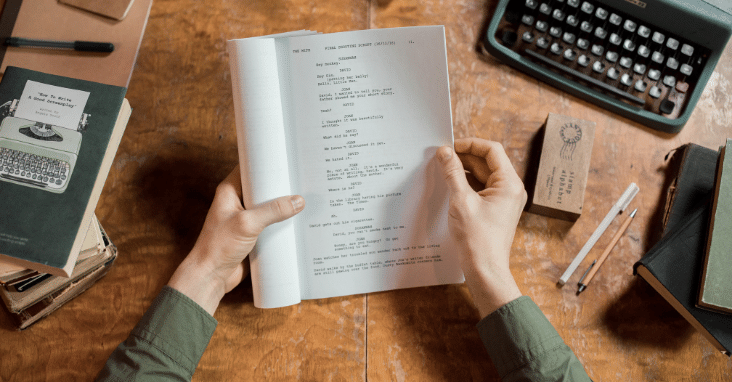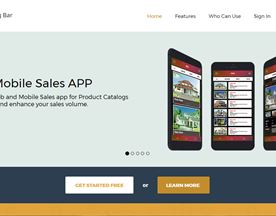What is Screenwriting Software?
Screenwriting software is designed to simplify the writing process for screenwriters. Screenwriters are writers working in film, television, and web series production. Screenwriting software helps writers format their scripts correctly, keep track of their characters and plotlines, and make revisions more quickly and easily.
Why Should You Use Screenwriting Software?
Screenwriting software is useful for writers who are looking to break into the industry, experienced professionals who want to improve their workflow, and everyone in between. It helps organize a complex writing project, making it easier to edit and revise. Screenwriters can also use the software to find inspiration while working on their drafts. expand their reach in the industry. The best Screenwriting software also keeps ideas organized and helps writers collaborate with each other over long distances. With these benefits, it’s no wonder that so many writers are turning to best screenwriting software for help.
How To Choose The Best Software For Screenwriting?
Screenwriting software can make the writing process easier and faster, with tools to help writers structure their stories, organize their ideas, and even collaborate with other writers. But when it comes to selecting the right screenwriting software for you, there are a lot of factors to consider. Do you need script formatting? Are you looking for collaboration features? Or do you need an all-in-one package with production scheduling and budgeting?
The best software for screenwriting will have different features to meet the needs of different writers.When it comes to choosing a writing program, there are many options available. Screenwriter programs like Final Draft and Celtx are popular choices for novice and experienced writers alike.
7 Features The Best Software For Screenwriting Should Have!
Templates
The best Screenwriting software should provide templates to follow the industry standard format for scripts.
Character Profiles
Screenwriters should be able to create and store characters profiles, allowing them to easily reference important information about each character in the script.
Search
Screenwriting software should have a powerful search function so writers can quickly find and edit specific elements of their script when needed.
Editing or Typing Assistant
Screenwriting software should provide writing tools such as auto-complete words, spellcheck, and grammar check functions to help writers streamline their workflows and produce high-quality content efficiently.
Collaboration
Screenwriting software should offer collaboration features that allow multiple writers or producers work on a single project from different locations at the same time. This makes it easier for teams to work together smoothly.
Analytics
Screenwriting software should offer helpful analytics such as scene duration, character appearances, and plot structure visuals to give writers a better overview of their script’s structure and story flow.
Storyboarding
Screenwriters should be able to create storyboards within the software, allowing them to plan out scenes and sequences visually. This helps writers see how their stories will look once they’re filmed.
17 Best Software For Screenwriting
Using the right screenwriting software can make the writing process easier, faster and more efficient. Here is a list of the top 10 Screenwriting software:
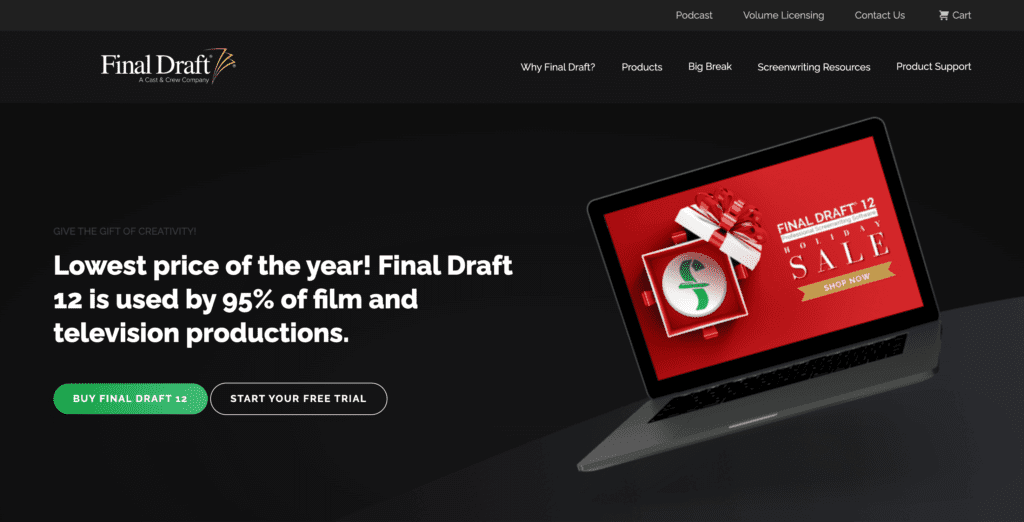
Final Draft
Final Draft is one of the most popular Screenwriting software used by film and television writers.
Pros:
- Industry standard formatting and screenplay templates.
- Easy to use interface with powerful search function.
- Screenwriting tools such as auto-complete words, spellcheck, and grammar check functions.
- Collaboration features allow multiple writers or producers to work on a single project from different locations at the same time.
- Storyboarding and analytics features to help writers plan and structure their stories.
Cons:
- Expensive software with limited free trial period.
- Screenwriting features are basic compared to other Screenwriting software.
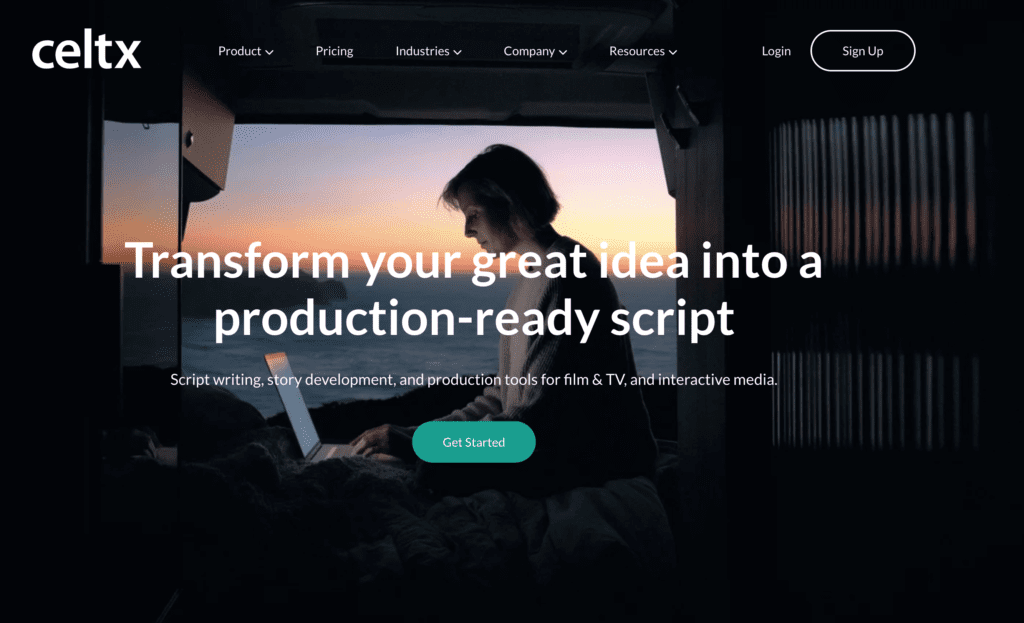
Celtx
If you’re looking for a great screenwriting software option, then Celtx could be the perfect fit. It’s easy to use and packed with features that Screenwriters of all levels will appreciate. You can use Celtx to write scripts for films, television shows, theatre productions and even comic books.
Pros:
- Free Screenwriting software with an easy to use interface.
- Screenwriting tools such as auto-complete words, spellcheck, and grammar check functions.
- Collaboration features allow multiple writers or producers to work on a single project from different locations at the same time.
- Storyboarding and analytics features to help writers plan and structure their stories.
- Screenplay formatting templates to match the industry standard format.
Cons:
- Screenwriter’s search function is not as powerful as other Screenwriting software.
- Limited reporting and analytics tools compared to other Screenwriting software.
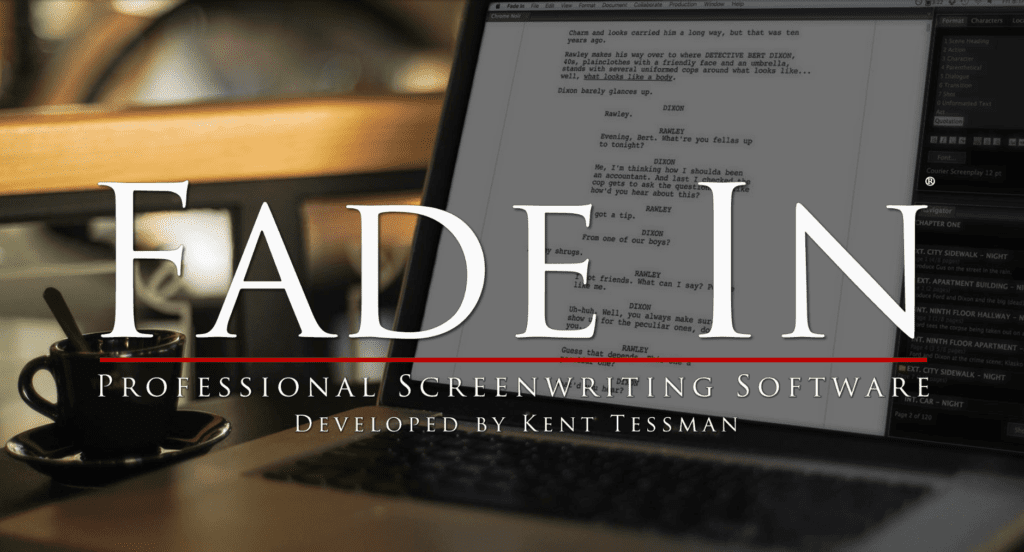
Fade In
Fade In Screenwriting is a screenwriting software designed to help writers create professional-looking screenplays in the most convenient and efficient way possible. It offers automatic formatting, script notes, character profiles and other features that make it one of the best options for writers looking to write a great screenplay quickly and easily. It also offers customizable templates and a text editor, so you can customize your screenplays to suit your style and preferences. Fade In Screenwriting is ideal for writers of all levels, whether you’re an experienced professional or a novice starting out in the world of screenwriting.
Pros:
- Easy to use Screenwriting software with an intuitive interface.
- Screenwriter’s search and analytics functions are powerful and informative.
- Screenplay formatting templates to match the industry standard format.
- Collaboration features allow multiple writers or producers to work on a single project from different locations at the same time.
- Screenwriting tools such as auto-complete words, spellcheck, and grammar check functions.
Cons:
- Expensive Screenwriting software with limited free trial period.
- Storyboarding and analytics features are basic compared to other Screenwriting software.
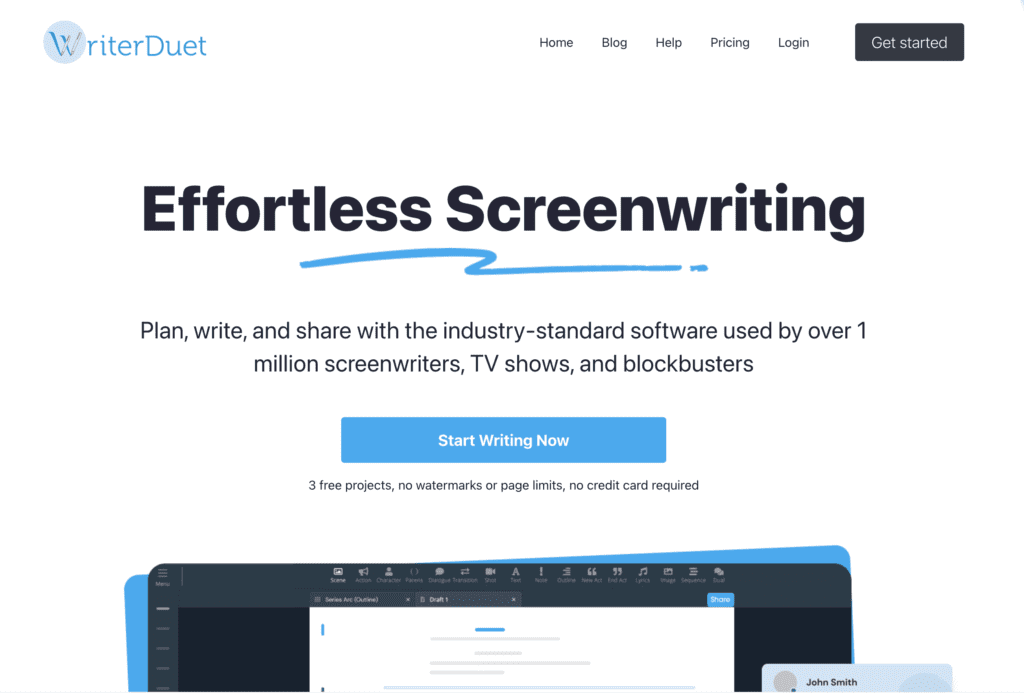
WriterDuet
WriterDuet is a powerful screenwriting program designed to help writers craft stories that jump off the page. It features an intuitive drag and drop interface, with everything you need to get your screenplay up and running within minutes.
Pros:
- Easy to use Screenwriting software with an intuitive drag and drop interface.
- Screenwriter’s search function is powerful and efficient.
- Screenplay formatting templates to match the industry standard format.
- Collaboration features allow multiple writers or producers to work on a single project from different locations at the same time.
- Screenwriting tools such as auto-complete words, spellcheck, and grammar check functions.
Cons:
- Expensive Screenwriting software with limited free trial period.
- Storyboarding and analytics features are basic compared to other Screenwriting software.
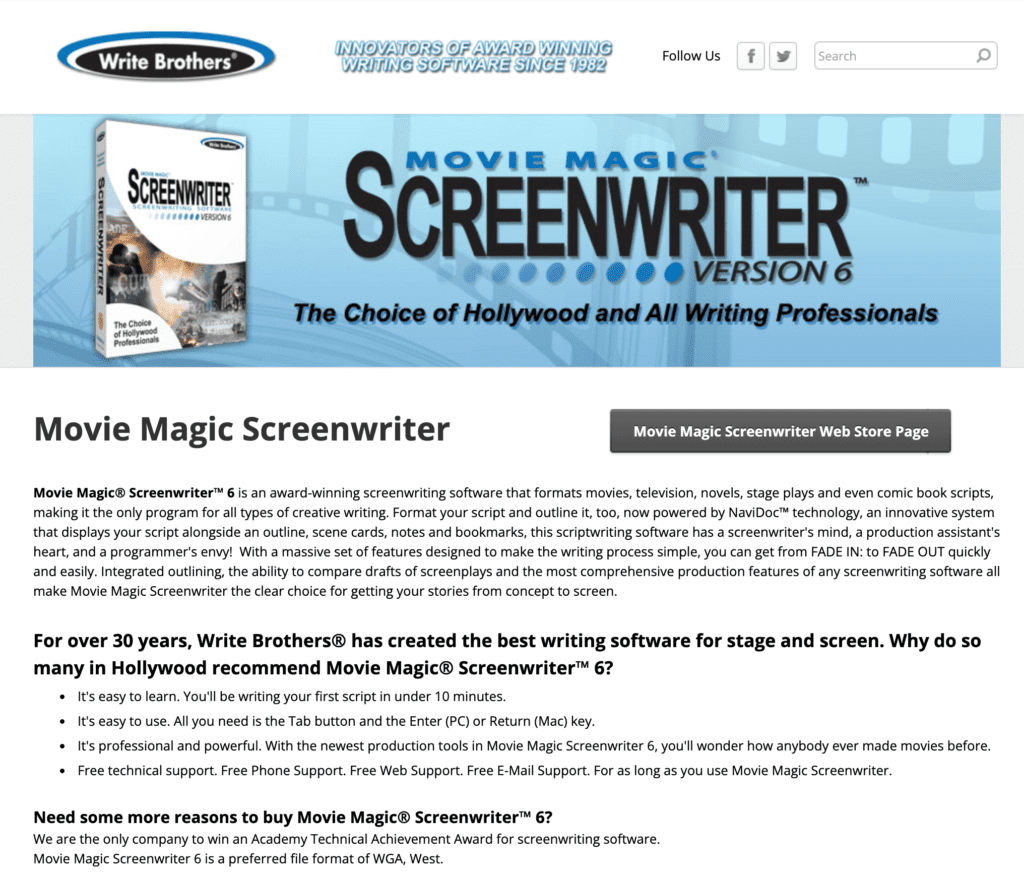
Movie Magic
Movie Magic Screenwriter is one of the most popular and widely used screenwriting programs available. It is aimed at professional writers who want to make their writing process more efficient and organized. The software boasts a comprehensive set of features including extensive script formatting, full support for multimedia elements, collaboration with other writers via cloud storage, and a built-in outlining tool.
Pros:
- Very detailed script formatting options.
- Includes a powerful outlining tool, which makes it easier to plan and develop stories.
- Allows collaboration with other writers via cloud storage.
- Multimedia elements (images, audio, video) can be included in the scripts.
Cons:
- Its interface is a bit dated and not as user-friendly as some other options.
- It’s an expensive program, making it inaccessible to many amateur writers.
- The software can be difficult to learn without the help of tutorials.
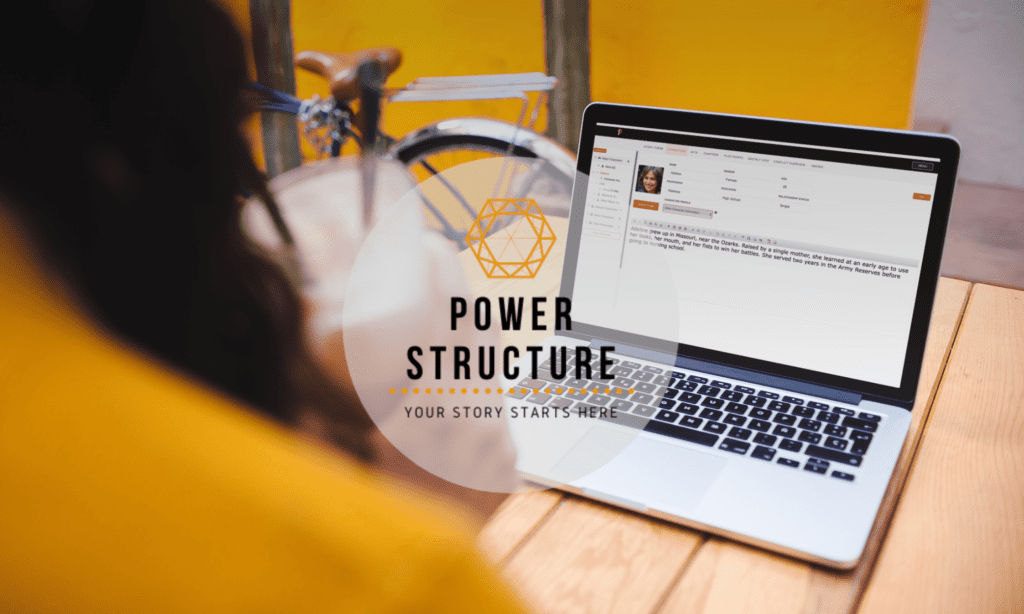
Power Structure
Power Structure Screenwriting Software is a popular choice for writers looking for a comprehensive writing tool. It offers several features to help make the writing process easier, including story structure analysis, character development tools, and automatic formatting capabilities.
Pros:
- Comprehensive writing tool
- Story structure analysis
- Character development tools
- Automated formatting capabilities
Cons:
- Costly subscription plans
- Limited support options (only email and FAQs)
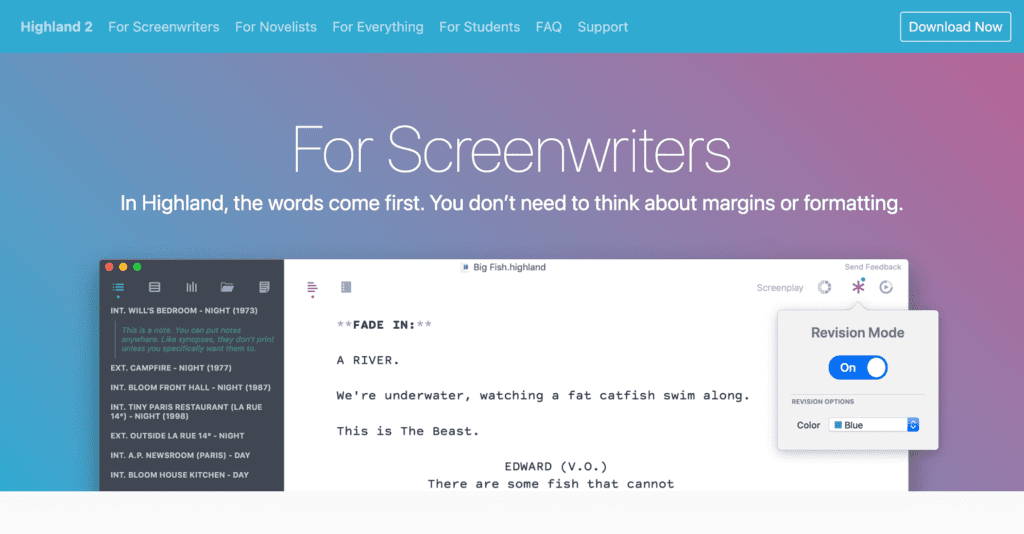
Highland 2
Highland 2 is a Screenwriting tool for writers who want to keep their writing organized and efficient. It has an intuitive writing environment that helps you stay focused, with auto-complete, outlining, spellchecker, and various formatting options.
Pros:
- Intuitive writing environment with auto-complete, outlining, spellchecker, and various formatting options.
- Screenwriting tools to help writers stay focused on their story.
- Easy to use Screenwriting software with a drag-and-drop interface.
Cons:
- Limited collaboration features compared to other Screenwriting software.
- Expensive Screenwriting software with limited free trial period.
- Screenwriters may find the learning curve a bit steep.
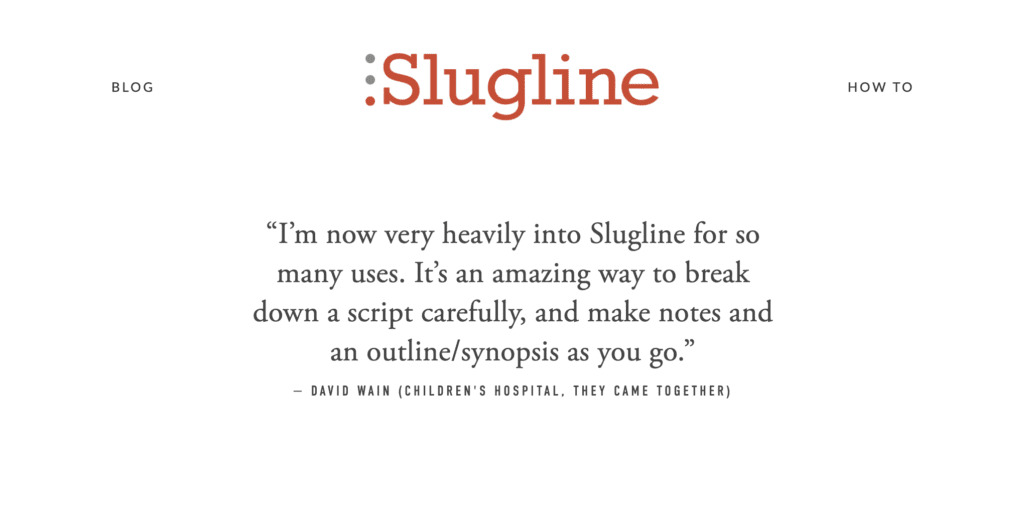
Slugline
Slugline is a straightforward Screenwriting app for writers who want to write quickly and without distractions. It features an easy-to-learn syntax that allows you to type faster, and its text editor auto-formats your Screenplay based on the Hollywood Standard. You can easily sync with Final Draft or other Screenwriting software, and even
Pros:
- Intuitive drag and drop interface that makes writing Screenplays easy.
- Includes collaboration features so Screenwriters can work on their project from different locations at the same time.
- Screenwriting tools such as auto-complete words, spellcheck, and grammar check functions.
Cons:
- Expensive Screenwriting software with limited free trial period.
- Storyboarding and analytics features are basic compared to other Screenwriting software.
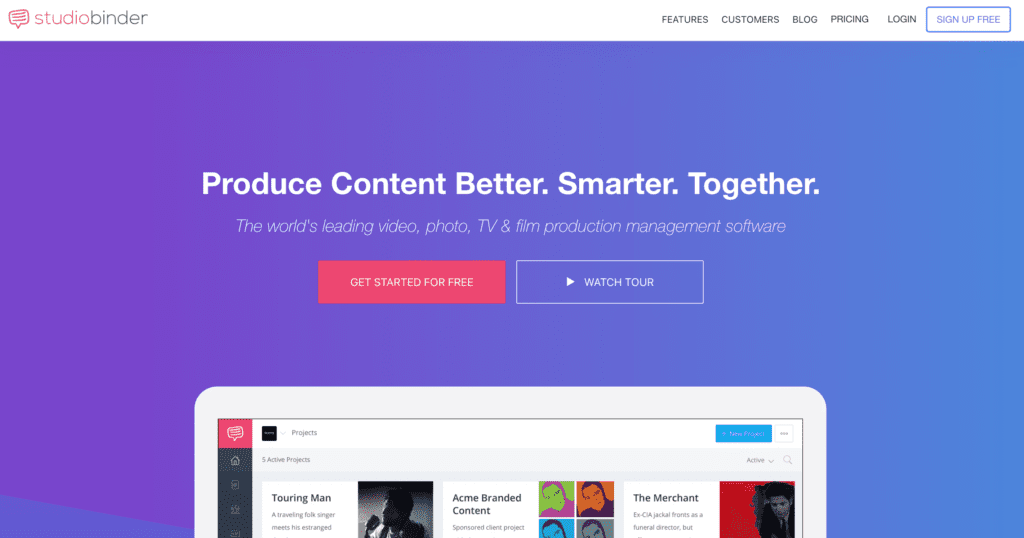
Studio Binder
Studio Binder is Screenwriting software designed specifically for filmmakers. It features a step-by-step Screenwriting workflow that helps you quickly break down and organize your Screenplay, as well as tools for collaborating with other writers. You can also export your Screenplay directly to Final Draft or another Screenwriting program, and easily share them online with the built-in cloud sharing features.
Pros:
- Comprehensive Screenwriting software with industry standard formatting.
- Easy to use interface for quick Screenplay writing.
- Collaborative tools to help writers work together on projects from different locations.
- Includes storyboarding, analytics, and other Screenwriting tools.
Cons:
- Expensive Screenwriting software with limited free trial period.
- Learning curve can be steep without tutorials or step by step instructions.
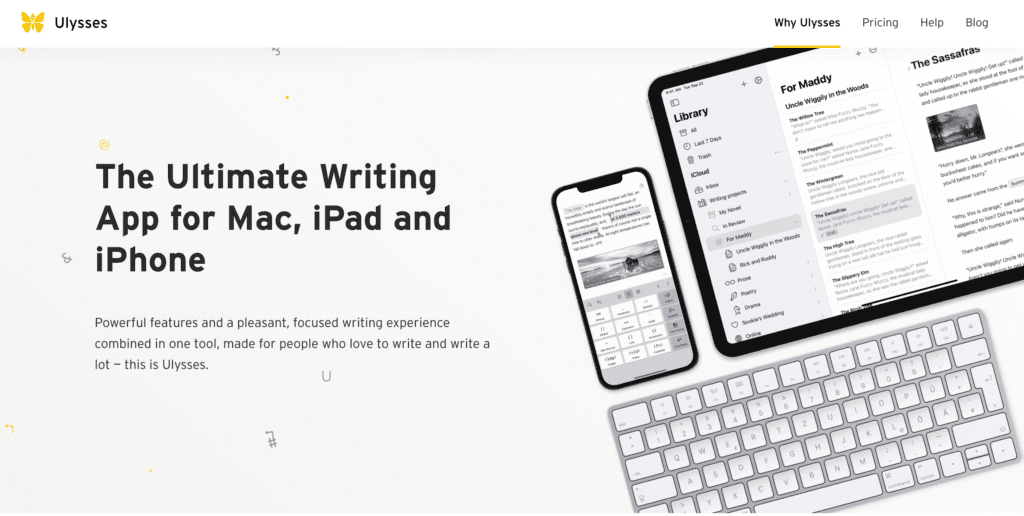
Ulysses
Ulysses Screenwriting is a Screenwriting tool for writers who want an intuitive and distraction-free writing environment. It combines Screenwriting, outlining and formatting functions into one streamlined program, with auto-complete, spellchecker, and text editing options to help you stay focused. You can also export your Screenplays in various formats or
Pros:
- Intuitive Screenwriting interface.
- Screenplay formatting options for multiple Screenplay formats.
- Powerful Screenwriting tools such as autocomplete, spellchecker and text editors.
- Ability to share Screenplays with other writers online.
Cons:
- Expensive Screenwriting software with limited free trial period.
- Limited collaboration features compared to other Screenwriting software.
- Screenwriters may find the learning curve a bit steep without tutorials or step by step instructions.
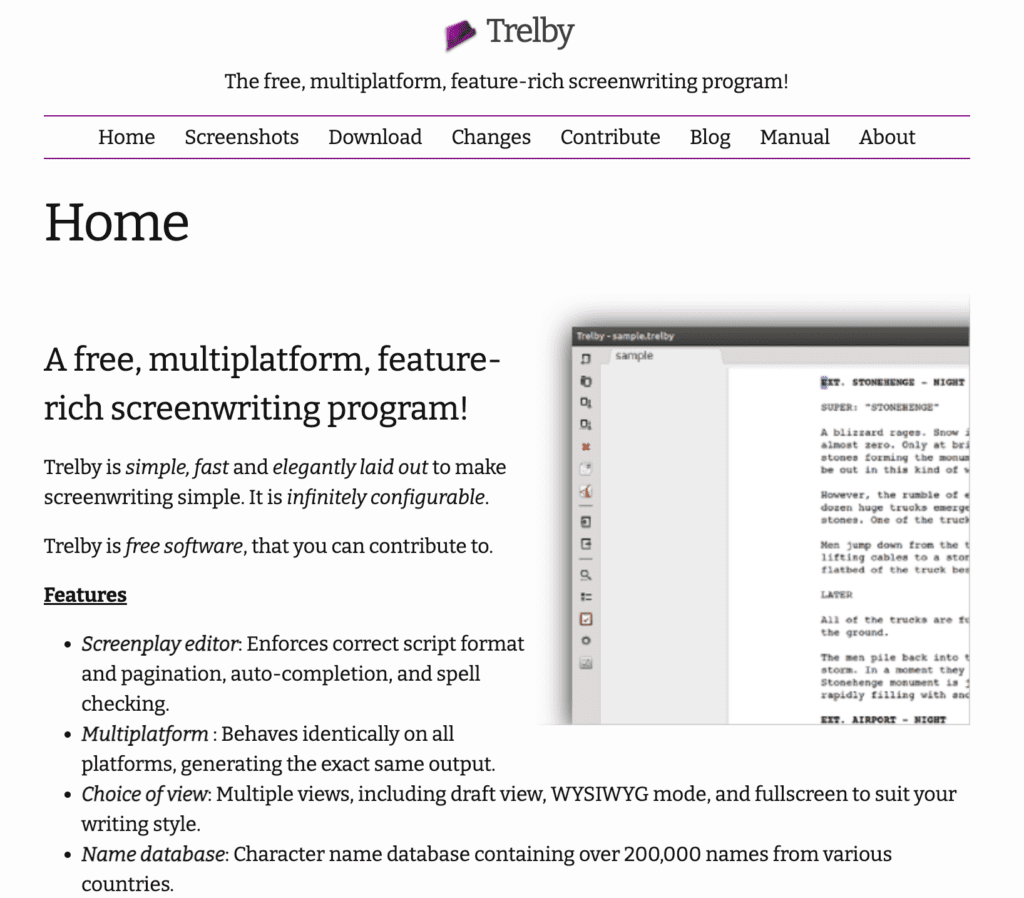
Trelby
Trelby is Screenwriting software for professional Screenwriters and filmmakers. It features a powerful Screenplay editor that allows you to format your Screenplays quickly and easily, along with detailed outlining and collaboration options. You can export Screenplays in various formats, including Final Draft and Celtx, as well as share them online via Dropbox or Google Drive.
Pros:
- Intuitive Screenwriting interface that makes writing Screenplays fast and easy.
- Includes collaborative features for working on projects from different locations at the same time.
- Variety of Screenplay formatting options for multiple Screenplay formats.
- Storyboard, outlining and revision tools to help writers develop their scripts faster. Screenwriting
Cons:
- Basic Screenwriting tools compared to other Screenwriting software.
- Limited collaboration features for Screenwriters who want to work together on their projects.
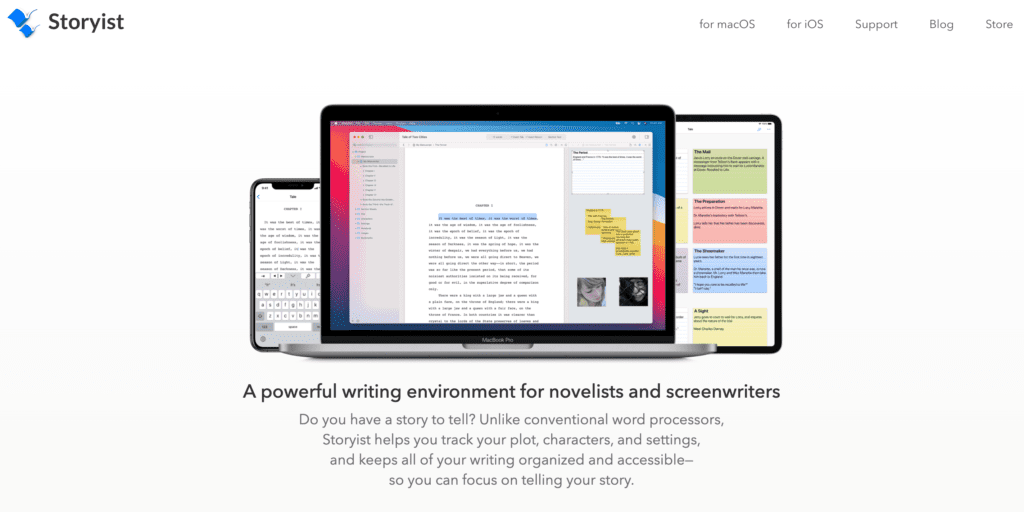
Storyist
Storyist Screenwriting is a great tool for writers looking to hone their craft. This software offers an easy-to-use interface that helps you quickly break down your script into components, like scenes and dialogues. It also includes storyboards and helpful outlining tools to help you plan out your story in detail.
Pros:
- Intuitive Screenwriting interface for quickly writing Screenplays.
- Helpful outlining and storyboarding tools for developing Screenplays faster.
- Collaborative tools to help writers work together on scripts from different locations.
- Easy online sharing of Screenplays with the built-in cloud sharing feature.
Cons:
- Limited Screenplay formatting options compared to other Screenwriting software.
- No free trial period or discount options available.
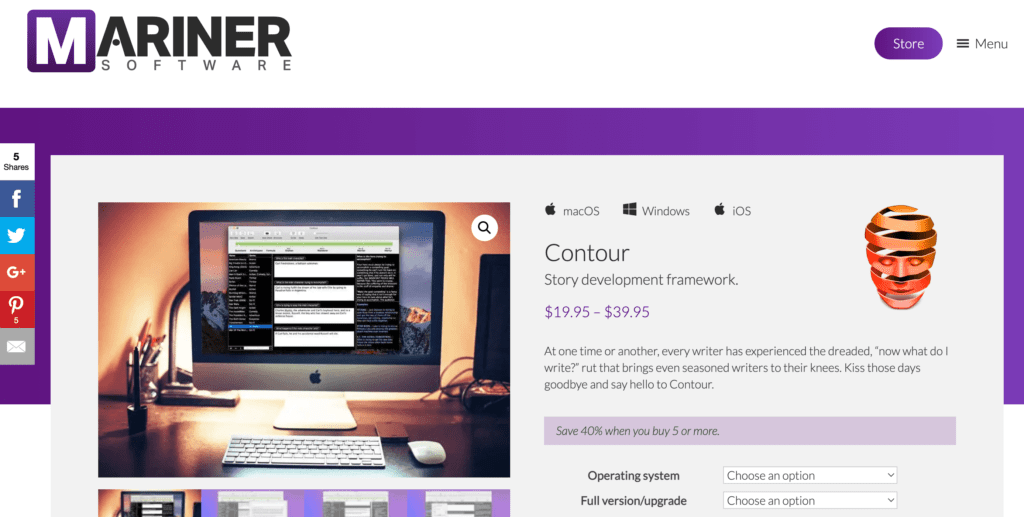
Contour
Contour is a great choice for screenwriters who want an easy-to-use story development program. It’s designed to help writers create complex story outlines and characters with detailed descriptions, themes, and plot points. This software makes it simple to craft compelling storylines with minimum effort.
Pros:
- Intuitive interface
- Comprehensive story development capabilities
- Easy collaboration with other writers
- Automated formatting options for scripts
Cons:
- Limited features for non-professional users
- Lack of support for certain file formats
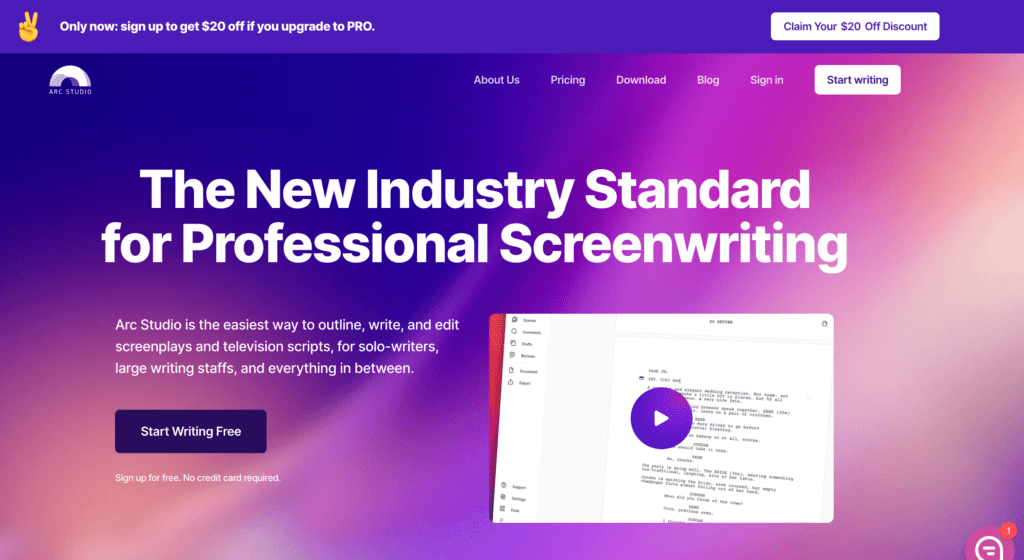
Arc Studio
Arc Studio Screenwriting is an all-in-one screenwriting software designed to make writing easier for writers of all levels. It offers a range of features, including automatic formatting that follows industry standards, built-in collaboration tools, script analysis and more.
Pros:
- Comprehensive writing tools
- Screenwriting format support
- Huge library of resources and tutorials
- Easy collaboration with other writers
Cons:
- Complicated learning curve for beginners
- Costly compared to some other options.
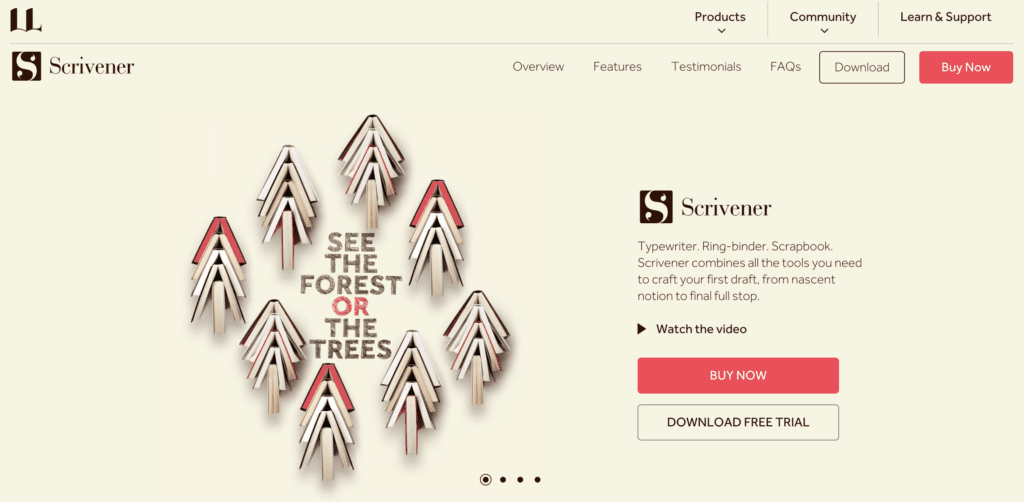
Scrivener
Scrivener is a great choice for writers who want to tackle all their writing projects in one place. It’s an all-in-one writing platform that helps you manage, organize, and produce your drafts. Writers can easily move sections of text around to create the perfect document structure, then export it into any format, including Final Draft and PDF. It also offers a great selection of templates, so it’s easy to get started with any writing project.
Pros:
- Screenwriters can easily move sections of text around to create the perfect document structure.
- It offers a great selection of writing templates, so it’s easy to get started with any writing project.
- Its robust organizational features make it easier than ever to keep track of all your ideas, drafts and projects.
- Final Draft Screenwriting Format is supported for outputting your work into a professional format that you can send out.
Cons:
- It requires a subscription in order to access the full range of features.
- Some users may find its learning curve a bit steep at first, as there are many features available that might require some getting used to.
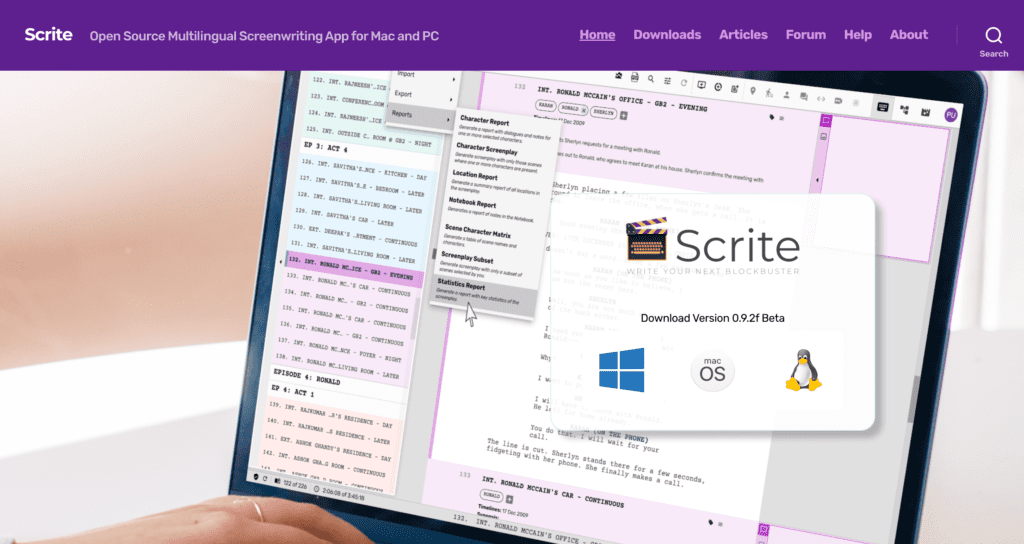
Scrite
Scrite is a great option for aspiring screenwriters. This comprehensive writing software provides all the tools you need to create projects in any format, from standard screenplay options like Final Draft to ScreenCraft’s Screenplay Format. It automatically formats your script as you write and has customizable features that make it easy for writers to focus on their story.
Pros:
- Intuitive Interface – Screener’s Casualty makes it easy for new writers to start writing by providing a simple, user-friendly interface.
- Flexibility – Screeners Casualty allows you to write in any format you need and easily convert between different formats.
- Collaboration Tools – Screeners Casualty includes powerful collaboration tools so that writers can work together on projects remotely or in the same place.
Cons:
- • Limited Formatting Options
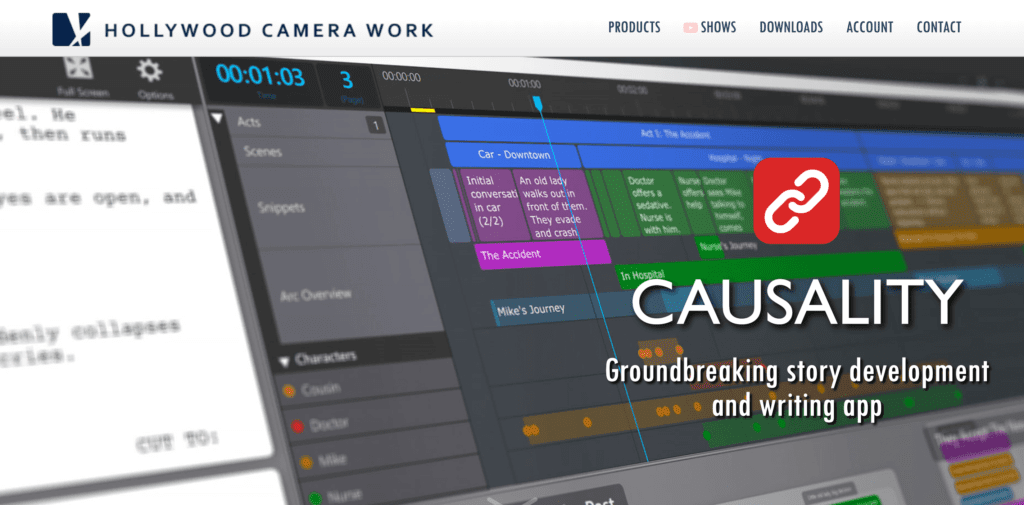
Casualty
Screenwriting software Casualty is a great choice for writers looking to easily create, format and produce their scripts. The software provides an intuitive all-in-one interface that makes screenwriting easier than ever. It features more than just writing tools, as it also contains comprehensive formatting options—which make writing and editing your script quick and easy.
Pros:
- Intuitive Interface – Screeners Casualty makes it easy for new writers to start writing by providing a simple, user-friendly interface.
- Comprehensive Formatting Options
- Screeners Casualty provides comprehensive formatting options so that you can get your script just the way you want it in no time.
- Collaboration Tools
- Screeners Casualty includes powerful collaboration tools so that writers can work together on projects remotely or in the same place.
Cons:
- Price – Screeners Casualty is one of the more expensive screenwriting software solutions available.
- Limited Number of Platforms
- Screeners Casualty only supports Windows and Mac operating systems, which limits its usability for some.
Conclusion
ScreenPlay, Scrite and Casualty all offer powerful tools to help you write your script quickly and easily. ScreenPlay is best suited for professionals while ScreenCraft’s Screenplay Format is great for aspiring writers. Casualty provides an intuitive all-in-one interface with comprehensive formatting options making it easy to edit your script quickly and easily. No matter which software you choose, you can be sure that it will help make the writing process easier and more enjoyable!