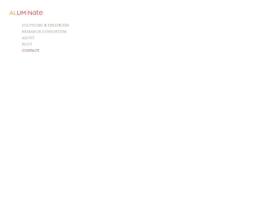If you run a small business, you understand how important it is to make sure you meet the needs of your customers and clients. While you might be used to relying on spreadsheets, post-it notes, and email to help you address the concerns of your customers, there may come a time when this is simply no longer possible.
This is a good thing! It means that your company is growing, and it is time for you to find a better way to address the concerns of your customers. That is where help desk software can be helpful. At the same time, how can you choose the best help desk software to meet your needs?
Take a look at a few important points below, and choose the right program to help you address the concerns of your customers.

What Is Help Desk Software?
Help desk software is a type of software designed to help businesses manage and resolve customer support tickets or internal IT issues. It typically provides a central hub for customer support teams to receive, track, and respond to customer inquiries and service requests. Help desk software may include features such as ticket management, automation, collaboration tools, knowledge bases, and reporting and analytics. It is commonly used in a variety of industries, including IT, healthcare, education, and e-commerce, among others.

Questions You Should Ask And Features To Look For When Selecting Help Desk Software
When selcting help desk software for your business there are various questions that you should ask and features that you should look for. We consider some of those here.
Figure Out What Great Customer Service Looks Like
If you are looking for the best help desk software to meet your needs, you need to think about what grade customer service looks like.
After all, you are looking for service desk software because you want to meet the needs of your customers. What do you think great customer service looks like?
You need to think about the response time of your customer service agents. Ideally, you should find help desk software solutions that make it easier for you to respond to your customer concerns faster.
You also need to think about the options provided by the help desk solution. Are you able to respond to the needs of your customers using a self-service portal?
Does the program allow you to address their concerns using text messages and email? You need to define what customer service looks like before you find the right help desk service Management program to meet your needs.

Address the Expectations of Your Customers
You may also want to collect some feedback from your customers using a tool like Zoho desk. You may want to enlist the help of your customer support teams. Through their customer support interactions, what do your clients want from your help desk solution?
Do your customers want faster response times? Do your customers want a customer relationship management tool that comes with live chat? Does first attempt success matter for customer satisfaction?
As you try to find the right help desk system or help desk platform, make sure your service desk solution matches the expectations of your customers. Service desk software helps you do that.

Define the Reputation of the Software Vendor
As you look for your customer support solution, you need to think about the reputation of each software vendor. There are plenty of help desk solutions out there, and some are better than others.
You want to make sure you respond to the service requests of your customers as quickly as possible, but does that program actually make it easier?
You may want to take a look at a few reviews and ratings. Are clients happy with the help desk features? Do they feel like the program makes project management easier? Do their help desk solutions help with ticket management?
To find the right help desk system to meet your needs, you must find a software vendor with a positive reputation.

Think About the Security of Your Company
As you evaluate your help desk systems, you also need to think about the security of your company. There are a lot of self-service portals out there, and you need to find a program that prioritizes your cybersecurity.
While the customer experience is important, you will have a lot of confidential information on the help desk ticketing system. You must make sure that your confidential information is not compromised.
Mobile apps can be helpful, but what is the security like? You should find a help desk ticket management system that prioritizes your security and protects your confidential information.

Figure Out What Their Customer Service Looks Like
Even though workflow automation can be helpful, there will come a time when you need to reach out to their customer service team for help. This is one of the key features you need to think about.
Just as your customers will be relying on your customer service software to address their needs, you will need to reach out to the software vendor for help from time to time.
Ideally, you should have multiple channels that allow you to ask for help when you need it. If something goes wrong with the service desk tool, is it easy to reach out and ask for help? Is their customer service team helpful?
Do they provide plenty of support teams for small businesses? You should evaluate the customer service team of the software program before you decide if the program is right for your needs.

Find a Program With a Free Trial
You should also find a program that offers a free help desk trial because you want to play around with the advanced features before you decide if the program is right for your needs. This is particularly important if the program provides a customer service cloud platform.
Ideally, the program provides you with a trial that gives you access to all of the help desk tools. That way, you can explore the various help desk features, figure out what you like and what you don’t like, and decide if the communication channels provided by the help desk platform make it easy for you to address the needs of your customers and clients.
During the 14-day free trial, you should also get some feedback from your customer service reps. Do they feel like each customer interaction is easier? Does the help desk ticketing system make it easier for them to manage customer queries? Get some feedback from your customer support team. Then, decide if all the tools from the help desk software makes everything easier.

Think About Your Key Performance Indicators and Asset Management
In addition to evaluating the various help desk software features, you need to see if the program allows you to track key performance indicators for your small business. This is an important part of asset management because you want to have the most important numbers in front of you.
For example, do you want to track the number of customer interactions you have each month? Does the user interface allow you to customize the numbers on your dashboard?
You need to talk to your customer support agents to figure out which numbers are most important for your needs. Then, you should make sure you provide as positive a customer service experience as possible. This means you need to track your KPIs.

Scalability Is Important for Cloud Help Desk Software
You should also think about the scalability provided by the program. At first, you might be happy with the free plan, but your business will probably grow if you find the right program to help you. As your business continues to grow and expand, will the program grow and expand with your business?
Choosing the right help desk software program is a significant investment, and you must make sure you don’t have to replace the program just because your business has gotten bigger.
That is why you need to think about scalability. If you can find a program that will grow with your business, it will make it easier for you to stay on track and address your customers’ needs.

Think About the Features You Need
What features do you think are most important for your customer support agents and clients? You should take a close look at the features provided by the help desk software program. Some of the most important features you might be looking for include:
You should find a program that makes it easy for you to track important issues as they make their way through the program.
You should also think about your options for customer interactions, as email, live chat, and even phone calls can be helpful.
If there is a major issue, the program should make it easy for your customer support agents to collaborate with one another.
If you need to generate an analytics report to help you figure out what is working and what is not, the program should provide automation features that make it easy for you to do so.
Make sure that you think about the key features provided by the program, and ensure it has everything that you are looking for.
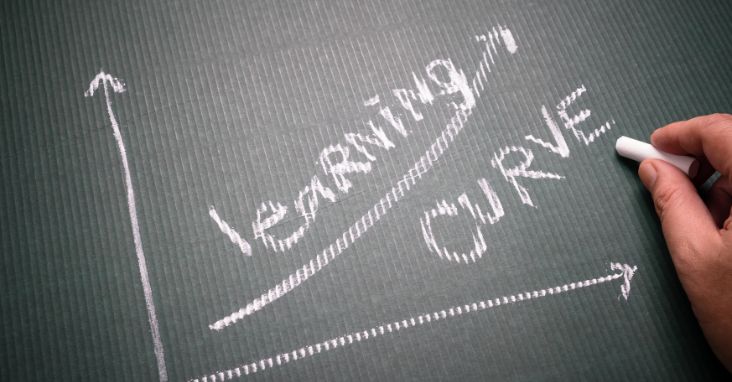
Ease of Use and Learning Curve Matter
You should also consider the knowledge base of the people using the system. The easier the program is to use, the easier it will be for you to implement. If the program has a lot of advanced features, that could be fantastic; however, if your customer service representatives cannot figure them out, they probably will not be that beneficial for you.
While you should expect to put your customer service agents through some level of training, you need to find a program that you can get up and running as quickly as possible. Always think about the learning curve before you make a final decision.
As long as you think carefully about all of these factors, you should be able to find the right help desk software program to meet your needs.

The 7 Best Help Desk Software Programs
There are plenty of options available if you are looking for the best help desk software program to meet your needs. A few programs that you might want to consider include:
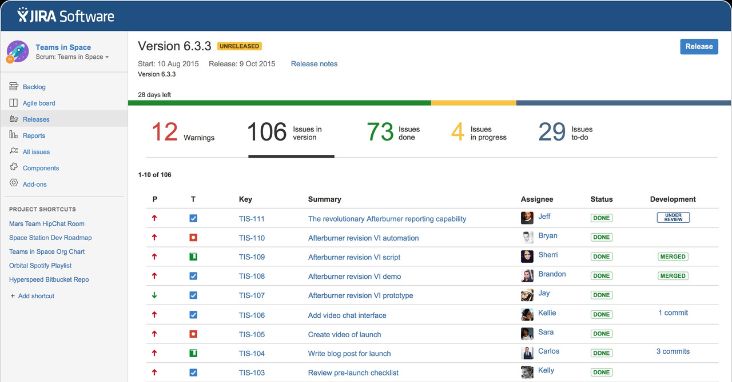
Jira Service Management
One of the first programs that you may want to consider is called Jira Service Management. This is a comprehensive IT service desk software product. It is perfect for legal, HR, and IT departments, and it is a cloud-based program, making it ideal for companies that have employees who work remotely.
It is one of the most popular programs today because it is relatively easy to use yet still provides you with access to a variety of sophisticated features. You can get your teams set up quickly, adjust the program as your needs change, and provide exceptional customer service.
It is a program that comes with a free plan, but you are limited in the number of users you can have. If you want to explore the premium features, the program does give you access to a 7-day free trial.
Pros:
Comprehensive and customizable ticketing system.
Wide range of integrations with other Atlassian products.
Advanced reporting and analytics features.
Robust self-service portal for customers.
Flexible pricing options, with a free plan for small teams and affordable paid plans for larger organizations.
Cons:
The interface can be overwhelming and difficult to navigate
Can require a steep learning curve and may require technical expertise.
The software may be too complex for smaller teams
Key Features
It is easy to track conversations as they move through the system
You can generate Analytics for each individual incident you solve
It comes with a variety of advanced reporting features
You can take advantage of a number of automation tools
There is a self-service portal available
The API is smooth and responsive
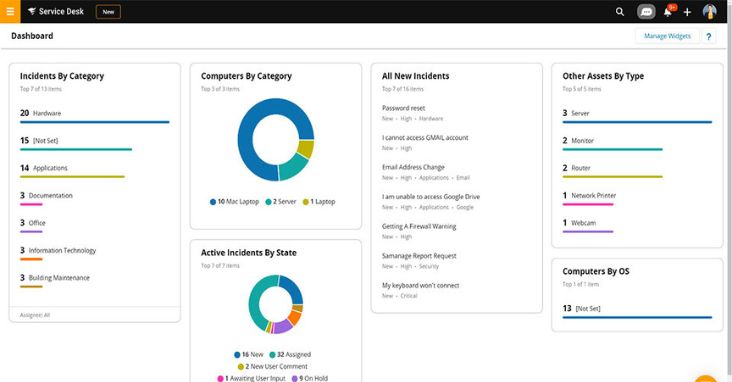
Solarwinds Service Desk
The next option that you may want to consider is called Solarwinds Service Desk. This is one of the top programs available for IT support teams, and all of the features have been tailored to meet the needs of technological experts. You can handle compliance issues, track important documents, and take control of your inventory.
This SaaS solution is ideal for companies of all sizes. With a number of automation features, you can reduce the amount of time you spend on clerical work.
If you want to give this program a try, you can sign up for a 30-day free trial before the subscription starts.
Pros:
Centralized interface for easy management of tickets and other information.
SLA support available to ensure timely resolution of issues.
Automation features reduce the amount of time spent on manual tasks.
30-day free trial available.
Cons:
May not be as customizable as other solutions.
Can be more expensive than some other options.
Key Features
A centralized interface puts all of the important information in one place
You can group tickets together if you want to solve problems in bulk
The program allows users to apply rules to certain automation features
SLA support is available
It is easy to convert emails into tickets with the click of a button
Reporting and monitoring features allow companies to identify the metrics that are most important for their needs
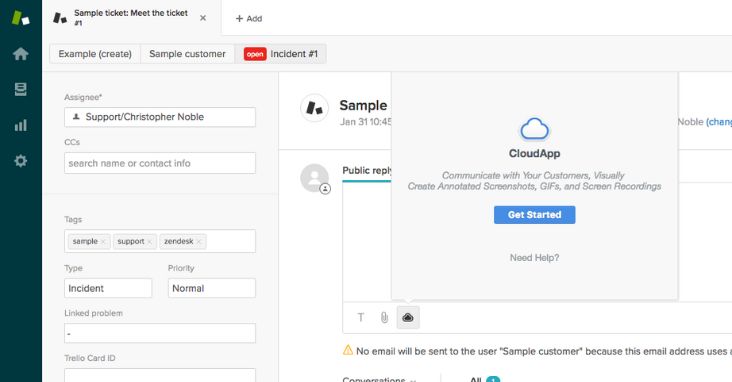
Zendesk
One of the most powerful programs available today is called Zendesk. It has become popular because it is a comprehensive help desk solution. It is easy to implement, has a relatively low total cost of ownership, and comes with a CRM that is very easy to use.
All of the tickets are in one place, and service agents can reach out to customers and help them as quickly as possible. The program provides service options through phone calls (voice), email, social media, SMS, and live chat.
IT teams can also track problems as they work their way through various portals and get more involved if they feel it is necessary. As one of the most affordable options, this is a program that every company should consider.
Pros:
Comprehensive help desk solution that is easy to implement.
Supports multiple channels of communication for customers.
Affordably priced with a low total cost of ownership.
Real-time updates available across all platforms.
Cons:
Macros may not be as powerful as other solutions.
Reporting features may be limited compared to other options.
Some users may find the interface to be cluttered.
Key Features
The program makes it easy to manage incidents, track problems, and handle service requests quickly
With macros that offer automatic responses, it is easier to solve common user issues
Tickets can be tagged and categorized for more efficient problem solving
With comprehensive IT asset management tools, businesses can easily keep track of monitors, computers, and phones
SLA management is available
Real-time updates are available on all platforms, including the mobile app
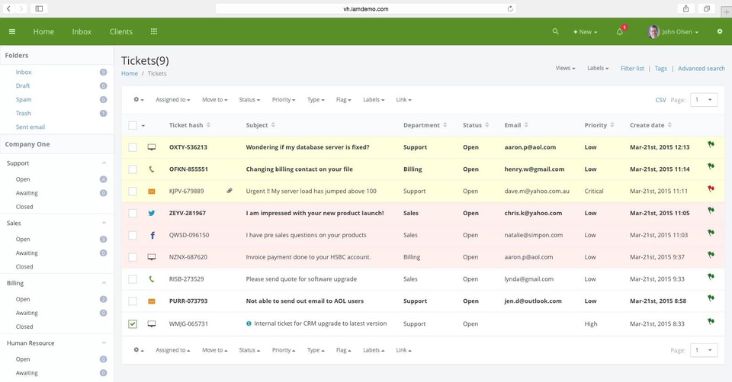
Vision Helpdesk
Businesses that are on a tight budget may want to take a closer look at Vision Helpdesk. This is one of the easiest programs to use, and it comes with a variety of customizable options. The ticketing system has almost no learning curve at all, and even customer service agents that do not have a lot of experience with technology should have an easy time navigating the program.
It is a cloud-based program, which is perfect for teams that are spread out. There is even a gamification feature that allows companies to incentivize their customer service agents to hit certain targets. This is a strong program for the price and functionality that it provides.
Pros:
Short learning curve, making it easy to use for customer service agents with limited experience.
Comes with a gamification feature to incentivize agents.
Offers a live chat option.
Strong API with numerous app integrations.
Cons:
Reporting features may not be as advanced as other solutions.
Customization options may be limited.
May not be ideal for larger companies with complex needs.
Key Features
Has a very short learning curve
Comes with a live chat option
Has advanced reporting features
The gamification feature is great for incentivizing customer service agents
Strong API that provides numerous app integrations
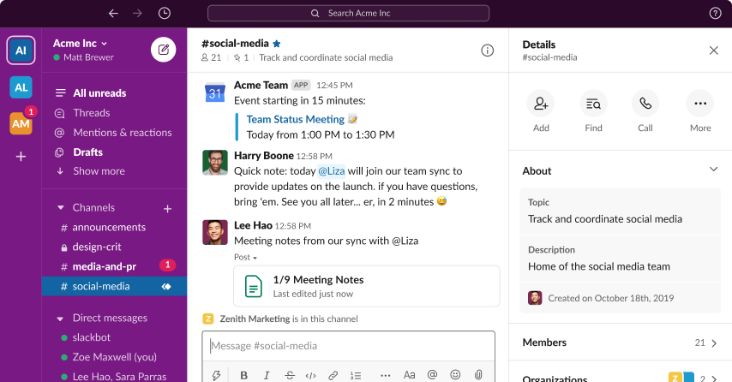
Slack
Slack is a communication tool that many users are familiar with, and that is why the service desk is also convenient. The user interface is familiar, the program comes with numerous integrations, and automated workflows can save time during the day.
The program makes it very easy to manage tickets and organize them by need. Then, responses can be categorized to make it easier to solve similar issues in the future. There is a free trial of the paid plans available, giving users an opportunity to try out various features.
Pros:
Familiar user interface for those who already use the communication tool.
Offers numerous app integrations and automated workflows.
Saves message history for easy reference.
Provides 24/7 support.
Cons:
May not have all the features of a dedicated help desk solution.
Limited reporting and analytics features.
Limited automation and ticket management features compared to other options.
Key Features
Has an unlimited number of app Integrations
Provides voice and video calls
Slack offers 24/7 support
Saves the message history for easy reference down the road
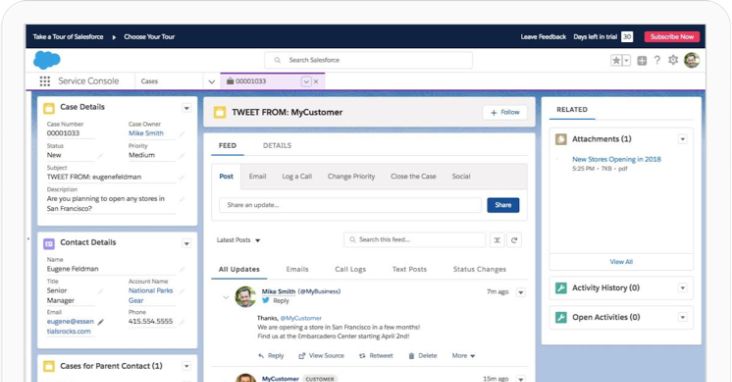
Salesforce Service Cloud
Many companies are familiar with Salesforce’s CRM, but there is also a hefty service desk software program that comes with a variety of features. It is easy to integrate with a number of other programs, all of the features are customizable, and the training program is helpful.
There is no free version of this program available, but it does come with a 30-day free trial, allowing users to explore all of the features before they decide if they want to pay for the full program. With access to comprehensive service desk analytics, it is easy to see why the program is so popular.
Pros:
Customizable with numerous automation features.
Offers forums to help solve common issues.
Comes with comprehensive service desk analytics.
Offers omnichannel support.
Cons:
More expensive than some other solutions.
Training program may not be as comprehensive as other options.
No free version available.
Key Features
Comes with numerous automation features
Forums are available to solve common user issues
Service desk analytics allow businesses to hit their targets
Online training shortens the learning curve
Omnichannel support is available
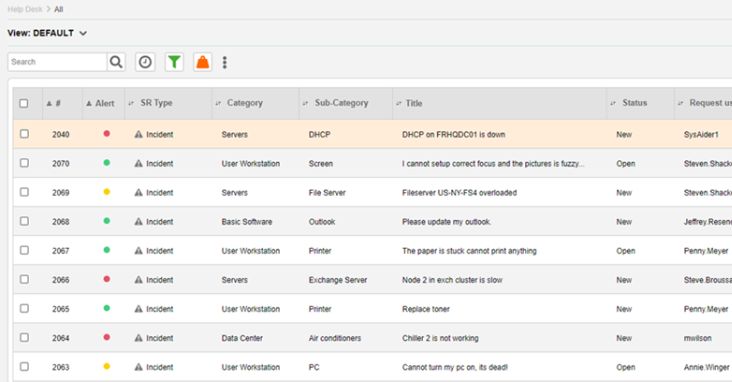
SysAid
SysAid is a great program to integrate Asset Management with the service desk. It provides a variety of customizable modules that come with various features. The visual dashboard makes it easy to see what features are turned on, and users can customize the dashboard to present the most important information.
There is no free plan available, but there is a free trial. The company is great about providing users with a comprehensive training set to figure out what features are most important for their needs. This user-friendly program is an affordable and intuitive option.
Pros:
Customizable dashboard to prioritize important information.
Comprehensive asset management features.
Detailed log to track interactions and changes.
Offers numerous automation tools.
Cons:
No free plan available.
Reporting features may not be as advanced as other solutions.
May not be ideal for larger companies with complex needs.
Key Features
Customizable dashboard prioritizes what is important
Numerous third-party Integrations are available
A detailed log keeps track of interactions and changes
Comes with numerous automation tools

Potential problems to Using Service Sesk Software
While help desk software can provide many benefits to businesses, there are also some potential downsides to consider:
Cost
Help desk software can be expensive, especially for smaller businesses. In addition to the initial cost of the software, there may be ongoing maintenance and upgrade fees.
Learning Curve
Depending on the complexity of the software, there may be a learning curve for both employees and customers. This can result in a temporary decrease in productivity and an increase in support requests.
Integration Challenges
Help desk software often needs to integrate with other systems and software used by the business. This can be a challenge, particularly if the software is not compatible with other systems or requires significant customization.
Security Concerns
Help desk software may contain sensitive data about customers and their interactions with the business. This data must be protected against data breaches and cyber attacks.
Overreliance on Automation
While automation can be helpful in streamlining processes, overreliance on automation can lead to a lack of personalization and human interaction. This can negatively impact customer satisfaction and loyalty.

Conclusion
In conclusion, choosing the right help desk software for your business is crucial to meet the needs of your customers and clients. When evaluating different options, consider factors such as what great customer service looks like, the expectations of your customers, the reputation of the software vendor, the security of your company, the quality of customer service provided by the vendor, scalability, key features, ease of use, and learning curve.
There are many excellent help desk software programs available, and some of the best ones include Jira Service Management, Solarwinds Service Desk, Zendesk, Vision Helpdesk, Slack, Salesforce Service Cloud, and SysAid. By carefully considering your needs and evaluating each program’s features, you can select the best help desk software solution for your business.