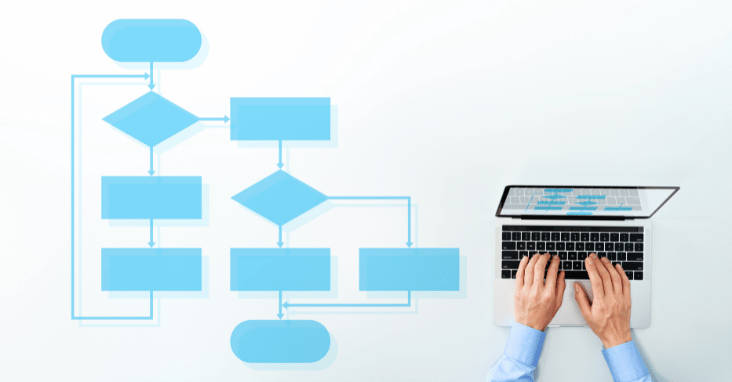Are you tired of manually creating flowcharts for your business or projects? Do you want an easy, efficient, and cost-effective solution to streamline your workflow? Look no further than online flowchart software!
Flowchart software is designed to make the process of creating and editing flowcharts a breeze. But with so many options on the market, it can be hard to know which one is right for you. That’s why we’ve put together a list of the best flowchart software available today.
In this post, we’ll walk you through the top options and their key features, benefits, and drawbacks. Whether you’re a solopreneur, a small business owner, or part of a large team, we’ve got you covered. By the end of this article, you’ll have all the information you need to choose the best flowchart software for your specific needs.
What is Flowchart Software?
Flowchart software is an incredibly helpful tool for organizing your thoughts and communicating complex ideas. No matter what field you’re in, from business to engineering to programming, flowchart software can make your life a lot easier.
Online Flowchart Software
Online flowchart software is a type a flowchart program that you can access through a web browser using an internet connection. Unlike traditional flowchart software that you have to download and install on your computer, online flowchart software is hosted on a server and accessed through your web browser. This means you don’t have to worry about storage space on your computer, as all of your diagrams are saved in the cloud. However, you do need an internet connection to use online flowchart software.
An online flowchart maker is a great option if you’re always on the go or you need to collaborate with others who may not have access to the same software as you. It’s also perfect for users who don’t want to go through the hassle of downloading and installing software on their computer. One of the best things about online flowchart software is that it’s typically updated automatically, so you always have access to the latest features without having to manually update the software yourself.
Benefits of Flowchart Software
Here are some examples of why you might need flowchart software:
Organizational Charts
Org charts are a type of flowchart that illustrate the structure of an organization. They can help you visualize the hierarchy, reporting relationships, and departments within your organization. With flowchart software, you can create and customize organizational charts to suit your needs, making it easy to understand the relationships between different teams and individuals.
Network Diagrams
Network diagrams are used to illustrate the structure and connections of a computer network. They can help you understand how data flows through the network and troubleshoot any issues that arise. With a flowchart diagram tool, you can create network diagrams that clearly illustrate the structure and connections of your network.
Process Flows
Process diagrams are the most common type of flow chart, used to illustrate the flow of a process or system from start to finish. They can help you identify areas of inefficiency, reduce errors, and streamline your work. With flowchart software, you can create process flows that illustrate the steps of a process, the relationships between different steps, and the inputs and outputs of each step.
Mind Maps
Mind maps are a type of flow chart that can help you organize your thoughts and ideas in a non-linear format. They can help you start with a central idea and use branches to connect related ideas, creating a visual representation of the relationships between different concepts. With flowchart software, you can easily create and customize mind maps to help you organize your thoughts and ideas.
If you’re looking to create professional flowcharts and diagrams, flowchart tools can be an incredibly useful tool for a wide range of applications, from organizational charts and network diagrams to process flows and mind maps. By choosing the right diagram tools and understanding how to create different types of diagrams, you can streamline your work, reduce errors, and communicate complex ideas in an easy-to-understand format.

How to Choose The Right Flowchart Software
When it comes to choosing the best flowchart makers, there are several key criteria to consider. Here are some of the most important factors to keep in mind:
Ease of Use
The first criterion to consider when choosing the best flowchart software is ease of use. A good flowchart software should have an intuitive interface thats user friendly making it easy to create and edit diagrams without a steep learning curve. Look for software that offers simple flowcharts with drag-and-drop functionality, with pre-built symbols and shapes, and an easy-to-use connector tool to create process flows. The software should also have a clear and organized interface with easy-to-understand menus and tools.
Customization Options
Different types of diagrams require different symbols, shapes, and templates. When choosing a flowchart software, it’s important to look for one that offers a wide range of customization options to allow you to create a diagram that meets your specific needs. Look for software that provides a large library of symbols and shapes that can be customized by size, color, and style. The software should also provide a variety of templates that can be used to create diagrams quickly and easily.
Collaboration Features
If you’re working on a project with a team, it’s important to choose a flowchart software that offers collaboration features. This includes real-time editing, commenting, and version history. Look for software that allows you to share your diagrams with others, assign tasks, and receive feedback in real-time. The software should also provide the ability to track changes, compare different versions of the same diagram, and revert back to a previous version if necessary.
Template Library
Templates are pre-built frameworks offered by most flowchart software programs that can help you create your own diagrams quickly and easily. These professionally designed templates can range from basic flowchart templates to more complex templates, such as organizational chart templates, data flow diagram templates, and network diagram templates. They can be incredibly helpful for users who may not have a lot of experience with flowchart software or who need to create a diagram quickly. Additionally, many flowchart software programs allow you to create your own templates, which can save you time in the future by reusing diagrams that you’ve created previously.
Compatibility with Other tools
It’s important to choose a flowchart software that integrates with other software you use regularly, such as project management tools or presentation software. Look for software that provides APIs or add-ons that allow you to seamlessly integrate your flowcharts with other software tools. This will help to streamline your workflow and improve efficiency.
Price
Flowchart software can vary widely in price, from free and open-source options to premium tools with a higher price point. When choosing a flowchart software, it’s important to consider your budget and the features that you need. Look for software that offers a range of pricing plans to fit different budgets and needs. Keep in mind that some software may offer a free trial or a free version with limited features that can be used for basic flowcharting needs.
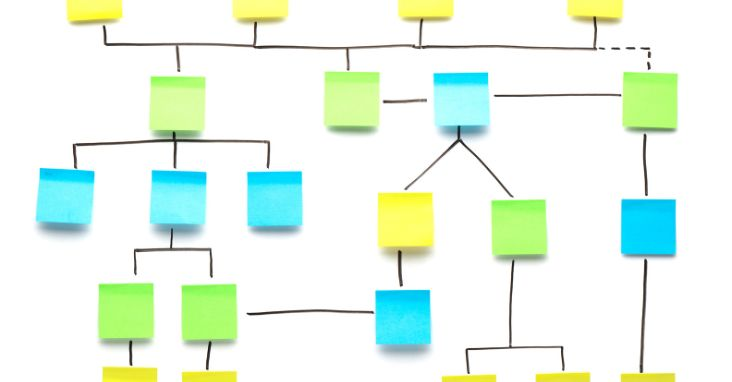
Types of Flowcharts
Here are some types of flowcharts that you might come across:
Process Flowcharts
Process flowcharts are the most common type of flowchart, used to illustrate a process or system from start to finish. They typically include symbols to represent each step in the process, and arrows to indicate the flow of the process.
Swimlane Flowcharts
Swimlane flowcharts are similar to process flowcharts, but they include swimlanes to indicate which department or team is responsible for each step in the process. This can help to visualize the flow of a process across different teams or departments.
Data Flowcharts
Data flowcharts are used to illustrate how data flows through a system or process, including inputs, outputs, and storage. They are often used in computer programming or data analysis.
Workflow Diagrams
Workflow diagrams are used to illustrate the flow of tasks or activities within a specific workflow, often used in project management or business process management.
Mind Maps
Mind maps are a type of flowchart used to illustrate the relationship between different ideas or concepts. They typically start with a central idea or concept and use branches to connect related ideas.
Each type of flowchart has its own unique symbols and features, so it’s important to choose a flowchart software that can support the specific type of flowchart you need to create.
Best Flowchart Software
Now that we’ve discussed the criteria for choosing the best flowchart software, let’s take a closer look at the top options available in the market today.
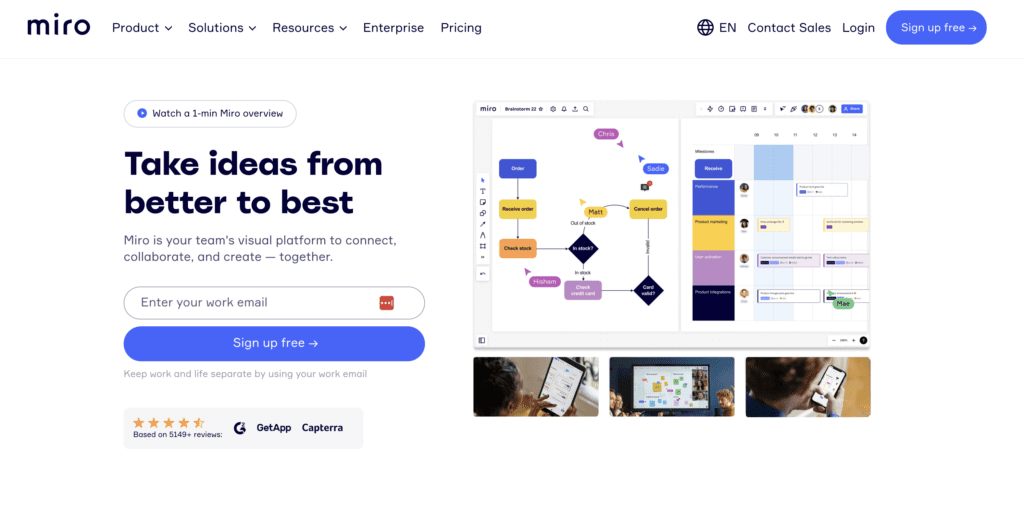
Miro is an all-in-one collaborative whiteboard platform that offers a range of tools and features for creating flowcharts. It has an easy-to-use interface with plenty of customization options, including templates and widgets. Miro offers real-time collaboration with commenting and voting features, making it ideal for teams working on projects. It integrates with various other software tools, including Trello, Asana, and Slack. Plans start at $8 per user per month.
- Easy-to-use interface with intuitive design and drag-and-drop functionality
- Plenty of customization options, including templates and widgets
- Real-time collaboration with commenting, voting, and video chat features
- Integration with various software tools, including Trello, Asana, and Slack
- Plans start at $8 per user per month
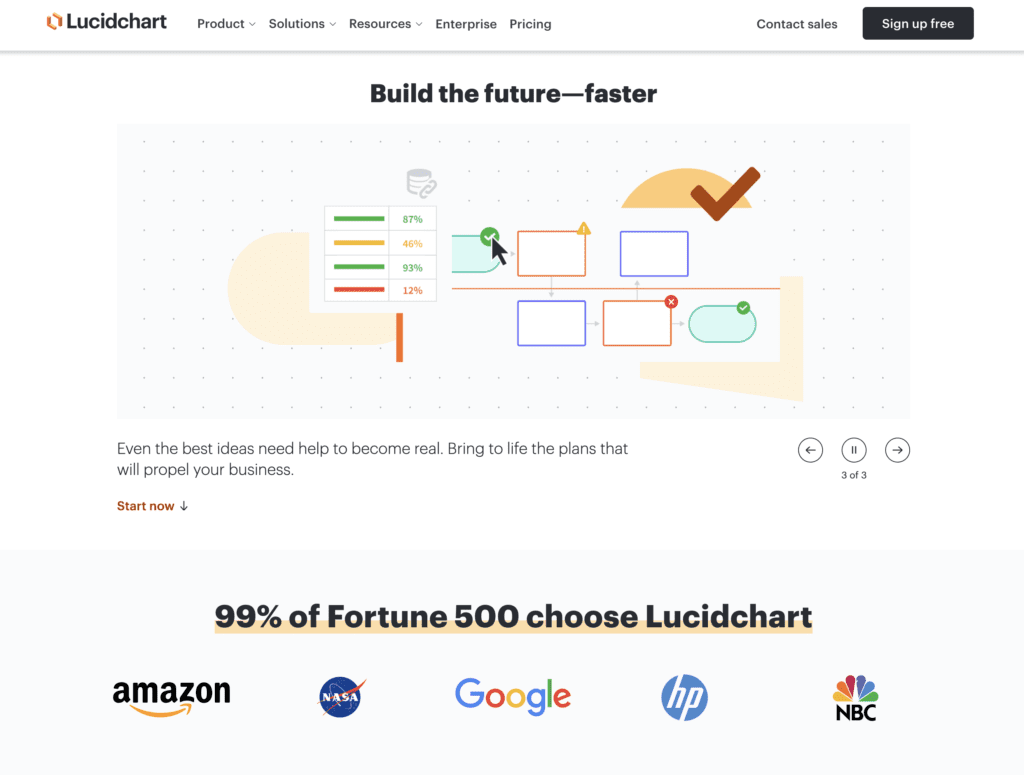
Lucidchart
Lucidchart is a cloud-based diagramming tool that offers an extensive library of shapes and templates for customization. It has an easy-to-use interface with drag-and-drop functionality. Lucidchart offers real-time collaboration with commenting and version history. It integrates with various other software tools, including G Suite, Microsoft Office, and Slack. Plans start at $7.95 per user per month.
- Extensive library of templates, shapes, and icons for customization
- Easy-to-use interface with drag-and-drop functionality
- Real-time collaboration with commenting and version history
- Integration with various software tools, including G Suite, Microsoft Office, and Slack
- Plans start at $7.95 per user per month
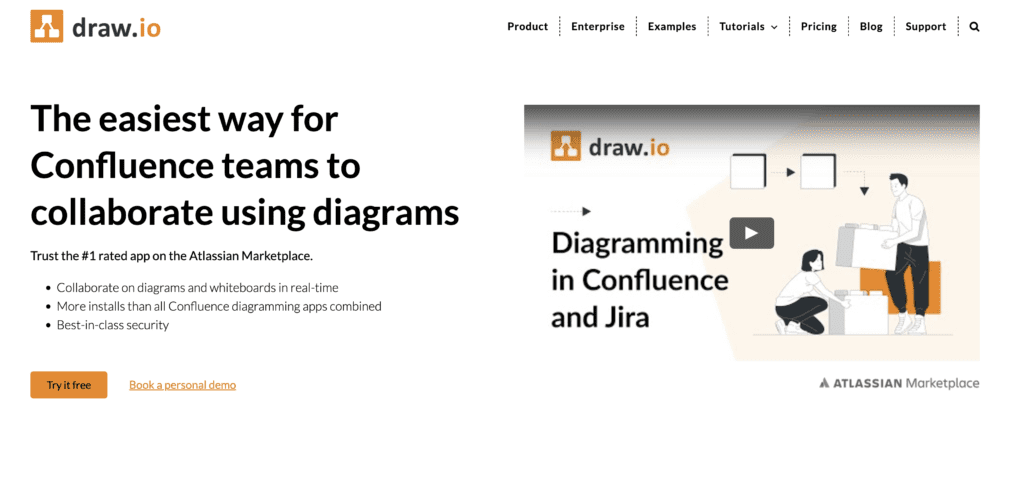
Draw.io
Draw.io is a free and open-source diagramming software that offers a simple interface with a wide range of customizable shapes. While it does not have as many features as some of the other options on this list, it is a good option for basic flowcharting needs. Collaboration features include sharing and commenting. Draw.io does not integrate with other software tools.
- Free and open-source
- Simple interface with a wide range of customizable shapes
- Offline use with local storage
- Basic collaboration features, including sharing and commenting
- No integration with other software tools
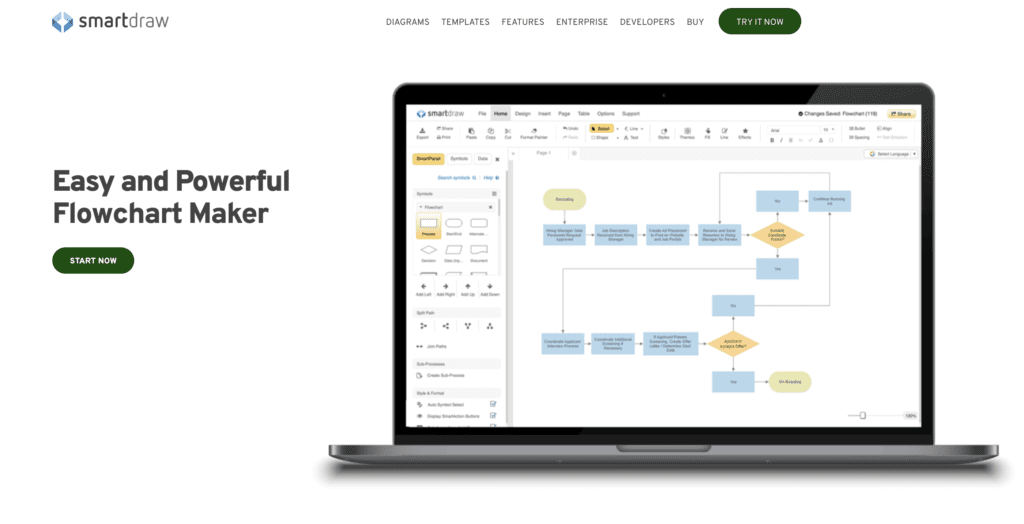
SmartDraw
SmartDraw is a diagramming software that offers an extensive library of templates and shapes for customization. It has an easy-to-use interface with an intuitive design. SmartDraw offers collaboration features, including commenting and sharing. It integrates with various other software tools, including Microsoft Office and G Suite. Plans start at $5.95 per user per month.
- Extensive library of templates and shapes for customization
- Easy-to-use interface with an intuitive design
- Real-time collaboration with commenting and sharing
- Integration with various software tools, including Microsoft Office and G Suite
- Plans start at $5.95 per user per month
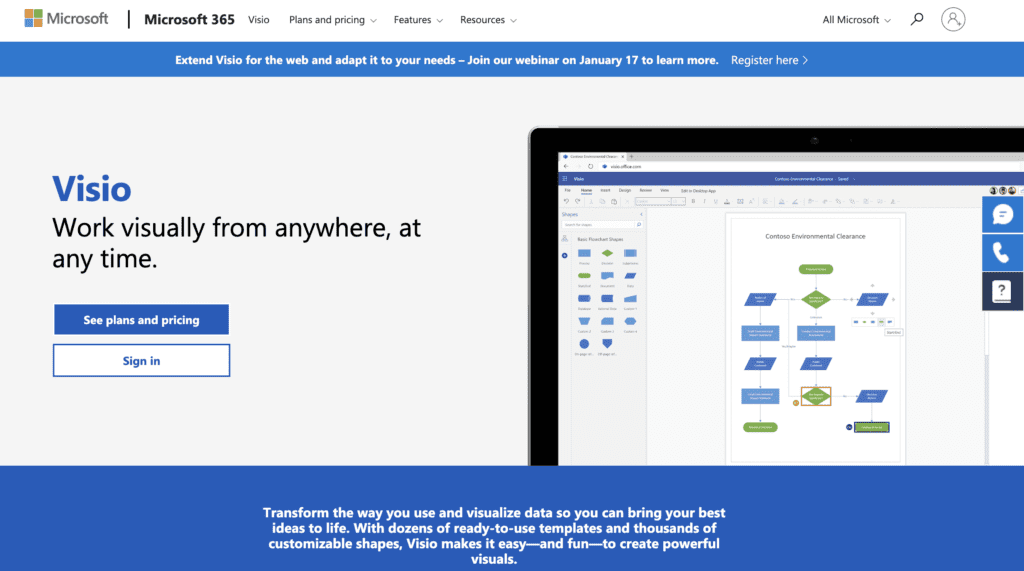
Microsoft Visio
Microsoft Visio online is a diagramming and vector graphics application that is a part of the Microsoft Office suite. It is a popular choice for creating flowcharts and other diagrams because of its rich set of features and flexibility. Visio offers a range of customization options and templates, making it easy to create professional-looking diagrams quickly
- Wide range of customizable shapes and templates
- Easy-to-use interface with drag-and-drop functionality
- Real-time collaboration with commenting and version history
- Integration with various software tools, including Microsoft Office and SharePoint
- High price point, with plans starting from $15 per user per month
Flowchart Software Comparison Table
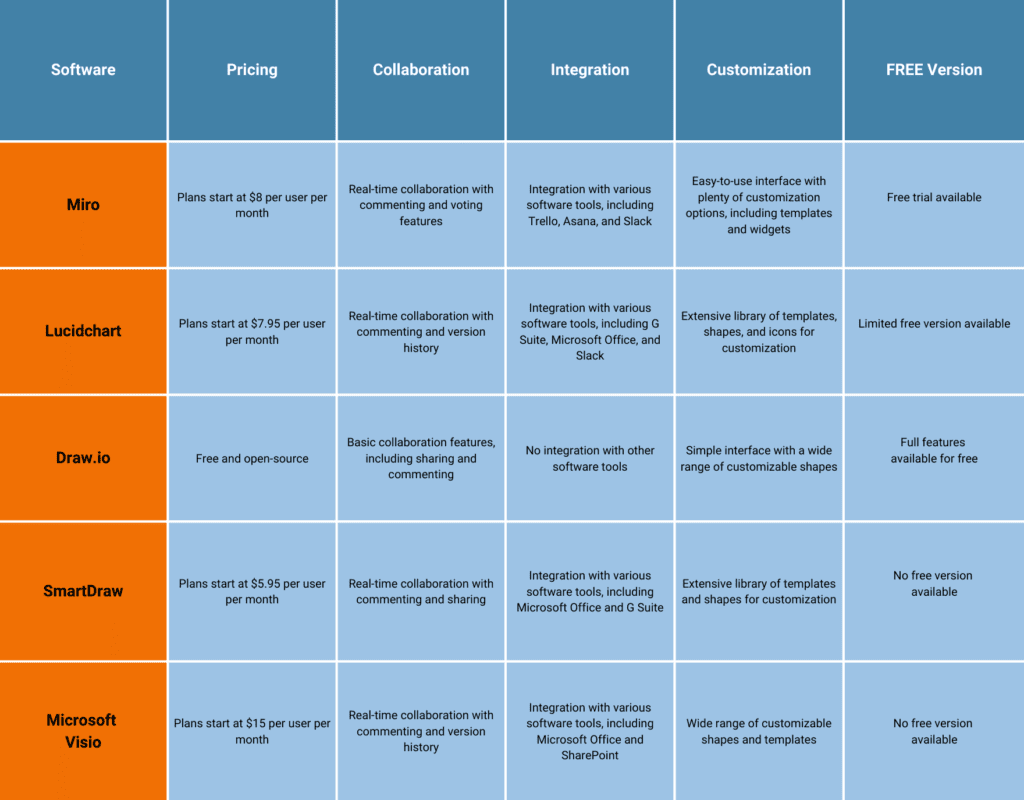
Free Flowchart Software
When it comes to flowchart software, there are a number of free options available, including Draw.io and Lucidchart. While free flowchart software can be an attractive option for those who are on a tight budget, it’s important to consider the pros and cons of using this type of software before making a decision.
On the positive side, free flowchart software is, of course, free. This can be a major advantage for individuals or businesses that do not have a lot of money to invest in expensive software. In the case of Draw.io and Lucidchart, both offer a free version with basic features, which can be a good starting point for those who are just getting started with creating flowcharts. These free versions typically offer enough features to create simple diagrams or to try out the software before committing to a paid version.
However, there are also some downsides to using free flowchart software. For one, the features and functionality of free software can be quite limited compared to paid options. While Draw.io and Lucidchart offer a range of customization options and templates, there may be certain advanced features that are not available in the free versions of these tools. Additionally, free software may not be as user-friendly as paid options, which can lead to a steeper learning curve and longer development time for complex diagrams.
Another potential disadvantage of free flowchart software is the lack of support. While Draw.io and Lucidchart offer customer support to paid subscribers, free users may not have access to the same level of support. This can be a major drawback for those who run into issues or need help troubleshooting problems with the software.
Overall, free flowchart software can be a good option for those who are just getting started with creating diagrams or who are on a tight budget. However, it’s important to consider the limitations of free software, including reduced functionality, potentially steeper learning curves, and limited support. For those who need advanced features or more comprehensive support, paid options such as Miro or SmartDraw may be a better choice.
Flowchart Software FAQ
What is flowchart software?
Flowchart software is a tool that allows users to create diagrams that represent the flow of a process or system. Flowcharts are commonly used in business, engineering, programming, and other fields to communicate complex ideas in a simple and easy-to-understand format.
What are the benefits of using flowchart software?
Using flowchart software can help you organize your thoughts and communicate complex ideas in a simple, visual format. It can save time and reduce errors by providing a clear, easy-to-follow illustration of a process or system. Flowchart software can also provide a way to collaborate with others, allowing multiple users to work on the same diagram simultaneously.
What are some popular flowchart software options?
There are many flowchart software options available, ranging from simple drawing programs to more complex software designed specifically for flowcharting. Some popular options include Miro, Lucidchart, Draw.io, SmartDraw, and Microsoft Visio.
What features should I look for in flowchart software?
The features you should look for in flowchart software will depend on your specific needs. However, some common features to consider include customizable shapes and templates, an easy-to-use interface with drag-and-drop functionality, collaboration features such as commenting and real-time editing, integration with other software tools, and the availability of a free version or trial.
How do I create a flowchart with software?
Creating a flowchart with software typically involves defining the process or system you want to illustrate, determining the flow of the diagram, choosing a flowchart tool, creating the diagram using the software’s features and tools, and testing and refining the diagram as needed. Most flowchart software options offer tutorials or other resources to help you get started. – See our bonus section below for more details
Does project management software include flowcharts?
Some project management software includes flowcharting features, while others do not. Programs like Microsoft Project and Smartsheet offer flowcharting as a core feature, allowing users to create different types of flowcharts directly within the software. Additional chart types are often included, such as Gannt charts and Venn diagrams.
Is there any free flowchart software available?
Yes, the best free flowchart software options available, including Draw.io and Lucidchart, which both offer a limited free version with basic features. It’s important to note, however, that the functionality of free software may be limited compared to paid options, and you may not have access to the same level of support as paid users.
Can flowcharts help improve business processes
Yes, flow charts can help improve business processes. By using process maps, you can visualize each step in the process and identify potential areas of inefficiency, duplication, or bottlenecks. This can help you streamline the process, reduce errors, and improve overall efficiency. Flow charts can also help others visualize data in a clear and easy-to-understand format, which can be especially helpful when onboarding new employees or working with outside vendors. By identifying and addressing potential issues in your business processes through the use of flow charts, you can optimize your operations, save time, and increase your bottom line.
Conclusion
The best flowchart software can be super helpful in organizing your thoughts and communicating complex ideas in an easy-to-understand way. Whether you’re in business, engineering, programming, or any other field, flowchart software can help you save time, reduce errors, and work more effectively with others.
There are tons of flowchart software options out there, ranging from simple drawing tools to more complex software designed specifically for flowcharting. Some of the most popular options include Miro, Lucidchart, Draw.io, SmartDraw, and Microsoft Visio. Each of these options has its own unique features and benefits, so it’s important to consider which one is best for your needs.
When you’re choosing a flowchart software, make sure to look for customizable shapes and templates, collaboration features, integration options, and the availability of a free version or trial.
By following the simple steps for creating a flowchart with software, including defining the process, determining the flow, choosing a tool, creating the diagram, and testing and refining it as needed, you can create a flowchart that effectively communicates the flow of a process or system.
So why not give flowchart software a try? With the right tool, you can streamline your work, reduce errors, and improve collaboration. Thanks for reading, and happy flowcharting!
Find more Flowchart Software listed in our Software Marketplace.

How to create flowcharts
Flowcharts are visual representations of a process or system, often used to illustrate the flow of information or materials. They can be used in a variety of fields, from business and engineering to computer programming and education. Creating a flowchart can be a great way to organize your thoughts and communicate complex ideas in a simple, easy-to-understand format. Here’s how you can create a flowchart:
1. Define the process
The first step in creating a flowchart is to define the process or system that you want to illustrate. This may involve breaking down a complex task into smaller steps or analyzing how different parts of a system interact with each other.
2. Determine the flow
Once you have defined the process, the next step is to determine the flow of the diagram. This involves deciding how the process will be represented visually, such as with arrows, lines, or boxes. The flow of the diagram should be logical and easy to follow.
3. Choose a flowchart tool
There are a variety of tools available for creating flowcharts, ranging from simple drawing programs to more complex software designed specifically for flowcharting. See above for best flowchart software options:
4. Create the flowchart
With your process defined and the flow determined, you can now begin creating your flowchart. Depending on the tool you have chosen, this may involve dragging and dropping shapes or using a series of commands to create the different elements of the flowchart. Be sure to label each element of the flowchart and use clear, concise language.
5. Test and refine
Once you have created your flowchart, it’s a good idea to test it and refine it as needed. Have others review the flowchart and provide feedback, and make any necessary changes to improve clarity and accuracy.
By following these steps, you can create a flowchart that effectively communicates the flow of a process or system. Whether you are using dedicated flowchart software or creating a flowchart with simple drawing tools, the key is to make the diagram clear, easy to follow, and accurate.