Definition of Construction Management Software
Construction management software is a tool that helps construction businesses manage their projects, workflows, and resources. The software typically includes features for project management, document management, communication, scheduling, budgeting, and reporting. Construction management software is designed to streamline workflows, improve communication, and increase collaboration between stakeholders, including construction project managers, contractors, architects, and clients.

Importance of Construction Management Software for Businesses
Construction businesses face unique challenges, including managing multiple projects simultaneously, coordinating with various stakeholders, and ensuring projects are delivered on time and within budget. Construction management software can help businesses overcome these challenges by providing a centralized platform for managing project planning information and communication.
With construction management software, construction project managers can easily track project progress, monitor budgets, and communicate with team members and stakeholders. The software also provides a platform for project planning, sharing project documents and drawings, reducing the risk of errors and miscommunication and improving collaboration by providing a platform for real-time communication and collaboration. Contractors, architects, and clients can access project information and communicate with each other, reducing the risk of delays and errors.

Overall, construction management software can significantly improve project management processes, reduce errors, and increase efficiency, leading to more successful projects and increased profitability for construction businesses.

Best Construction Project Management Software
Several construction management software solutions are available in the market. In this section, we’ll explore the top tools, their key features, pros, cons, and pricing.
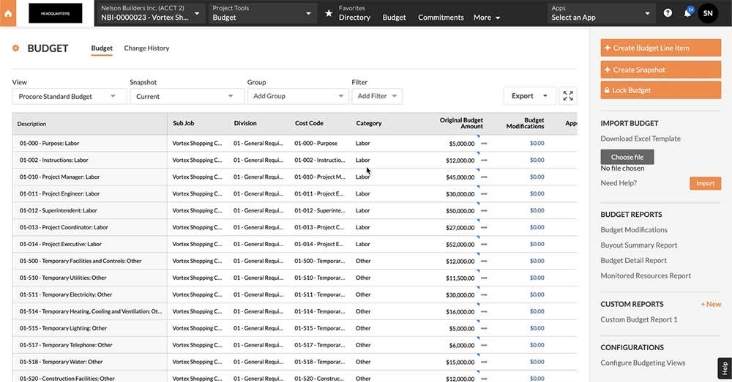
Procore
Features
Procore is a cloud-based construction management software that offers a range of key features, including project management, document management, financial management, scheduling, and communication tools. Some of the features of Procore include:
- Project Management: Procore offers tools for managing project schedules, budgets, and timelines. It allows users to create and assign tasks, track progress, and generate reports.
- Document Management: Procore provides a central location for storing and sharing project documents, drawings, and specifications. It offers version control, document approval workflows, and integration with other software tools such as Microsoft Office and Dropbox.
- Financial Management: Procore offers tools for managing project budgets, change orders, and invoices. It integrates with accounting software such as QuickBooks and Sage.
- Scheduling: Procore includes tools for creating and managing project schedules, tracking progress, and assigning tasks.
- Communication Tools: Procore provides a range of communication tools, including email, chat, and video conferencing. It also offers a mobile app for on site access to project details.

Pros
Procore is a popular construction management software tool, and some of its key benefits include:
- User-Friendly: Procore offers an intuitive user interface, making it easy for users to learn and navigate.
- Customizable: Procore can be customized to meet the specific needs of each construction project, making it a flexible solution.
- Comprehensive: Procore offers a range of features that cover all aspects of construction project management, making it a one-stop-shop for construction businesses.
- Mobile Access: Procore offers a mobile app that allows users to access project information and communication tools on-the-go.
Cons
While Procore is a popular and comprehensive construction management software tool, there are some potential drawbacks to consider, including:
- Pricing: Procore can be expensive, particularly for small to mid-sized construction businesses.
- Complexity: With its comprehensive range of features, Procore can be complex to set up and use effectively.
- Integration: While Procore offers integration with a range of software tools, some users report that integration can be challenging.
Pricing
Procore offers several pricing plans, including a free trial. The pricing plans are based on the number of users and the features required. The plans include:
- Project Management: $375 per month for up to 10 users
- Project Management + Financials: $550 per month for up to 10 users
- Custom: Custom pricing for businesses with more than 10 users or specific feature requirements
Overall, Procore is a powerful tool that offers a comprehensive range of features. While it can be expensive and complex, it is a popular choice for large construction businesses that require a robust project management solution.
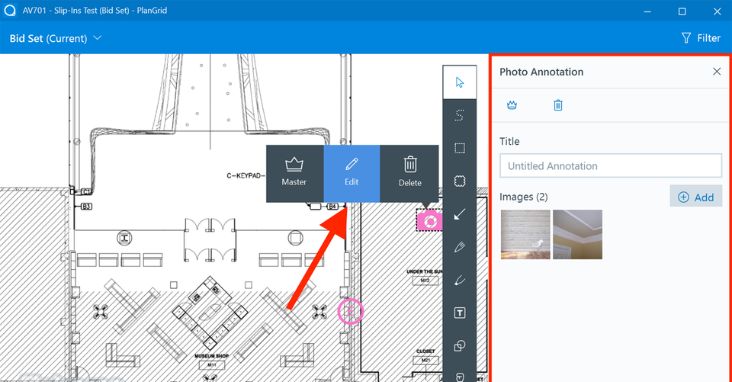
PlanGrid
Features
PlanGrid is a cloud-based construction management tool that offers features such as document management, project management, and field communication tools. Some of the key features of PlanGrid include:
- Document Management: PlanGrid provides a central location for storing, sharing, and collaborating on project documents such as drawings, specifications, and photos. It offers version control, document approval workflows, and markup tools.
- Project Management: PlanGrid offers tools for managing project schedules, budgets, and progress tracking. It allows users to create and assign tasks, track project changes, and generate reports.
- Field Communication Tools: PlanGrid offers communication tools such as instant messaging, field reports, and punch lists. It also includes a mobile app for on-the-go access to project information.
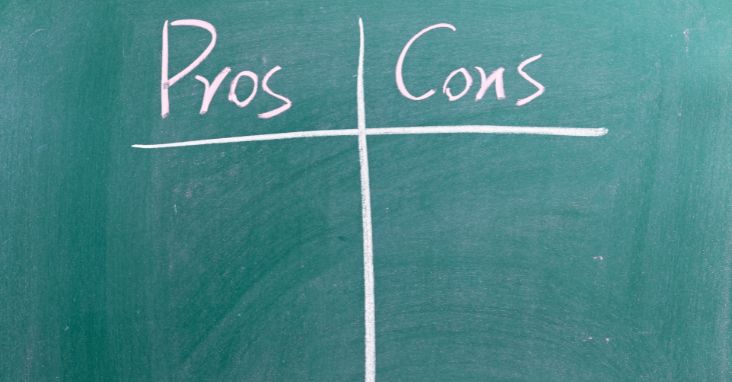
Pros
PlanGrid is a popular software tool, and some of its key benefits include:
Easy-to-Use: PlanGrid offers a simple and user-friendly interface, making it easy for users to learn and navigate.
- Mobile Accessibility: PlanGrid offers a mobile app that allows users to access project information and communication tools from anywhere, at any time.
- Collaboration: PlanGrid offers a range of collaboration tools that enable teams to work together and share information in real-time.
- Integration: PlanGrid offers integration with a range of software tools, including Autodesk, Bluebeam, and Box.
Cons
While PlanGrid is a popular and easy-to-use construction management tool, there are some potential drawbacks to consider, including:
- Limited Functionality: PlanGrid’s feature set is somewhat limited compared to other construction management tools.
- Limited Reporting: PlanGrid’s reporting capabilities are relatively basic, making it challenging to generate detailed reports on project progress and budget.
Pricing:
PlanGrid can be expensive for larger construction businesses.
Pricing PlanGrid offers several pricing plans, including a free trial. The pricing plans are based on the number of users and the features required. The plans include:
- Free: For individual users or small projects with limited functionality
- Starter: $39 per user per month for up to 50 sheets and basic project management features
- Pro: $69 per user per month for up to 550 sheets and advanced project management features
- Business: Custom pricing for businesses with more than 550 sheets or specific feature requirements.
Overall, PlanGrid is an easy-to-use construction management software tool that offers a range of basic features for project management and communication. While it may be limited in terms of functionality and reporting capabilities, it is a popular choice for smaller construction businesses or projects.
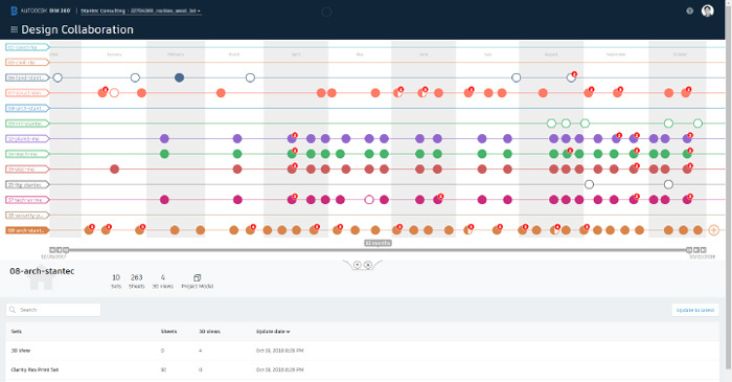
Autodesk BIM 360
Features
Autodesk BIM 360 is a cloud-based construction management software that offers a wide range of features to manage the entire construction project lifecycle. Some of the key features of Autodesk BIM 360 include:
- Document Management: BIM 360 provides a central location for storing, sharing, and collaborating on project documents such as drawings, specifications, and photos. It offers version control, document approval workflows, and markup tools.
- Project Management: BIM 360 offers tools for managing project schedules, budgets, and progress tracking. It allows users to create and assign tasks, track project changes, and generate reports.
- Quality and Safety Management: BIM 360 offers tools for managing quality and safety on construction sites. It allows users to create and manage checklists, inspections, and issue tracking.
- Design Collaboration: BIM 360 enables design teams to collaborate and share models and drawings in real-time.
- Field Management: BIM 360 provides tools for managing field data such as field reports, issues, and punch lists. It also includes a mobile app for on-the-go access to project information.

Pros
Autodesk BIM 360 is a comprehensive construction management tool, and some of its key benefits include:
- Comprehensive Feature Set: BIM 360 offers a wide range of features to manage the entire construction project lifecycle, from design to completion.
- Collaboration: BIM 360 enables collaboration and communication among all project stakeholders, including owners, architects, contractors, and subcontractors.
- Mobile Accessibility: BIM 360 offers a mobile app that allows users to access project information and communication tools from anywhere, at any time.
- Integration: BIM 360 integrates with a range of software tools, including Autodesk design tools, Microsoft Office, and Salesforce.
Cons
While Autodesk BIM 360 is a comprehensive construction management software tool, there are some potential drawbacks to consider, including:
- Complexity: BIM 360 can be complex and may require some training to use effectively.
- Price: BIM 360 can be expensive, particularly for larger a construction business with multiple projects.
- Limited Reporting: While BIM 360 offers reporting capabilities, they may not be as detailed as some users would like.
Pricing
Autodesk BIM 360 offers several pricing plans, including a free trial. The pricing plans are based on the number of users and the features required. The plans include:
- Docs: Free for unlimited users, provides basic document management features
- Design: $480 per user per year, provides collaboration and data management tools for design teams
- Build: $980 per user per year, provides project management, quality and safety management, and field management features
- Operate: Custom pricing for facilities management and maintenance features.
Overall, Autodesk BIM 360 is a comprehensive construction management software tool that offers a wide range of key features to manage the entire construction project lifecycle. While it may be complex and expensive, it is a popular choice for larger construction businesses or projects that require comprehensive collaboration and communication tools.
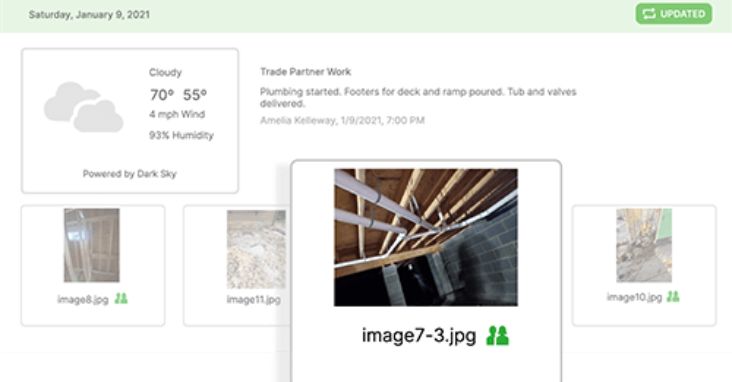
CoConstruct
Features
CoConstruct is a cloud-based construction management tool that provides end-to-end project management tools for home builders and remodelers. Some of the key features of CoConstruct include:
- Project Management: CoConstruct offers tools for managing project schedules, budgets, and progress tracking. It allows users to create and assign tasks, track project changes, and generate reports.
- Client Portal: CoConstruct provides a client portal that allows homeowners to access project information, request changes, and approve selections.
- Estimating: CoConstruct offers a detailed cost database and estimating tools to help users create accurate project budgets.
- Selections and Change Orders: CoConstruct allows users to manage selections and change orders, including tracking costs and communicating changes to clients.
- Financial Management: CoConstruct provides financial management tools, including invoicing, purchase orders, and job costing.

Pros
CoConstruct is a popular construction management tool, and some of its key benefits include:
- End-to-End Project Management: CoConstruct offers a comprehensive set of tools to manage the entire construction project lifecycle, from design to completion.
- Customization: CoConstruct can be customized to fit the needs of individual businesses and projects.
- Client Portal: CoConstruct’s client portal enables easy communication and collaboration with homeowners, leading to increased client satisfaction.
- Easy to Use: CoConstruct is user-friendly and can be quickly learned by construction professionals.
Cons
While CoConstruct is a comprehensive and user-friendly construction management software tool, there are some potential drawbacks to consider, including:
- Limited Integration: CoConstruct has limited integration with other software tools, which may limit its usefulness for some businesses.
- Price: CoConstruct can be expensive, particularly for smaller construction businesses with fewer projects.
- Learning Curve: While CoConstruct is user-friendly, there may still be a learning curve for some construction professionals.
Pricing
CoConstruct offers several pricing plans based on the number of users and features required. The plans include:
- Core: $299 per month for unlimited projects and up to 3 users
- Standard: $499 per month for unlimited projects and up to 5 users
- Plus: $699 per month for unlimited projects and up to 7 users
- Pro: Custom pricing for businesses with more than 7 users
Overall, CoConstruct is a comprehensive and customizable construction management software tool that provides end-to-end project management tools for home builders and remodelers. While it may be expensive and have limited integration, it is a popular choice for construction businesses that prioritize communication and collaboration with clients.
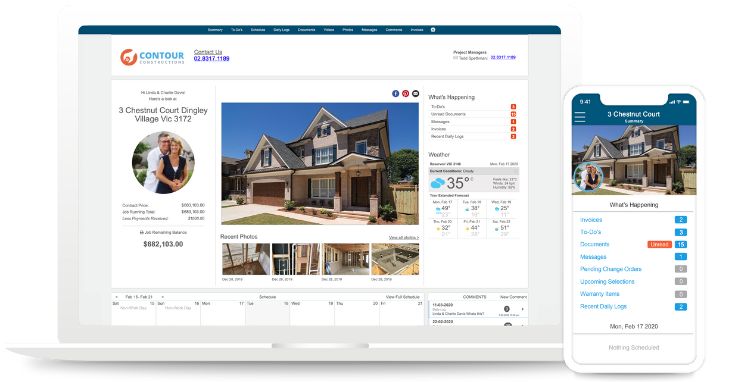
Buildertrend
Features
Buildertrend is a cloud-based software designed for construction companies and contractors of all sizes. Some of the key features of Buildertrend include:
- Project Management: Buildertrend offers tools for managing project schedules, budgets, and progress tracking. It allows users to create and assign tasks, track project changes, and generate reports.
- Client Portal: Buildertrend provides a client portal that allows homeowners to access project information, request changes, and approve selections.
- Financial Management: Buildertrend offers financial management tools, including invoicing, purchase orders, and job costing.
- Time Tracking: Buildertrend allows users to track employee time and manage payroll.
- Pre-Construction Management: Buildertrend provides tools for managing bids, proposals, and contracts.

Pros
Buildertrend is a popular construction management software tool, and some of its key benefits include:
- Comprehensive Project Management: Buildertrend offers a comprehensive set of tools to manage the entire construction project lifecycle.
- Customization: Buildertrend can be customized to fit the needs of individual businesses and projects.
- Client Portal: Buildertrend’s client portal enables easy communication and collaboration with homeowners, leading to increased client satisfaction.
- Mobile App: Buildertrend has a mobile app that allows users to manage projects on the go.
Cons
While Buildertrend is a comprehensive and user-friendly construction management software tool, there are some potential drawbacks to consider, including:
- Limited Integration: Buildertrend has limited integration with other software tools, which may limit its usefulness for some businesses.
- Price: Buildertrend can be expensive, particularly for smaller construction businesses with fewer projects.
- Learning Curve: While Buildertrend is user-friendly, there may still be a learning curve for some construction professionals.
Pricing
Buildertrend offers several pricing plans based on the number of users and features required. The plans include:
- Core: $299 per month for up to 3 users
- Pro: $499 per month for up to 5 users
- Premium: $999 per month for up to 10 users
- Platinum: Custom pricing for businesses with more than 10 users
Overall, Buildertrend is a comprehensive and customizable construction management software tool that provides end-to-end project management tools for construction companies and contractors. While it may be expensive and have limited integration, it is a popular choice for businesses that prioritize communication and collaboration with clients and want a mobile app for on-the-go management.
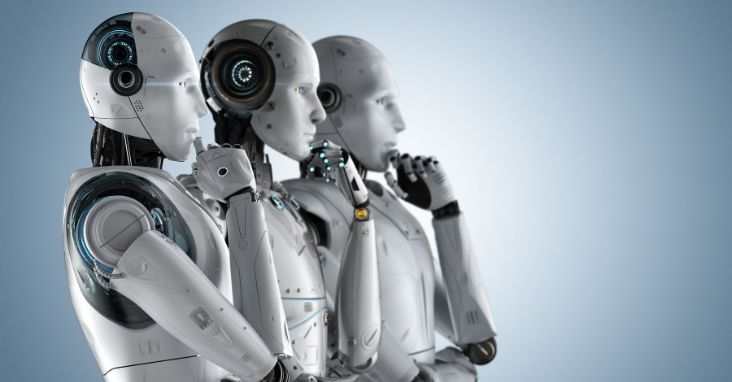
Factors to Consider When Choosing Construction Management Software
Choosing the right construction management software for your business is an important decision that can greatly impact the success of your projects. With so many options available on the market, it can be overwhelming to determine which software will best suit your needs. To help you make an informed decision, here are some key factors to consider when choosing construction management software:
Scalability
One important factor to consider when choosing construction management software is scalability. As your business grows, your software needs may change, and you want to ensure that your software can grow with you. Look for software that can handle larger projects, more users, and more data as your business expands. Additionally, consider if the software has different pricing plans or customization options that can accommodate the changing needs of your business.
Ease of use
Another important factor to consider when choosing construction management software is ease of use. The software should be user-friendly and intuitive, with a clear and easy-to-navigate interface. This is particularly important for construction professionals who may not have extensive experience with technology or software. Look for software that offers a simple onboarding process, clear instructions, and helpful customer support to ensure that your team can quickly learn and effectively use the software.
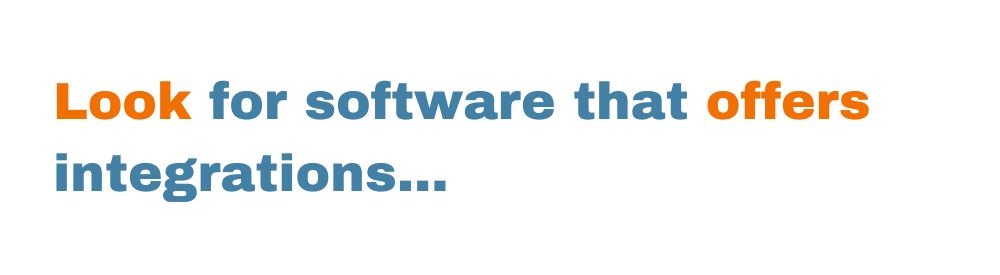
Integration with other tools
Construction management software is just one tool in your arsenal, and it’s important to consider how it will integrate with your other tools. Look for software that offers integrations with other software tools you use, such as accounting or scheduling software. This can help streamline your workflow and avoid the need to manually enter data into multiple systems. Additionally, consider if the software offers an API or other integration options that can enable further customization and integration with your existing systems.
Mobile accessibility
In today’s fast-paced construction industry, it’s important to have access to project information and management tools on the go. Look for construction management software that offers mobile accessibility, either through a mobile app or a responsive web interface. This can enable you to quickly view and update project information from the job site or while traveling, and can improve communication and collaboration among team members.

Security
Construction projects involve sensitive and confidential information, so it’s crucial to choose software that prioritizes security. Look for software that offers robust security features, such as encryption, user authentication, and data backups. Additionally, consider if the software complies with construction industry standards and regulations, such as HIPAA or GDPR, to ensure that your data is protected and in compliance with legal requirements.
Customer support
Finally, consider the level of customer support offered by the software provider. Look for software that offers responsive and helpful customer support, including a dedicated support team and clear documentation and resources. Additionally, consider if the software provider offers training or onboarding services to help ensure that your team is fully trained and comfortable using the software.
In conclusion, choosing the right construction management software is a critical decision for any construction business. By considering factors such as scalability, ease of use, integration with other tools, mobile accessibility, security, and customer support, you can select software that will enable your team to manage projects more efficiently and effectively, leading to increased success and profitability.
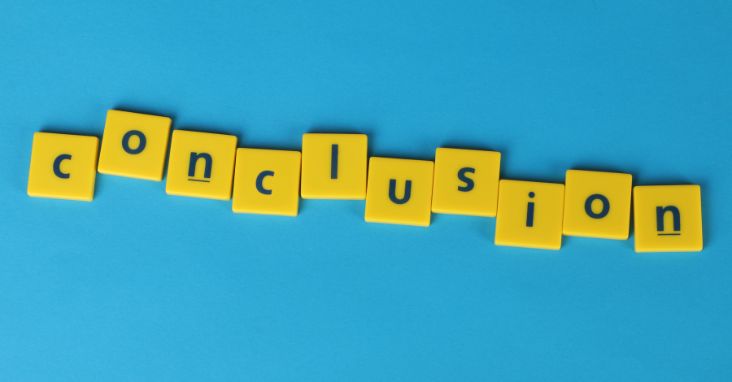
Conclusion
Construction management software has become an essential tool for modern construction businesses. The software can help businesses streamline their operations, manage projects more efficiently, and increase productivity. In this article, we have looked at some of the best construction management software available in the market.
Procore is one of the most popular construction management software that offers a wide range of features for managing construction projects, including project management, financial management, and document management. PlanGrid is another popular software that provides features such as document management, real-time collaboration, and punch list management. Autodesk BIM 360 offers a comprehensive suite of tools for managing construction projects, including project management, design coordination, and construction data management. CoConstruct is a cloud-based software that provides project management, scheduling, financial management, and client communication tools. Buildertrend offers a variety of features, including project management, scheduling, and financial management tools, and also provides a dedicated mobile app for easy access.
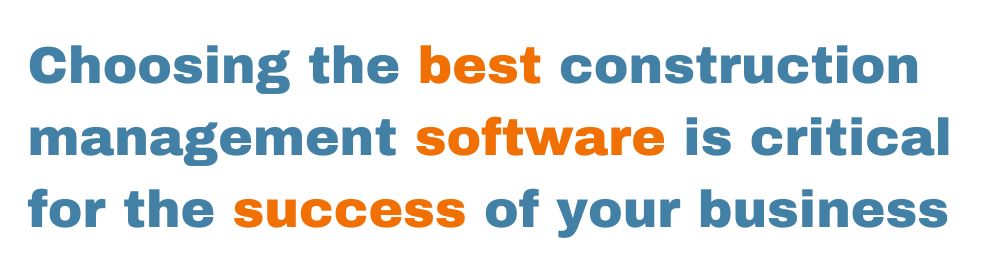
Choosing the best construction management software is critical for the success of your business. The right software can help you manage your projects more efficiently, increase productivity, and reduce costs. However, choosing the wrong software can have the opposite effect and cause more problems than it solves. Therefore, it is essential to consider various factors when choosing the right software for your business.
Firstly, you should consider your business needs and requirements. You should select software that provides features that are essential to your business operations. For example, if you need scheduling tools, you should choose software that provides robust scheduling capabilities.
Secondly, you should consider the scalability of the software. The software should be able to grow with your business and provide you with the necessary tools and features as your business expands.
Thirdly, you should consider the ease of use of the software. The software should be intuitive and user-friendly so that your team can quickly learn how to use it. This can help minimize the time and resources needed for training.

Fourthly, you should consider the integration of the software with other tools. The software should be able to integrate with other software tools that you may already be using in your business. This can help streamline your operations and avoid duplication of effort.
Fifthly, you should consider the mobile accessibility of the software. Your team members should be able to access the software from their mobile devices, such as smartphones and tablets, to manage their tasks and stay up-to-date with project information.
Lastly, you should consider the security and customer support provided by the software. The software should provide robust security features to protect your data and information. Additionally, the software should offer excellent customer support, including training, documentation, and technical support, to help you get the most out of the software.
Construction management software has become an essential tool for construction companies of all sizes. The right software can streamline processes, increase efficiency, and improve communication between team members, resulting in better project outcomes.

When choosing construction software, it’s important to consider factors such as scalability, ease of use, integration with other tools, mobile accessibility, security, and customer support. The top construction management software programs, including Procore, PlanGrid, Autodesk BIM 360, CoConstruct, and Buildertrend, all offer a range of features and benefits that can help construction companies achieve their goals.
Ultimately, the right software will depend on the specific needs of each business. It’s important to carefully evaluate the features and pricing of each software, and to consider factors such as the size of the company, the complexity of the projects, and the needs of the team.

In addition to choosing the right construction software, it’s important to invest in the training and support needed to ensure that team members are using the software effectively. Construction management tools can be very powerful, but it requires a certain level of expertise to use effectively. By investing in training and support, businesses can ensure that their team members are using the software to its full potential.
In conclusion, construction management software is a valuable tool for construction companies of all sizes. By carefully evaluating the top software programs and considering factors such as scalability, ease of use, integration, mobile accessibility, security, and customer support, businesses can choose the software that best meets their needs. With the right software and the right training and support, construction companies can streamline their processes, improve their project planning, increase efficiency, and achieve better project outcomes.















