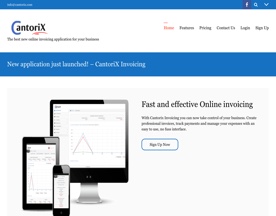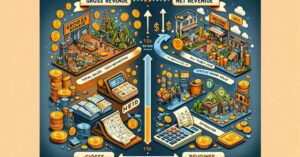As businesses grow, it becomes necessary to streamline various processes to save time and increase efficiency. One such process that can be improved is check printing. Check printing software automates the process of printing checks and saves businesses time, money, and resources. In this post, we will explore the best check printing software available, their features, benefits, and potential problems. We will also discuss the costs associated with this the best check writing program and provide examples of businesses that could benefit from using it.

Best Check Printing Software List
Here are the top five check printing software brands that we have selected for this post:
Checkeeper: Checkeeper is a cloud-based check printing software that allows users to print checks from any location. It offers a wide range of check templates and integrates with QuickBooks and other accounting software.
EzCheckPrinting: EzCheckPrinting is a Windows-based check printing software that can print checks on blank check stock. It can be used by small businesses and allows users to print checks for multiple accounts.
PrintBoss: PrintBoss is a Windows-based check printing software that integrates with QuickBooks, Sage, and other accounting software. It offers customizable check templates, and users can print checks on blank check stock.
CheckWriter: CheckWriter is a Windows-based check printing software that allows users to print checks on blank check stock. It offers customizable check templates, and users can print checks for multiple accounts.
VersaCheck: VersaCheck is a Windows-based check printing software that allows users to print checks on blank check stock. It offers customizable check templates and integrates with QuickBooks and other accounting software.
Definition of Check Printing Software
Check printing software is an application that automates the process of printing business checks out. It allows businesses to print checks on blank check stock, which can save money on pre-printed checks. It also allows businesses to customize check templates with their logo and other relevant information.
Benefits of Check Printing Software
Saves Time
Best check writing software automates the process of printing checks, which saves time. Users can print multiple checks at once, and the software will automatically fill in the relevant information for personal checks, such as the payee name, amount, and date.
Increases Efficiency
By automating the check printing process, businesses can increase efficiency. Users can print checks from their office, saving the time and resources it takes to physically write and mail checks.
Reduces Errors
Manual check writing can lead to errors, such as misspellings or incorrect amounts. Customizable check printing software reduces the risk of errors by automatically writing checks, filling in the relevant information and ensuring accuracy.
Improves Record Keeping
Check printing software can integrate with accounting software and automatically record check transactions, improving record keeping and reducing the risk of errors.
Enhances Professionalism
Customizable check templates allow businesses to include their logo and other relevant information, enhancing their professionalism and branding.
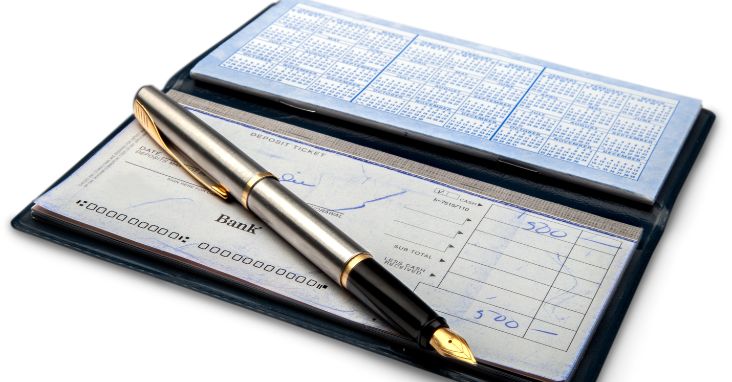
Key Check Printing Software Features
Customizable Check Templates
Check printing software offers customizable check templates that can include a business’s logo and other relevant information pre printed check.
Multiple Accounts
Users can print checks for multiple bank accounts, with check printing software, saving time and increasing efficiency.
Integration with Accounting Software
Check printing software can integrate with accounting software, automatically recording check transactions and improving record keeping.
Print on Blank Check Stock
Check printing software can print checks on blank check stock, saving money on pre-printed checks.
Check Signing and Security
Check printing software can include features such as check signing and security to ensure the safety and security of printed and digital checks made.
Check Printing Software Use Case Examples
Here are five examples of businesses that could benefit from using check printing software:
- Small businesses that write a lot of checks and want to save time and increase efficiency.
- Non-profit organizations that need to print checks for donations and expenses.
- Property management companies that need to print checks for rent payments and maintenance expenses.
- Freelancers and contractors who need to print checks for their clients.
- Healthcare providers that need to print checks for insurance reimbursements and patient refunds.
Potential Check Printing Software Problems
While check printing software offers many benefits, there are also potential problems that businesses should be aware of. These include:
- Compatibility issues with accounting software
- Security risks if checks are not properly secured and signed
- Potential errors if the software is not set up correctly
- Potential costs associated with purchasing and training employees on the software
Check Printing Software Costs
The costs associated with check printing software vary depending on the brand and the features offered. Some check printing software programs may offer a one-time purchase fee, while others may charge a monthly or yearly subscription fee. Businesses should also consider the costs associated with training employees on the software.
How We Chose the Best Check Printing Software
To choose the best check printing software, we conducted extensive research and analysis using review sites such as Serchen, G2, and Trustpilot. We considered the following factors:
- Functionality and features offered by each software
- User interface and ease of use
- Level of customization and integration with accounting software
- Customer reviews and feedback
- Pricing and affordability
Based on our research, we selected the top five check printing software brands mentioned earlier in this post.
Top 5 Check Printing Software Providers
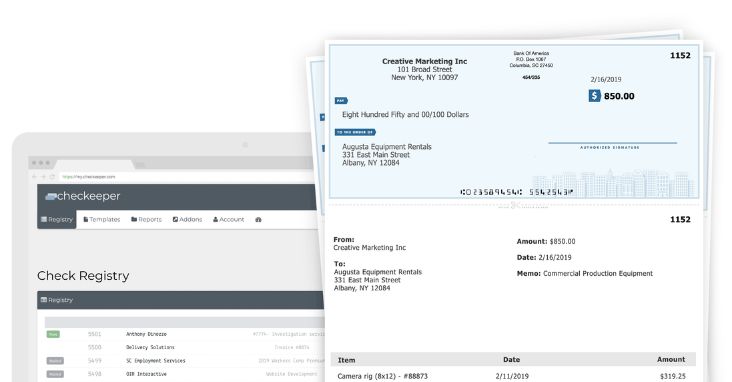
Checkeeper
Checkeeper is a cloud-based check printing software that offers a wide range of check templates and integrates with QuickBooks and other accounting software. It offers the following pros and cons:
Pros:
- Easy to use
- Cloud-based, allowing users to print checks from any location
- Integrates with QuickBooks and other accounting software
- Wide range of check templates available
Cons:
- Some users may experience compatibility issues with certain accounting software
- No check signing feature
Best fit for: Small to medium-sized businesses that want a cloud-based check printing software that integrates with their accounting software.
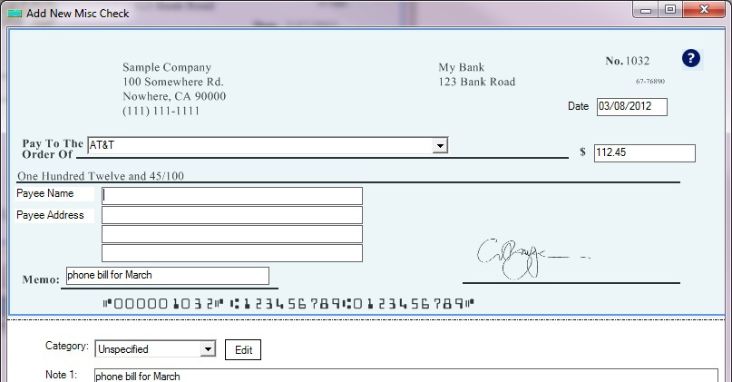
EzCheckPrinting
EzCheckPrinting is a Windows-based check printing software that can print checks on blank check stock. It offers the following pros and cons:
Pros:
- Easy to use
- Can print checks on blank check stock, saving money on pre-printed checks
- Can print checks for multiple accounts
- Affordable one-time purchase fee
Cons:
- No check signing feature
- Compatibility issues with Mac computers
Best fit for small business: Small businesses that want an affordable check printing software that can print checks on blank check stock.
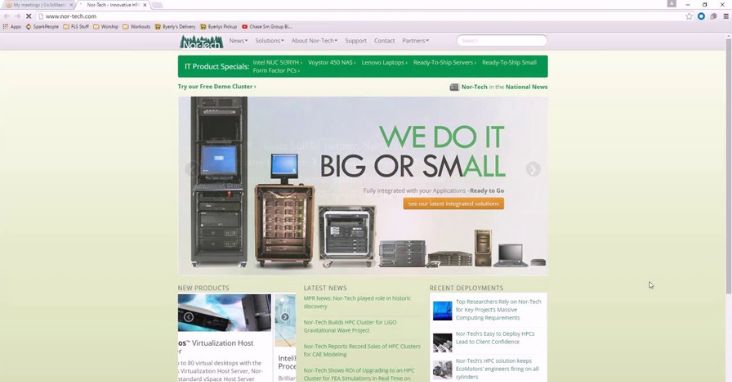
PrintBoss
PrintBoss is a Windows-based check printing software that integrates with QuickBooks, Sage, and other accounting software. It offers customizable check templates, and users can print blank checks on blank check stock. It offers the following pros and cons:
Pros:
- Easy to use
- Integrates with QuickBooks, Sage, and other accounting software
- Can print checks on blank check stock
- Offers customizable check templates
Cons:
- One of the more expensive options
- Some users may experience compatibility issues with certain accounting software
Best fit for: Medium to large-sized businesses that want a full check printing program or software that integrates with their accounting software.
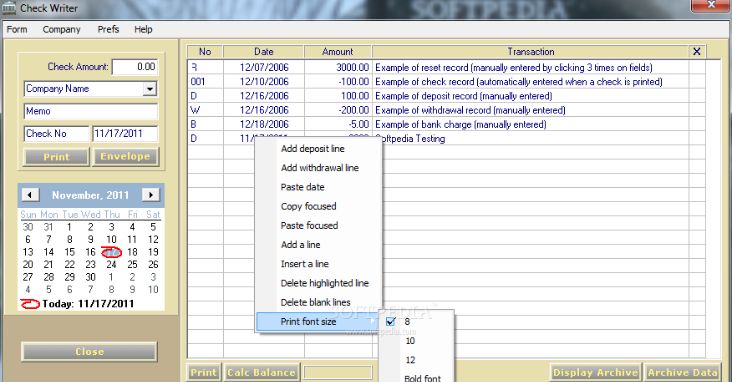
CheckWriter
CheckWriter is a Windows-based check printing software that allows users to print checks on blank check stock. It offers customizable check templates, and users can print checks for multiple accounts. It offers the following pros and cons:
Pros:
- Easy to use
- Can print checks on blank check stock, saving money on pre-printed checks
- Can print checks for multiple accounts
- Affordable one-time purchase fee
Cons:
- No check signing feature
- Limited integration with accounting software
Best fit for: Small businesses that want an affordable check printing software that can print checks on blank check stock.
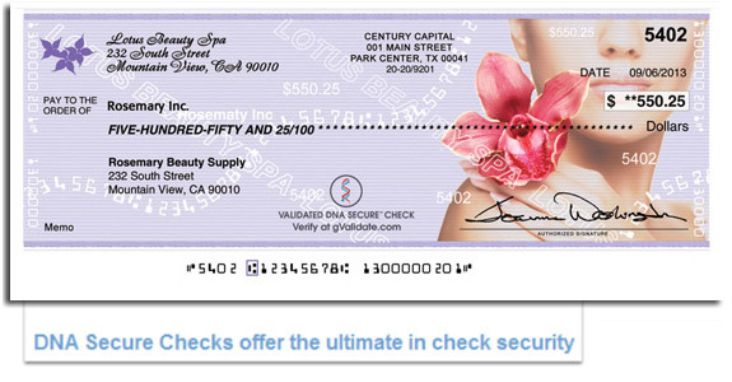
VersaCheck
VersaCheck is a Windows-based check printing software that allows users to print checks on blank check stock. It offers customizable check templates and integrates with QuickBooks and other accounting software. It offers the following pros and cons:
Pros:
- Easy to use
- Integrates with QuickBooks and other accounting software
- Can print checks on blank check stock
- Offers customizable check templates
Cons:
- No check signing feature
- Some users may experience compatibility issues with certain accounting software
Best fit for: Small to medium-sized businesses that want a check printing and writing software that integrates with their accounting software.
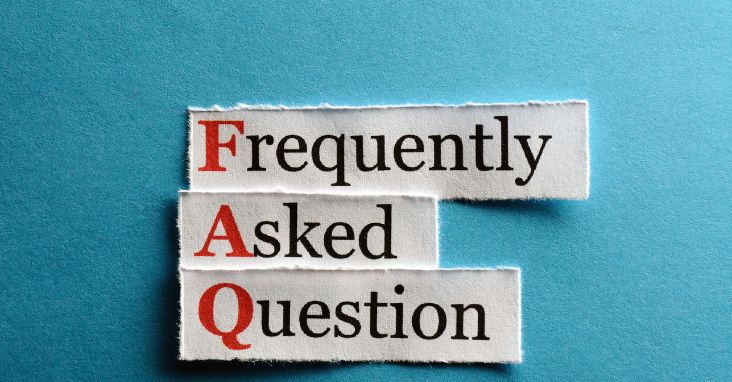
Check Printing Software FAQ
Can check printing software print checks on blank check stock?
Yes, most check printing software can print checks on blank or check stock paper.
Can check printing software integrate with accounting software?
Yes, many check printing software options can integrate with accounting software, such as QuickBooks and Sage.
Can check printing software be used by small businesses?
Yes, there are many affordable check printing software options that are suitable for small businesses.
Can check printing software print checks for multiple accounts?
Yes, many check printing software options allow users to print checks for one bank account or multiple accounts.
Is check printing software secure?
Check printing software can be secure if checks are properly signed and secured. Users should ensure that the check writing software that they choose includes security features.
How much does check printing software cost?
The cost of check printing software varies depending on the brand and the features offered. Some software may have free trial offer a one-time purchase fee, while others may charge a monthly or yearly subscription fee.
Can check printing software be used with Mac computers?
Some check printing software options are only compatible with Windows computers. Businesses should ensure that the software they choose online check writer is compatible with their operating system.
Can check printing software be used to print checks in different currencies?
Yes, some online check printing software options allow users to print checks in different currencies.
Does check printing software require special check stock?
Some check printing software options require special, check paper stock, while others can print checks on blank check stock.
Can check printing software print other types of documents?
Some check printing software options can print other types of documents, such as invoices, deposit slips and receipts.
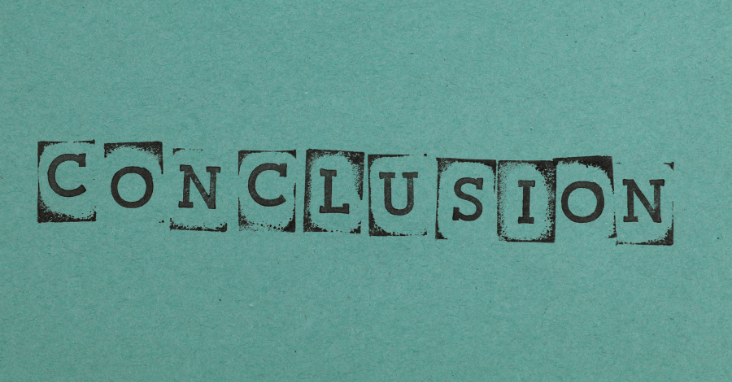
Conclusion
Check printing software is a valuable tool for businesses that want to save time, increase efficiency, and improve record keeping. By automating the check printing process, businesses can focus on more important tasks and streamline their operations. When choosing check printing software, businesses should consider the features offered, user interface, compatibility with accounting software, and customer reviews. We hope this post has provided valuable information on the top check printing software options available and the benefits and potential problems associated with this software.