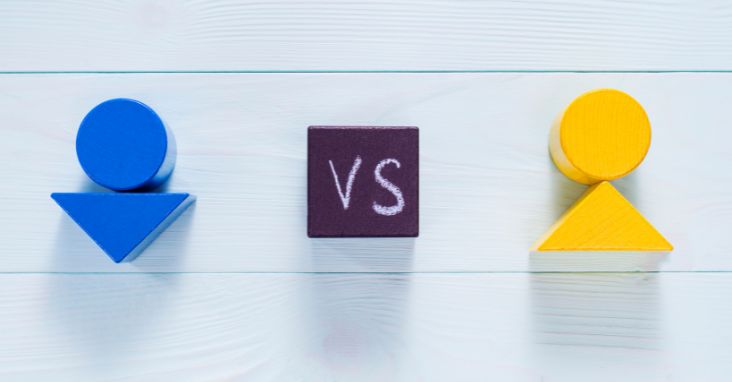Are you struggling to keep track of your tasks, notes, and projects? Are you tired of using multiple tools to manage your work? If you’re looking for a productivity tool that can help you streamline your workflow, organize projects, and stay organized, you’ve come to the right place.
In this blog post, we’ll be comparing two of the most popular productivity tools on the market: Notion and Airtable. These powerful tools offer a range of features own tools and functionalities that can help you manage your work and boost your productivity.

We’ll take a deep dive into the unique features and benefits of each tool, and provide a side-by-side comparison of their functionalities, ease of use, and pricing. We’ll also showcase real-world use cases and examples to help you understand how key features of each tool can be used to optimize your workflow.
By the end of this post, you’ll have a clear understanding of the strengths and weaknesses of Notion and Airtable, and be able to make an informed decision on which one is the ultimate productivity tool for you. So, let’s get started and find out which tool reigns supreme!
Airtable and Notion are two popular productivity and organizational tools that offer different features and functionalities. Airtable is primarily a database management system that allows users to create custom databases and organize information in tables. It also offers integrations with other tools and services for data visualization and automation. On the other hand, Notion is a comprehensive productivity tool that combines features such as note-taking, project management, wikis, and databases all in one platform. It offers a variety of templates and customization options, as well as collaboration features for teams. Ultimately, the choice between Airtable and Notion depends on the specific needs and preferences of the user or organization.
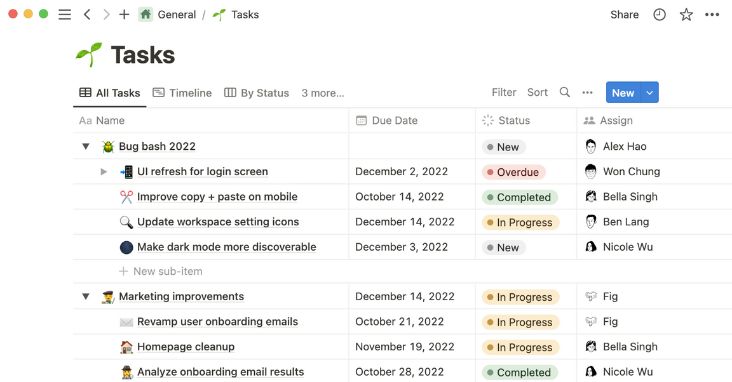
Notion Overview
Notion is an all-in-one productivity tool that combines note-taking, project management, and database management functionalities in a single platform. It features a simple, drag-and-drop interface that allows users to create pages, databases, and tables to organize their work. Notion offers a wide range of templates that users can customize to suit their needs, as well as integration with popular tools like Trello, Google Drive, and Slack. Notion also has a mobile app that enables users to access their work on-the-go.
Founded in 2016 by a former designer at Apple, Notion aims to create a tool that allows users to manage their work and personal lives in one place. Notion’s unique features include templates for different use cases, customization options, and integration capabilities with other third party tools and apps. With its wide range of features and functionalities, Notion is a powerful tool that can help users streamline their workflow and boost their productivity.
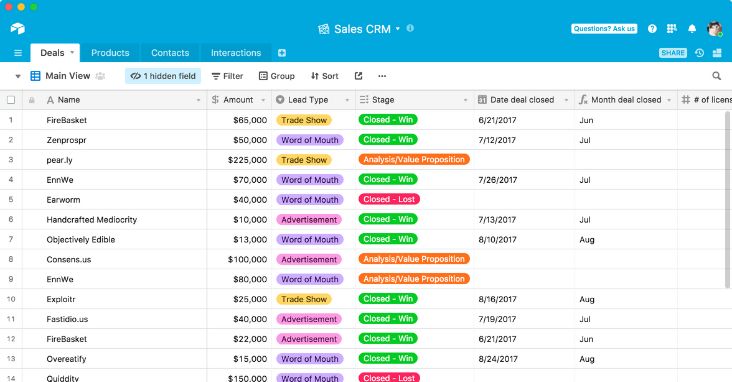
Airtable Overview
Airtable is a cloud-based collaboration tool that combines spreadsheet and database functionalities. It has a visually appealing interface that makes it easy to both organize data and manage projects, tasks, and ideas. Airtable offers a range of pre-built templates for different use cases, including project management tools, sales tracking, and content planning. It also integrates with popular tools like Zapier, Slack, and Google Drive. Airtable has a mobile app that enables users to access their work on-the-go.
Founded in 2012, Airtable’s unique features include customization capabilities, advanced sharing capabilities knowledge management features, and integration with other popular tools. Airtable’s visual interface and ability to create custom views, fields, and formulas provide users with the ability to manipulate their data in unique ways. With its advanced sharing capabilities and commenting features, Airtable is an excellent tool for real-time collaboration and feedback.
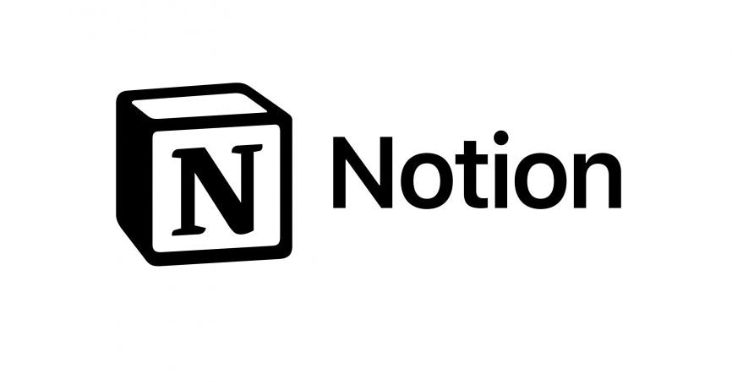
Notion Features
Features:
Note-taking: Create notes, to-do lists, and write down your ideas.
Databases: Store and organize your data in tables.
Project Management: Plan and manage your projects using Kanban boards or calendars.
Wikis: Create and collaborate on internal documentation and knowledge bases.
Templates: Choose from a wide range of templates for different use cases, or create your own.
Customization: Customize your pages, databases, and tables to suit your specific needs.
Integration: Connect Notion with other tools like Trello, Slack, and Google Drive.
Collaboration: Share pages, databases, and tables with team members and collaborate in real-time.
Mobile app: Access your work on-the-go with the mobile app.

Pricing:
Notion offers a free plan that includes basic features like note-taking, task management, and wikis. The personal plan costs $4 per month and includes unlimited notes, tasks, and wikis, as well as unlimited file uploads and access to premium features like templates and collaboration tools. The team plan costs $8 per member per month and includes all the features of the free plans and the personal plan, as well as team collaboration features and tools like guest access, admin tools, and permissions.
Suitable for:
Notion is suitable for individuals and teams who need an all-in-one productivity tool to manage their work and personal lives. Notion is particularly useful for highly collaborative environments where teams need to share notes, company wikis, and project databases. Notion is also ideal for freelancers, entrepreneurs, and small business owners who need a flexible tool to manage their projects and workflow.

Airtable Features
Features:
Spreadsheets: Use spreadsheet-like tables to store and organize your data.
Airtable Databases: Create and manage databases with customizable views, fields, and formulas.
Templates: Choose from a wide range of pre-built templates for different use cases, or create your own.
Customization: Customize your tables, views, fields, and formulas to suit your specific needs.
Collaboration: Share specific records, views, and bases with team members and collaborate in real-time.
Integration: Connect Airtable with other tools like Zapier, Slack, and Google Drive.
Advanced Sharing: Share specific records, views, and bases with team members and collaborate in real-time.
Mobile app: Access your work on-the-go with the mobile app.

Pricing:
Airtable offers a free plan that includes basic features like unlimited bases and collaborators, as well as 1,200 records per base. The Plus plan costs $10 per user per month and includes more advanced features like revision history, custom branded forms, and more records per base. The Pro plan costs $20 per user per month and includes all the features of the Plus plan, as well as additional features like blocks and advanced calendar features.
Suitable for:
Airtable is suitable for individuals and teams who need a highly customizable tool to manage their work and workflow. Airtable is particularly useful for teams who work with spreadsheets frequently and need a versatile tool, that can integrate with other tools seamlessly. Airtable is also ideal for project managers, content creators, and sales teams who have large scale projects and need to track and manage different aspects of their work.

Notion Use Cases
Both Airtable and Notion have dozens of template categories ranging from Engineering to Marketing to Real Estate. In this section, we’ll explore some examples of how Notion can be used, from project management to personal productivity.
Use Case Examples:
Project Management: Notion can be used as a project management tool to organize tasks, set deadlines, and track progress. Users can create a Kanban board or a calendar view to visualize their project timeline and monitor progress. Notion’s templates, such as the “Project Tracker” template, provide a good starting point for managing projects.
Knowledge Base: Notion can be used as a knowledge base to store and share information with team members. Users can create wikis with pages for different topics, and link pages together to create a comprehensive knowledge base. Notion’s templates, such as the “Internal Wiki” template, can be used to get started with building a knowledge base.
Content Creation: Notion can be used as a content creation tool for writers, bloggers, and other content creators. Users can create a page or database to organize their research, ideas, and drafts, and collaborate with team members to edit and review content. Notion’s templates, such as the “Blog Editorial Calendar” template, provide a good starting point for managing content creation.
Personal Productivity: Notion can be used as a personal productivity tool to manage tasks, notes, and projects in one place. Users can create a to-do list, set reminders, and organize their schedule using the calendar view. Notion’s templates, such as the “Daily Planner” template, can be used to get started with managing personal productivity.
Event Planning: Notion can be used as an event planning tool to manage tasks, timelines, and budgets. Users can create a database to track guest lists, vendors, and expenses, and collaborate with team members to plan and execute events. Notion’s templates, such as the “Event Planning” template, provide a good starting point for managing event planning.
These are just a few examples of how Notion can be used. With its customizable templates and flexible automation features however, Notion is much more versatile tool that can be adapted to suit a wide range of use cases and workflows.
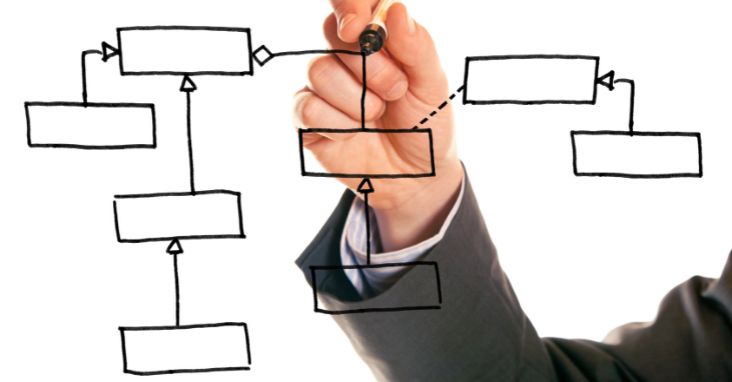
Airtable Use Cases
In this section, we’ll explore some examples of how Airtable can be used, from using project management software to sales tracking.
Use Case Examples:
Project Management: Airtable can be used as a project management tool to organize tasks, set deadlines, and track progress. Users can create a customizable database with different views for different stages of the project, such as “To Do,” “In Progress,” and “Done.” Airtable’s templates, such as the “Project Tracker” template, provide a good starting point for managing projects.
Sales Tracking: Airtable can be used as a sales tracking tool to manage leads, opportunities, and deals. Users can create a customizable database with different views for different stages of the sales process, such as “Qualified Leads,” “Opportunities,” and “Closed Deals.” Airtable’s templates, such as the “Sales Pipeline” template, provide a good starting point for managing sales.
Content Planning: Airtable can be used as a content planning tool for writers, bloggers, and other content creators. Users can create a customizable database to organize their content ideas, research, and drafts. Airtable’s templates, such as the “Content Calendar” template, provide a good starting point for managing content planning.
Inventory Management: Airtable can be used as an inventory management tool to track products, stock levels, and orders. Users can create a customizable database to manage their inventory, with different views for different product categories and stock levels. Airtable’s templates, such as the “Inventory Management” template, provide a good starting point for managing inventory.
Event Planning: Airtable can be used as an event planning tool to manage tasks, timelines, and budgets. Users can create a customizable database to track guest lists, vendors, and expenses, and collaborate with team members to plan and execute events. Airtable’s templates, such as the “Event Planning” template, provide a good starting point for managing event planning.
These are just a few examples of how Airtable can be used. With its customizable database and views, Airtable can be adapted to suit a wide range of use cases tracking projects and workflows.

Which tool is right for you?
Both Notion and Airtable are powerful productivity tools that offer a range of features and functionalities. Notion’s all-in-one platform is best suited for individuals and small teams who need a tool to manage their work and personal lives, with features like a note taking tool call-taking, project management, and wikis. Airtable’s customizable database is best suited for individuals and teams who need a tool to manage their data, with features like spreadsheets, databases, and advanced customization capabilities.

Here is a list of types of users and which product is best suited for them:
Freelancers and Entrepreneurs: Notion’s personal plan is a great option for freelancers and entrepreneurs who need a flexible tool to manage their projects and workflow.
Small and Medium-sized Businesses: Airtable’s Plus plan is best suited for small and medium-sized businesses who need a highly customizable tool to manage their data and workflow.
Content Creators and Writers: Notion’s flexible note-taking and content creation features make it a great option for content creators and writers.
Project Managers: Both Notion and Airtable offer project management features, but Notion’s all-in-one platform may be a better option for project managers who need a tool to manage their projects and personal life in one place.
Sales Teams: Airtable’s sales tracking features make it a great option for sales teams who need a tool to manage their leads, opportunities, and deals.
Ultimately, the choice between Notion and Airtable will depend on the specific needs and workflows of each individual or team. Both tools offer a wide range of features and customization options, making them versatile productivity and knowledge management tools that can adapt to any use case.

5 More Tools Worth Your Time
Here are five other tools that could be considered similar to Notion and Airtable in terms of functionality:
Trello: https://trello.com/
Asana: https://asana.com/
Monday.com: https://monday.com/
ClickUp: https://clickup.com/
Basecamp: https://basecamp.com/
Each of these tools offers a range of productivity features, including project management, task tracking, managing structured data, mine, collaboration, and customization options. However, each tool has its own unique approach and features, so it’s worth exploring each one to find the best fit for your specific needs and workflows.

Conclusion
In today’s fast-paced world, we all strive to be more productive and efficient with our time. Notion and Airtable are just two of the many productivity tools available to help us achieve these goals. Both options come with a lot of bells and whistles, and using them to their full potential involves a fairly steep learning curve so the decision on which to use over other third party apps is very important.
As we’ve seen, each tool has its unique strengths and capabilities, and the choice between them ultimately depends on your specific needs and workflows.
Whether you choose Notion, Airtable, or another tool altogether, the important thing is to find the right tool that helps you work smarter, not harder create to do lists together.
So what are you waiting for? Start your search today and unlock your full productivity potential!