There are many aspects to collaboration software, but for businesses looking to create a centralized database of important documents and assets having collaboration software with file-sharing capabilities is a must.
In this guide, we’ll be looking at powerful collaboration tools that contain robust file-sharing features, as well as other great tools for helping get the most out of your workforce, as rated by our Serchen community of real-world users.
Why Do You Need a Centralized File Database?
There are several good reasons to centralize your file database in the cloud and very few downsides.
Firstly, by having all of your files, documents and assets accessible to the people who need them whenever they need them, you cut down dramatically on wait times. We’re all familiar with information siloing, so think of this as a remedy to asset siloing — ensuring that your important files are available in an instant to whoever needs them.
For businesses with teams around the world or on different work schedules, making sure that your files are kept on an online database rather than one person’s hard drive means you can avoid hours of delays for your team waiting for other people to respond.
You also enable your staff your work on documents collaboratively when they’re hosted on a cloud-based system, meaning you can have several people editing one file at once, rather than having to make individual changes and pass the file around.
Plus, you make your important files accessible to workers who aren’t tied to an office. With the rise in remote workers, and with the demands of business demanding more and more flexibility in how we work, ensuring your staff have access to the files they need, wherever they are in the world, whenever they need them, is a viable solution for every business, no matter the size.
The Best File-Sharing Collaboration Software Tools
As always, we’ll be looking at the top-rated collaboration software from our Serchen community of real-world users, going in-depth to understand the features that make them such great tools.
emplo


Polish-based emplo is an online collaboration platform designed to streamline internal business processes and communication. Targeting businesses that heavily rely on repetitive use of paper forms, Excel files and email, emplo brings automation and paperless documentation to the table to revolutionize workflows and save costs while it’s at it.
But as well as a centralized database gathering all your forms and documents for your employees, emplo is also an effective communication platform for your business. Soon to implement a modern chat feature, emplo currently allows users to group contacts to send them direct messages, and for newsgroups to be set up for specific employees, teams, or people sharing an interest, with reports, photos and files to be shared within the group.
Plus with some handy ready-made mechanisms, including functions for submitting leave, HR and admin applications and job assessments, your teams can save time by quickly adopting these automation templates.

Highlight Features:
Internal communication — let emplo handle your macro and micro communications, from company-wide news to directed messages. Link up your employees by creating newsgroups around any topic and enable them to work together and share documents in one place
Centralized database — digitize your applications, forms, polls, consents and confirmations and preboarding and onboarding documents to store them online and have them easily accessible to your workforce. Plus, with clever automation, save hours of time by letting emplo help you create and fill out your documents
Performance management — set goals and time schedules for your teams and employees and see how they’re performing, plus construct periodic and competency assessments to ensure your organization is up to scratch and moving the in the right direction

What our community says about emplo:
Mateusz — “emplo is a great choice for any company that seriously takes internal communication and makes its quality one of the main indicators of so-called organization’s well-being. emplo not only facilitates integration into distributed teams but streamlines many company processes – from simple surveys to extensive knowledge bases.”
Anna — “emplo has completely changed the face of HRM and internal communication in MEC Poland. The tool integrates all HR and communication processes within one platform which simplifies work for HR professionals, managers and regular employees. We are now closer to our people and their needs, we have more interactions and mutual feedback. The tool is very user-friendly and intuitive for both administrators and end-users. I truly recommend this tool.”
Rafal — “The largest single value emplo has brought to Benefit Systems is the new dimension of a modern, dynamic, live and democratic internal communication. emplo allows our employees to build the communication process with us together, which fosters their engagement and their influence on what is happening in the company.”
Notion


Price From: Free! (free trial for paid products available)
Notion is designed to bring an incredibly flexible collaborative workspace to your business, helping teams and individuals speed up their workflows and get results.
Notion connects your teams, projects and files all in one place, but what makes it really stand out is how easy it is to customize Notion to fit your workflow. Pick from over 50 templates for activities such as note-taking, goals, your company home page, a product roadmap, new hire onboarding and FAQ wikis and more, or design your own workspace if nothing meets your needs.
By having so many dedicate pages, you can build in the functions to save your business the most time, from wikis to help bust down silos, to project overviews of all your ongoing projects.
Plus, with the ability to integrate with other great tools like Jira, Slack and Asana, you can make sure all your employees are up to date and in touch.
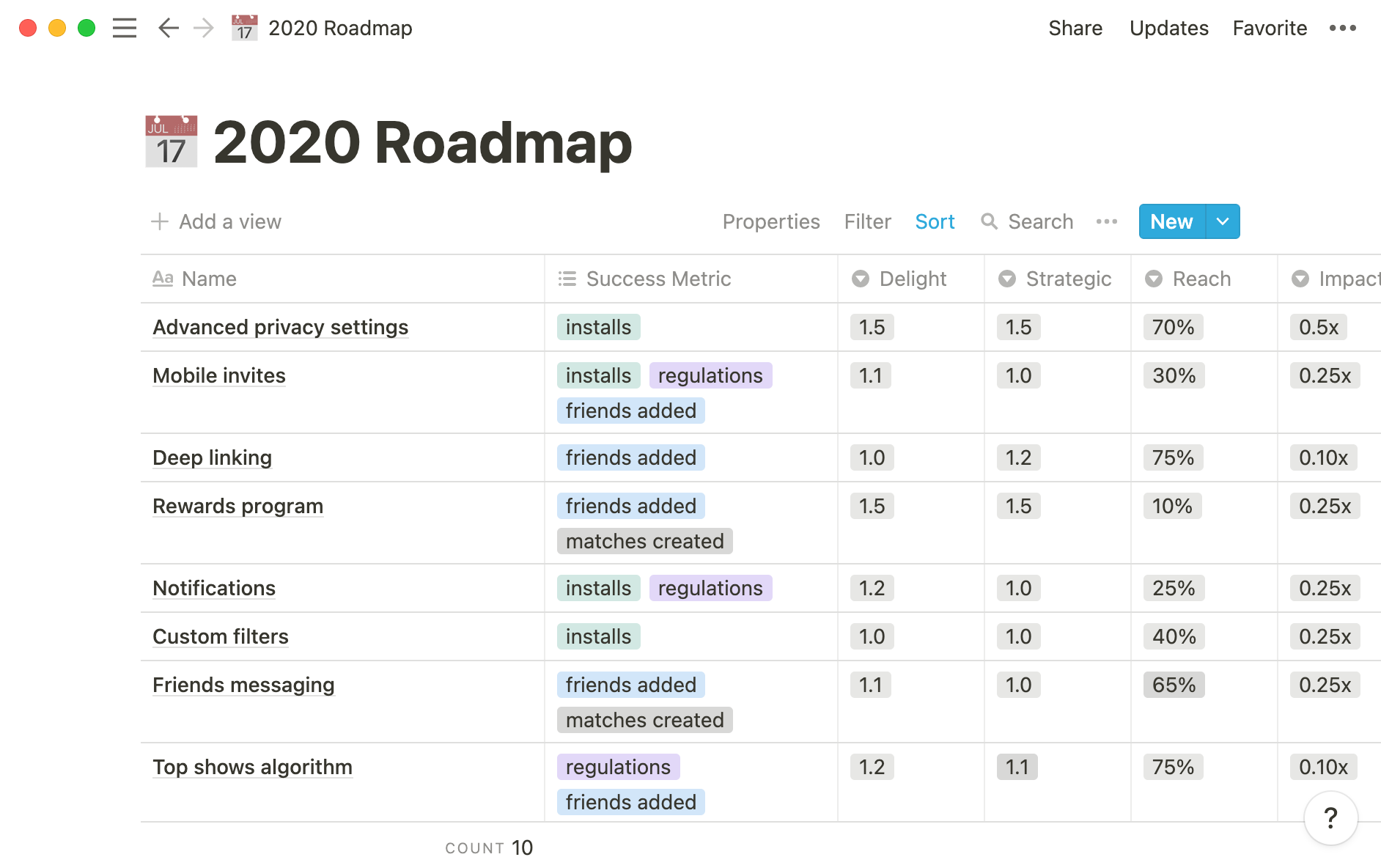
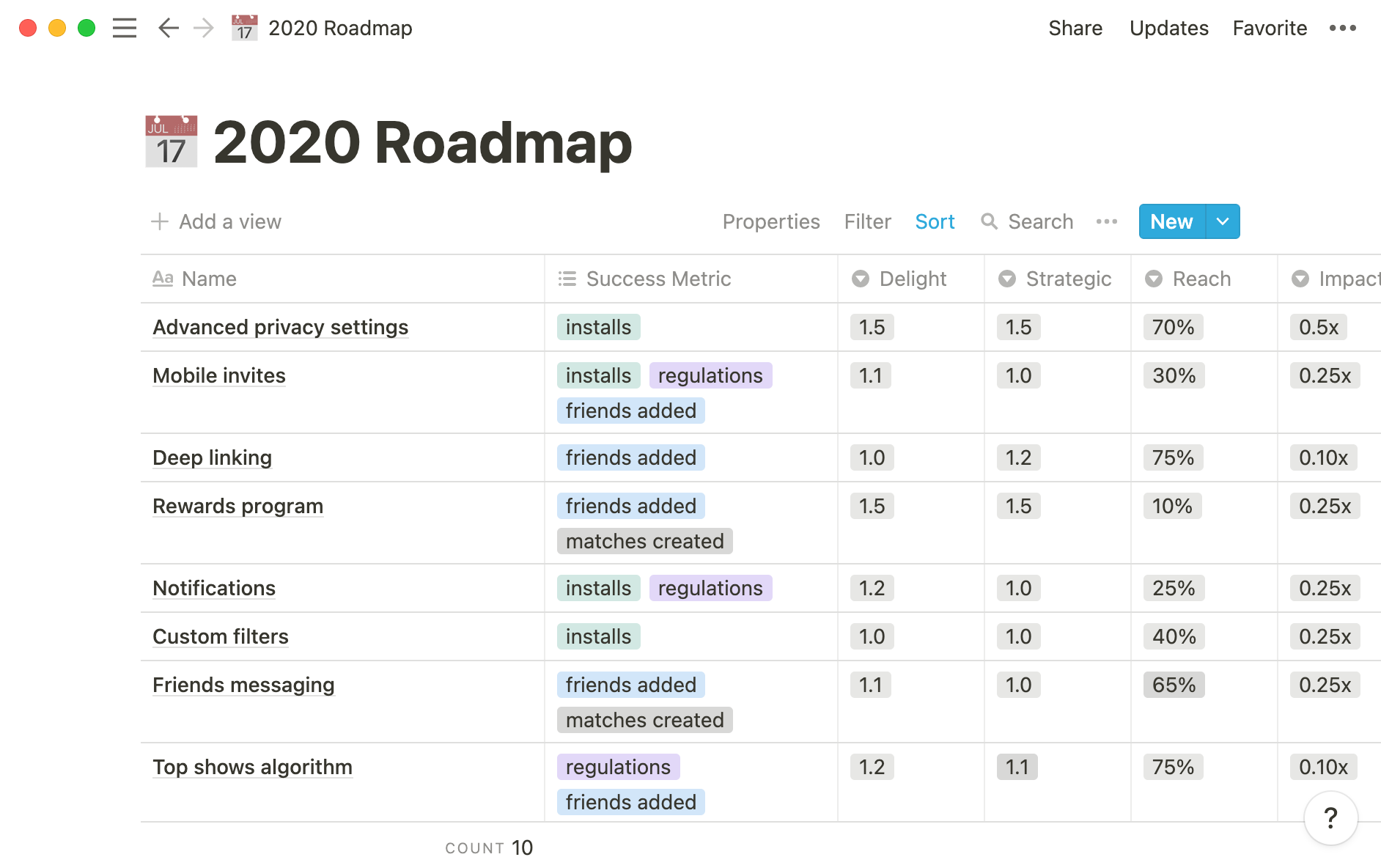
Highlight Features:
Integrations — keep all your collaboration tools within Notion by integrating them to save you time switching between apps. Plus, with a host of other built-in integrations, including Google Drive and Zapier, you can create automated workflows to save you even more time with repetitive tasks
Extreme flexibility — create exactly what you want your platform to look like. Don’t settle for pre-determined fields when you can build a platform that caters to exactly what your business needs to operate at peak performance
Pre-built templates — build up your platform by starting with professionally designed templates and then customizing them to meet your needs
Centralized database — connect all your files and documents to all your teams and projects over the cloud to bust down silos and give your teams the access they need to the files they need
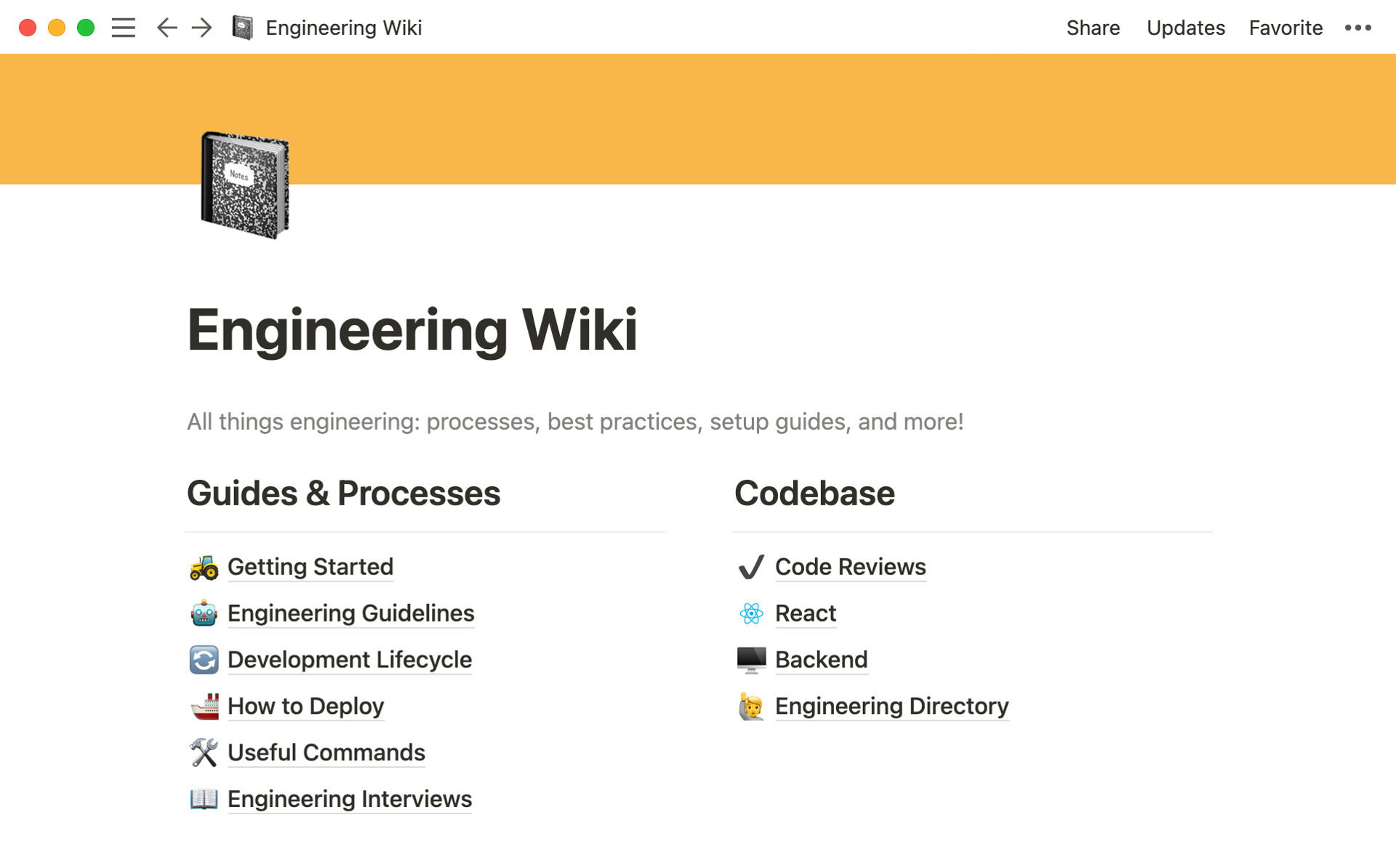
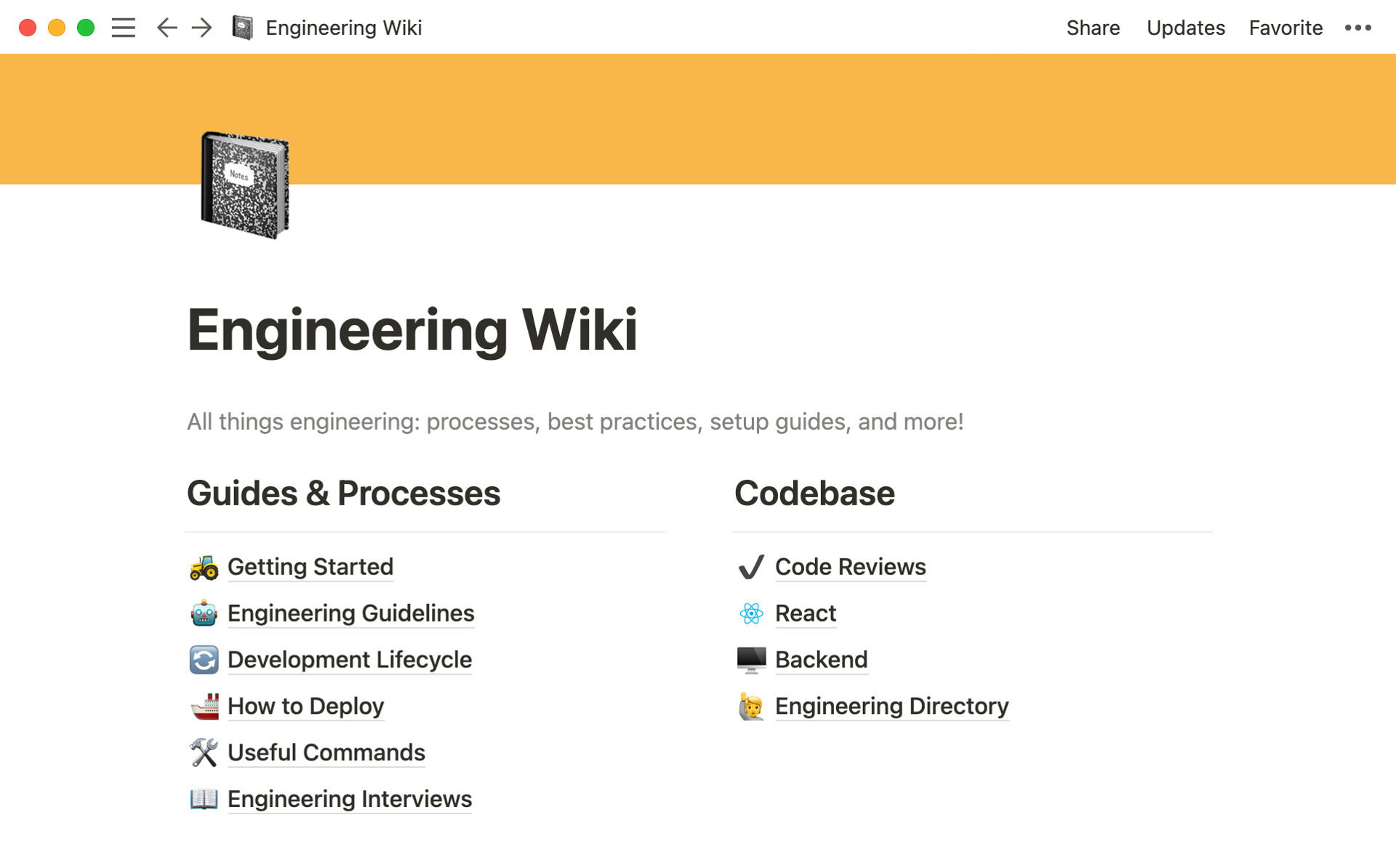
What our community says about Notion:
James — “Absolutely love Notion! The most versatile tool we use at Serchen. We moved over to using them initially as a company wiki page but over the course of the next few months, the use cases have expanded daily. The fact that you can do it all without the need to distract your development team is a huge bonus.”
Talkspirit






Price From: €4 per user per month (free trial available)
Think of Talkspirit as a hub for all your staff to quickly get to grips with what’s going on in the company.
But don’t worry; it has all the awesome collaboration features you need for your workforce to come together and get things done, including centralized file storage and simultaneous document editing.
With internal chat, video conference and webinars, you’ll have everything you need to keep your team in the loops, plus with newsfeeds and a customizable home portal, you can keep the wider company up to date with the goings-on and newsworthy information they need to keep them engaged.
And with a host of fantastic tools specifically designed for your teams to work together, such as project management, centralized files, shared agendas and co-publishing of documents, Talkspirit has everything you need to save time and get the best out of your teams.


Highlight Features:
Internal communication — keep your entire business up to date with a customizable news feed and home portal, and make sure your teams are communicating effectively with built-in chat, videoconferencing and webinar features
Advanced collaboration — improve teamwork with collaborative project management tools, a secure centralized drive to store all your important files in one easily accessible place, create lists and checklists for staff to complete, share your calendars and agendas, and work simultaneously online on documents to save time and back and forth
Community spirit — create a tighter sense of community within the workplace with Talkspirit. Take advantage of its customizable nature to make staff feel included, and with reporting about user engagement you can use data to help you understand the best ways your team works


What our community says about Talkspirit:
Marc — “Talkspirit has nothing to envy of Slack, Teams and other big players: easy communication and collaboration for $ 5 monthly per user. You collaborate in one shared workspace. The platform adapts to your needs. It really powers remote teamwork wherever you are (works perfectly on all devices). I recommend!”
mi.team by Mongrov






If you’re looking for a simple collaborative software platform with all the functions you need to get the best out of your workers, then look no further than mi.team.
Built around a collaborative dashboard, mi.team keeps your teams up to date with your current projects, your completed tasks and backlogs to make sure everyone has a clear understanding of the tasks that need to be done.
And with a fully functional chat app (with text, image, voice and video messaging, as well as document sharing), you can make sure everyone is kept in the loop and has what they need instantly. And for when you need video conferencing, you can make calls from within mi.team too.
Plus, with a secure drive to easily share all your messages and documents, you never have to worry about information siloing again.


Highlight Features:
Powerful communication tools — with a built-in and fully-featured chat app and videoconferencing tools, your teams have everything they need to keep the communications flowing
Centralized storage — keep all your documents, files and communications in the cloud for easy access to everybody on your team
Easy-to-understand interface — with a simple interface showing you everything you need to know at a glance about your ongoing projects and tasks, your teams will know everything they need to do to get things done
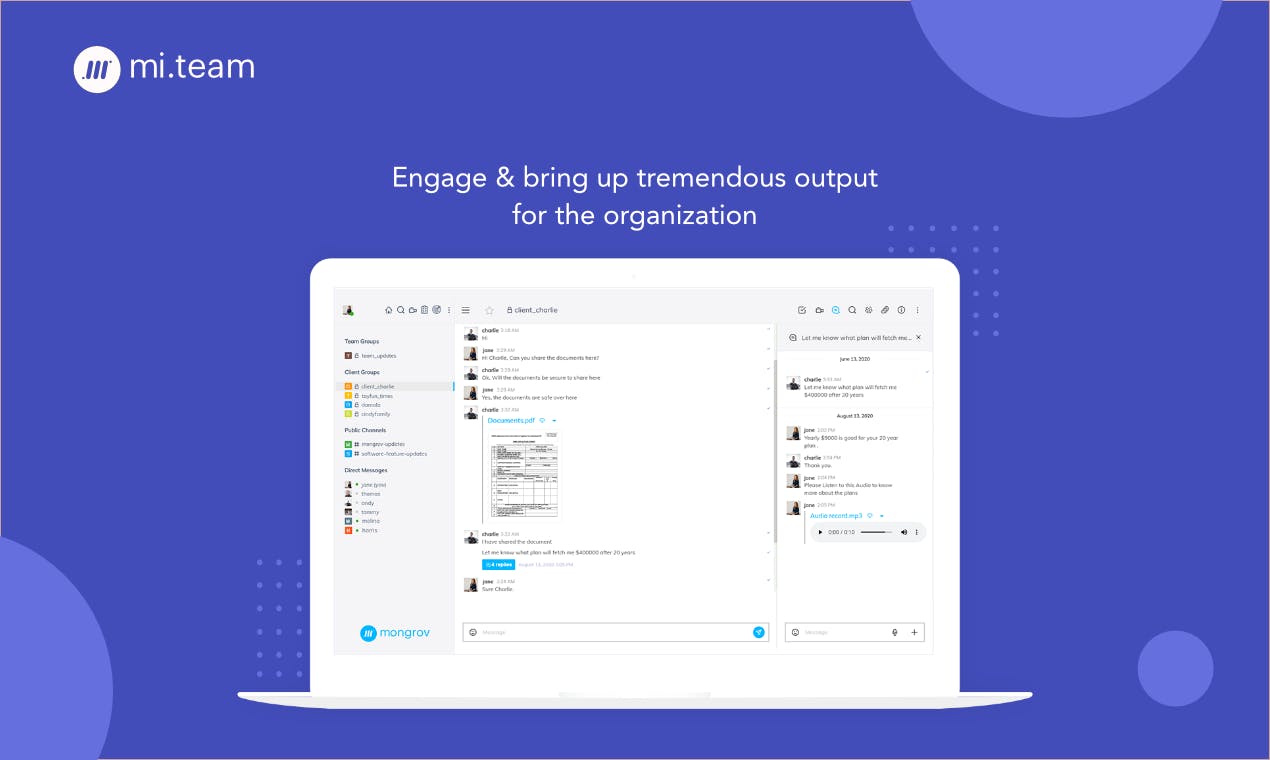
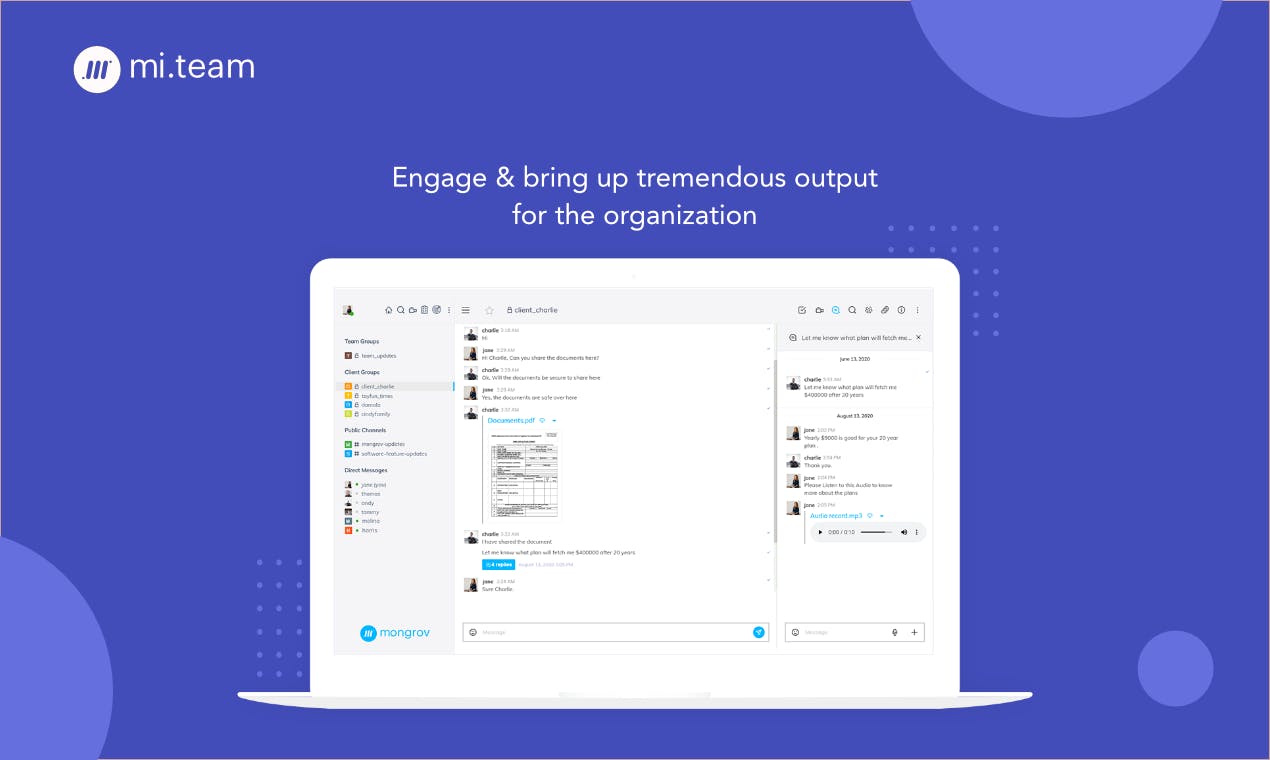
What our community says about mi.team:
Manikandhanathan — “I love the peer recognition part very much. And a single tool for collaboration, management, and engagement.”
Should You Use a Centralized File-Sharing Collaboration Tool?
If you want to give your teams the autonomy to get on without having to go back and forth exchanging documents, then a centralized file-sharing system is a must.
The collaboration tools in this list all combine a centralized file platform with other great collaboration features designed to build upon this utility to provide everyone in the workforce with a clearer picture of the tasks they need to do, the state of current projects, and improved ways of editing and sharing files.
If you want to minimize information siloing while boosting the effectiveness of your business’s teamwork, then you should consider expanding your collaboration software stack to include one of the above technologies and give your staff everything they need to work together to get the job done.















